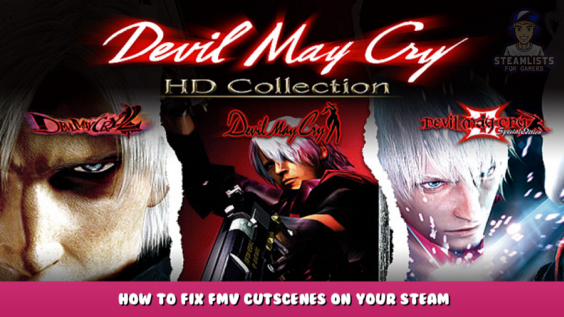
Hey there, welcome to this post, we hope you find our Devil May Cry HD Collection – How to fix FMV cutscenes on your Steam Deck/Linux Guide to be useful.
This guide will teach you how to fix FMV cutscenes on your Steam Deck (or Linux in general). There is no need to download it. It could be a bit technical.
Problem
If you try to play DMC HD on your Steam Deck, you’ll immediately notice a problem – all cuts are flipped vertically, and audio quality is… Well poor. You can fix it yourself as there is no solution. Thankfully, it’s not that difficult. Your Steam Deck actually have everything you require already installed on your core system. The only way you can do this is to switch to Desktop Mode. It will also take some time, so hopefully, you’re patient enough. But nothing (complicated).
Kudos to
ThunderReign – [protondb.com]
who suggested the same solution. Mine is based on their idea, but I substitute something else for editing executables.
You can also find out more information about the solution by clicking here.
Just flip the video and reencode your audio in case you have a bad audio track. As I mentioned before – nothing hard:
1. Switch to Desktop Mode (Steam button, “Power”, or “Switch Desktop Mode”)
2. In Desktop mode, open Steam by pressing L2 on a game in your library and choose “Manage” > “Browse local files”. This will open the game directory in Dolphin (default file manager in SteamOS).
3. Open the directory using video files. Easy to find since the following: a) all videos in these directories are the format wmv and b) these directories are called “video”. If you’re having trouble finding them:
3a. Launcher videos are in data/dmclauncher/video
3b. DMC1 videos are in data/dmc1/Video
3c. I don’t judge, DMC2 videos are in data/dmc2/Video
3d. DMC3 videos are stored in data/dmc3/Video
4. You must now open terminal. You can start the terminal by placing your cursor over a blank space within the directory and pressing L2 while selecting “Open Terminal Here”. It’ll open Konsole.
5. Now is the time to do it. Copy and paste this command:
for FMV in *.wmv; do ffmpeg -i $FMV -vf vflip ${FMV:0:-4}.mp4; rm $FMV; mv -- ${FMV:0:-4}.mp4 $FMV; done
6. All you have to now is wait. You can drink a cup of tea, read a book, or do something else that is up to you. You’ll know when the time is up. And hear it too, Deck fans are loud.
7. It’s done. Repeat the process for all other videos in data If you wish to open the directory with videos open a terminal, run the command.
What occurred? What’s this? What exactly is it?
Ok, so, explanation. The developers chose to use the wmv video format (who, in all seriousness, still uses this format?). I’m talking about Capcom tends to make poor decisions occasionally. However, they also took the right decision to keep all their videos open, which allowed us to fix all the issues. Proton is the primary issue (actually it’s due to the fact that there’s no native Linux version but we’ll ignore the fact that it’s not native to Linux) It can’t handle WMV files well. Therefore, we’ve got flipped video. Audio codec, though it works, also isn’t exactly excellent and Proton implementations aren’t the best either. Everything is a recipe to create a lot problems.
What exactly did we accomplish with this command? We analyzed each video file, made a copy using mp4 codec with vertically flipped images and audio using more powerful codecs, then removed the original video. Yep, that’s it.
You may have an issue. How does it work when the codecs are not what they should be. It shouldn’t be possible. I’m sure some one didn’t give a damn and chose to not bother with the check. The embedded video player appears to work with the MP4 codec. This also raises the question of why wmv videos were chosen in the first place.
That should be all. Kick some demons’ asses and then stop playing.
This Devil May Cry HD Collection – How to fix FMV cutscenes on your Steam Deck/Linux Guide is now complete. We would appreciate hearing from you if you have any questions or suggestions on how we may improve this post. Thank you very much; I hope you have a fantastic day! The author and creator of SiJei inspired this post. Don’t forget to add us to your bookmarks if you enjoyed the post; we update regularly with fresh stuff.
- All Devil May Cry HD Collection Posts List


Leave a Reply