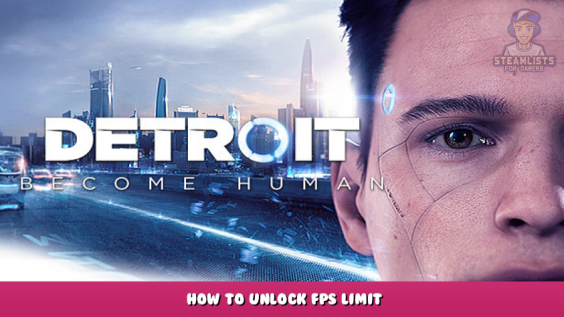
How to change Detroit: Become Human FPS Limit!
Unlock It!
Changing Config File
1
Locate Detroit: Become Human and the GraphicOptions.JSON file !
- Windows Example – C:\Program Files (x86)\Steam\steamapps\common\Detroit Become Human\GraphicOptions.JSON
- Windows Example – <drive letter:>\SteamLibrary\steamapps\common\Detroit Become Human\GraphicOptions.JSON
- Mac Example – ~/Library/Application Support/Steam/steamapps/common/Detroit Become Human\GraphicOptions.JSON
- Linux Example – ~/.steam/steam/SteamApps/common/Detroit Become Human\GraphicOptions.JSON
2
Change the FRAME_RATE_LIMIT line
- “FRAME_RATE_LIMIT”: 4 for no FPS limit
- “FRAME_RATE_LIMIT”: 3 for 144 FPS
- “FRAME_RATE_LIMIT”: 2 for 90 FPS
Written by joseph
This is all about Detroit: Become Human – How to Unlock FPS Limit; I hope you enjoy reading the Guide! If you feel like we should add more information or we forget/mistake, please let us know via commenting below, and thanks! See you soon!
Recommended for You:
- All Detroit: Become Human Posts List


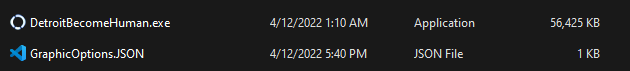
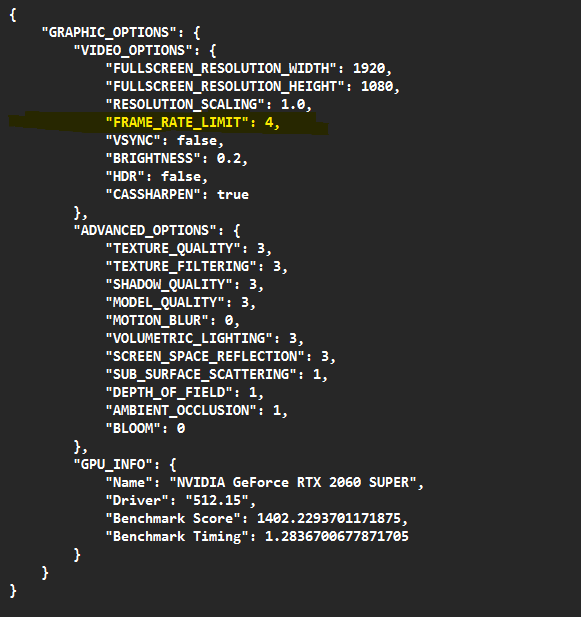
Leave a Reply