
The game show you Xbox inputs instead of Playstation inputs when you play with a Dualshock 5 controller? This is the solution!
Install “DualSenseX” software
The issue about the wrong inputs displayed is caused by a bad recognition of the Playstation 5 controller by the game. It’s the first game I encounter with this bug, but after a long search, I finally found a fix.
The only solution, since Quantic Dream is apparently not decided to correct their game almost 2 years after the release of this controller, is to simulate your Dualshock 5 controller as a Dualshock 4 controller.
To do that, don’t count on SONY to offer you a solution. Hopefully, thanks to Paliverse, a community’s member, it is possible with the “DualSenseX” software.
It will be available soon directly on Steam. This is the store page:
https://store.steampowered.com/app/1812620/DSX/ – [steampowered.com]
In the meantime, you can still download it from Github here: https://github.com/Paliverse/DualSenseX/releases – [github.com]
All you have to do is download the latest version thanks to the ZIP file at the bottom of each changelog:
For the considerate and skeptical people, the software is open source and the code is viewable on Github and downloadable just below the first zip file.
Once downloaded, unzip it and run the DualSenseX-Setup.exe installer
Install ViGEmBus driver
Once DualSenseX is installed and launched, you will need to obtain the VIgEmBus Driver.
To do this, nothing could be simpler: the software will tell you that it has not found the driver and will suggest that you download and install it on the first launch. Just click the button. Once installed, the software will need to restart.
Check the “Controller emulation” setting
Now, check from the home tab of the software, in the “Connection Status” module that the “Controller Emulation” setting is correctly configured on “DualShock 4”. If not, select it from the drop-down list.
Uncheck the Playstation controller support in Steam settings
You are almost there! All you have to do is right click on the game and click on Properties
Click on the “Controller” menu on the left, then click on the “Controller General Settings” link
Now make sure the “PlayStation Configuration Support” field is properly unchecked and close the window.
Enjoy it!
It’s DONE! You can now enjoy Detroit: Become Human with your DualShock 5 controller!
Thank you for following this guide! I hope it has been useful to you :)!
Hope you enjoy the Guide about Detroit: Become Human – How to display the correct PlayStation inputs with a DualShock 5 controller, if you think we should add extra information or forget something, please let us know via comment below, and we will do our best to fix or update as soon as possible!
- All Detroit: Become Human Posts List


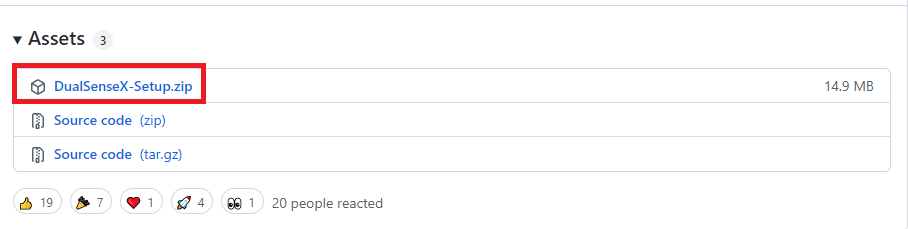
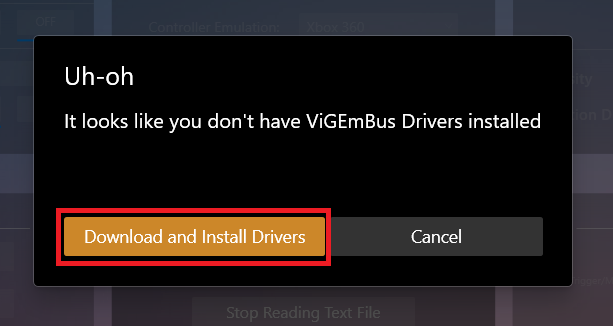
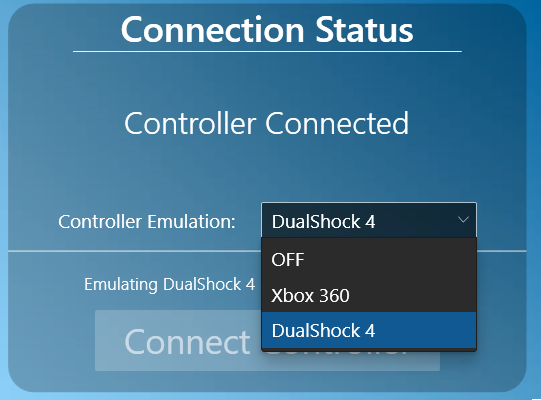
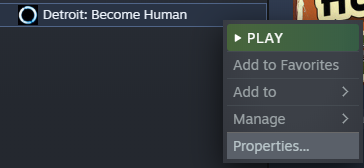
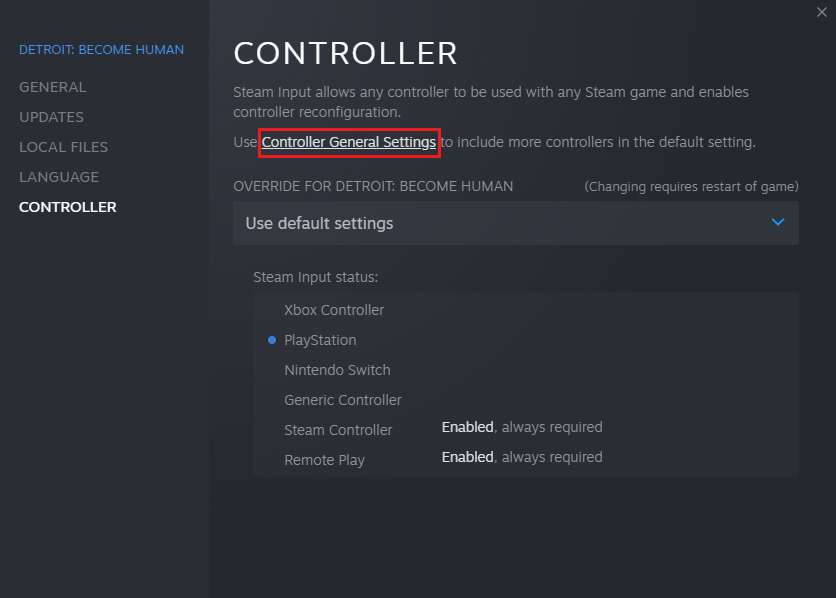
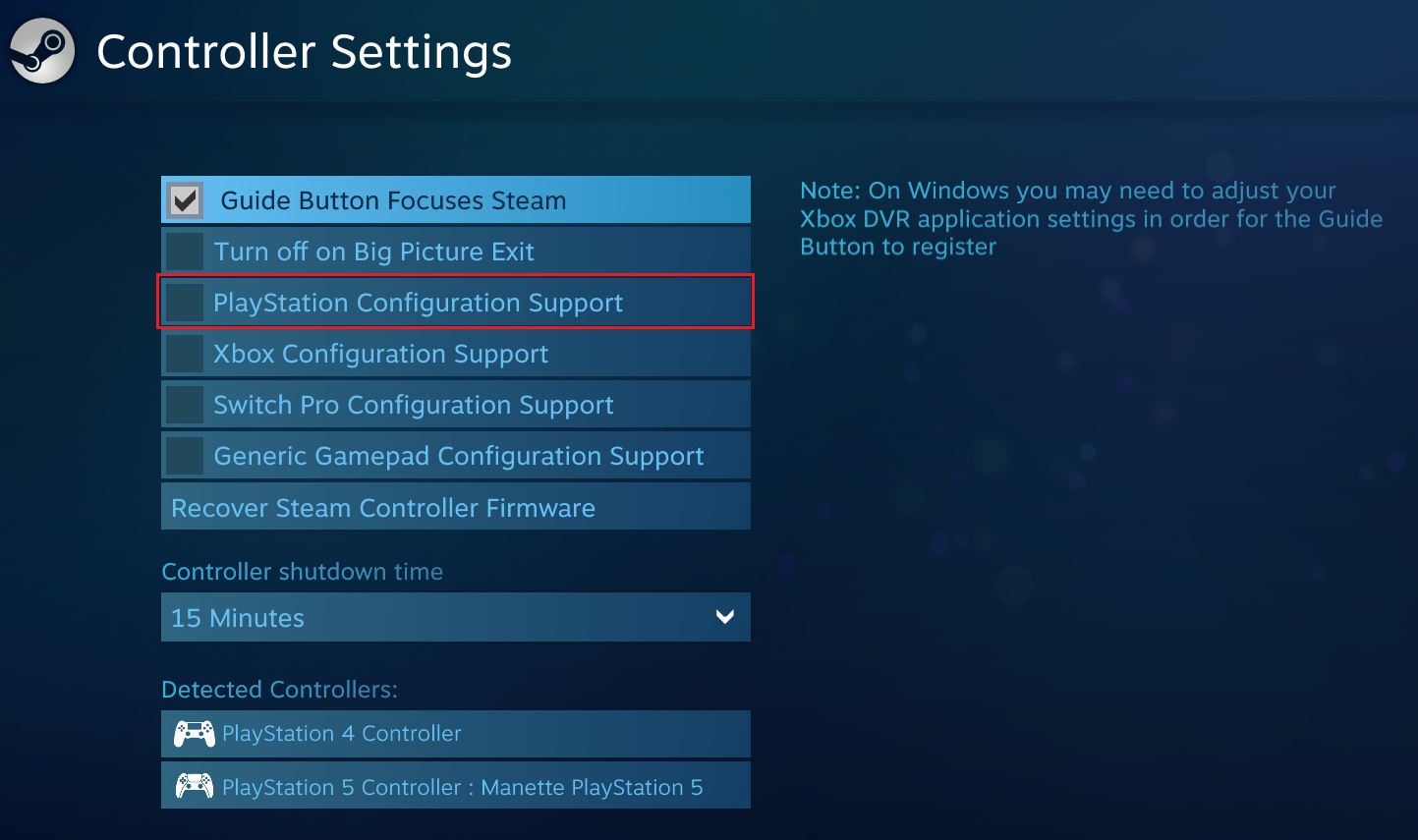

Leave a Reply