
(I am in no way professional, rather I take photos whenever I get the chance. This is a laid-back guide made by an idiot)
Basics
Now obviously, in any photo-taking scenario, taking pictures with a gerbil doesn’t help with the quality. Don’t fret, friend! You don’t need the newest and best graphics card to get some sick pictures, however with video that may be a different story. I don’t have much experience in the videography field but I know that if it looks like you’re playing Terraria while in D2 your montage won’t be stellar.
I have a GTX 1650 and I can get some great shots while running medium graphics (Images may be compressed due to Steam’s guide regulations)
Here’s my latest and current favorite! 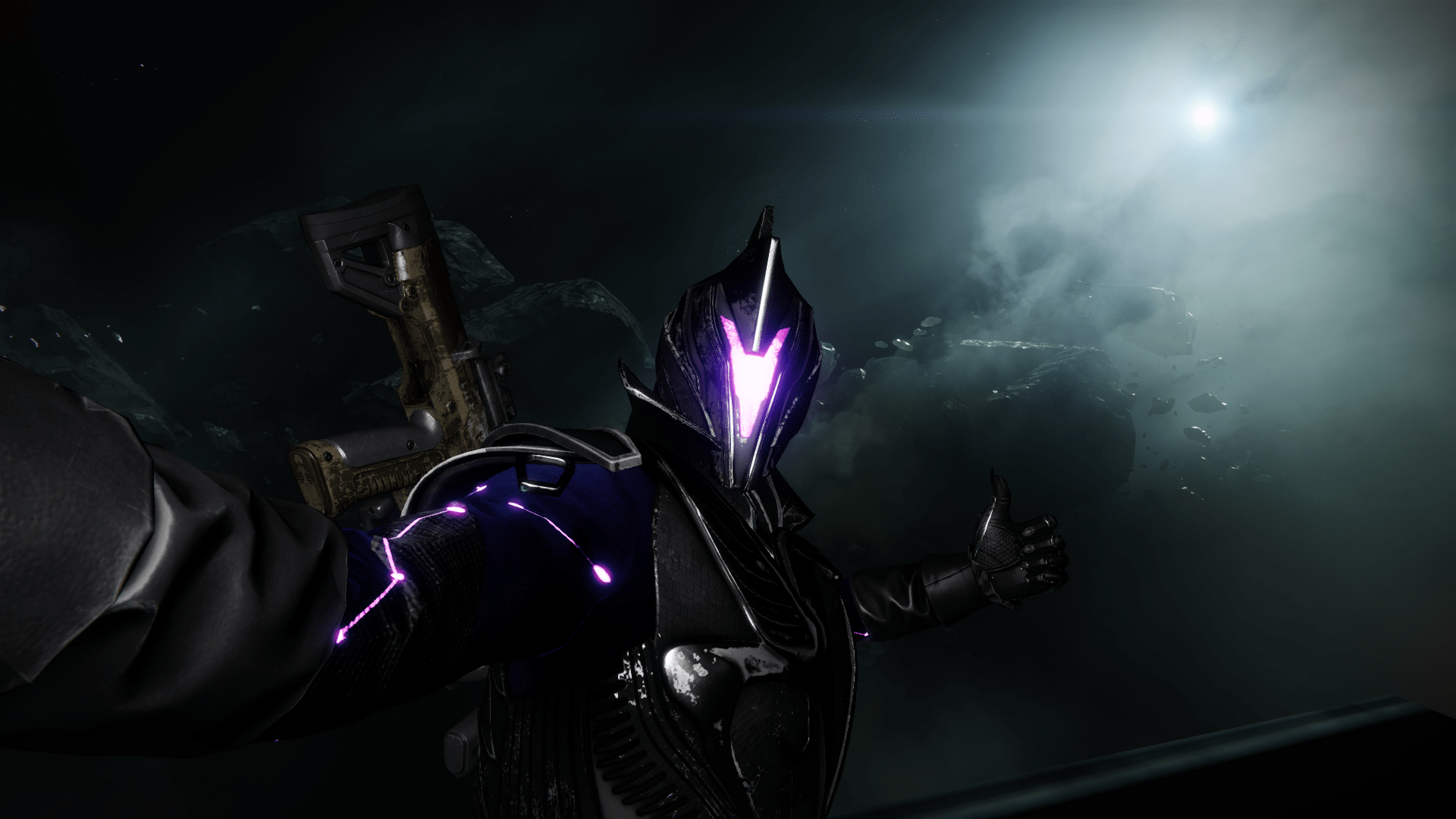
It doesn’t take much effort to get a screenshot right. Really just disable your HUD and equip a sword or use a STANDING STILL emote. That way you go in third person, with this, you can push your back to a wall and go in first person without a gun out!
Here’s a third-person based screenshot

Finding your Fit
Some people like third person photos, some people like cutscene photos, some like inventory pictures. I will display them in that order here:
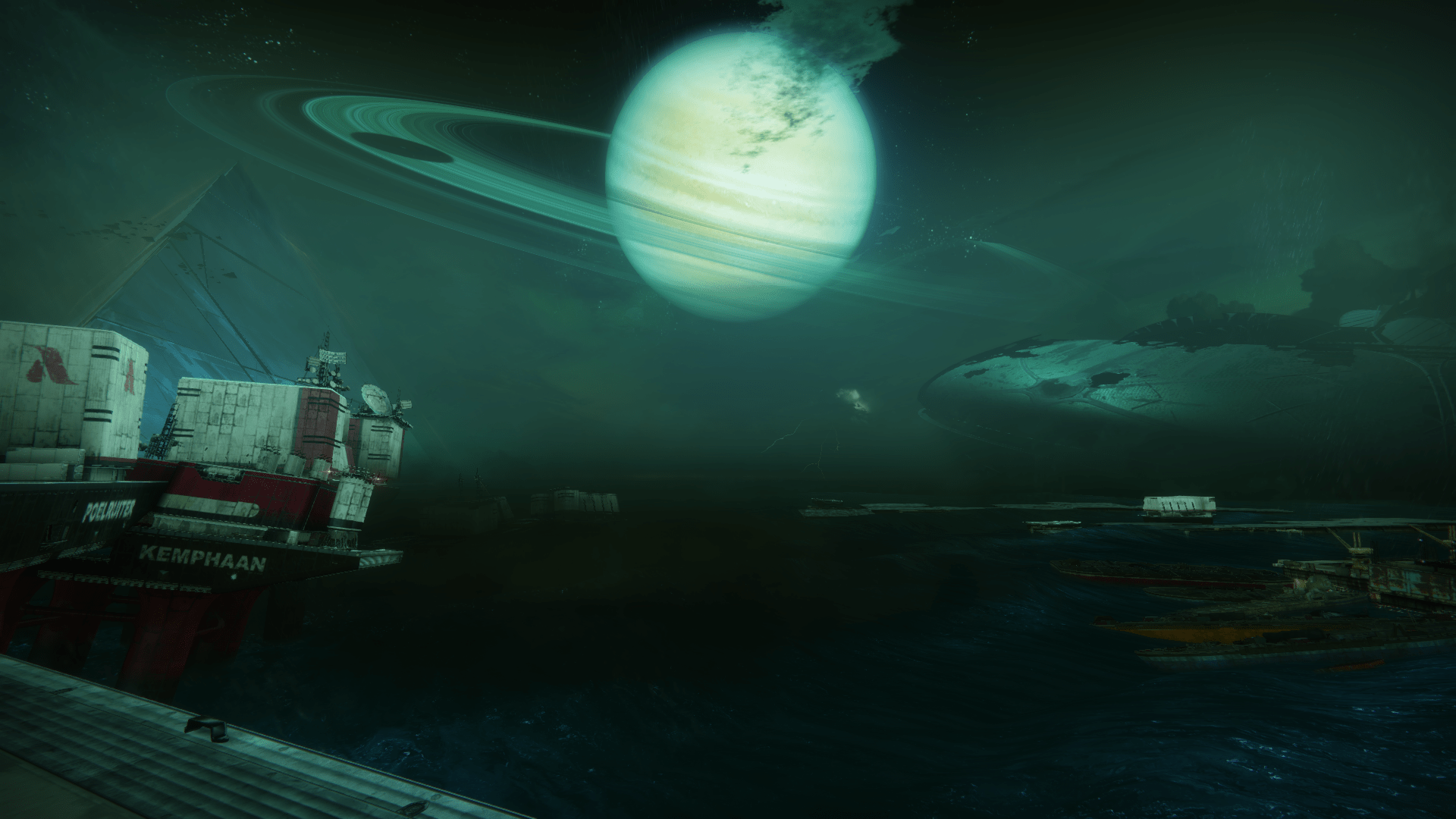


————
It’s honestly whatever you find the easiest / you are the most comfortable with. It may be a gradual ramp into mastery, because much like real photography, it can be difficult to figure out what you want pictures of.
I personally like nature based pictures. Skyboxes, foliage, environments. This is mainly because they’re scenic, simple, and pleasing. I know some friends who like taking pictures of other guardians, and sometimes for scenery-based photos you’d want a buddy to help with the vibe. Or to add a flashlight somewhere.
Advanced
As previously mentioned, sometimes you need multiple people to make a photo really hit the mark.
For instance, I had my pal Inkwell use the ‘Sweep the Area’ emote to act as a spotlight (Upper left) so my photo gave off the proper emotion.
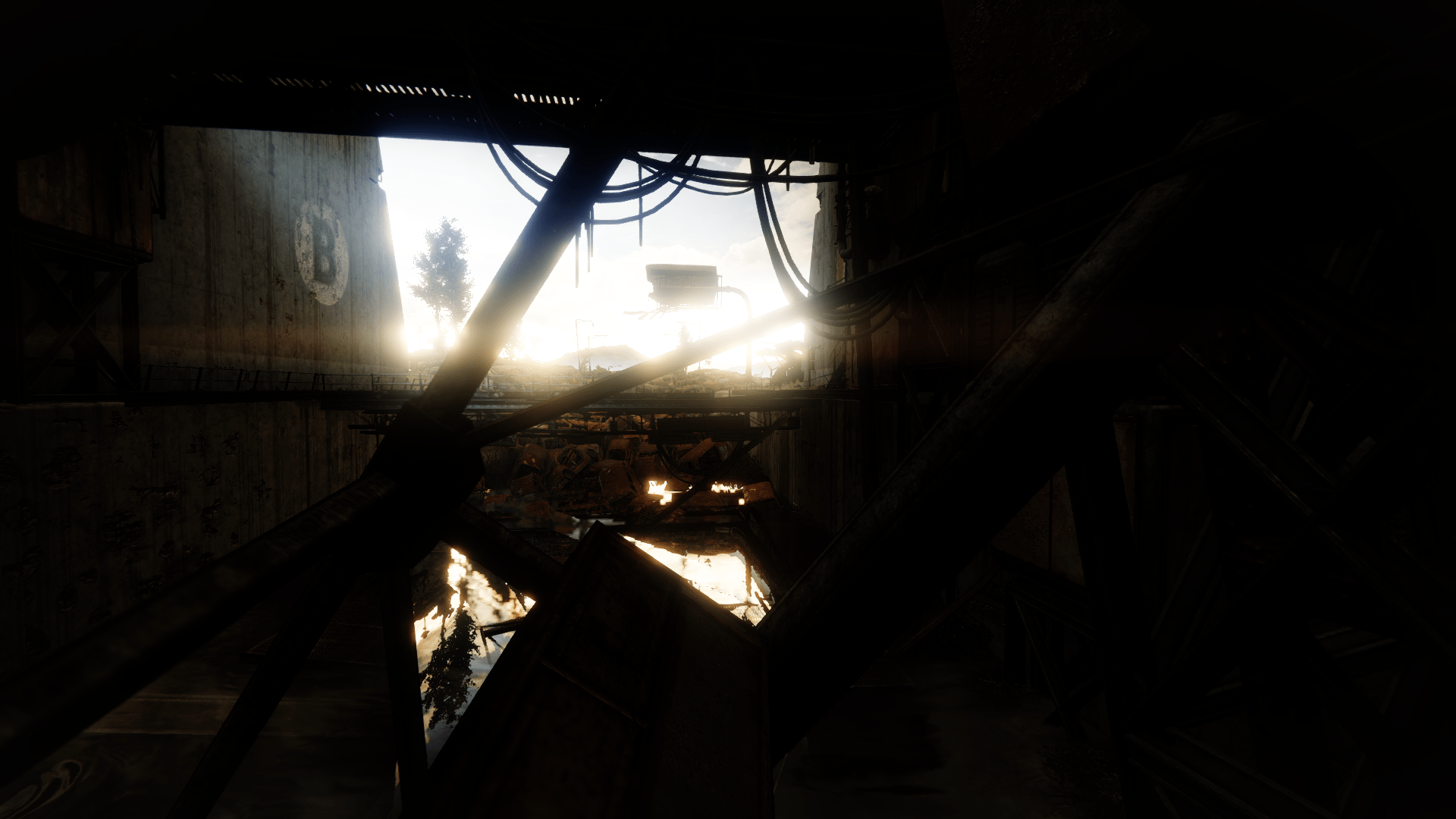
Also, some pictures my require you to go out of bounds. I have so many great OOB photos, and much less in bounds photos. Almost says something about Bungo.
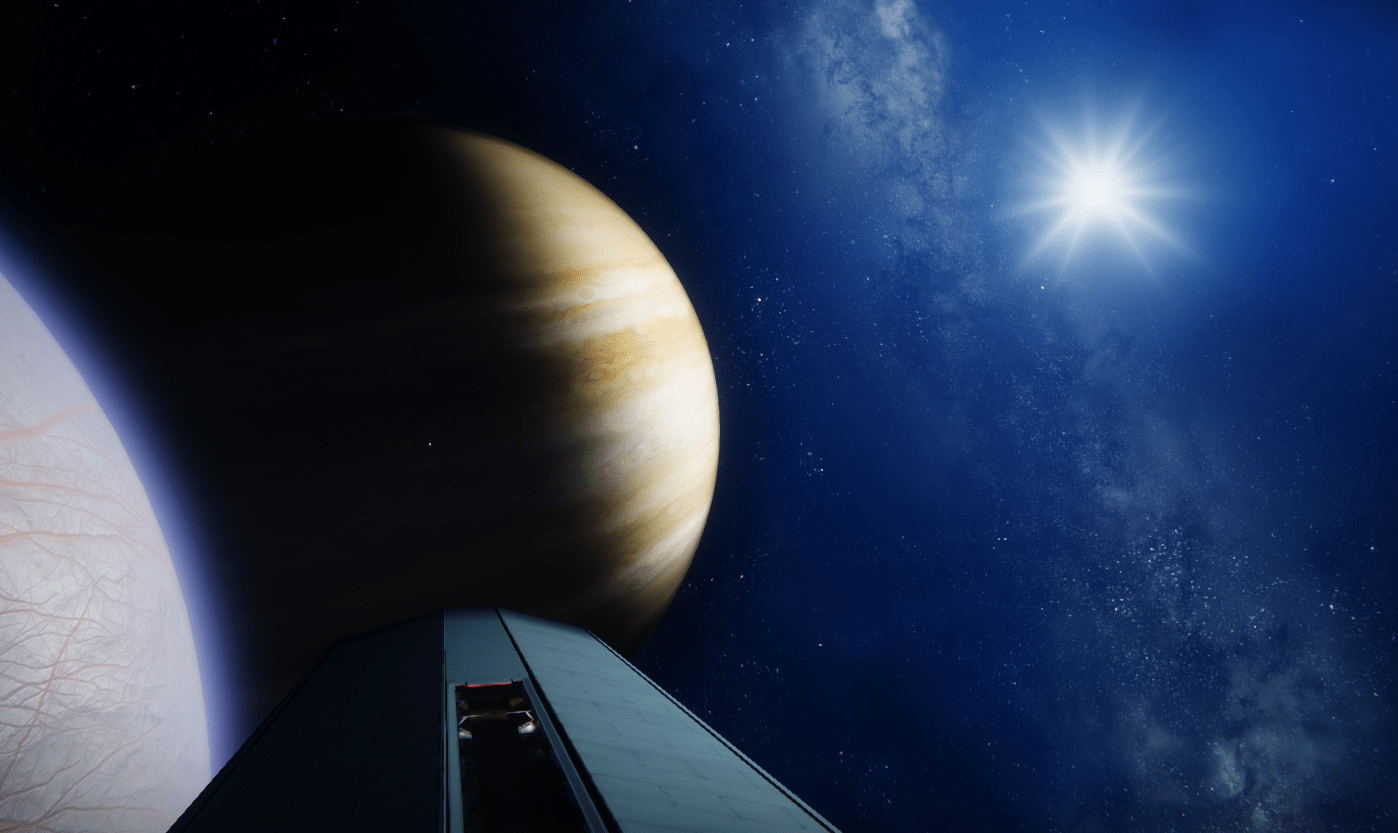
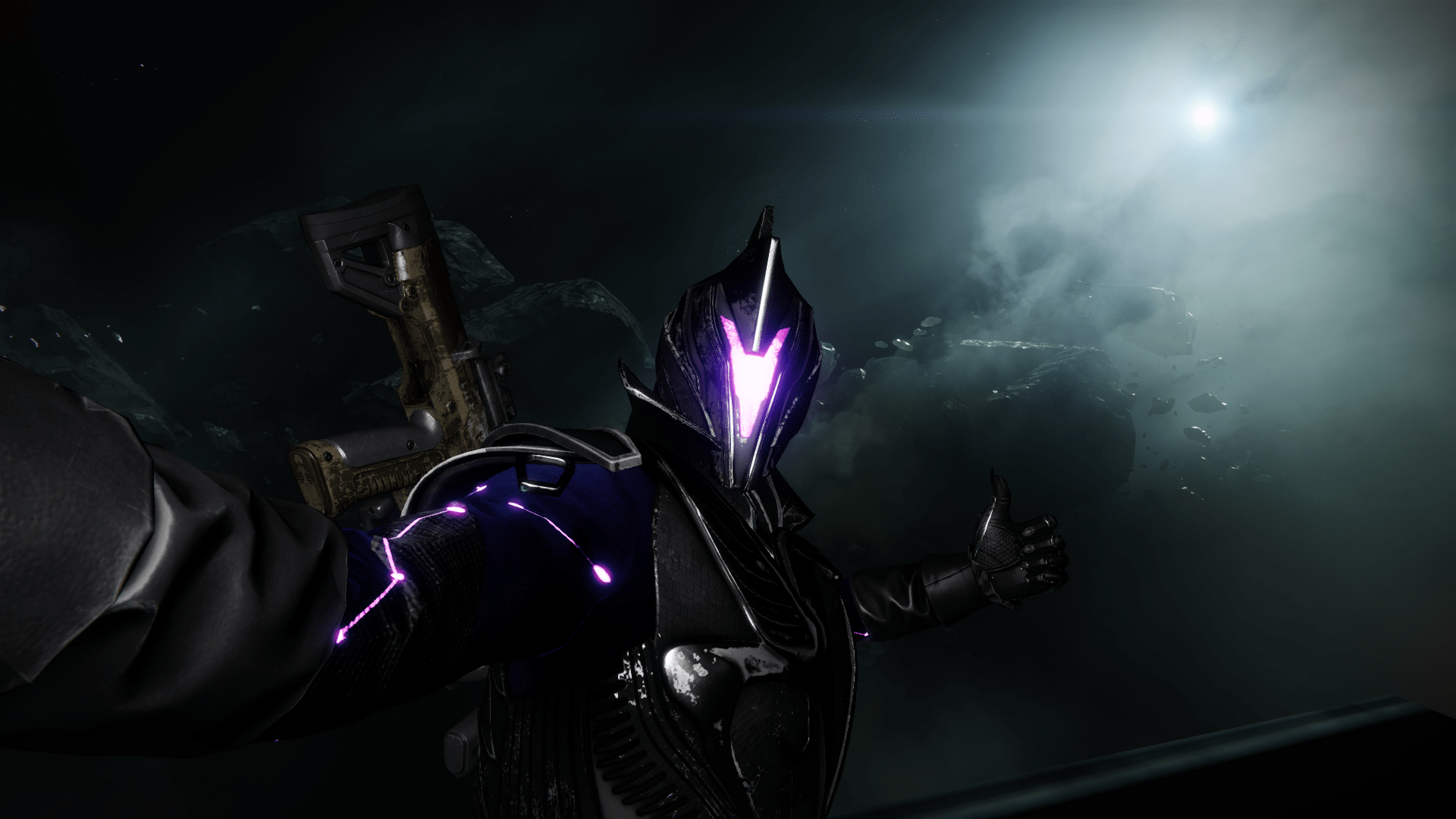
And finally, some of the BEST areas are in the endgame activities known as raids. Deep Stone Crypt is husbando material as a whole and you cannot tell me otherwise.

Inner Peace
Even I haven’t found true inner peace with my screenshots. Many of them have slight distortions or details that are messed up due to graphical errors on my part. So don’t expect to be the Ace of screenshot-taking in a few weeks. It takes time and effort, but in the end, it gives you something to do in those hours before weekly reset!

Many thanks for reading! I’ll do my best to answer any questions, but as I stated in the beginning I’m kinda dumb and I just press my screenshot button when something looks even remotely interesting.
Take it easy, guardians.
I hope you enjoy the Guide we share about Destiny 2 – The Essentials of Destiny Cinematography; if you think we forget to add or we should add more information, please let us know via commenting below! See you soon!
- All Destiny 2 Posts List


Leave a Reply