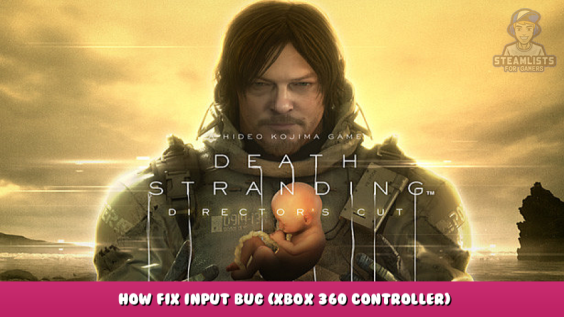
This is a small fix to remove the Input bug in the game with a Xbox 360 controller
Resume
Yes!
This bug has been carried over DIRECTORS CUT.
This game still has the issue where Sam does on his own stuff nobody asked for.
Basically doing random actions in the worst scenario that you can think, one of them is jumping or punching while you are at the edge of a cliff or in dangerous areas with BTs, or activating the Nitro from each vehicle randomly.
I know that not everyone is experiencing this, and some people are reporting that enabling Xbox Configuration Support through Big Screen is not helping at all.
You can use the Easy Fix which is faster or the Long Fix, which you can use if you really need to use the keyboard or mouse to get to the starting screen and you don’t have to close and start the game over again.
Easy Fix
1.- Start the game with the controller unplugged.
2.- Plug the controller once you are on the starting screen and try not to touch the keyboard or mouse.
Long Fix
1.- Start the game with the controller plugged in.
2.- Once you load your world, move Sam for a few seconds with the controller.
3.- Go to System Settings using the controller.
4.- Once you are there, save the game, press A to close the pop message “Saved Complete” and then disconnect the controller.
5.- Without returning to the game, move through the System menu using W/S or the arrow keys for a while.
6.- Save the game again using only the keyboard and then reconnect the controller.
7.- Save the game one last time using the controller and exit the whole menu by pressing the Start button.
Here is a little demo for step 3-7:
Conclusion
You can now walk, use vehicles, and even use the pause menu without the fear of doing weird stuff.
You will need to do this every time you start the game again. Whatever it was the Fast Fix or Long Fix
I’ve been having long sessions of 3-5 hours of gameplay without encountering this bug.
I hope this guide helps you to enjoy this game.
PD. I tried to do the Xbox Configuration Support through Big Screen but I had to remove it since the game was constantly crashing.
Hope you enjoy the Guide about DEATH STRANDING DIRECTOR’S CUT – How fix Input bug (Xbox 360 controller), if you think we should add extra information or forget something, please let us know via comment below, and we will do our best to fix or update as soon as possible!
- All DEATH STRANDING DIRECTOR'S CUT Posts List


Leave a Reply