
Prologue
Each of us has seen cheaters in the game at least once.
But does everyone know how to deal with them?
In-game report system? That button? 😀
Yep, we can use that in-game reporting system, where you can write in few words why that player cheater.
But think, are your words alone enough to give this player an permament ban?
Perhaps, if there are 50, 100 such reports, the player may begin to be checked, but this is too long.
This is why cheaters can play for so long.
Today, we will learn how to create a report with evidence.
One such report with video evidence is enough to ban the cheater.
What do we need for this? Just three steps.
Step 1. Collecting evidence
You see a cheater in the game. What to do?
We need to record a video. It can be recording from the screen with the help of programs, it can even be recording on a phone camera, the main thing is that the video is of good quality.
You need to fix the moment when the player demonstrates cheats, and after that open the menu (esc) and open the player’s profile, where the nickname and link to the steam profile will be visible.
Why do I need to open a profile when recording a video?
The more convincing the evidence, the better.
This will show us which player profile is hidden behind this nickname.
After that, the recording can be completed.
Sample video below:
Step 2. Creation in-game report.
At the end of the game, you are taken to a screen with the players’ nicknames, and after that you can create an in-game report for the offender.
Select exploits, briefly describe the violation, submit.
Attention – do not waste time on swearing in the chat, after 4-5 minutes the server will disconnect the connection, and you will no longer be able to send anything.
Submit your report first.
It is important.
Video:
Step 3. Creation of a report on the site. Application of evidence.
This is the hardest part, but this is only the first time.
We already have a video.
We have an in-game report.
Separately, they are useless, you need to tie them together.
To do this, you need to open the site:
https://support.deadbydaylight.com/hc/en-us
1. Register an account so that we can view the list of our reports and monitor their status.
2. Select the Submit a request section, and fill in the description of your case.
Below is my example:
The description can be kept short – if you recorded the video correctly, everything will be clear with a short description.
The best way to attach a video is to upload it on YouTube and paste the link in the report description.
3. Next, we need to insert the Steam ID64 of your profile and steam id64 of cheater profile.
Where to get these ID?
They can be obtained on the website https://steamid.io/ (We paste the link to the steam profile there, and copy the steam id64) 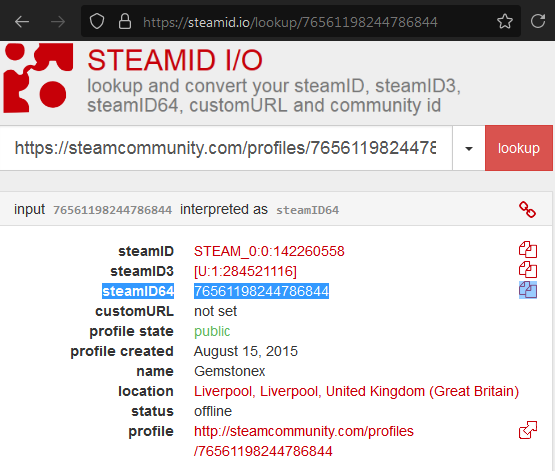 |
We can find the Cloud ID in the game settings, at the very bottom. In the future, our browser will automatically offer to insert our steam64id and cloud id.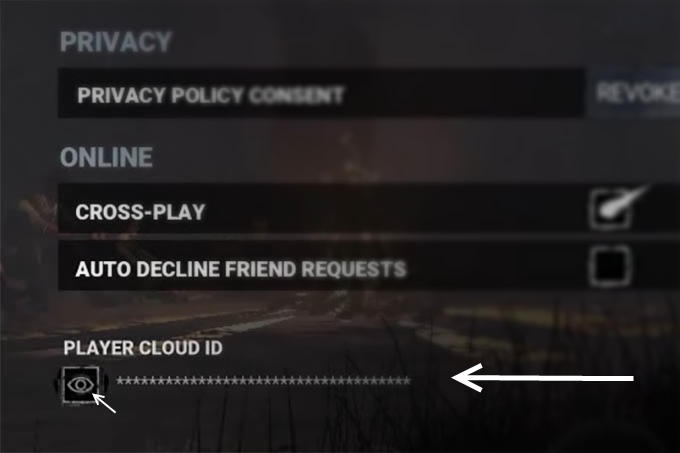 |
4. As soon as all the data is filled in, we send a report and wait for the result.
Waiting for justice
Applications are considered in turn, at best we will receive an answer in a couple of days, and at worst… an answer may come in a month… But this is rare 😀
Wait. It is unclear, but where is it written that the cheater was punished and banned? Nowhere. And this is sad on the one hand.
But! Since cheats are a serious crime, they get a permanent Dead by Daylight ban.
This means that the Steam account is getting a game lock that all visitors can see.
We open the cheater’s profile, and now we see that he has received a new game lock.
The blocking date is roughly the same as the date the support team responded.
Epilogue
Be sure to complete all three steps.
No video? The player will not be banned without 100% proof.
There is a video, but you forgot to send a report inside the game?
The player will also not be banned, since devs will not be able to find this match to check player profiles.
Using this method, I have already banned 7 cheaters.
If at least one player makes a similar report with the video, the cheater will have the last days to play. Tic-tac.
Frequent situations when the cheater plays for the survivor team, and you have fun, because he helps you.
Create and submit a report anyway.
Because in this match he does not spoil your game, but in the next match you can become a victim of this cheater and you will no longer have so much fun.
In exactly the same way, you can create reports for exploits:
If any player deliberately crawls into those places on the map (design bugs) where the killer cannot go to get him.
Also remind you: http://(https://forum.deadbydaylight.com/en/kb/articles/139-game-rules):
THE FOLLOWING ARE NOT CONSIDERED BANNABLE OFFENSES – PLEASE DO NOT REPORT:
Camping
Slugging
Tunneling
Streamsniping
Teabagging
Bodyblocking
Looping
ABOUT DISCONNECTS BANS – DO NOT REPORT
Disconnections are penalized automatically by the disconnection penalty system. Please do not report people for disconnecting; no further action will be taken on these reports.
See you in the fog. Let’s make the game a little cleaner.
And sorry for that english 😀
I hope you enjoy the Guide we share about Dead by Daylight – Guide How to Report Cheaters in Game With Video Tutorial; if you think we forget to add or we should add more information, please let us know via commenting below! See you soon!
- All Dead by Daylight Posts List


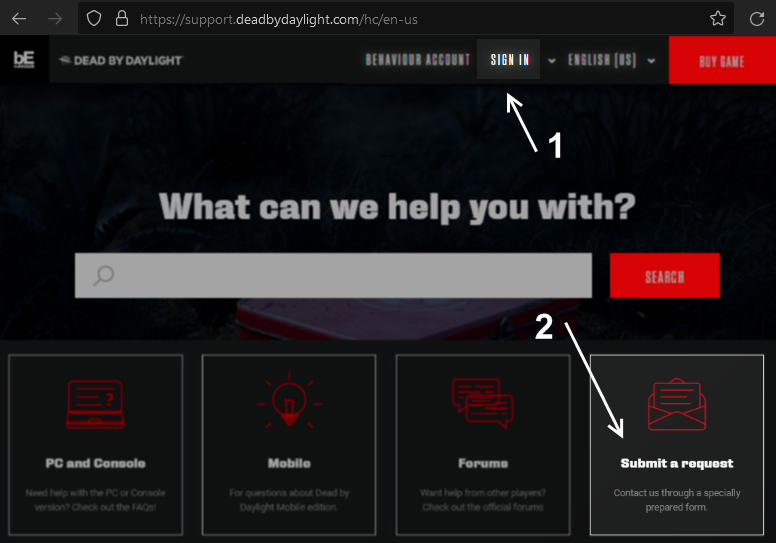
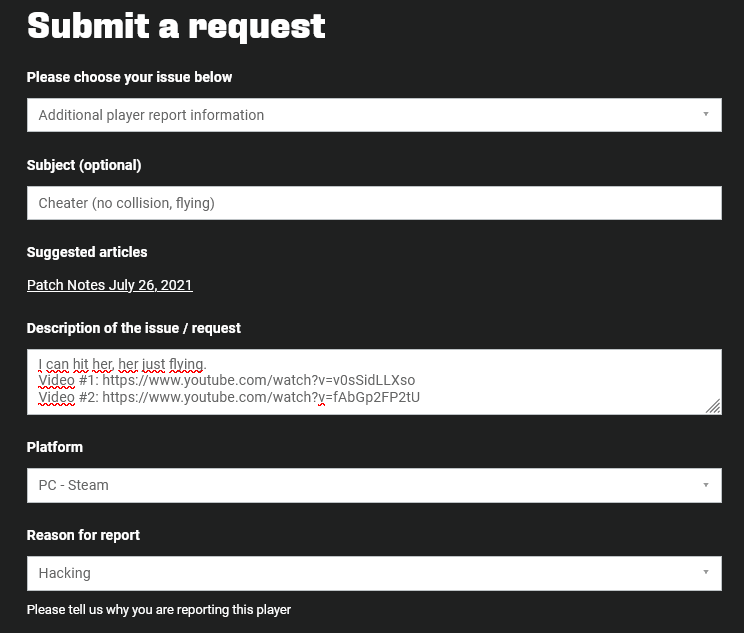
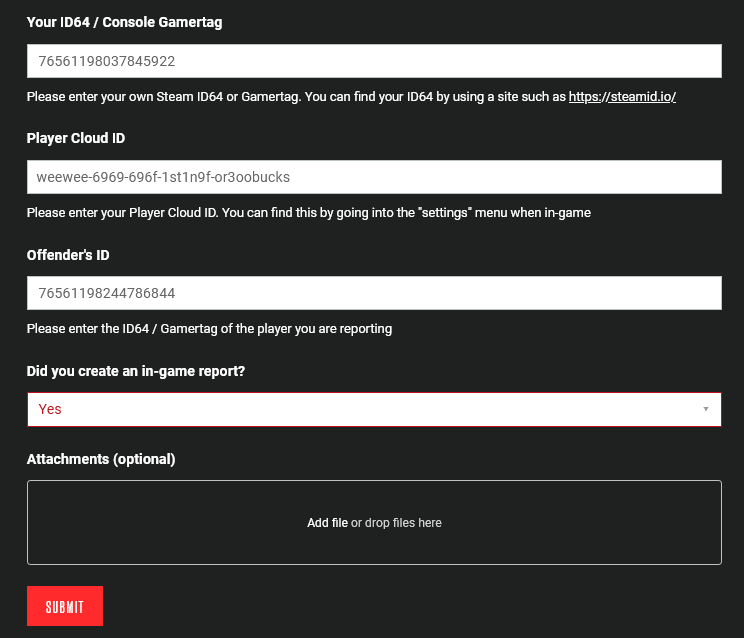
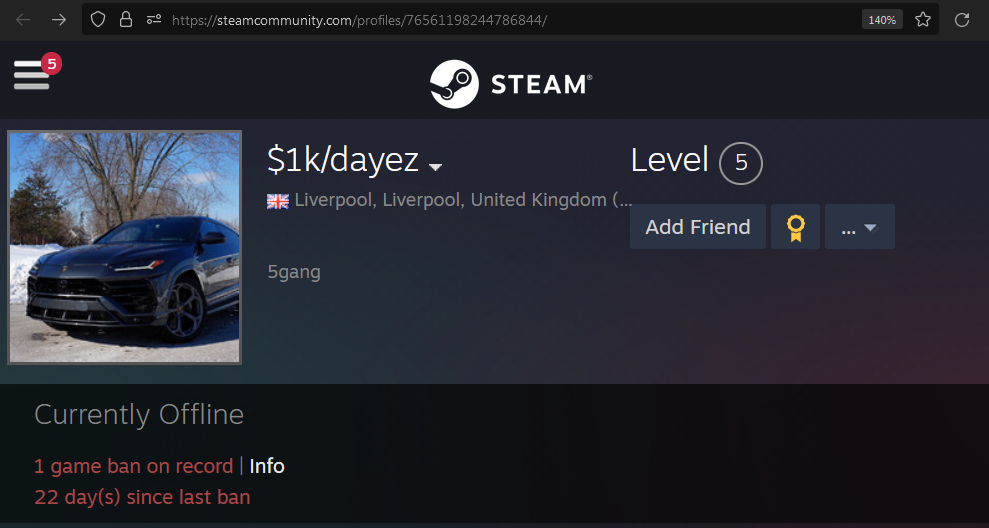
Leave a Reply