
and there’s also a fix to one of the errors people get when installing the launcher
First step
Firstly you want to own the official game from steam or any other website they allows you to have the game from steam specifically.
Once you own the game, download this launcher for dayZ mods called “DZA Launcher”
Link: https://dayzsalauncher.com/#/home
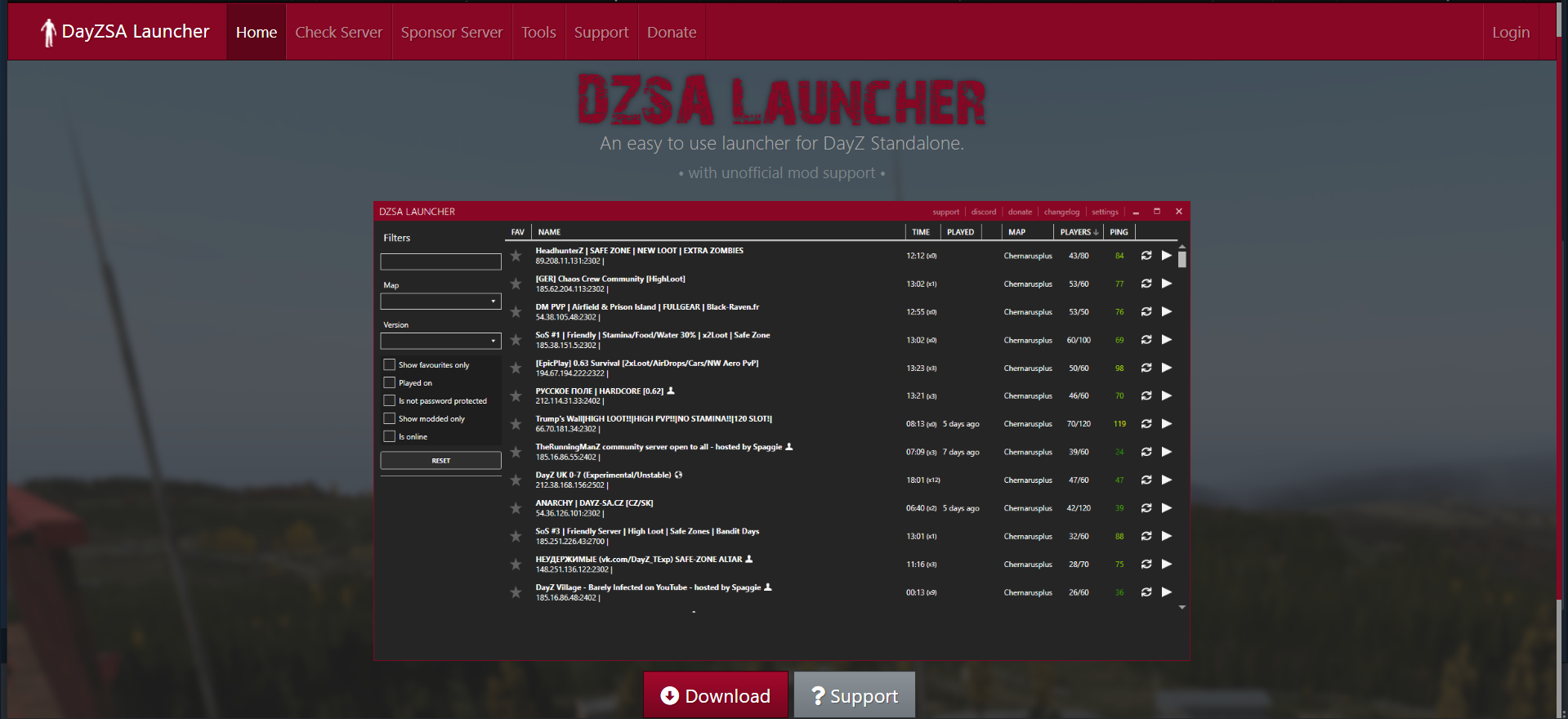
Click download and continue the installation and all sort, they are pretty straightforward, tho in the last part of the installation, have the “create a shortcut” button ticked. If you didnt, no worries, you can just search up bottom left corner and type DZA and you should see the application.
Now open the Application and if your lucky, you should see this
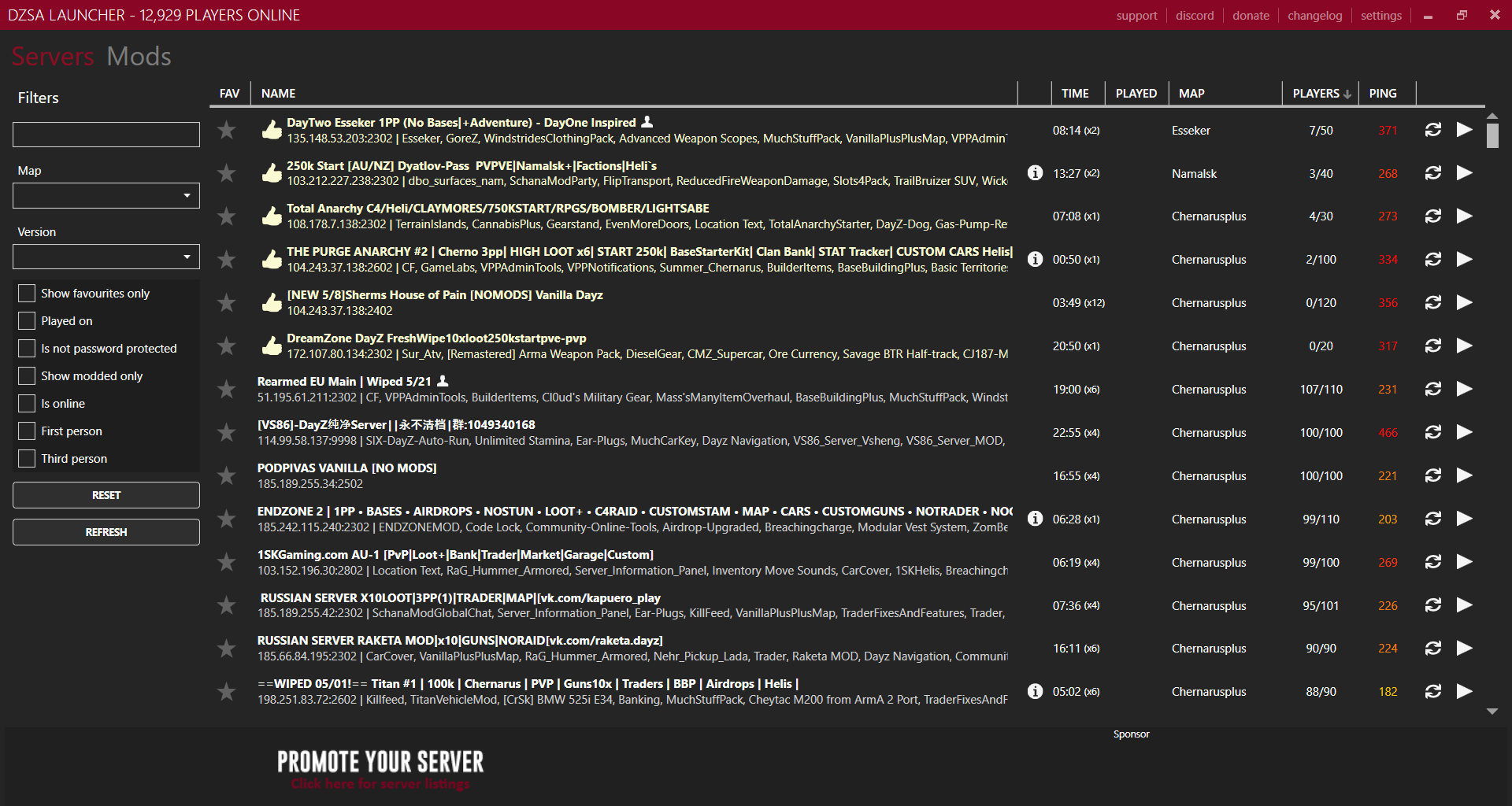
but if you unlucky(like me) then you would see something like this once your application opens up

an error something along those lines.
so for me, the fix was to enable it through my firewall and open the application as administrator, which are both easy things to do. for the firewall, you want the firewall to allow this app and to do that, if your windows 10, open up windows security(just search up this in the search bar next to your windows icon in the bottom left corner) and open it and then you will see this
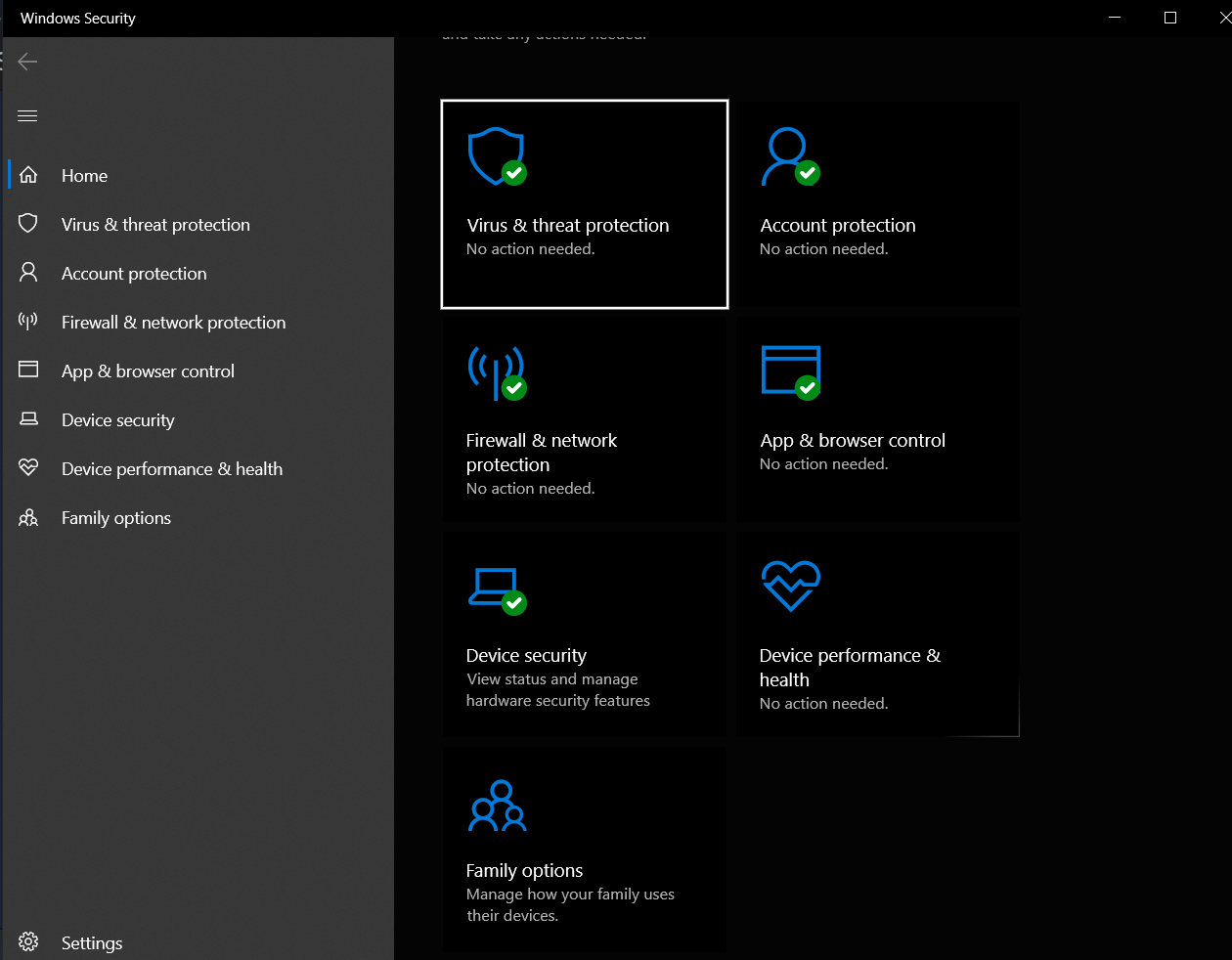
then click “firewall and network protection” and then click “allow an app through the firewall” and once you click that then you will see this
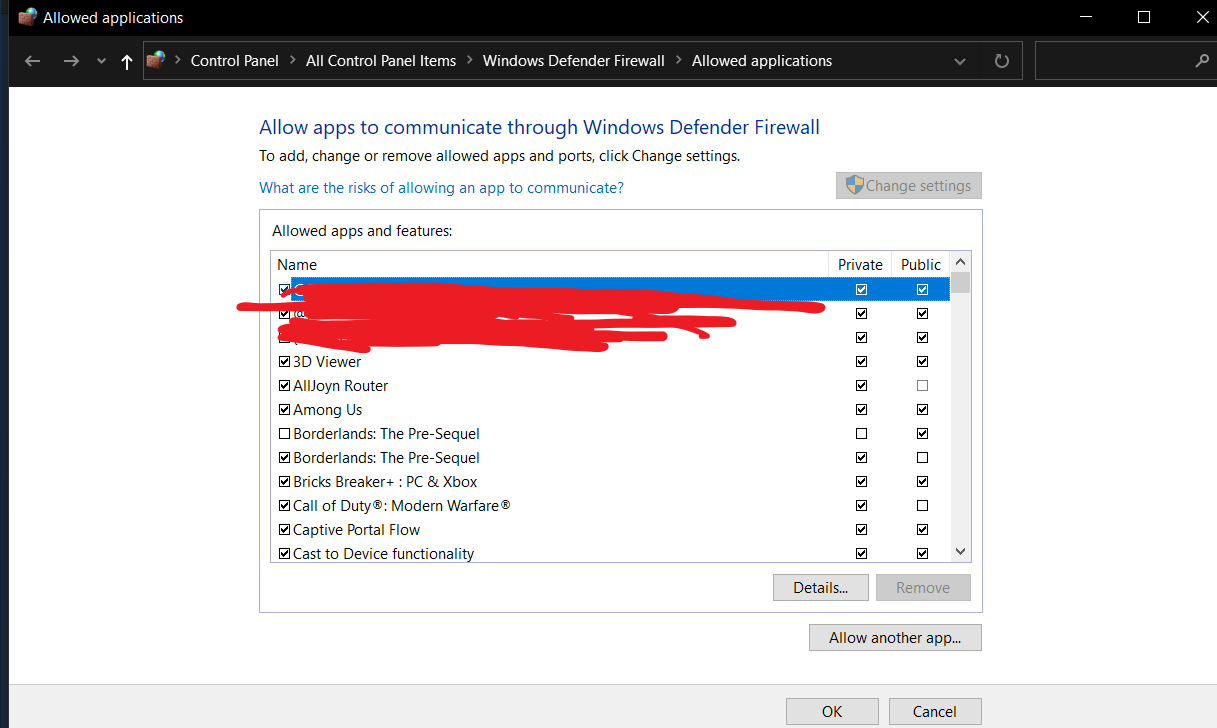
after this, click “change setting” and then click “allow another app” and find out where u saved your DZA launcher and put that as ur app and once you do that then tick the boxes public and private
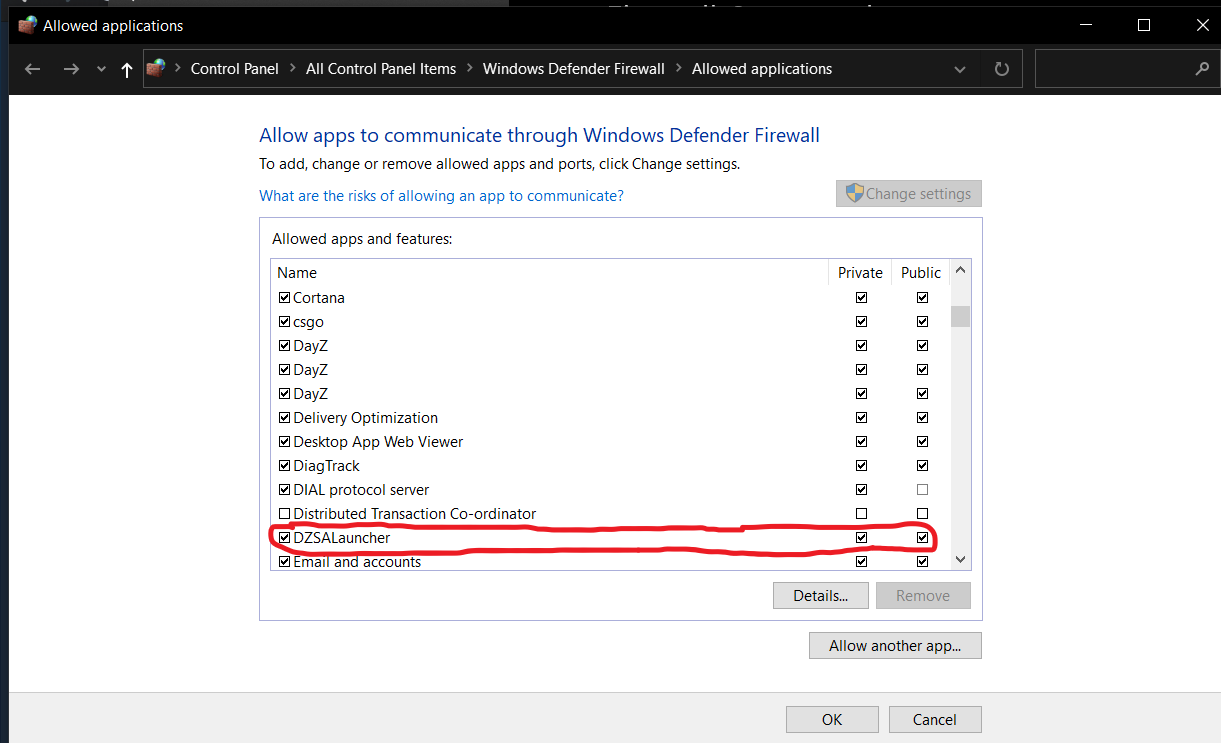
and click ok and try reopening the app and it should work hopefully 🙂
also dont forget to reopen the applicaiton as “run s administrator” by right clicking on the application and you will find it. hopefully thats easy to figure out
Second step
At this stage, you should have the application working and you should see something like this
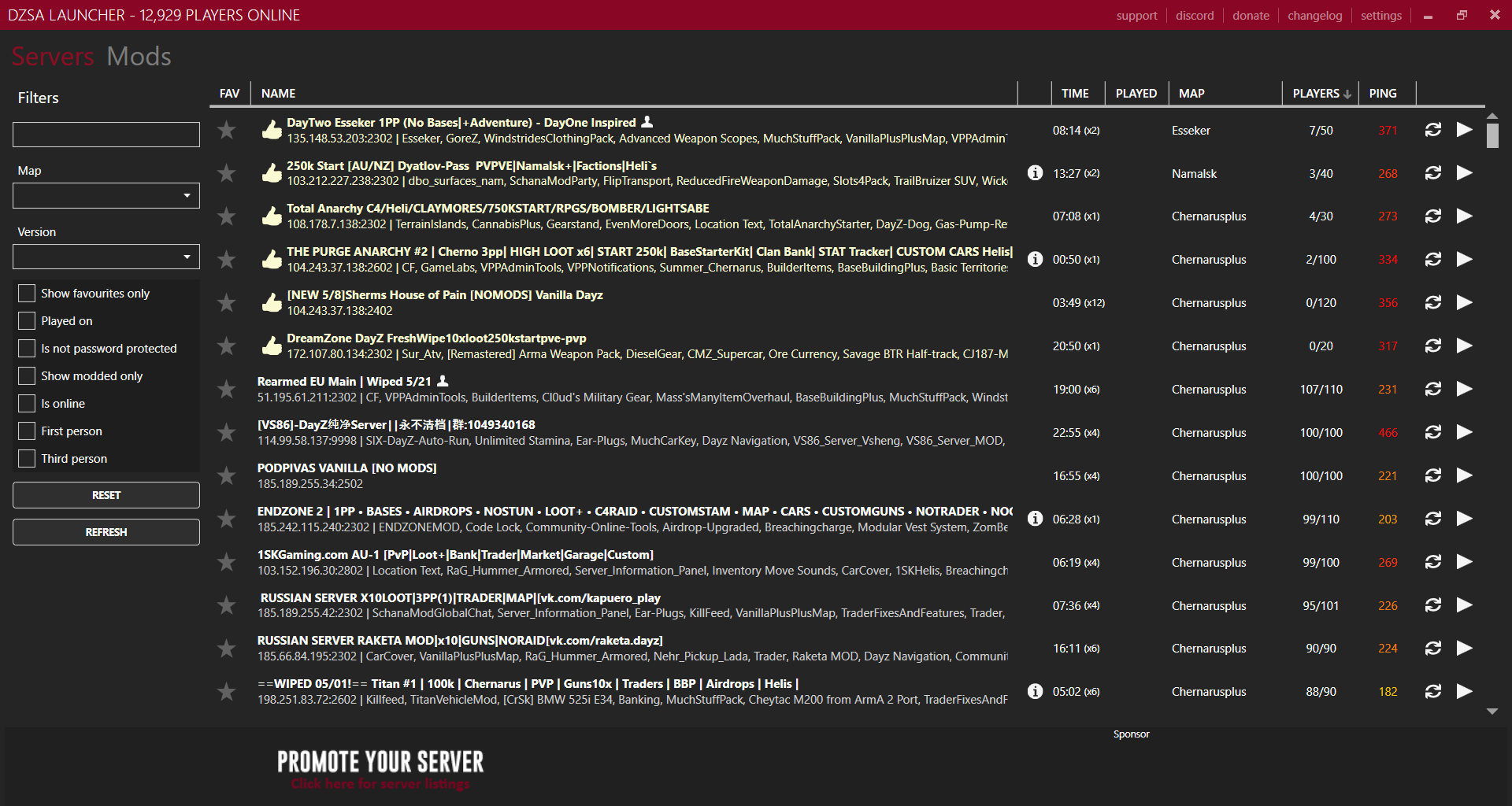
click on the settings tab, on the top right corner you will see “settings” and you will see this
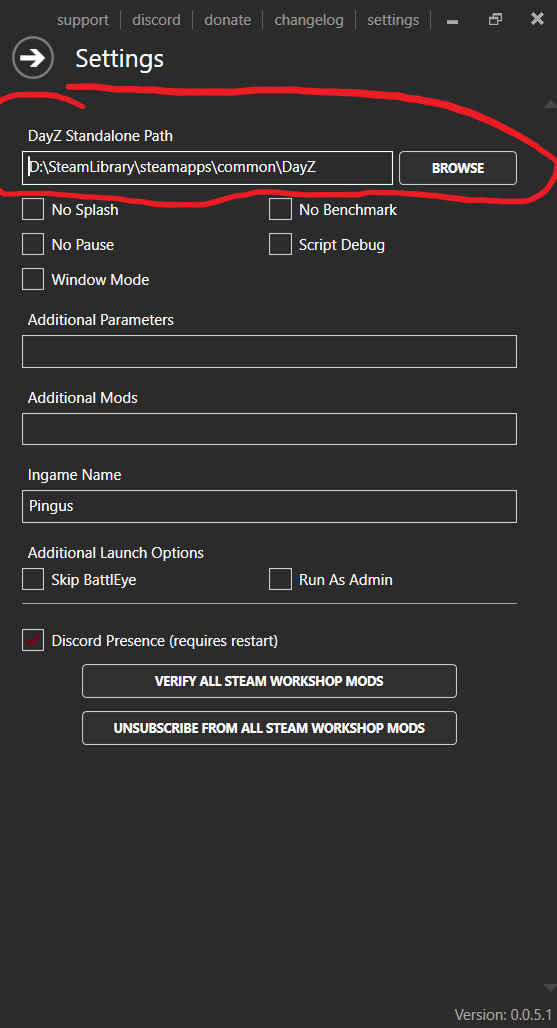
You see the red circle i did, pretty much you want your actual game files location to be there, in my case it was already auto done but just make sure, that your actual Dayz game from steam file location is put there, so in ur case it might be saved in your other drive and etc so just make sure.
once your done with that, then browse the servers where you have decent ping and good amount of players and click that specific server and click play and they should tell you something about mods downloading( or maybe they wont ) but each server probably will have tons of mods which will install and you can see the progress from steam or from the DZA launcher. like this
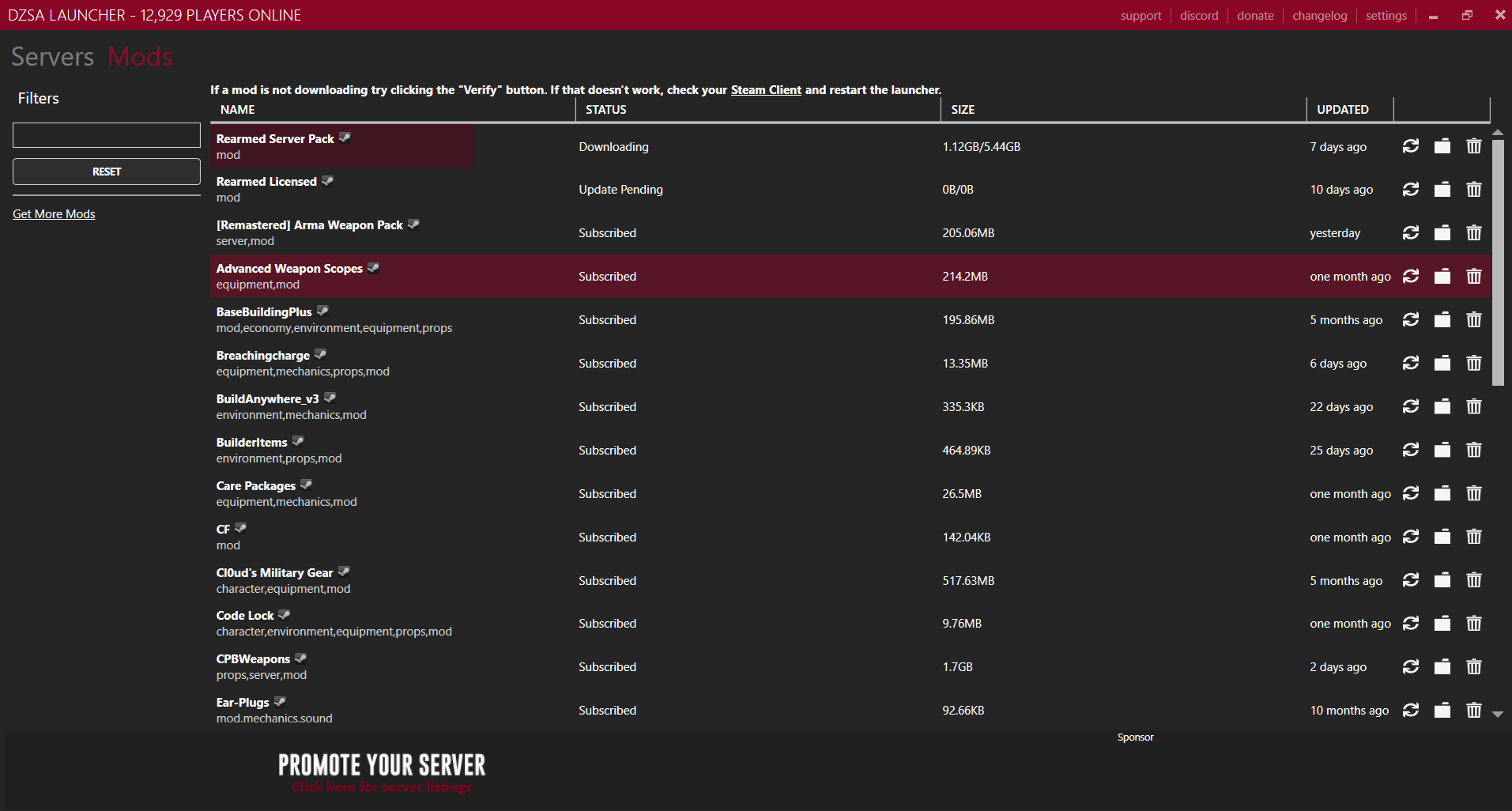
or from steam side it will look like this
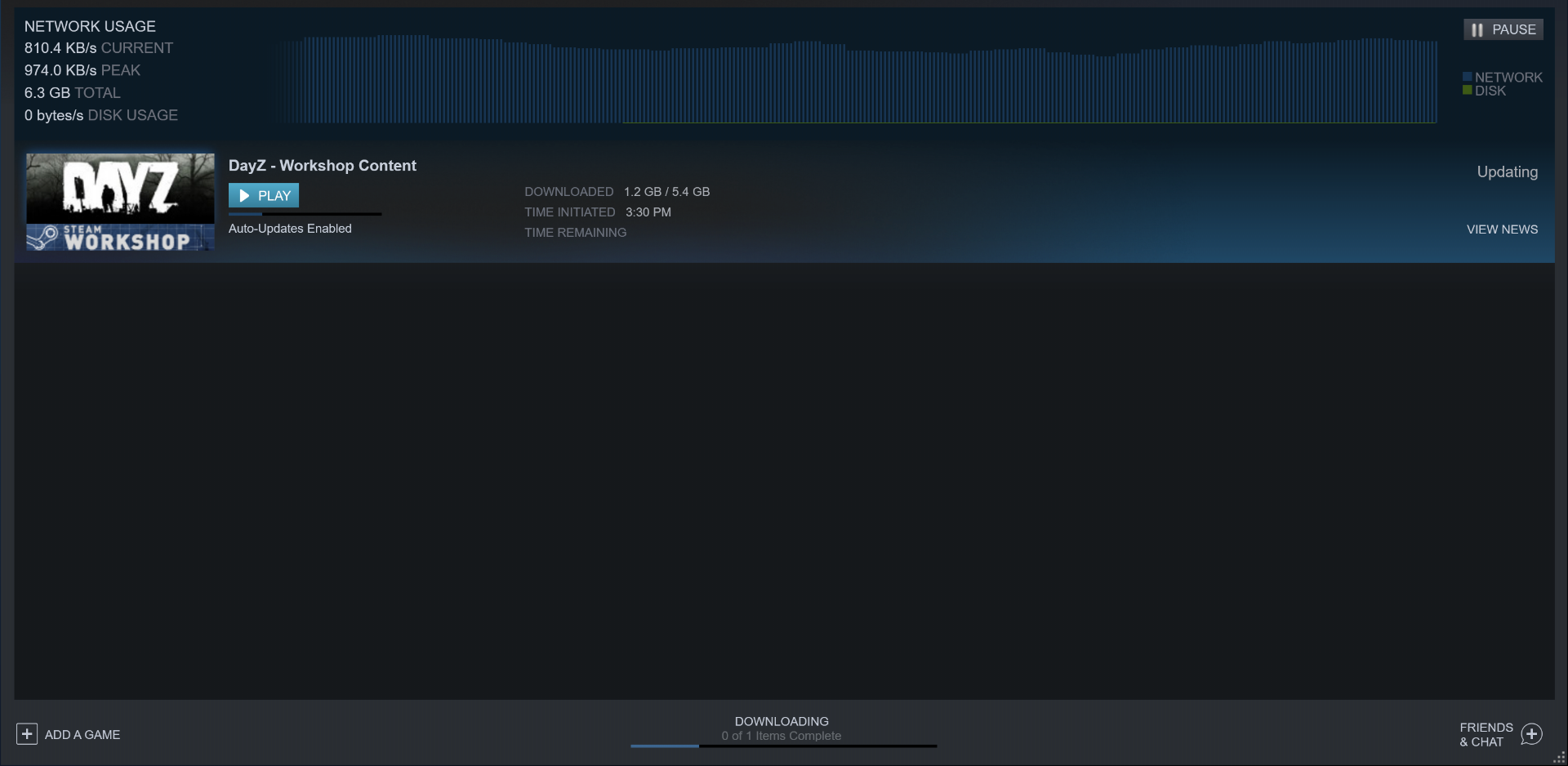
Final step
Now just enjoy the game and ill recommend favoriting those servers that ur gonna install the mods for because every server has its other mods to be installed so just favorite that specific server and every time u play it, it shouldn’t ask u to reinstall the mods just cuz u did it from the first time
let me know in the comments section if any help is needed
Hope you enjoy the Guide about DayZ – How to plays mods as a newbie player. 2021 and the error that comes with the launcher, if you think we should add extra information or forget something, please let us know via comment below, and we will do our best to fix or update as soon as possible!
- All DayZ Posts List


Leave a Reply