
The Error:
Recently I tried to join a DayZ Server that had the Expansion mod installed along with it’s counter parts (Core etc) and I would always get the error saying “Client contains PBO that is not apart of the server data” along with a directory to the @DayZ_Expansion folder.
Other Solutions:
When trying to find my issue on the Internet i came across other solutions and wanted to mention them in this guide as it saves people bouncing around trying to find another fix;
One solution to this problem is simply finding the mod in the DayZ Workshop and unsubscribing to it and confirming the mod has been removed and then re-subscribing to the mod and allowing it to download again.
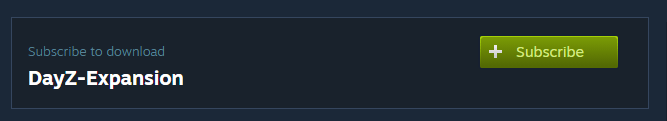
Another solution is to make sure you are subscribed to the mod in the first place. Sometimes the DayZ SA Launcher will say a mod is installed but when you go into the workshop and find that mod it isn’t subscribed so simply subscribe and it should be fixed.
Solution that worked for me:
I tried those other solutions and they didn’t seem to work, I would always get the same error as i tried to join so I tried to figure out what the issue was myself and it was quite simple; Inside the folder @DayZ_Expansion (F:\SteamLibrary\steamapps\common\DayZ\!dzsal) (Directory may differ for each person) you will find another folder named “Addons” find this and filter the file type by pressing “Type” at the top of the window;
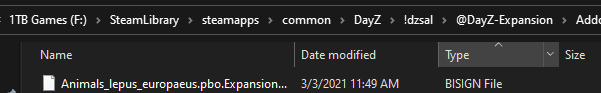
—————-Highlight all the “BISIGN File” files and at the bottom of the window it should show how many highlighted files you have, THIS SHOULD BE THE SAME AMOUNT AS .PBO FILES. If you did this and you have more .PBO files you will then filter by “Name” and scroll down and every .PBO File should be accompanied by a BISIGN File, If you see a file with the .PBO type and it doesn’t have a BISIGN File named the same before or after then delete that .PBO File, do this until you eliminate all the .PBO Files that don’t have BISIGN Files with it and this should fix the issue.

Thank you for reading this guide and I hope I could help with your problem!
– Cory
This is all about DayZ – Fixing the Expansion PBO error; I hope you enjoy reading the Guide! If you feel like we should add more information or we forget/mistake, please let us know via commenting below, and thanks! See you soon!
- All DayZ Posts List


Detfunkar inte för mig! Snälla HJÄLP MIG!!