
The release of the PC version of Days Gone went quite smoothly: the developers from Bend Studio did not step on the rake that overtook Red Dead Redemption 2 and Horizon Zero Dawn, and released a high-quality port of their “console exclusive”. However, the players still faced some technical problems.
LIST OF COMMON ERRORS IN DAYS GONE
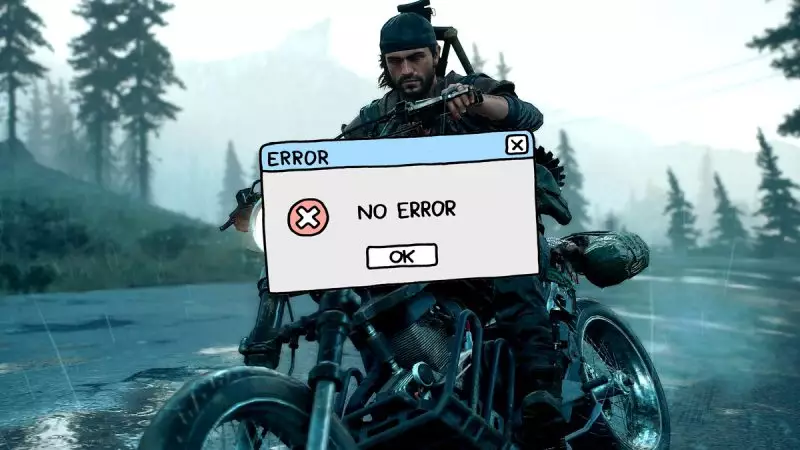
- 0xc0000001 or 0xc0000005 – operating system file conflict. A possible solution is to roll back the OS using a restore point or reinstall it.
- 0xc0000142-invalid characters in the name of the root folder or on the path to it;
- 0xc000007b-video card driver error;
- DXGI_ERROR_DEVICE_HUNG – incorrect operation of the video driver/exceeding the permissible operating temperatures of the graphics chip.
DAYS GONE DOESN’T RUN ON WINDOWS 7/10
Crashes that occur at the start of the game take up a good half of all known technical problems.
Their characteristic features:
- A warning window appears with a description of the error;
- Instant departure after launch;
- Hanging on the “black screen”, etc.
Despite the large number of factors that cause errors of this type, in practice, their elimination does not cause serious labor costs. We will analyze several reasons for such problems and ways to solve them.
Running Days Gone on Windows 7 is not possible due to restrictions set by the system requirements.
LACK OF NECESSARY PROGRAMS
No modern program will work correctly without a set of DirectX executable libraries, a Microsoft Visual C++ compiler, and a software platform .NET Framework 4. When you download the app from official sources (Steam and other launchers), all the necessary libraries will be installed or updated automatically.
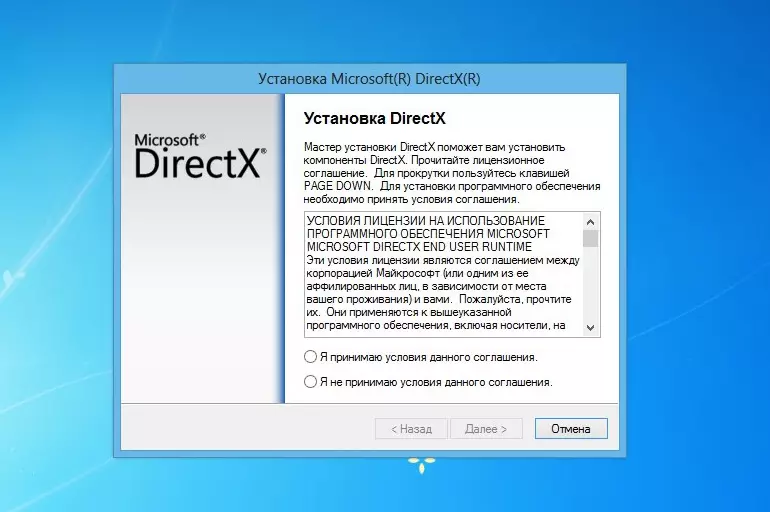
When using an independent installer or unofficial software to install additional software, you must manually tick the appropriate boxes. The executable files of these programs are usually located in the folder with the installer. If necessary, you can download the necessary libraries on the official Microsoft website:
- DirectX
- Visual C++
- .NET Framework 4
LACK OF LIBRARIES .DLL
This problem is most often the result of an incorrect installation of the game or additional software. The error is characterized by the appearance of a window with the name of a specific missing library.
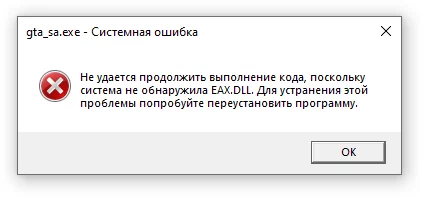
Example of programs and related libraries:
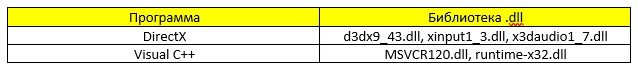
To solve this problem, you need to reinstall the game itself or the components for it. If the problem persists, you should use the free online directories of dll libraries and download the missing files manually.
COMPATIBILITY MODE
In practice, the compatibility issue occurs when trying to run old games on new systems. To do this, Microsoft has provided a whole set of measures that emulate the operation of the OS of previous versions.
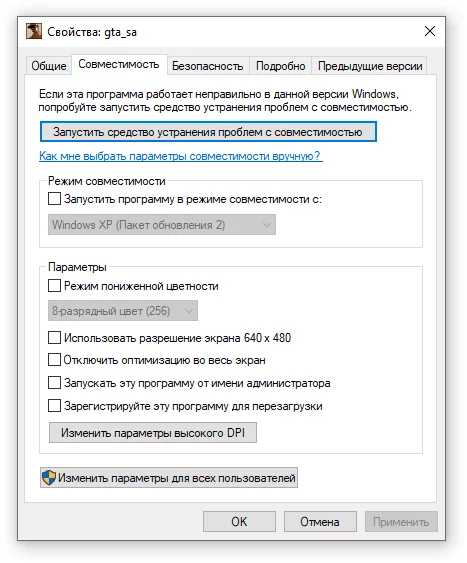
How to run an app in compatibility mode:
- Click the PCM on the shortcut of the game being launched and go to”properties”.
- Select the Compatibility tab.
In the menu that opens, you can run an automatic compatibility troubleshooting tool or choose a mode yourself, based on the year of the game’s release. A universal option for older products is the “Windows XP (Service Pack 3)” mode. In the “Parameters” section, you can set additional properties.
Interesting fact: in Grand Theft Auto: San Andreas, many players on modern systems have encountered an involuntary rotation of the camera and a non-working mouse. The problem was solved by setting the reduced color mode and limiting the number of computing cores involved to one.
DAYS GONE LAGS, FREEZES, CRASHES, FREEZES
NON-COMPLIANCE WITH SYSTEM REQUIREMENTS
Despite the fact that the requirements for user systems specified by the developers have never been a reliable guarantee of the performance (or inoperable) of the game, it is necessary to take them into account when purchasing.
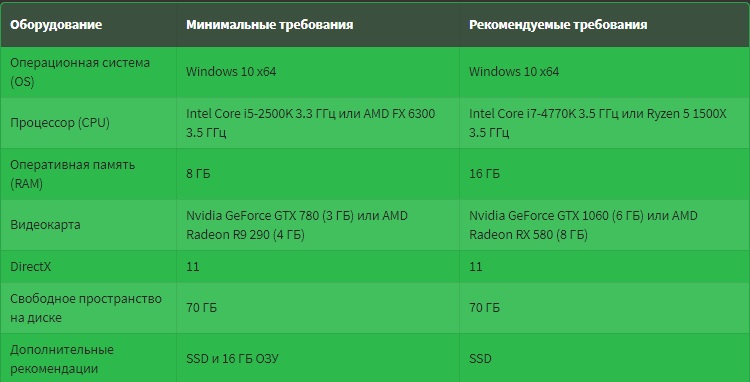
The lack of performance and, as a result, lags in games can be partially leveled in the following ways.
1. Changing the priority of the game
To do this, you need to launch the application, open the task manager, click the PCM on the desired process and increase the value to the maximum.
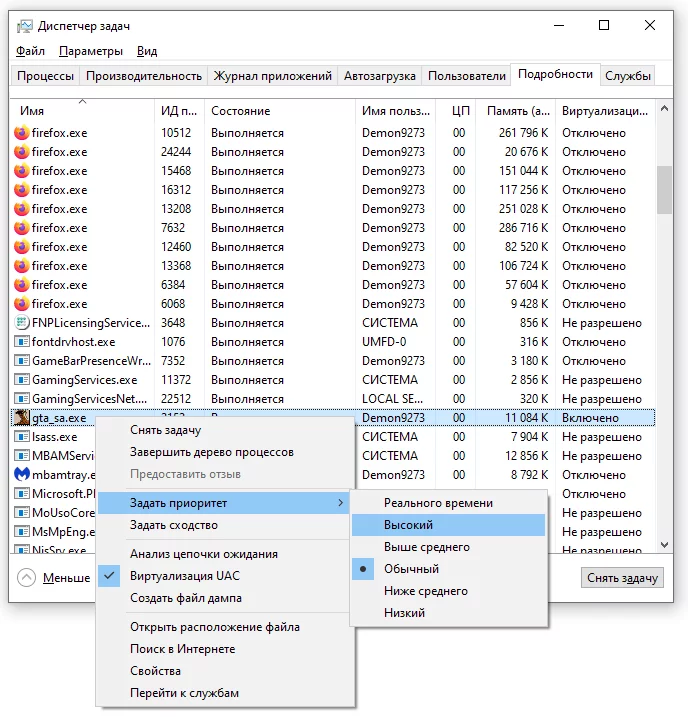
2. Closing inactive programs and background processes that are not related to the operation of the system
To do this, in the task manager, select an unused application, click the PCM and select “Remove task”. If the program involves several processes, go to the “Details” tab and click “End Process tree”.
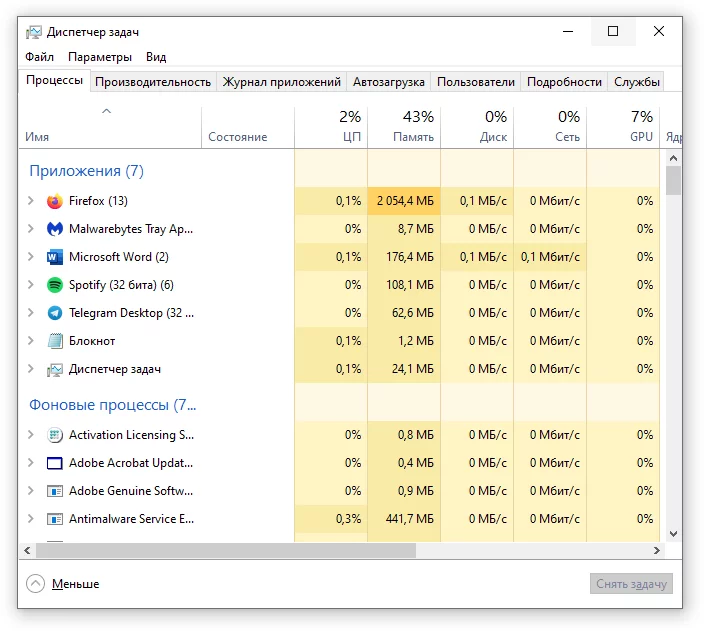
3. Fine-tune the graphics settings
Modern games are equipped with a flexible tuning menu that allows you to choose the perfect balance of “performance-quality”. In addition, we often publish collections of graphic settings for computer assemblies from different price segments.
An alternative to manually adjusting the parameters is to automatically set the settings based on a performance test that should be performed before the first launch of the game.
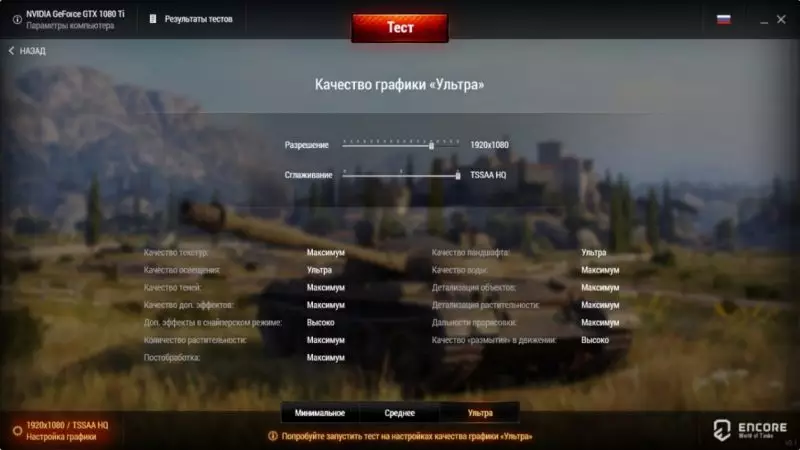
Similar functionality is provided by the GeForce Experience companion app, which automatically optimizes the game.
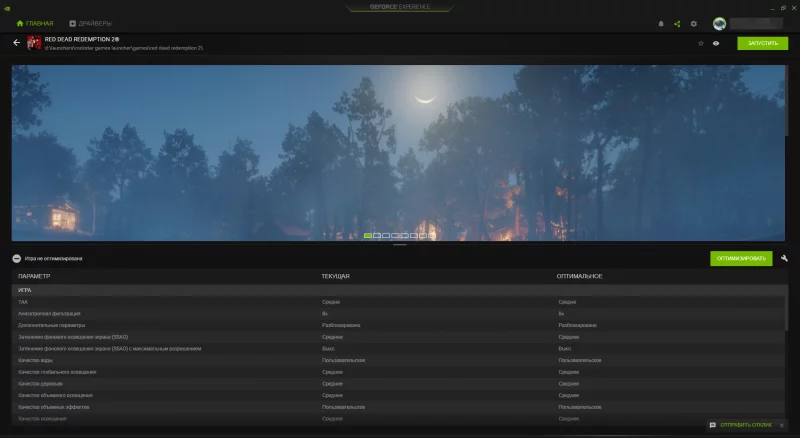
4. HDD defragmentation
In the process of using a hard disk, the information contained in its partitions is fragmented (divided into separate parts). This slows down the speed of the system’s access to files and can negatively affect the performance of the game.
Using free utilities, such as Wise Disk Cleaner, you should start the defragmentation process to organize the location of files and speed up the PC.
HDD defragmentation
Attention! It is not recommended to perform this procedure too often.
5. Overclocking CPU and RAM frequencies
This process deserves special attention, as it is associated with great risks. Frequency overclocking is carried out by increasing the voltage applied to the processor and increasing the clock frequency of its operation. To deal with such manipulations, you can use utilities like MSI Afterburner.
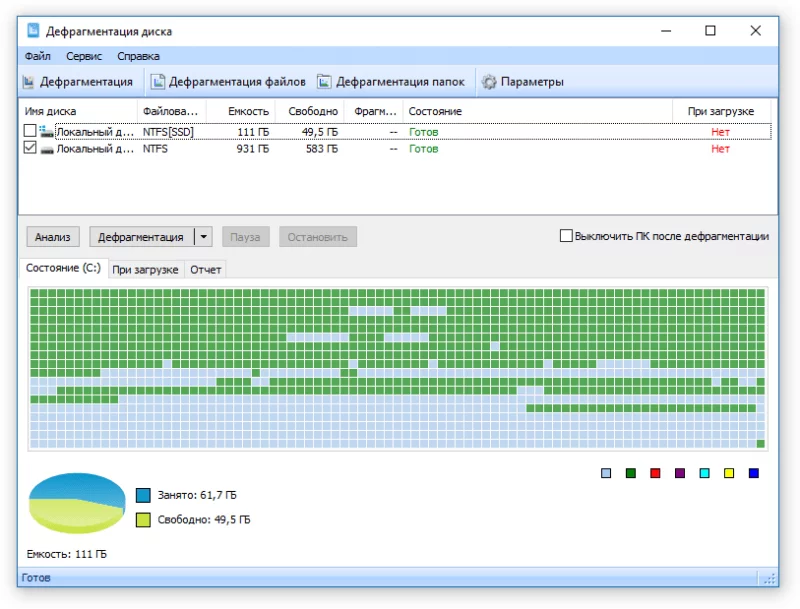
Attention! Not all processors and motherboards support overclocking. Avoid this method if you are not completely sure of your own actions.
6. Update of PC components
A radical but effective way to deal with lags, freezes, and brakes in games. If the upgrade was made relatively recently, we recommend starting small: adding slats of RAM or changing the HDD to SSD.
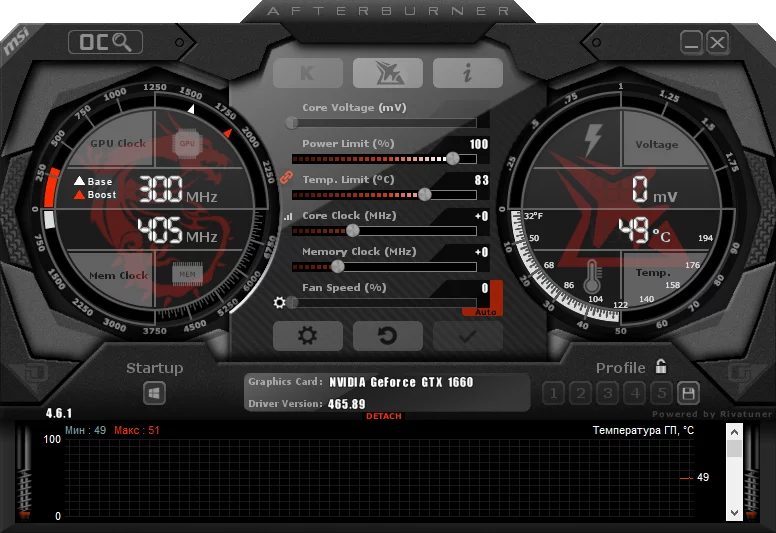
If the system requirements of the game correspond to the configuration of the PC, and the above methods of improving performance did not have the proper result, you need to look for the problem further.
OUTDATED DRIVERS FOR VIDEO CARDS
Statistics show that the release of each acclaimed game is accompanied by the release of a special driver for NVIDIA GeForce and AMD Radeon video cards. Originally developed for the new product, it is designed to provide the highest possible performance in the first days of the post-release period.
To install the latest version of the graphics driver, you need to download the companion program from the video card manufacturer:
- NVIDIA GeForce Experience;
- AMD Radeon Software Adrenalin 2020.
Sometimes a new driver version can degrade the performance of both the game itself and the entire PC as a whole. In this situation, we recommend using older versions of the software downloaded from the official archives of NVIDIA and AMD.
CONFLICT WITH THE ANTIVIRUS OR FIREWALL
Some programs that protect the user on the Internet can destabilize the work of online projects. To avoid this, we recommend that you initially add new applications to the list of antivirus exceptions and allow them to function fully in the firewall at the first launch.
Procedure for adding a game process to the Windows Defender ignore list:
Start – Settings-Update and Security – Windows Security-Open the Windows Security service – Protection against viruses and Threats – Allowed threats.
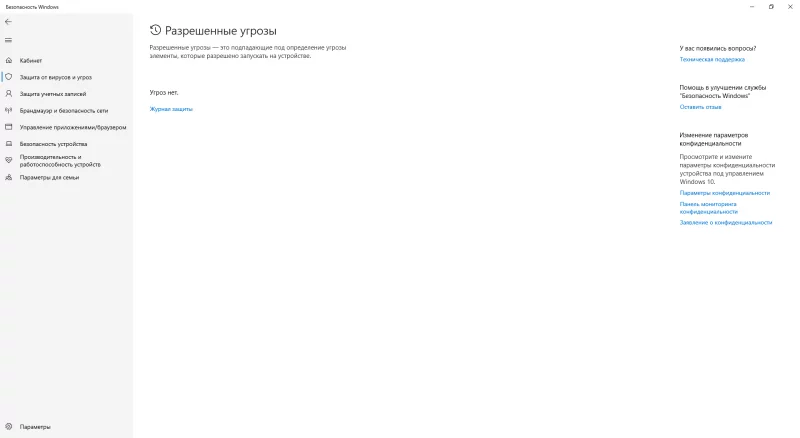
If Windows Defender detects an unwanted or potentially dangerous program, a corresponding entry will appear in the protection log and you will be able to change the actions applied to the file.

You can add a file to the list of programs allowed by the firewall in the Windows Security service under the Firewall and Network Security tab. The main functionality is hidden under the button “Allow working with applications through the firewall”.
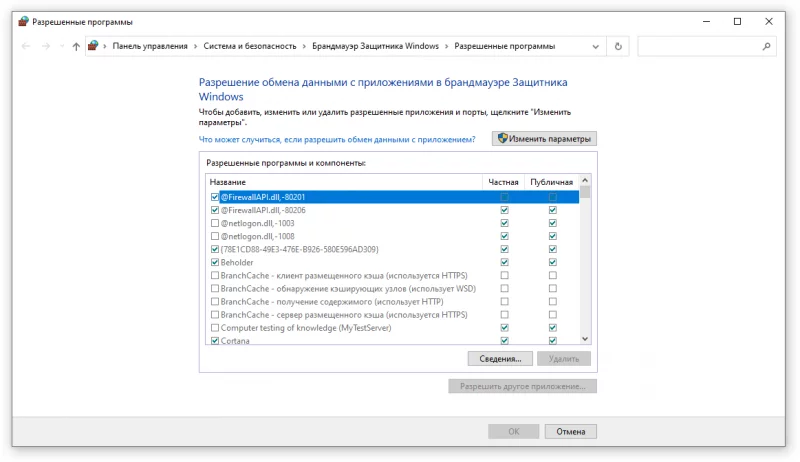
POOR OPTIMIZATION
This is one of the consequences of the irrational use of time, the wrong assessment of their own strength, problems with management and crunches, which the studios from small to large have been sinning with over the past few years. Players can only hope for a conscientious attitude of developers to their own audience and expect a timely release of fixes and patches.
INSUFFICIENT COOLING
Exceeding the temperature of the graphics chip of the video card or processor chip above the values stated by the manufacturer is not only extremely detrimental to performance, but also reduces the service life of all equipment. The appearance of artifacts, flickering, and image freezes are the first symptoms of overheating.

The combination of the MSI Afterburner and RivaTuner utilities allows you not only to monitor the temperature indicators and the degree of workload of the PC in real time, but also to influence the speed of rotation of the coolers to improve the performance of the cooling system.
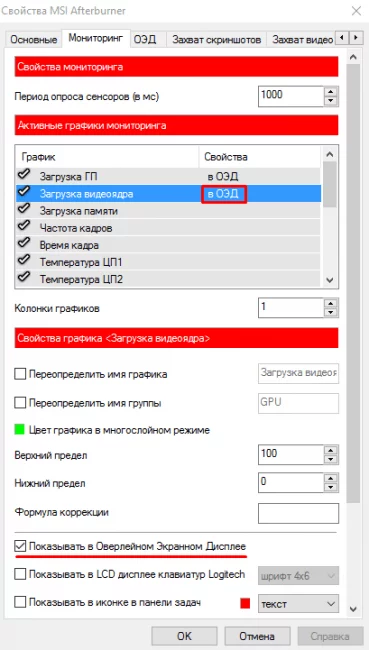
Attention! Any change in the factory parameters of the equipment is associated with a great risk and can lead to irreparable consequences.
GENERAL RECOMMENDATIONS
For the prevention of incorrect operation of games and applications, it is necessary to keep in mind the features of the OS when installing new games.
RUN AS ADMINISTRATOR
By giving the app unlimited access to the system, the player automatically gets rid of a number of unwanted problems.
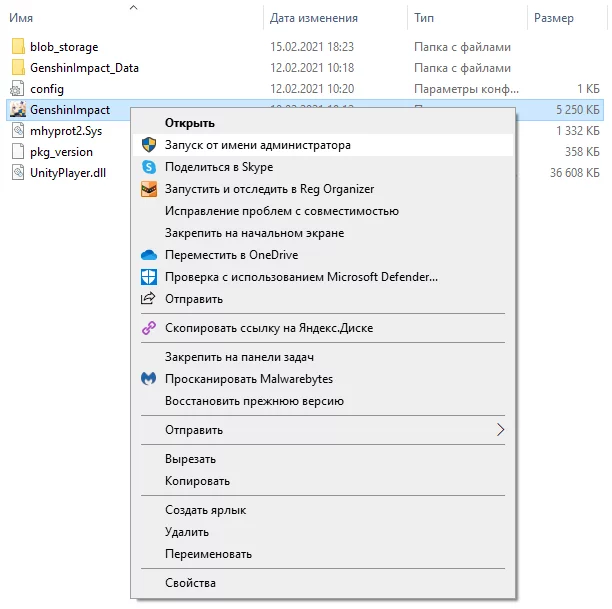
An interesting fact: sometimes to achieve a greater effect, you need to run as an administrator not only the software products themselves, but also the launchers with which they are distributed. An example of such an application is the Steam version of L. A. Noire.
TIME AND DATE
Some games that track this parameter may be disrupted due to incorrect date and time display. To prevent this from happening, we recommend setting up automatic time synchronization with the Internet.
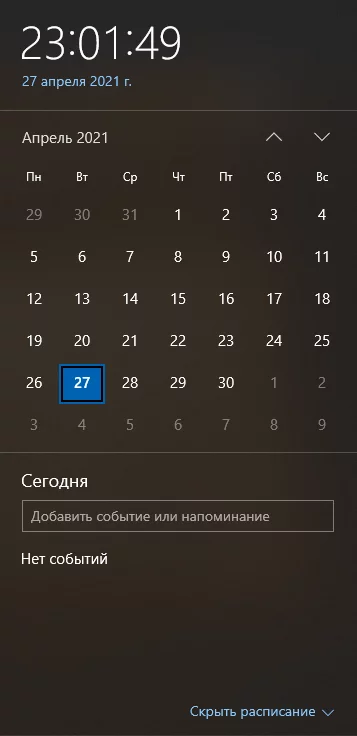
NAME OF THE GAME’S ROOT FOLDER
Spaces and Cyrillic characters in the name of the root folder of any program or game are often the culprits of problems with their launch. It is important to monitor the correctness of the path to the executable file before installing the software.
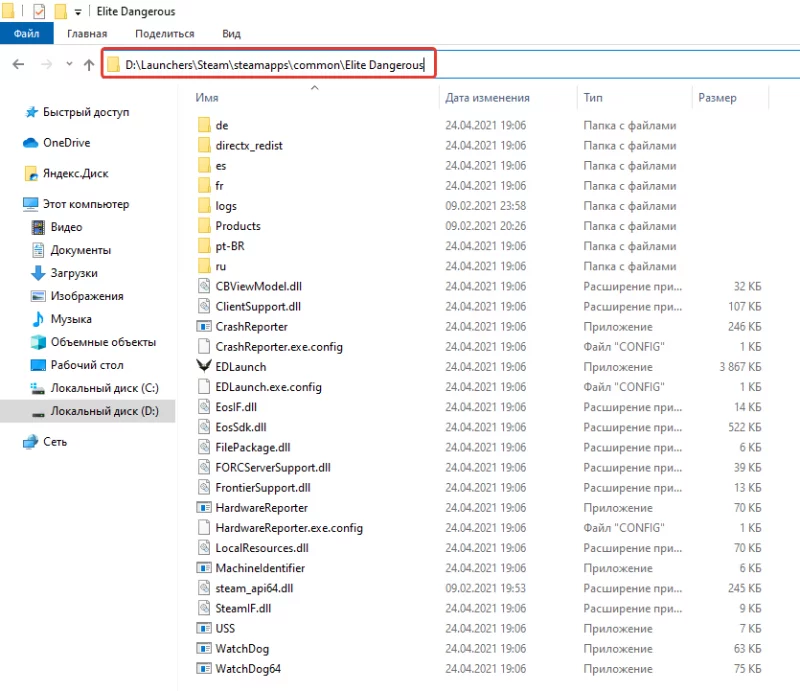
If Days Gone is not saved, this condition must be checked first
MALICIOUS PROGRAMS
There is always a possibility of negative impact of potentially dangerous programs on the computer. This is why it is so important to periodically initiate antivirus checks, clear the cache, monitor autorun, and scan the registry for invalid entries.

DRIVERS FOR EXTERNAL DEVICES
For the correct operation of third-party devices (gamepads, mice, keyboards) we still need specialized drivers. In Windows 10, most of this software is installed automatically. If this did not happen, and the equipment did not work, we recommend visiting the official website of the manufacturer or looking for a disk / flash drive with the installer in the box from under the device.

In case of problems with connecting the gamepad in Days Gone, you need to reconnect the device/disconnect third-party controllers.
I hope you enjoy the Guide we share about Days Gone – Solving bugs and boosting FPS; if you think we forget to add or we should add more information, please let us know via commenting below! See you soon!
- All Days Gone Posts List


Leave a Reply