
Simply skips the SIE Playstation Logo~
How to disable/skip SIE startup logo
Navigate to Days Gone configuration path.
%LOCALAPPDATA%\BendGame\Saved\Config\WindowsNoEditor\
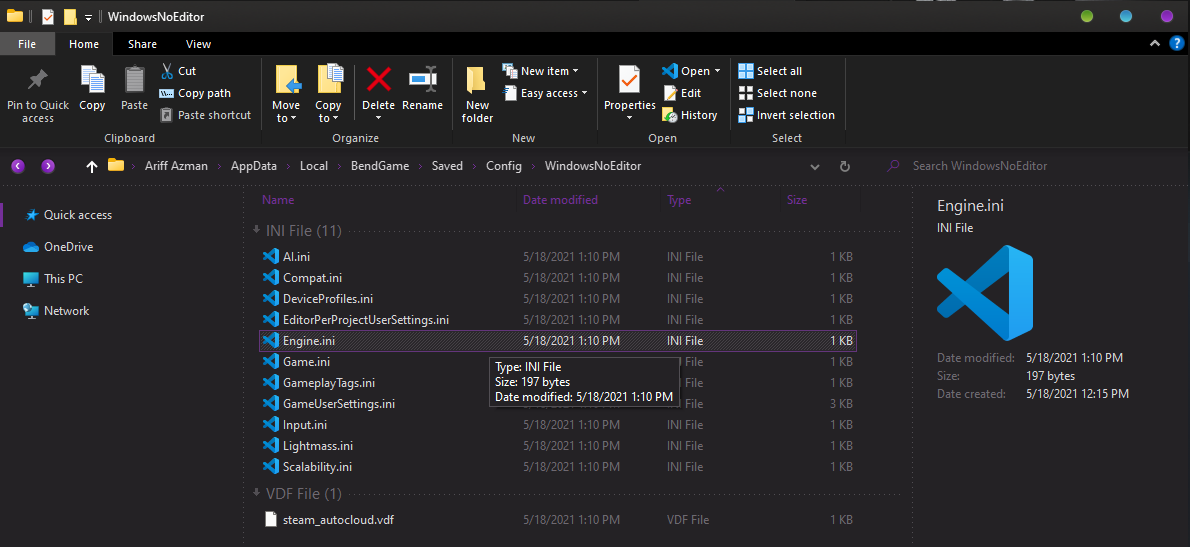
Open Game.ini with any text editor and paste these code.
[/script/movieplayer.movieplayersettings] bWaitForMoviesToComplete=False bMoviesAreSkippable=True StartupMovies=
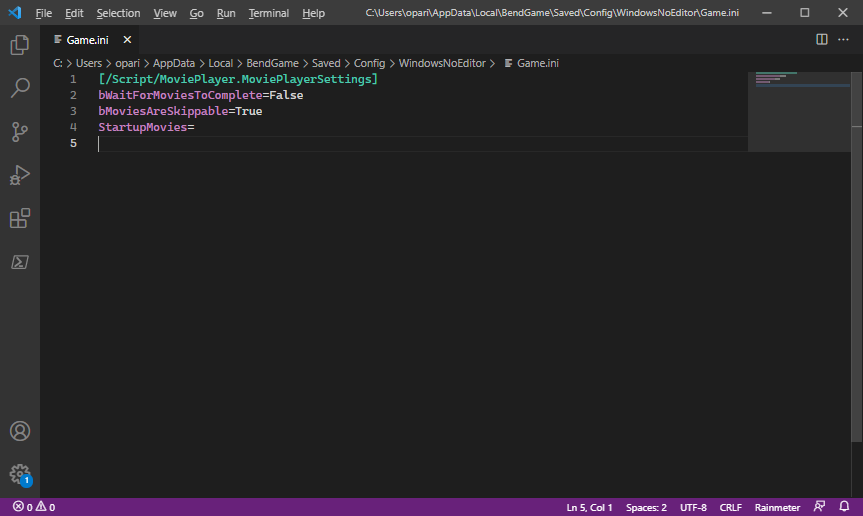
Save it and you’re done! Launch the game~
Intros Gone
Written by opsedar
Hope you enjoy the Guide about Days Gone – How to disable/skip SIE startup logo, if you think we should add extra information or forget something, please let us know via comment below, and we will do our best to fix or update as soon as possible!
Recommended for You:
- All Days Gone Posts List


Leave a Reply