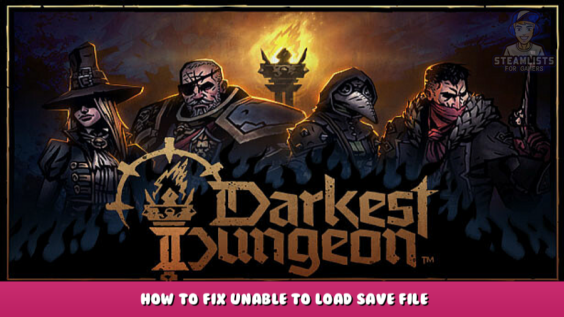
Hi, welcome to this post, We hope you find the following page, in which we detail the Darkest Dungeon® II – How to fix unable to load save file Guide, informative.
Data loading error! The stored file could not be loaded. The expedition is being restarted.
The Error
You’re probably thinking about this right now. Feeling Hopless, not passing the check, and giving up to the run.
However, I do have an answer my friend. Remember: There isn’t any courage without madness.
The error: Error Saving Data!
Unable to load the saved file. I am restarting the expedition.
NOTE ON FIX: You cannot continue your progress Based on how long your last class was.
You should follow this advice at your own risk. There are no guarantees that this will be effective.
Not Today. Not today.
The Fix
1. Find your files that you have saved
System — Location
Windows — %USERPROFILE% \AppData\LocalLow\RedHook\Darkest Dungeon II\SaveFiles\
Steam Play (Linux) — /steamapps/compatdata/ 1940340 /pfx/ [Note 1]
2. Select profiles –> profile_1_runs (or your run)
3. Open the folder that contains the most recent “Date Modified”.
- 4. The folders you are seeing currently should be titled “Save_0013_Inn” or something similar.
5. Find the most recent ‘Date Modified’, and remove it.
6. Start DD2 to test whether it works. If not, remove the most recent version.
Share your comments on our recent post, Darkest Dungeon® II – How to fix unable to load save file, and let us know if there is anything we can do to enhance it or if you spot an error; we’ll make the required modifications as soon as possible. If you notice an error, we’ll make it as soon as possible. We are quite grateful to you, and we wish you a wonderful rest of the day. GamerIsTheNamer, the post creator and author, served as an inspiration for this entry. Also, if you like the post, don’t forget to add this website to your bookmarks; we publish new posts every day with additional material, so be sure to check back with this website on a regular basis for more posts.
- All Darkest Dungeon® II Posts List


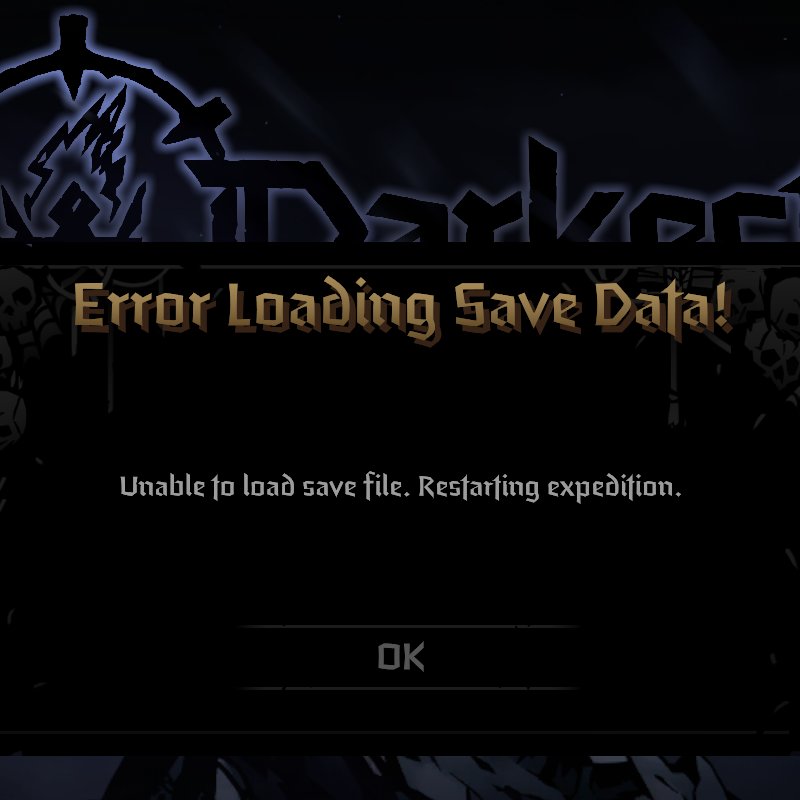
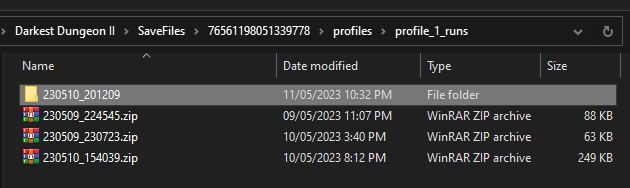
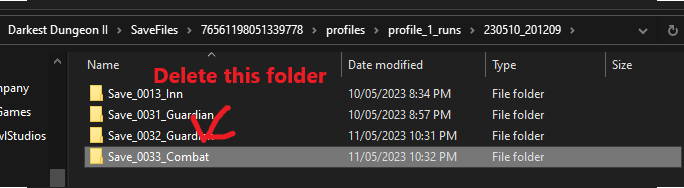
Leave a Reply