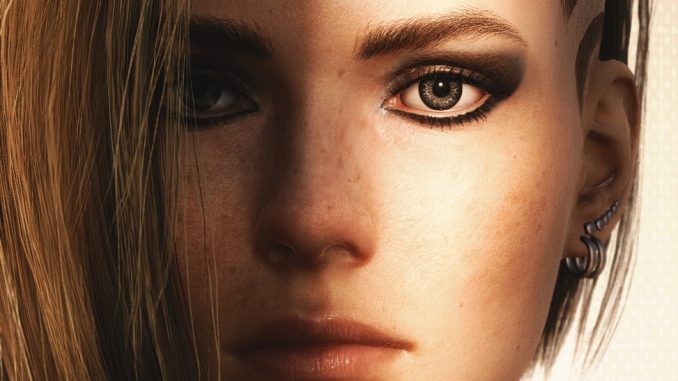
Intro
It’s difficult to find a new graphics card right now due to worldwide shortage. If you didn’t get a chance to upgrade your computer you can still play his game on low spec hardware.
However, you will have to sacrifice some of the graphics quality and fps but it is possible to run the game.
If you’re not satisfied with the example screenshots or low target fps the only thing left to do is to postpone buying the game until you can upgrade your computer.




Graphics
Hardware for reference:
Intel i5-4670K
AMD R9 380x
86. EVO SSD
The following settings allow running the game at 30fps in 1080p and still have a decent quality image above absolute low. Loading times are fairly long and there is still some object pop-in.
You can lower resolution to 900p or 720p and set graphics settings even lower (reduce texture or lighting quality), but your fps still won’t go much higher than 40 using minimum spec hardware.

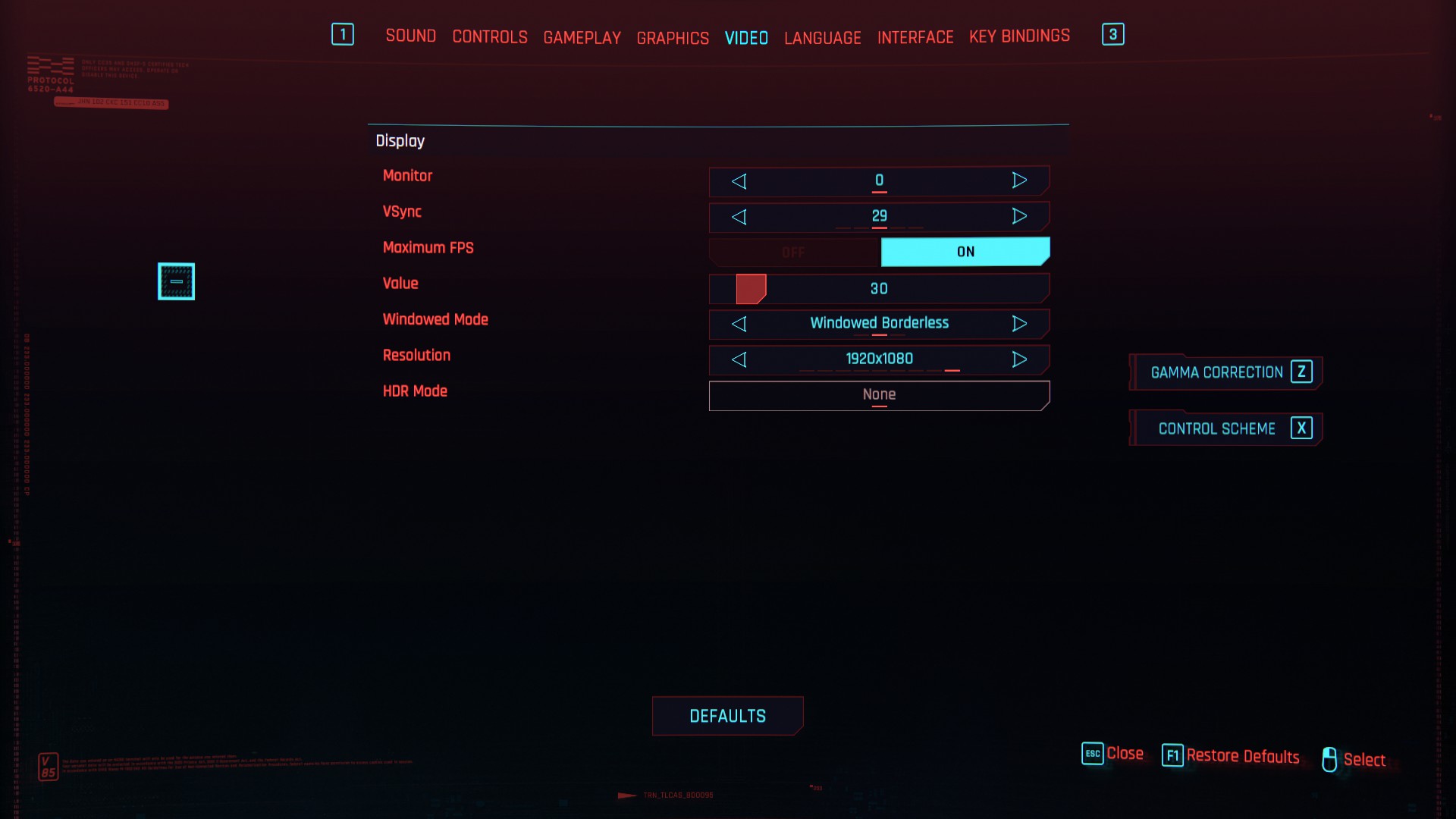

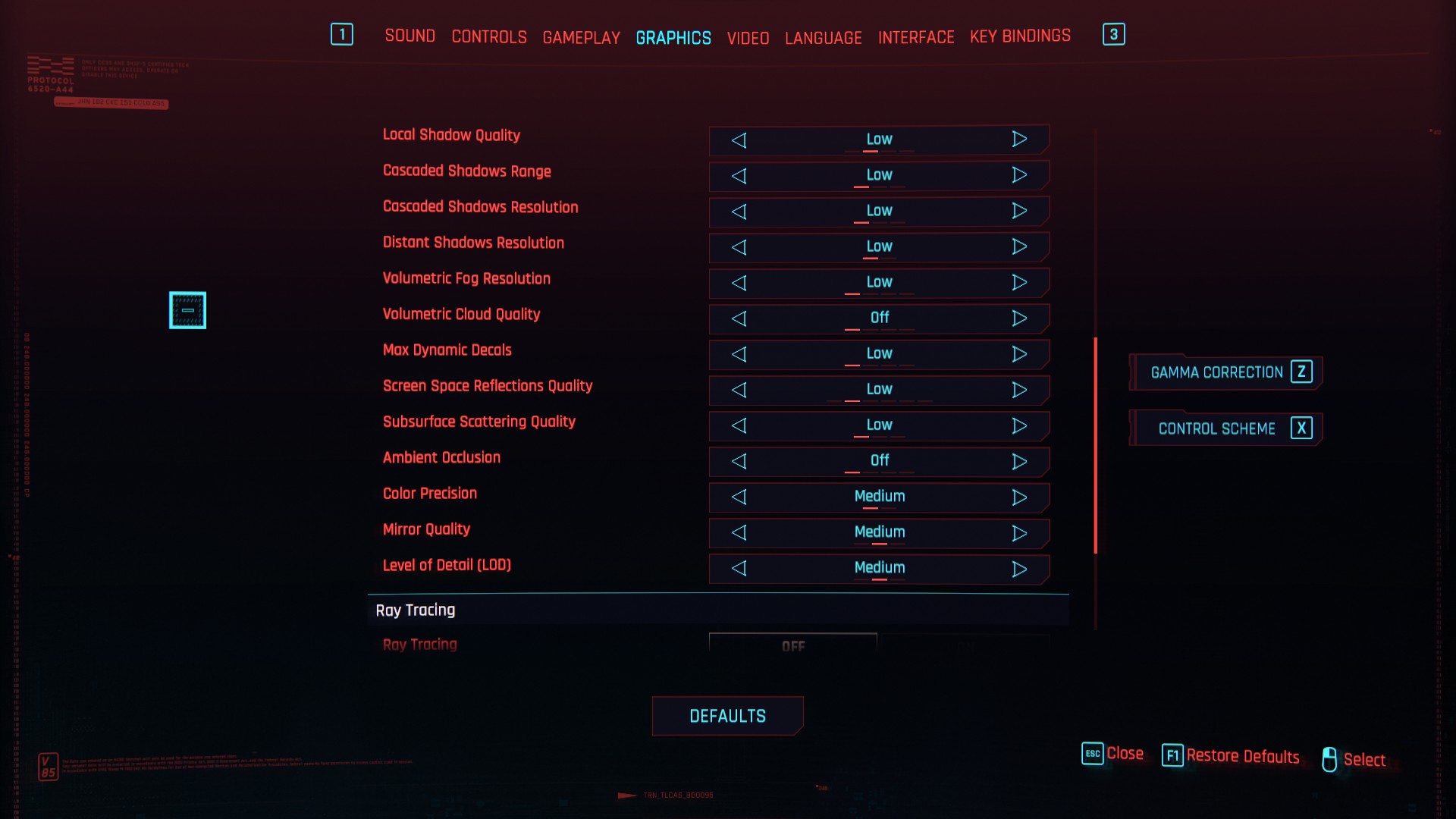
Potential Issues
Cutscene after prologue runs in-engine. If the game is not on an SSD you might see various artifacts, such as nak*d character or low polygon models due to the game not being able to load everything real time.
Quickly moving through the world may result in the same issues, asset pop-in and partially loaded objects.
There can be lag and reduced fps when you’re in a densely populated area.
This is all about Cyberpunk 2077 – Low-Spec computer graphics settings; I hope you enjoy reading the Guide! If you feel like we should add more information or we forget/mistake, please let us know via commenting below, and thanks! See you soon!
- All Cyberpunk 2077 Posts List


Leave a Reply