
AMD SETTINGS
Open AMD Radeon Software, select “GAMING” then “CP2077” and follow the image below.
NVIDIA SETTINGS
Open Nvidia Control panel, select “3D SETTINGS” then “PROGRAMS” tab then CP2077 and follow the image below
IN GAME SETTINGS
Apply these settings after using the corresponding GPU settings above
RESULTS
Some screenshots I took with those settings on my RX 580 \ Ryzen 2700 \ 16GB 3200Mhz system (Getting between 50-60fps with dips to 45 on busy street zones and shooting)
Hope you enjoy the Guide about Cyberpunk 2077 – FPS BOOST for NVIDIA and AMD, if you think we should add extra information or forget something, please let us know via comment below, and we will do our best to fix or update as soon as possible!
- All Cyberpunk 2077 Posts List


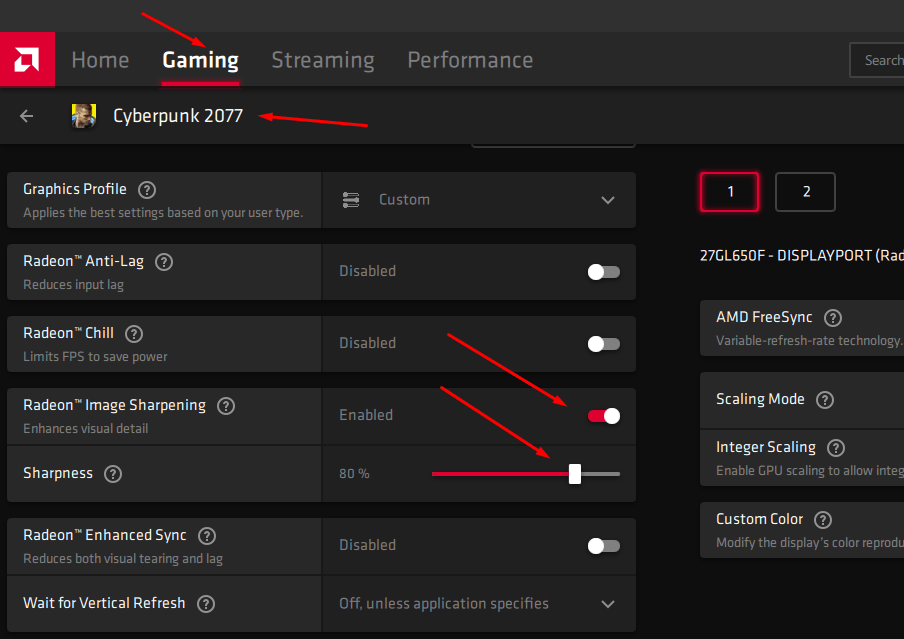
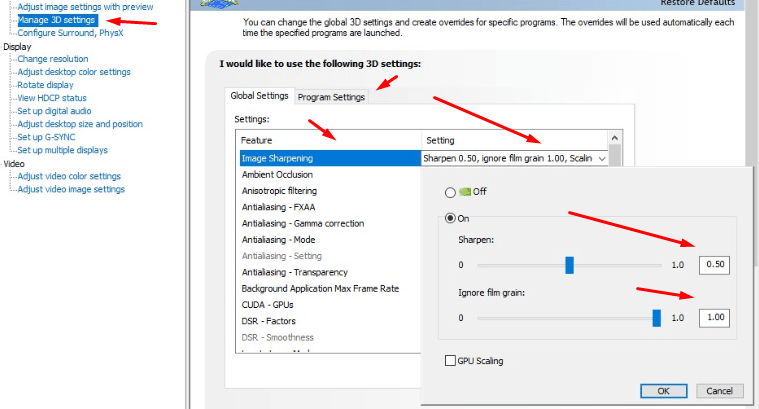
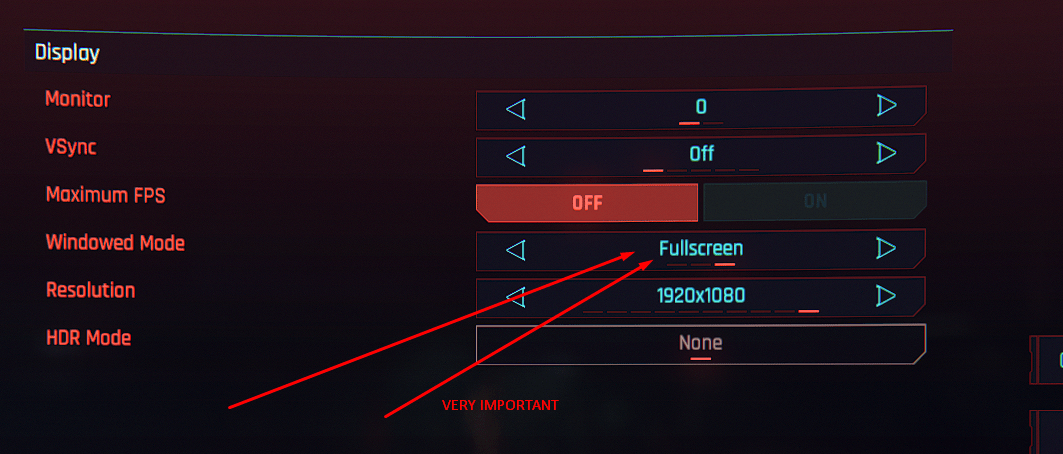
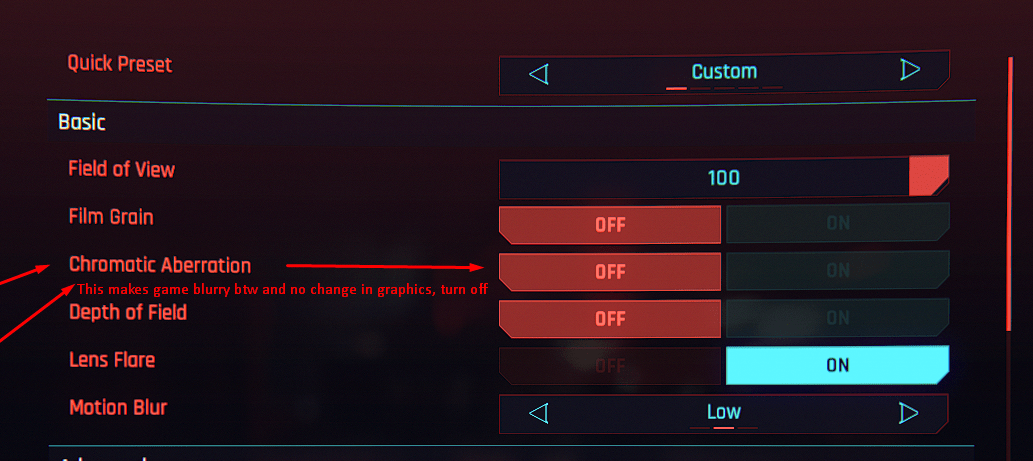
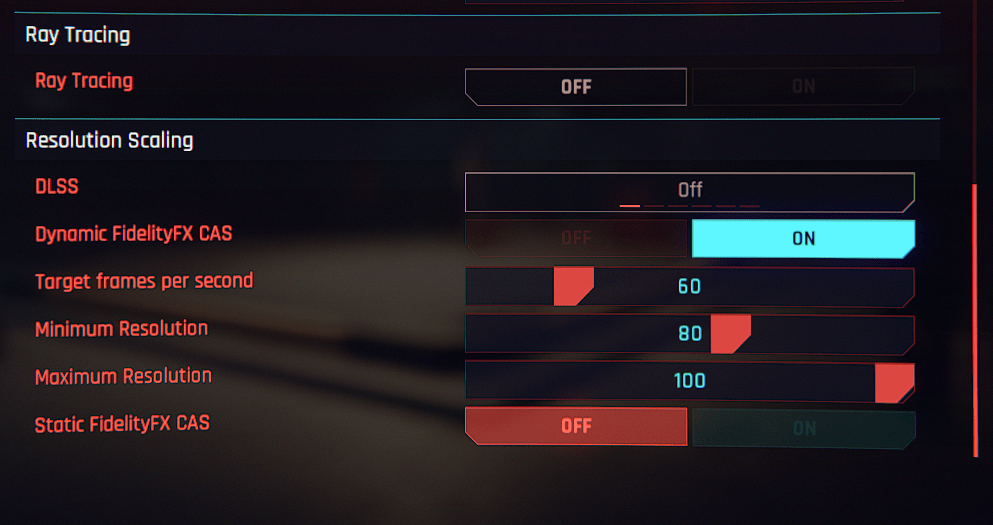
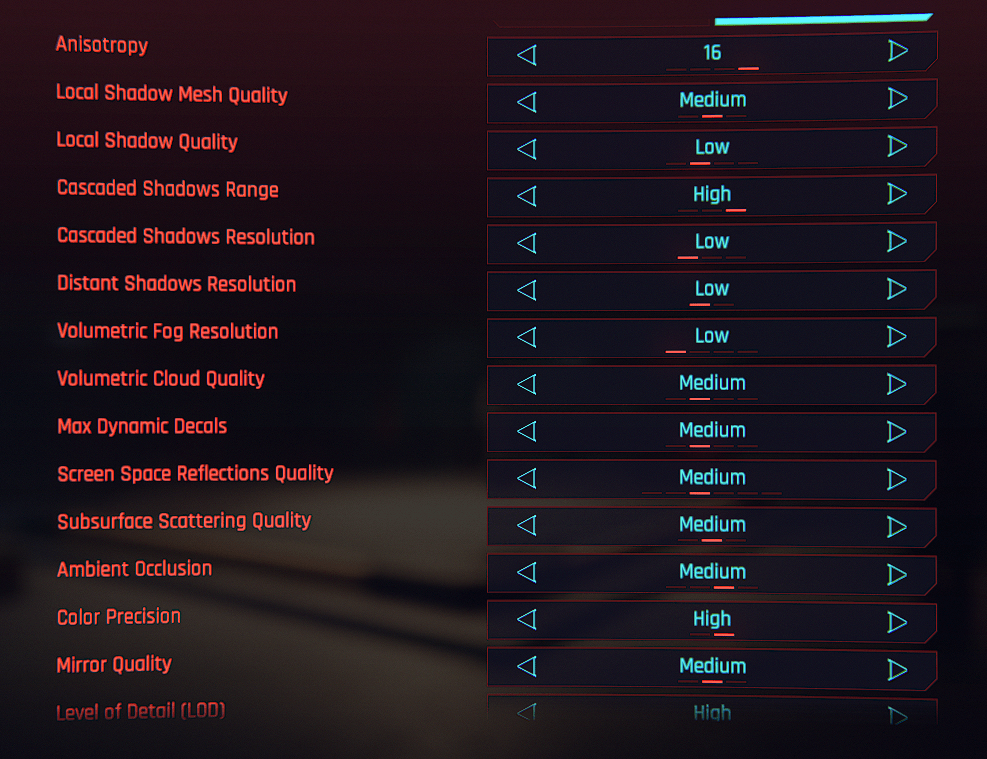

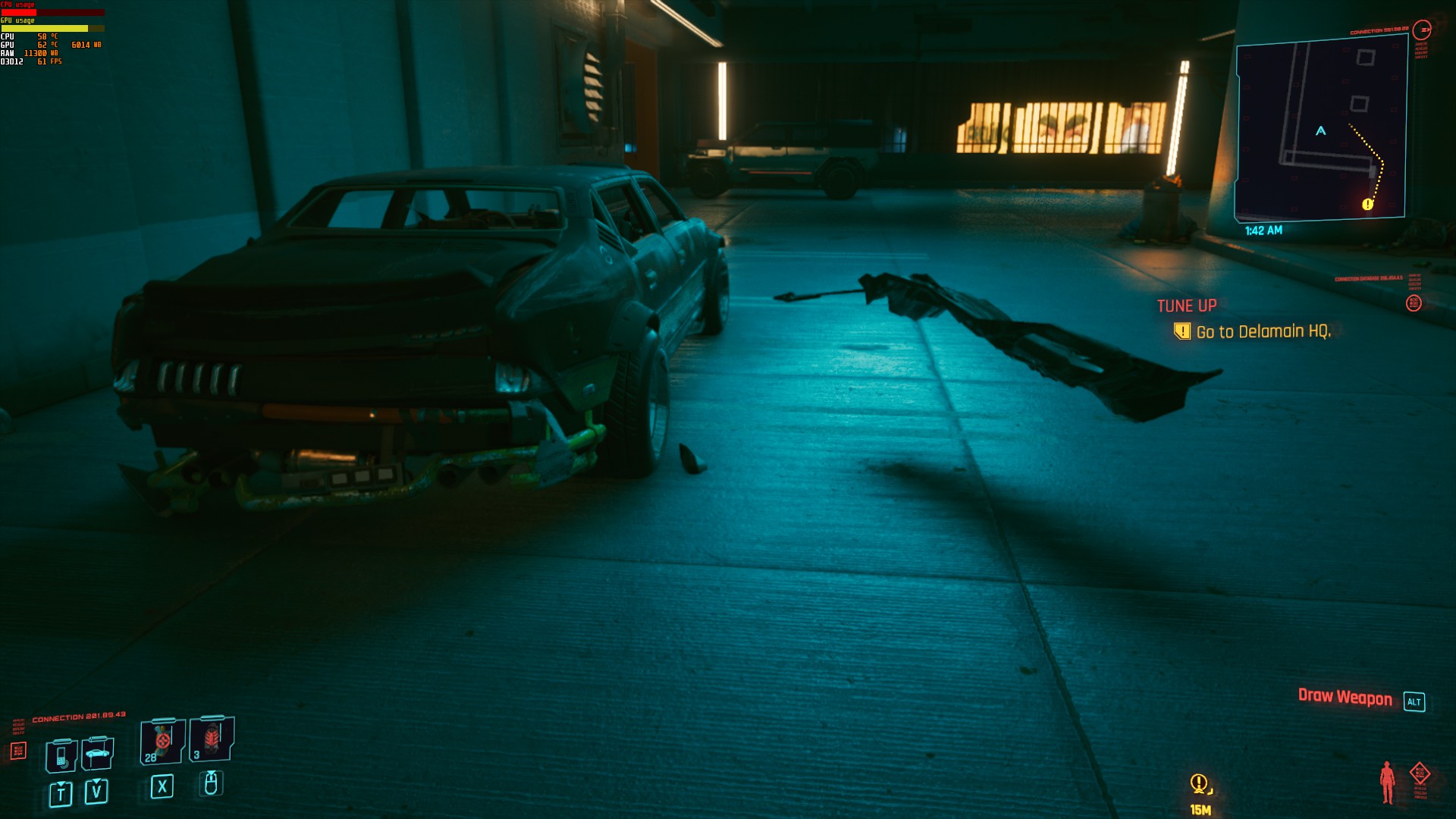


Leave a Reply