
This is a temporary fix for those suffering from the blackscreen bug. It prevents you from playing by showing a blank screen after the Massive Monster logo or after receiving the Red Crown.
Intro
Many people are still posting about the black screen bug that prevents you from playing the game after you have started it or after you get the crown from The One Who Waits.
These events occur because both of them trigger a video to be played once they occur. One is the Devolver Digital logo. The other is the Intro cinematic, where the lamb receives the Red Crown.
The problem is that video playback is currently broken and won't play.
The game will not continue until it detects that the video has ended.
The video won't play but it is waiting for it. You get a black screen and a soft lock.
After suffering the same problem myself, and with the help and assistance of others in a Tech Support thread, a reverse engineer of one of the.dll file was made. This simple fix allows you to bypass these issues until an official patch fixes them.
How to apply workarounds
It's not difficult at all. It's a quick file replacement and I didn't do too much.
Simple run through:
- Find out which fix you require
- The link will take you to the.dll file.
- Replace the matching.dll file in the Cult of the Lamb game folders under the 'Managed.' folder
- Start the game
That's it!
Detailed run through:
Okay, the above may seem a bit simplistic if you aren't the most technical person. Follow this link for more details.
1. Identify the fix you need
First, determine which fix you require.
The first fix skips Devolver Digital splash logo. and is the Intro cinematic that follows the Red Crown.
After receiving the Red Crown, the second fix skips only's Intro cinematic.
In a nutshell, if you only get a black screen after the Massive Monster logo appears, then get the first fix.
If you get a black screen after receiving the Red Crown from The One Who Waits, then the second fix is recommended.
Get the first help if you don't know.
2. Download the.dll file
Below are links to the files you need. These files are called.dll files but you don't have to worry about their contents.
This link will take to my Google Drive folder. Simply right click and download the one that you need.
3. Navigate to the right folder
The 'Managed folder' in the game files is the one you need to find. There are two ways you can get there.
You can also access it via Steam
- Right click the Steam game
- Go to 'Properties.
- Click on "Local Files"
- Click on "Browse …'"
- Open "Cult Of The Lamb_Data".
- Open "Managed"
You can also navigate through File Explorer to find it.
Simply go to:
"C:\Program Files (x86 – \Steam\steamapps\common\Cult of the Lamb\Cult Of The Lamb_Data\Managed"
(Assuming you have the game installed on the C: drive. If not, replace the drive letter.
3. Replace the file
Once you have reached this folder, copy the file that was downloaded.
It will prompt you to choose whether you want to delete or replace files.
Click "Replace the file at the destination".
4. Start the game
That's it! Now, start the game!
Assuming that you did this while the game was still open, if it is, restart it.
File download links
Fix 1
Devolver Digital splash screeen logo & Intro cinematic skip
https://drive.google.com/drive/folders/14eblXD0f3TJ7_HelxrTBzUOt7-hrItnZ?usp=sharing – [google.com]
Fix 2
Intro cinematic skip
https://drive.google.com/drive/folders/1vgznujO6qSPmf0RIM91gbOTN8-rHrO1l?usp=sharing – [google.com]
Notes
These fixes will not be valid until an official patch is available.
The patch will automatically replace the file that you have changed when it comes out so you don’t need to reverse it.
This means that if a patch is released, the file will be reverted.
If you receive a patch that does not solve the black screen problem, it will be necessary to replace this file.
Although I doubt it will affect your save game, considering how many bugs there are at this time, you might want a backup of your save file in case a patch is released that fixes it. It would be absurd if it did, but it is just in case.
This is a good idea anyway, in the event of another bug that permanently corrupts your save.
To go to:
'C:\Users\%USERNAME%\AppData\LocalLow\Massive Monster\Cult Of The Lamb'
Make sure to replace %USERNAME% by your username.
Copy the entire saves' folder to another location as a backup.
This should be done at least once a week.
Be careful. Your save will be lost if you accidentally delete the folder.
If you are unable to get it back via the Recycle Bin, It's gone for good .
If you accidentally delete or up-grade your save, I am not responsible. When saving save game files, please exercise caution.
If you have any questions, don't hesitate and leave a comment below. I'd love to help.
Addendum
I am grateful for the kind words of appreciation that people gave me. Although I didn't do much, it was a huge help.
Blake81 and Master Mind are also to be thanked for their help in finding the solution.
I hope you enjoy the Guide we share about Cult of the Lamb – Black screen fix guide; if you think we forget to add or we should add more information, please let us know via commenting below! See you soon!
- All Cult of the Lamb Posts List


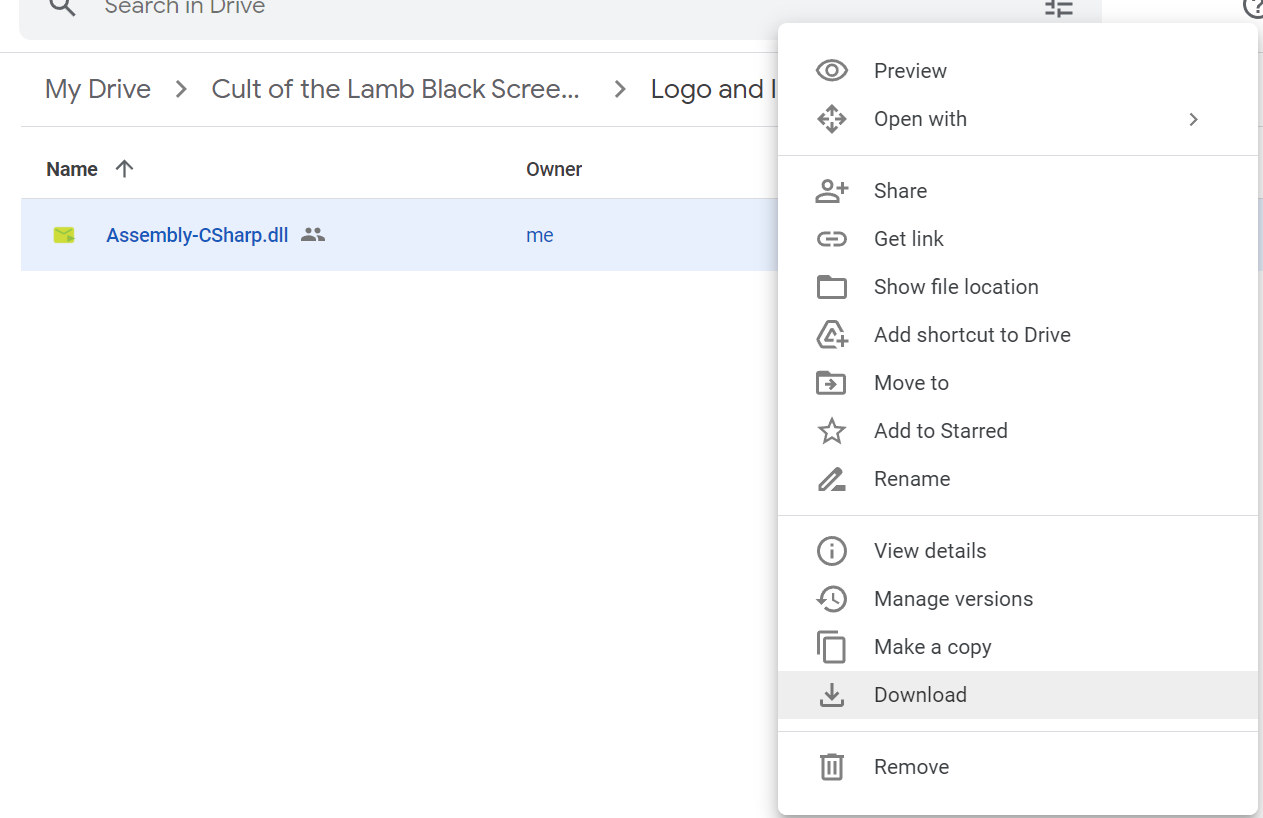
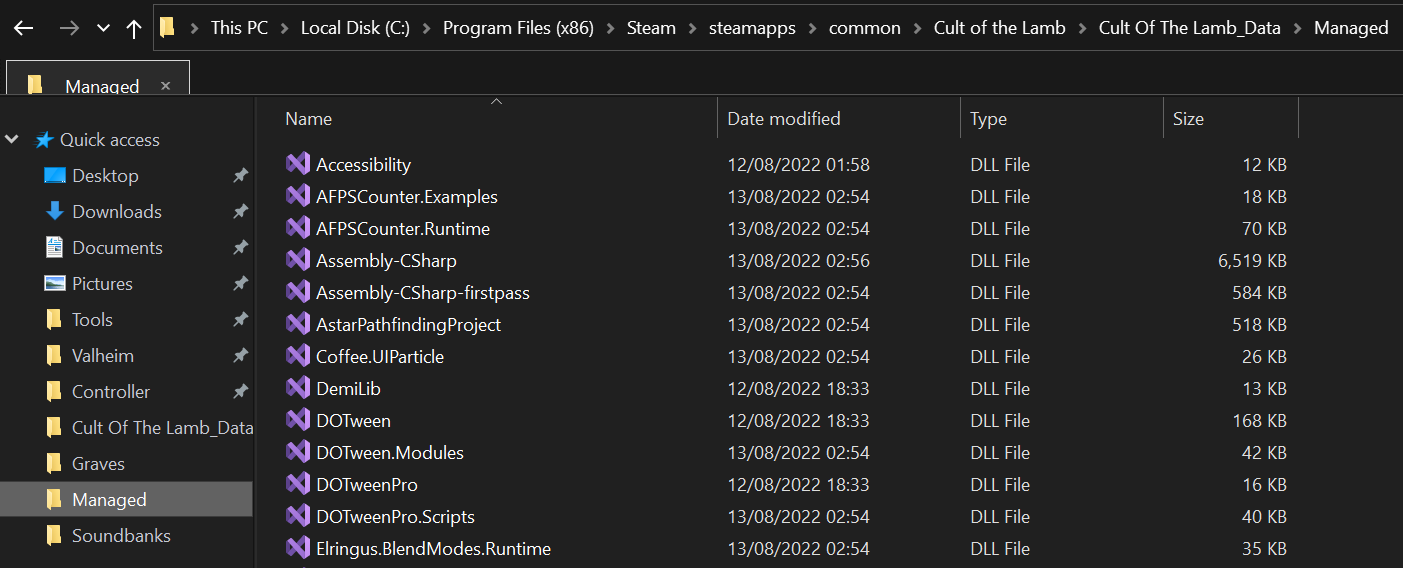
Leave a Reply