
Having issues with the phone flashlight? Having issues with doors looking like vaporwave colors? did the entire screen just turn into a normal map for a frame because of weird camera angles?? This guide will help you combat that with a simple solution!
Intro
Note: this guide may not fix all lighting errors (if any).
the game must not be running for this to work!
Have you suddenly realized that your phone flashlight isn’t turning on, or that the entire screen turned into a normal map for a frame? This can most likely be fixed with a simple change!
Step 1
Go into your steam library, find cry of fear and right click. then select manage, and browse local files.
Step 2
Once in local files, locate the “CoFLaunchApp.” Right click on it and go to properties. Once in properties, go inside compatibility and look for compatibility mode
Go ahead and click the box for “Run this program in compatibility mode for:” and select Windows xp Service pack 2
Final step
Once windows xp service pack 2 is selected, you can go ahead and hit apply, then okay. You can now re-launch the game through steam and most lighting errors should be fixed!
Note: This probably won’t fix all lighting errors, but it should fix the main ones.
Extra notes
cry of fear was made for windows xp, rather than any newer versions, although I don’t know why the service pack 2 is the only one that works for me.
Something you may notice is that the game might get more laggy or the framerate may look off, however a fix that worked for me was to go into settings and turn it to windowed mode, then turn it back to fullscreen and it worked well from there.
This is all about Cry of Fear – Tips how to fix most lighting errors in game; I hope you enjoy reading the Guide! If you feel like we should add more information or we forget/mistake, please let us know via commenting below, also you can check the original article here, and thanks! See you soon!
- All Cry of Fear Posts List


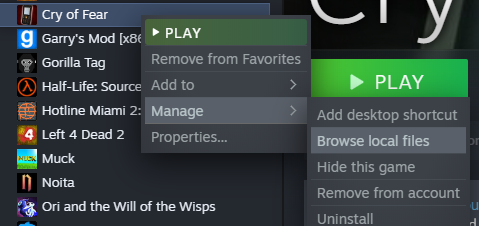
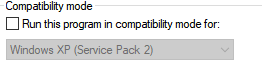
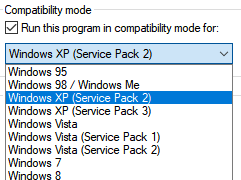
Leave a Reply