
Firstly right-click on the game and browse local files.
Go to the launcher folder and run the launcher-installer-windows.msi
Click next and change the install path to the folder where you found the launcher-installer-windows.msi. It should look like this: S:\Games\Steam\steamapps\common\Crusader Kings III\launcher.
It should work after installation.
Works for me
Guide thing (With Pictures!)
Just refer to the images and read the desc above.
This is all about Crusader Kings III – Fix Unable to locate configuration file; I hope you enjoy reading the Guide! If you feel like we should add more information or we forget/mistake, please let us know via commenting below, and thanks! See you soon!
- All Crusader Kings III Posts List


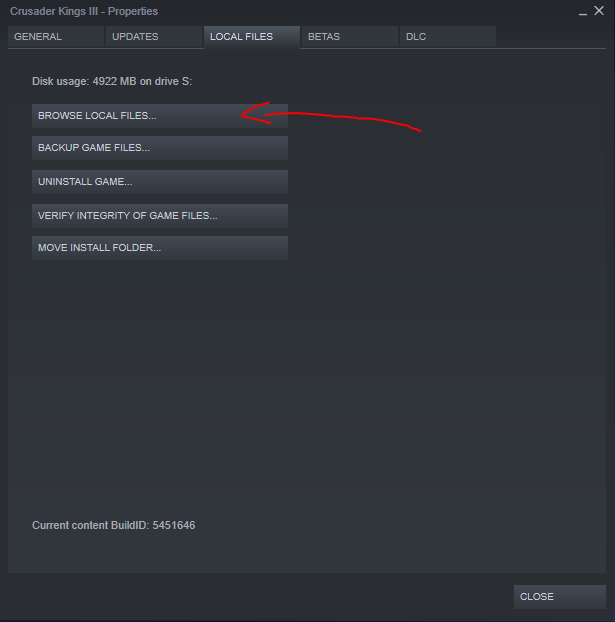
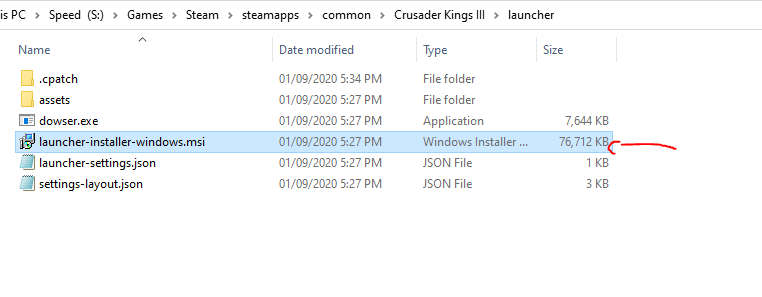
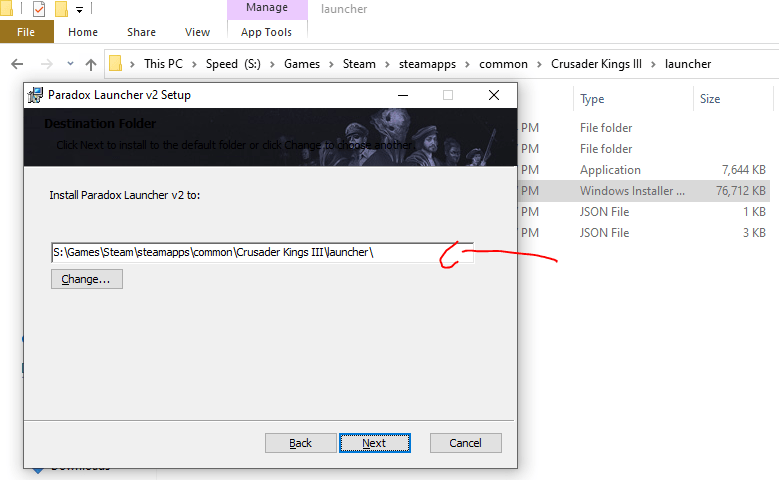

Leave a Reply