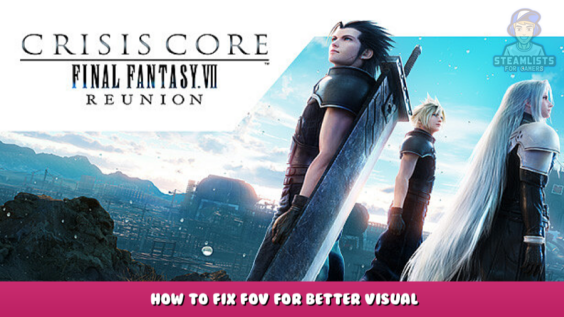
Welcome to
This guide will help you how to fix your fov resolution for a better viewing on-screen monitor.
Universal Unlocker
Download Universal Unreal Engine 4 Unlocker to increase FOV. Also known as UUU. This tool is popular for UE4 games. You also get a free camera and toggle HUD.
Here’s the link
https://framedsc.com/GeneralGuides/universal_ue4_consoleunlocker.htm – [framedsc.com]
Scroll down and select “Universal UE4 Unlocker v3.0.21”
Activating
Start the game and hit Alt+Tab.
Open the folder in which you extracted the UUU contents.
Double-click on UuuClient.exe. Click on the “Process To Inject To” button and then click on “Select …””.
Choose the “CCFF7R-Win64-Shipping.exe” and click on the blue button named “Inject DLL”
Allow the program to do its thing for a few seconds, and you’ll be able to access a lot of great options once it’s done.
FOV
We want the FOV right now, but not has the free camera FOV that you might see as you look through the settings.
The following steps can be used to change the FOV of an in-game game:
1 – Go To “Configuration”
2 – Click on “Engine Options” in lower right corner
3 – Choose the key from the list that you want to “open console”, I chose a period.
4 – Press the console button you selected in-game. You’ll see a very thin grey s*rip at the bottom (. I couldn’t see any text when typing here so make sure to write everything correctly)
5 – Type “fov70” without the “, and hit Enter. You can also choose any number you like. However, be careful not to go too high, as certain cutscenes may look odd.
You’re done!
Below are some examples of before and after photos.
FOV 80 vs. default FOV
This is all about CRISIS CORE –FINAL FANTASY VII– REUNION – How to Fix FOV for Better Visual; I hope you enjoy reading the Guide! If you feel like we should add more information or we forget/mistake, please let us know via commenting below, and thanks! See you soon!
- All CRISIS CORE –FINAL FANTASY VII– REUNION Posts List






Leave a Reply