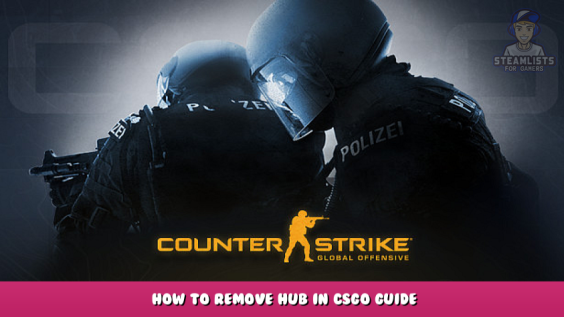
HUD – this is the interface in csgo. Sometimes it gets in the way when you want to take a screenshot or something like that. It is very easy to remove it, just follow me and enter like me
How to remove it?
Initially, you must go to the console, without entering any matches, in the main menu.
cl_draw_only_deathnotices 1 – will disable all UI elements. Only the displays of who killed whom, and the crosshair of the sight will remain;
crosshair “0” – will help if you need to remove only the sight, and leave the rest;
cl_drawhud “0” – will completely remove the HUD, including kills and crosshairs.
How to return everything back?
cl_draw_only_deathnotices 0 – must be entered if the hood was disabled, but the deaths remained;
crosshair “1” – to return the previously removed sight;
cl_drawhud “1”– in the case when the player completely turned off the interface along with the display of kills;
Hope you enjoy the Guide about Counter-Strike: Global Offensive – How to Remove HUB in CSGO Guide, if you think we should add extra information or forget something, please let us know via comment below, and we will do our best to fix or update as soon as possible!
- All Counter-Strike: Global Offensive Posts List


Leave a Reply