
Don't forget to Like and Favorite
First Enable Developer Console (`)
-
Click on the settings cog in the bottom left corner of the screen. Next, click on the "Game Settings” tab.
-
Scroll through the list until the "Enable Developer Console” option is visible. Set it to "Yes".
Open Developer Console
-
Open the console and press (`) the one key or the right the 1 key.
-
copy and paste The following is the console
-
Mouse Wheel Up : bind mwheelup +jump
-
Mouse Wheel Down : bind mwheeldown +jump
Written by BandYY
This is all about Counter-Strike: Global Offensive – How to bind the jump button on the mouse wheel for bhoping; I hope you enjoy reading the Guide! If you feel like we should add more information or we forget/mistake, please let us know via commenting below, and thanks! See you soon!
Recommended for You:
- All Counter-Strike: Global Offensive Posts List


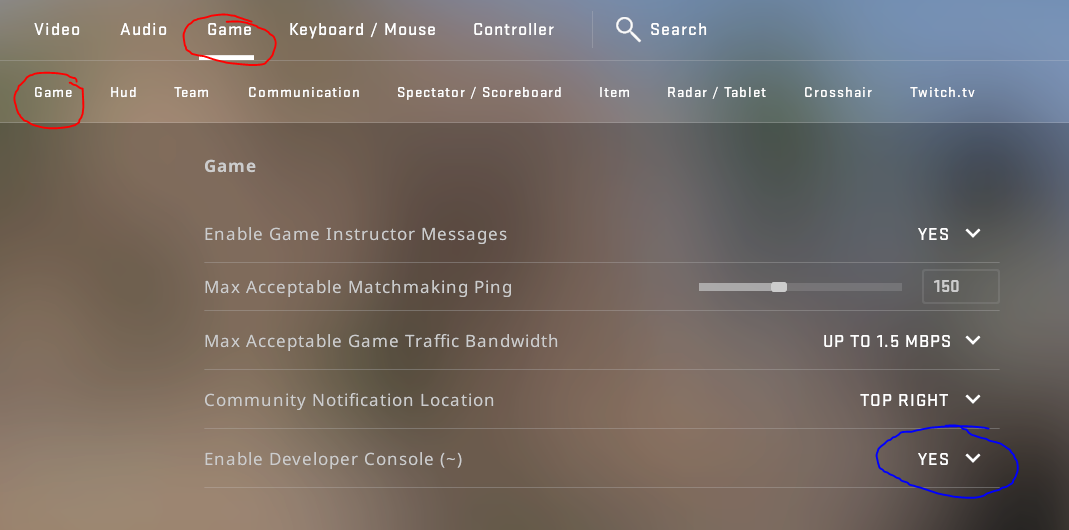
Leave a Reply