
Commands | Explanation
using these commands will enable old steam ui , and steam will be using 40mb of your ram instead of 400-500
Explanation of these commands
“-single_core” → Forces Steam to run on your primary CPU only.
“-no-dwrite” → Forces vgui to use GDI text even if DWrite support is available.
“+open steam://open/minigameslist” → Enables old steam UI
Where to Put these commands
You need to paste these commands in your Steam Target
“-single_core -no-dwrite +open steam://open/minigameslist”
Hope you enjoy the Guide about Counter-Strike: Global Offensive CSGO – CSGO Useful Commands to Boost FPS + Enabling Steam UI Back, if you think we should add extra information or forget something, please let us know via comment below, and we will do our best to fix or update as soon as possible!
- All Counter-Strike: Global Offensive Posts List


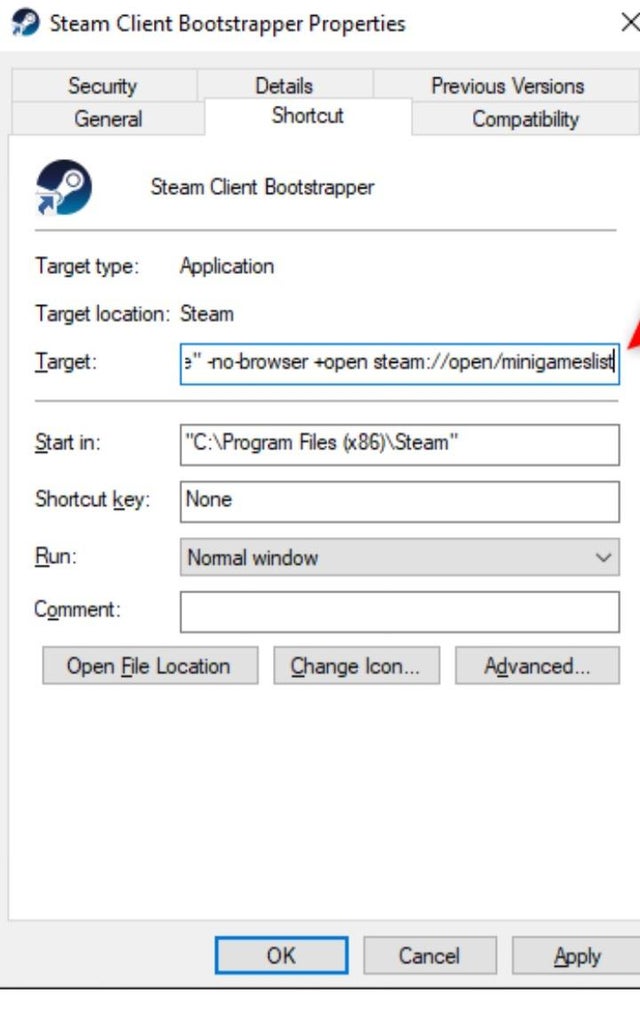
Leave a Reply