
Let’s getting start!

Hello guys and without additional words let’s start!
Why my guide is the best in this domain?
All because I personally have a very slow PC and I have been trying to boost performance for 3 years now. After researching some information I finally can say that I have a working solution for this problem and I can’t wait to share this one!
After my guide, you will be able to boost FPS not only in CS:GO but your’s PC performance in total.
Setting up your PC
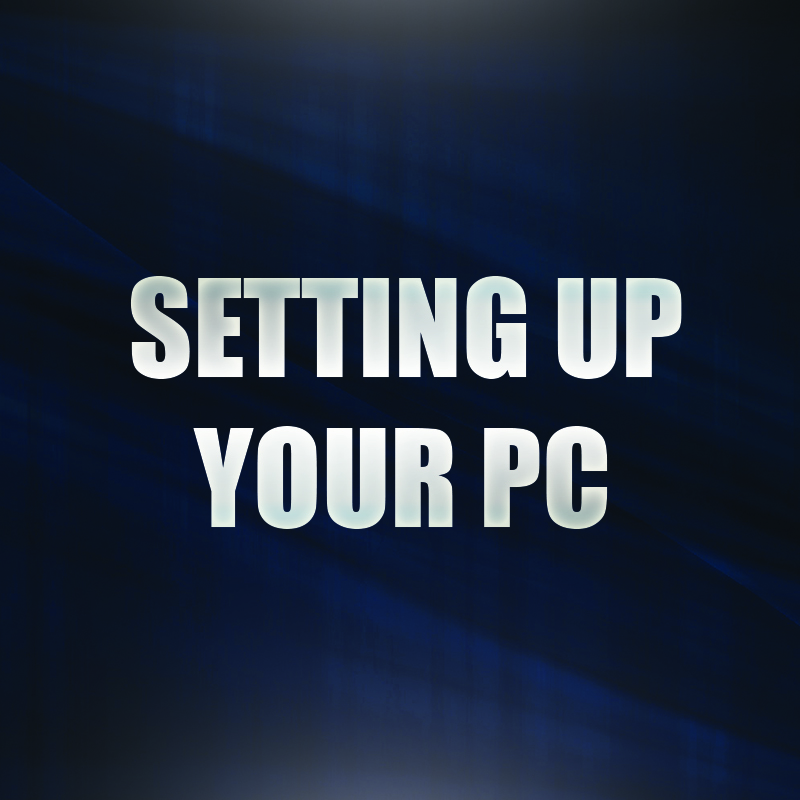
Here is a step-by-step instruction, be really careful. I’m using windows 10 in this case, if you have a different one you can find out how to make it real on yours. Basically in all Windows, you have the same settings all you need to do is just find it.
1) Go to Settings -> System -> Power&Sleep -> Additional Power Settings -> Click on “High Performance”
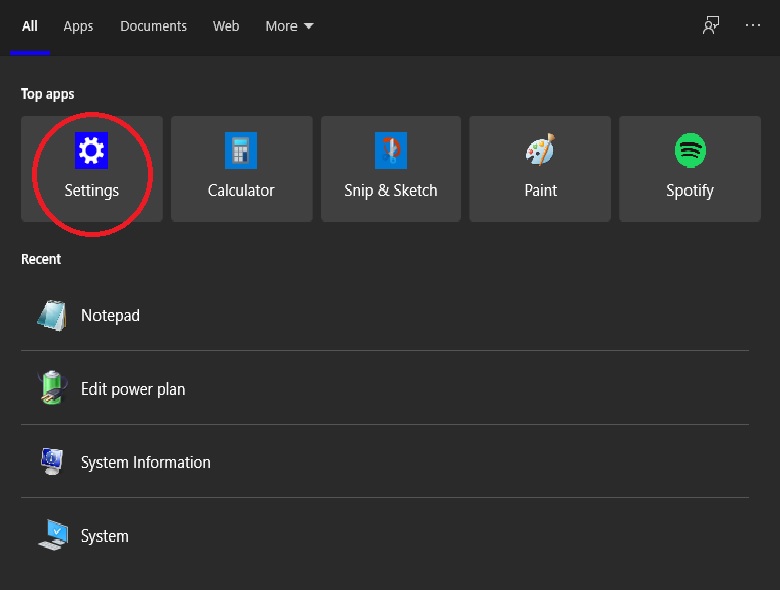
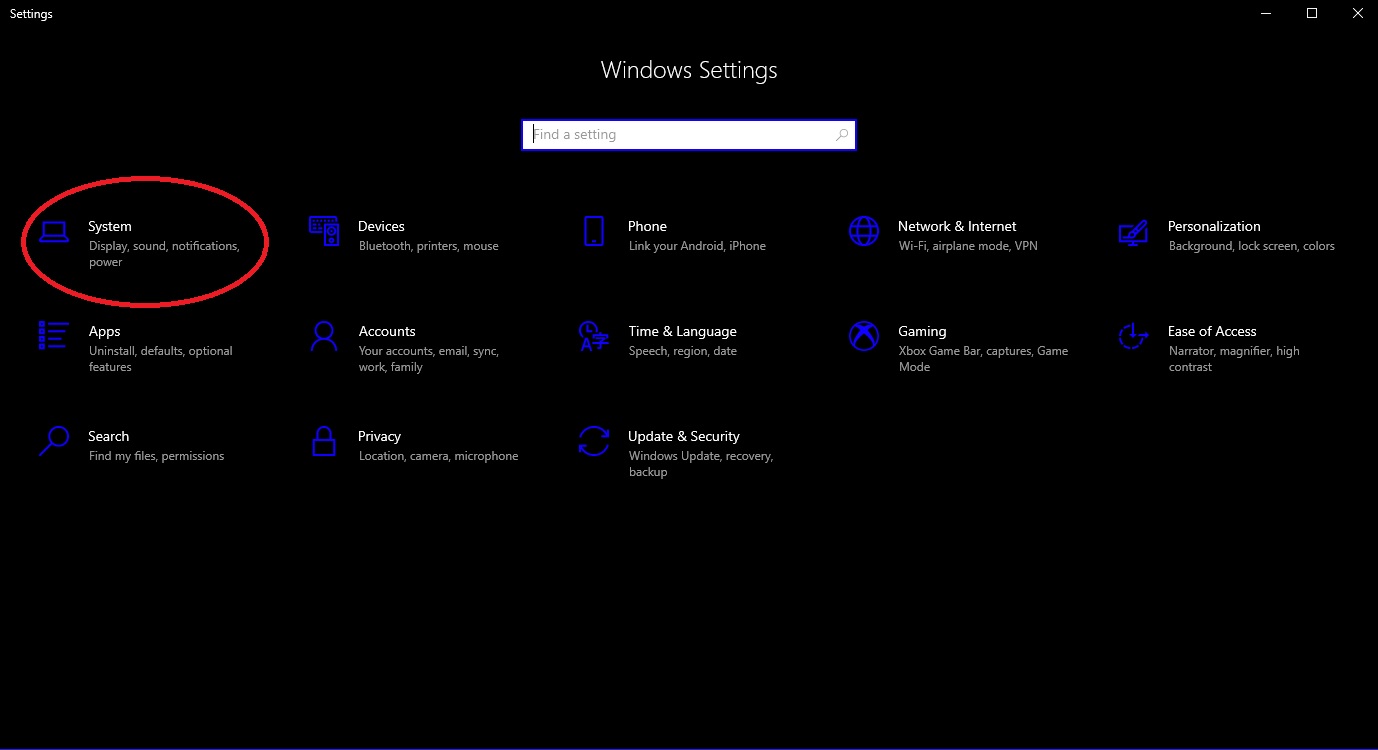
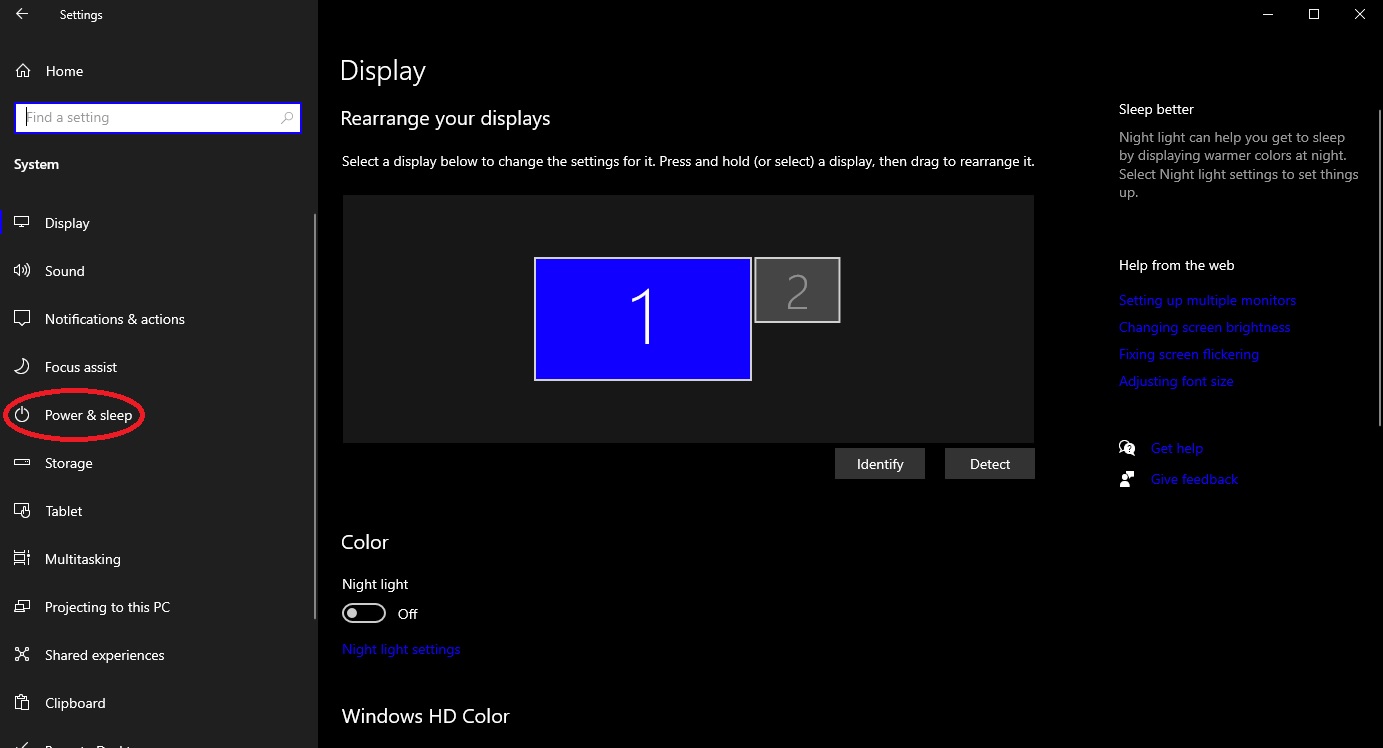
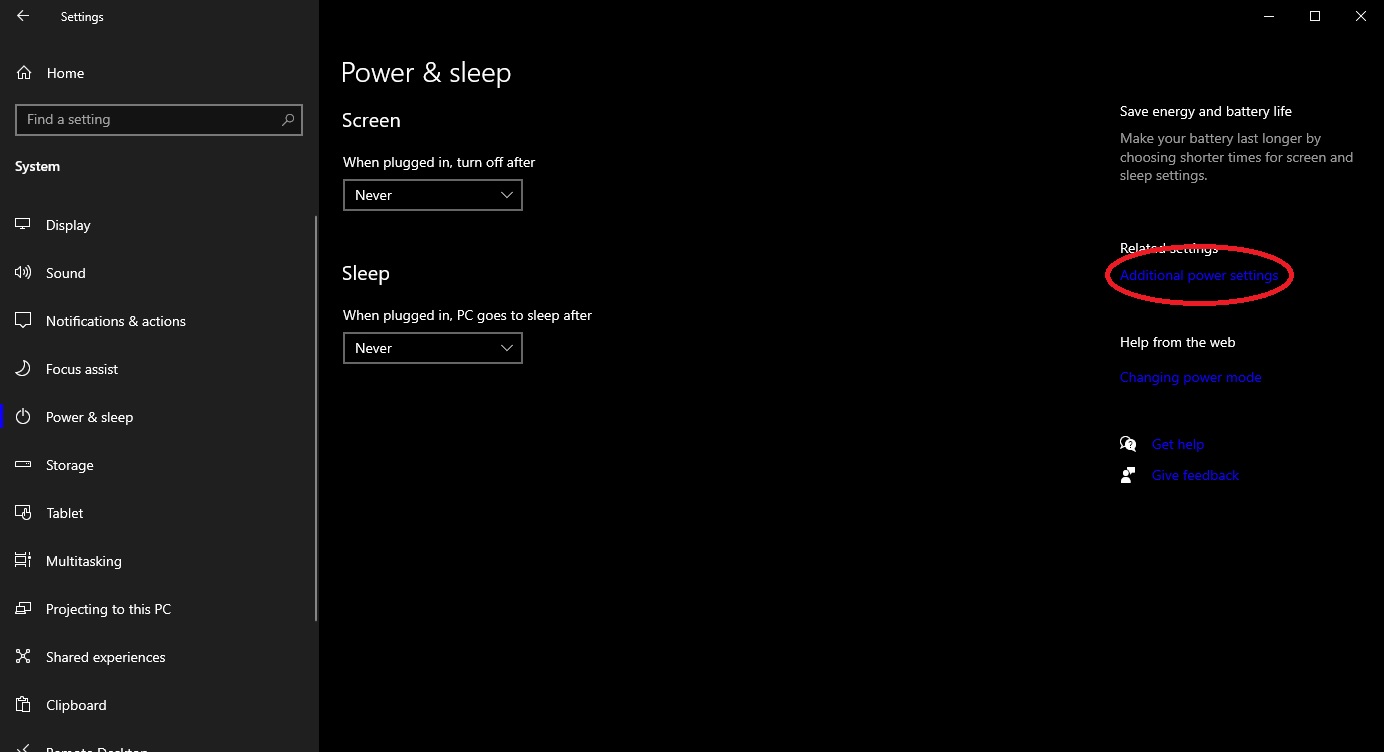
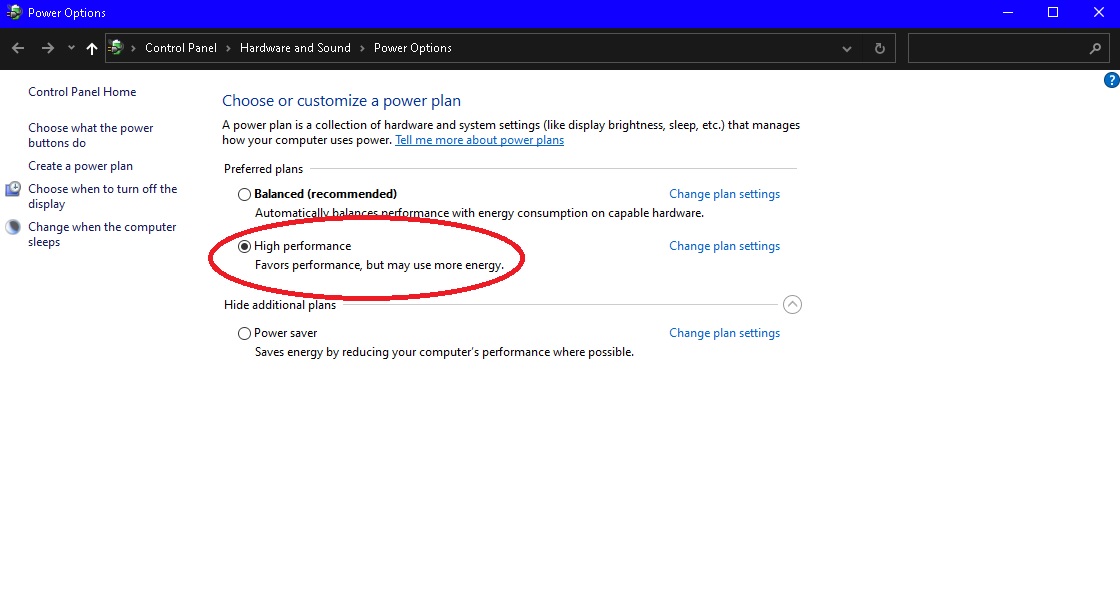
========================================================================
2) Press Win+R and write “%temp%” then delete all files and folders located there.
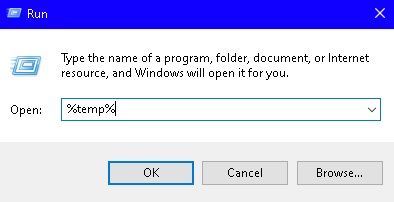
========================================================================
3) Go to Settings -> About -> Advance System Settings -> In “Perfomance” click button “Settings” then choose there “Adjust for best performance”
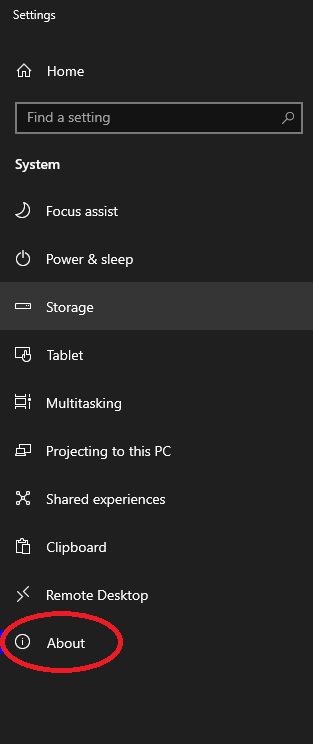

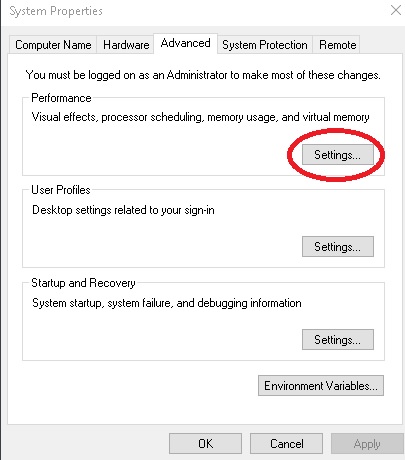
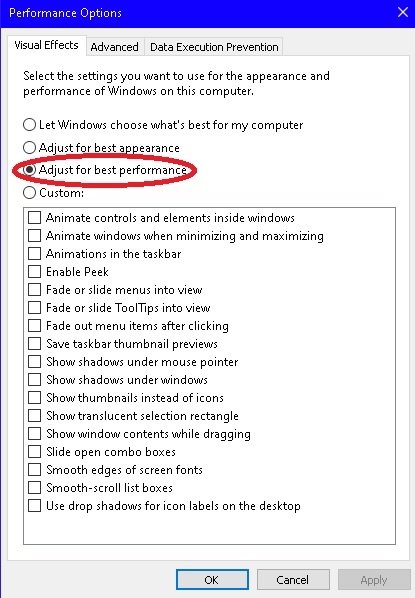
Launch Options

After the first steps, you already could feel some improvements while using your PC. Now let’s start setting up our game…
As most of you know, you can set launch options in any game you like on Steam. Below I describe all kinds of commands you need to write there for your CS:GO.
- -high (it makes the priority high)
- -threads 3 (it sets the number of cores when you playing, instead of “3” write your own amount of CPU cores)
- -novid (it skips all intros when you opening the game)
- +cl_forcepreload 1 (it forces to load your map before playing on it so it increases FPS)
- -noforcemaccel (this thing you should try for yourself sometimes it could increase performance)
- -console (it opens console for you)
- -nocrashdialog (it turns off all crashing reports, also could increase performance)
- -nojoy (it removes joystick support)
- -noaafonts (it makes all fonts less quality)
- -tickrate 128 (it sets tickrate by default on 128)
- -lv (it turns off all blood in the game)
- -nod3d9ex1 (it makes alt+tab faster)
Well, in the end we got something like this: -high -threads 3 -novid +cl_forcepreload 1 -noforcemaccel -console -nocrashdialog -nojoy -noaafonts -tickrate 128 -lv -nod3d9ex1
You can copy this and paste to your launch options, but do not forget to change some values.
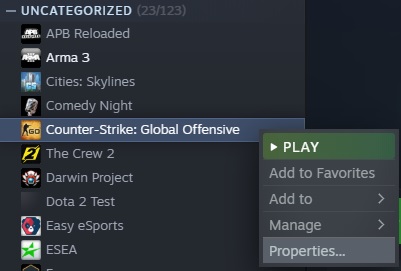
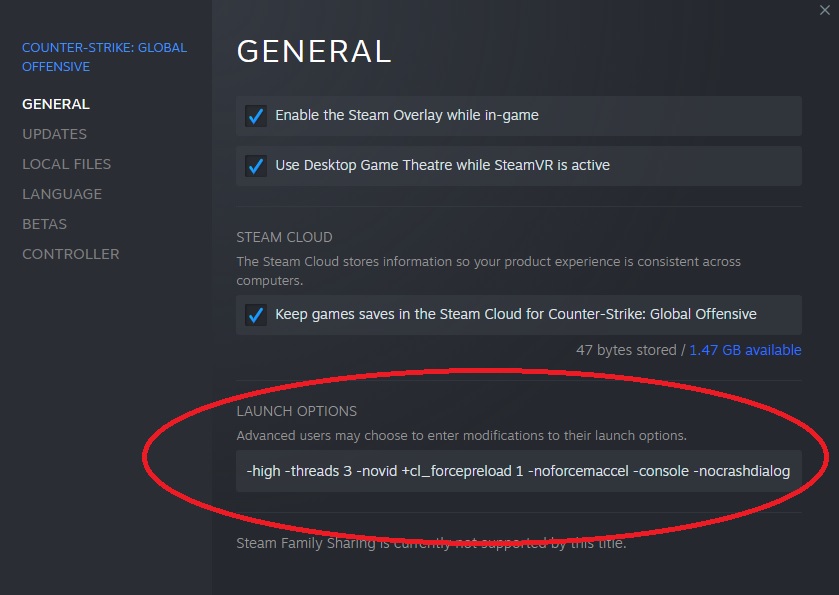
Hope you enjoy the Guide about Counter-Strike: Global Offensive CSGO – How to Increase FPS on very slow PC in 2021, if you think we should add extra information or forget something, please let us know via comment below, and we will do our best to fix or update as soon as possible!
- All Counter-Strike: Global Offensive Posts List


Leave a Reply