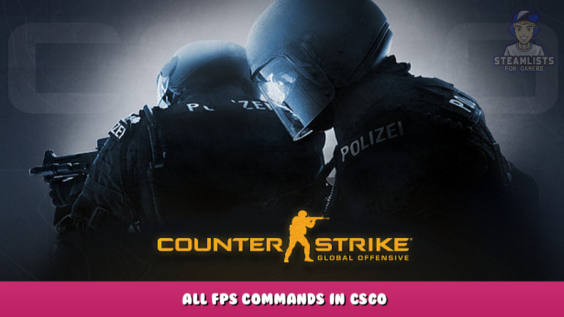
All FPS related commands in CS:GO
Сommands For Your Old Pc
Console commands
cl_showfps 1 — this console command just shows the dynamic fps indicator in the upper left corner.
cl_showfps 5 — will show a bit more information. You can see which element is causing the drop in fps – CPU or GPU (graphics card).
net_graph 1 — this command will show not only fps, but also some other useful things – loss and choke, which you can use to determine packet loss; rates, which in normal matchmaking are always 64 (and 128 on normal servers)
dsp_slow_cpu 1 — helps increase performance at the expense of a slight decrease in sound quality.
mat_disable_bloom 1 — With this command for Kc Go we will disable unnecessary bloom effect.
r_drawparticles 0 — another command to increase the frame rate in cs go. It removes almost all animation – shots, water splashes, etc.
func_break_max_pieces 0 — removes all garbage, such as barrels, splinters, chips from crates, etc.
mat_queue_mode 2 — enable multi-core processing. Only helps if you have a CPU with more than 1 core.
muzzleflash_light 0 — disable dynamic light flash.
r_eyemove 0 — turn off player’s eye movement.
r_eyegloss 0 — disables player’s eye gloss.
fps_max — with this command you can limit or remove the limit on the maximum number of frames per second.
(fps_max 0 disable )
Startup commands CS GO
Also try the startup commands CS GO :
right click on cs go
then press the properties button
-novid – turns off the opening video in CS:GO.
-d3d9ex – allows the player to quickly minimize and unfold the game. Reduces CPU load by 40%.
-high – enables CS:GO with high priority.
-console – enables CS:GO in-game console.
-freq “number” – sets the refresh rate of your screen. Instead of “number” you should specify the parameter.
+fps_max 0 – removes framerate limit.
+rate 124000 – sets the maximum amount of data the host can accept.
+exec “filename” – sets a previously saved configuration.
-low – launches CS:GO with low priority.
-full/windowed/noborder – launches CS:GO in fullscreen/windowed/frame mode.
+cl_cmdrate 128 – sets the maximum number of packets sent to the server per second.
+cl_updaterate 128 – sets the maximum number of update packets the server sends per second.
-tickrate 128 – sets the frequency of updates from the server.
+ex_interpratio 1 – network parameter.
-threads “number” – instead of number you should specify the number of processor cores involved.
-noforcemaccel – disables all types of mouse acceleration.
+cl_forcepreload 1 – loads information about textures and models at the beginning of the map.
-noforcemparms – uses mouse button settings from Windows.
Hope you enjoy the Guide about Counter-Strike: Global Offensive – All fps commands in CSGO, if you think we should add extra information or forget something, please let us know via comment below, and we will do our best to fix or update as soon as possible!
- All Counter-Strike: Global Offensive Posts List


Leave a Reply