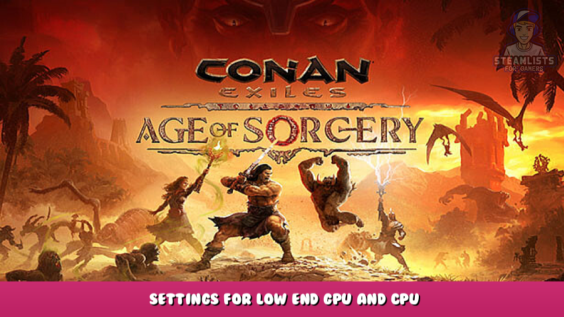
Hi, welcome to this post, In this guide, we will tell you everything about Conan Exiles – Settings for Low End GPU and CPU Follow this guide each steps.
This guide primarily intends to assist those with low-end GPUs or CPUs performing poorly.
Engine.ini configs
Hello all, I’m making this post due to Conan poor performance. I’m hoping to help people who are tired of having to lag all the time and stuttering that makes the game extreme hard to play.
So let’s go, first you’ll need to find your Engine.ini inside Conan folder location, usually its located at \Conan Exiles\ConanSandbox\Saved\Config\WindowsNoEditor\Engine.ini
Step 1 > Open Engine.ini
Step 2: Place the code inside.
[SystemSettings]
r.Fog=0
r.BloomQuality=0
[/script/engine.rendereroverridesettings]
grass.heightScale=0
[/script/engine.localplayer]
ParticleLODBias=0
[/script/engine.renderersettings]
r.DefaultFeature.Bloom=False
r.DefaultFeature.AmbientOcclusion=False
r.DefaultFeature.AutoExposure=False
r.DefaultFeature.MotionBlur=False
r.DefaultFeature.LensFlare=False
r.BloomQuality=0
r.DepthOfFieldQuality=0
r.SSR.Quality=0
r.SSS.Scale=0
r.SSS.SampleSet=0
r.DetailMode=0
r.LensFlareQuality=0
r.MaxAnisotropy=4
r.oneframethreadlag=1
r.oneframethreadlag=True
r.LightShaftQuality=0
r.RefractionQuality=0
r.ExposureOffset=0
r.ReflectionEnvironment=0
r.Atmosphere=0
r.UpsampleQuality=0
r.ViewDistanceScale=0.3
r.TrueSkyQuality=0
r.Fog=0
r.DefaultFeature.DepthOfField=False
r.DefaultFeature.AmbientOcclusionStaticFraction=False
r.MotionBlurQuality=0
r.FastBlurThreshold=0
r.TranslucencyVolumeBlur=0
r.AmbientOcclusionLevels=0
r.AmbientOcclusionRadiusScale=0
r.DefaultFeature.AntiAliasing=0
r.DistanceFieldAO=0
r.ShadowQuality=0
r.Shadow.CSM.MaxCascades=0
r.Shadow.RadiusThreshold=0
r.Shadow.DistanceScale=0
r.Shadow.CSM.TransitionScale=0
r.DistanceFieldShadowing=0
r.TonemapperQuality=0
r.SceneColorFormat=0
r.SceneColorFringeQuality=0
r.SeparateTranslucency=False
r.SeparateTranslucency=0
r.Upscale.Quality=2
r.RenderTargetPoolMin=0
r.ParticleLODBias=0
r.FogDensity=0
r.EmitterSpawnRateScale=0.75
r.MaterialQualityLevel=0
r.TranslucencyLightingVolumeDim=32
r.Streaming.MipBias=15
r.Streaming.PoolSize=200
grass.DensityScale=0
foliage.DensityScale=0
grass.DiscardDataOnLoad=1
r.ScreenPercentage=80
FX.MaxCPUParticlesPerEmitter=0
grass.DisableDynamicShadows=1
Gamma=4
r.TonemapperGamma=0
r.SkylightIntensityMultiplier=1
r.SwitchGridShadow=0
[/script/engine.engine]
bSmoothFrameRate=False
Save it, then start the game. It’s done. I hope you all have a better performance 🙂
I sincerely hope the Conan Exiles – Settings for Low End GPU and CPU was enjoyable for you to read. Please let us know in the comments box below if you find any errors in the post or have any recommendations for how it may be improved, and we will do our best to solve them as soon as possible. Thank you for your feedback! Don’t stress about it, and have a wonderful day! We are indebted to Defalt, whose perceptive guide served as the impetus for this one. If you liked this post, you should check back regularly because we publish new information every day.
- All Conan Exiles Posts List


Leave a Reply