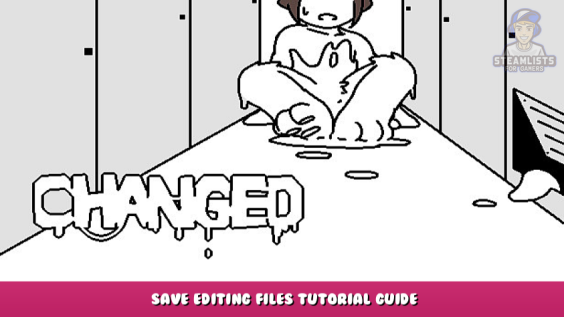
How to edit the save files to get past the “bad” endings.
Introduction
This game isn’t great at telling you what you need to do to get the “true” ending. It’s very easy to think you’ve done everything, just to end up getting one of the bad endings halfway through. And, if you’re like me, you don’t want to have to replay from an earlier save in order to continue. Luckily, this is where save editing comes in.
Editing the Save
Your relationship status with Puro is stored as one variable in your save file- Variable #24. Your save file is saved in the game’s base directory (right click>Browse Local Files)
To edit this variable, use the site https://www.saveeditonline.com/ – [saveeditonline.com] and find Variable#24. To get past the first bad ending (where easy mode ends), you’ll want the value to be 4, and to get past the second bad ending (Puro’s death) you’ll want the value to be 7. Once you’ve put in the correct value, save it and add it back to the game directory. If you’ve done everything right, you should be able to avoid the bad ending and continue through the game.
You might be able to just set the value to 7 or higher for both endings, I’m not sure.
Conclusion
idk why i have a conclusion here this isn’t a ♥♥♥♥♥♥♥ essay
Yeah, that’s how to edit your save- at least the “puro points” in it. I don’t know how to edit your position or whatever, but if I figure out, I’ll add it to the guide. I highly recommend playing through the game legit, but if it ♥♥♥♥♥ you over and forgets to give you a puro point, then editing your save still counts as legit in my eyes. Good luck!
This is all about Changed – Save Editing Files Tutorial Guide; I hope you enjoy reading the Guide! If you feel like we should add more information or we forget/mistake, please let us know via commenting below, and thanks! See you soon!
- All Changed Posts List


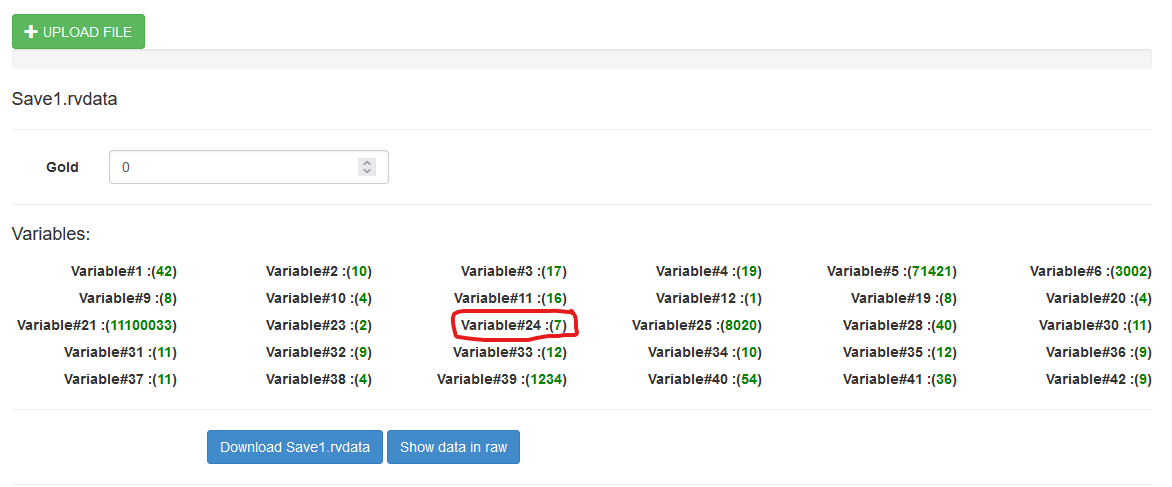
Leave a Reply