
Basic Logistics Setup in Carrier Command 2 with a few tricks to become an advanced logistics officer.
This guide will teach you how to set up a basic logistics network, and then tips to get stuff faster by micro-managing the most important parts yourself.
Basic logistics introduction
This is how logistics can look, and at fist glance, the lines and symbols are pretty confusing, but these three points make it easier to understand:
Barge connection
Barges can be dragged onto Islands, to handle all their scheduled deliveries. They don’t need to be dragged onto the carrier to deliver, that is the job of the next point.
Island connection
Islands can be connected to any other islands, but only one island at a time can be connected to the carrier, and a new connection will replace an old one. Usually you want to place an order without a connection to the carrier,and connect them afterwards, to receive the complete order, instead of only one item.
Ordered items
Items are ordered from the “Stock” screen. Order only what you will need until the next resupply, or you may get 50 AA Missiles instead of the critically needed fuel.
Items will not be delivered to you, until you have: placed an order, a connection between your carrier and an island wit at least some of the ordered items, and a barge connected to that island to deliver it.
Additionally, Items that are not in stock at the beginning of the game will need to be produced manually on the islands you capture. you will need to click on their icon on the map in the logistics terminal, and pay for the production of new items, which will be queued right after purchasing.
The easiest way of setting up a network that works on its own is connecting all islands to one “Warehouse”, and having all your needs fulfilled by that one warehouse.
Easy, and less work, but also slow.
Advanced logistics micro-management
Here, you will learn how careful management of your logistics can greatly speed up how fast you can restock critically needed assets.
there are a few tricks in the current logistics system, that only those who explored it know well.
Managing resupplies
this is the easiest to learn since it only involves not connecting the supply island to your carrier until you have placed a complete order. This will prevent unwanted deliveries and long wait times for important supplies. Plan ahead, and this can greatly impact how fast your conquest moves forward. After delivery is scheduled, loaded, and the white barge path to the carrier visible, you can disconnect the island at any time, without impact on the delivery of this order. this can also be used to set multiple barges on course to your carrier, straight from the production islands.
this leads us to the next trick:
Order cancelling
Tired of barges not being there when you need them? Fear not, for the solution is easy:
Just leave the barges at their previously designated target, indicated by the white line.
Once they are en-route, simply cut all their green lines, and they will stay at the island you sent them to, or in the water next to where they resupplied you… sad, cold, and alone in the vast emptiness you abandon them in.
this opens up the possibility of at least these two options:
1: Leave the Barge at a frontline island, from which you want to be resupplied directly. cut all inter-island connections that the production facility has, then connect the barge only to that island. Now, should you produce resources, you can send them directly from the island to you, instead of to the warehouse.
2: Take a companion for the long ride. You can leave a barge close to you, while you capture an island, and afterward transfer quickly produced goods without time loss. Once at the next island, or at least close, call it in again with a small order, and cancel it after you see it has set course towards you.
However, even with all of these tips, you probably don’t want to spend all day on your login screen.
The best way to utilize all of the parts mentioned in the guide is to use the basic setup for unimportant, non-critical assets. Mostly those you still have insufficient stock on the carrier. Any newly conquered islands should be used to produce anything you want right away with the tips above, and only integrated into the basic network once you are too far away from it, or you are not gonna need time-critical resupplies from it anymore. Most of this strategy also relies on enough produced barges for the network. The sweet spot would be 2-3 barges per “low traffic island”, where you do not produce items often, in addition to a barge for each 1-2 high priority islands, and if preferred, a barge buddy.
With this, you too are now capable of making your co-op crew disregard all the effort you put into running their logistics, because they don’t have to wait for deliveries anymore, complain why the barge is always parked so close, and why the logistics map looks like this.
Hope you enjoy the Guide about Carrier Command 2 – Logistics – Basics and Tips (1.0.1), if you think we should add extra information or forget something, please let us know via comment below, and we will do our best to fix or update as soon as possible!
- All Carrier Command 2 Posts List




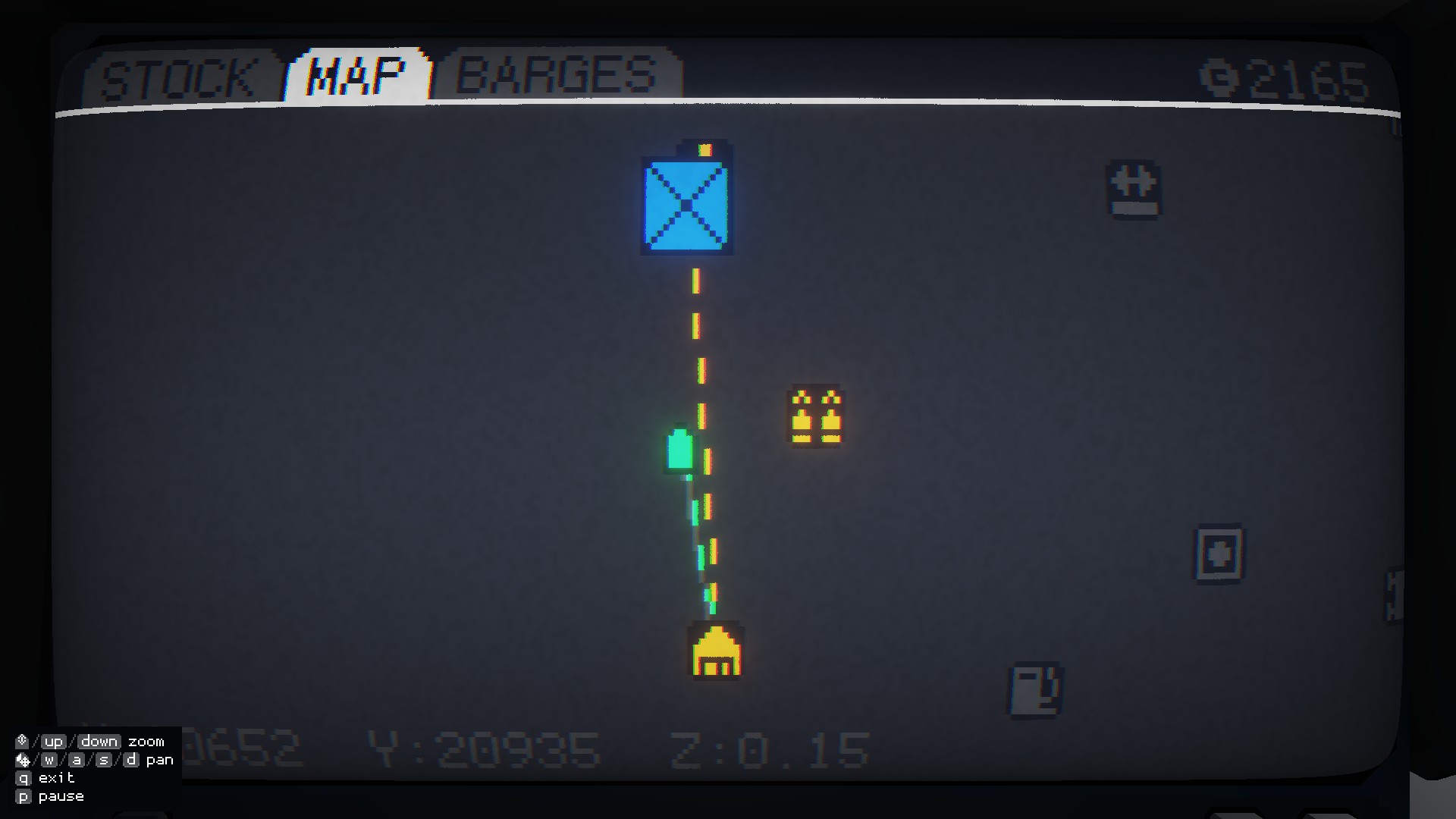
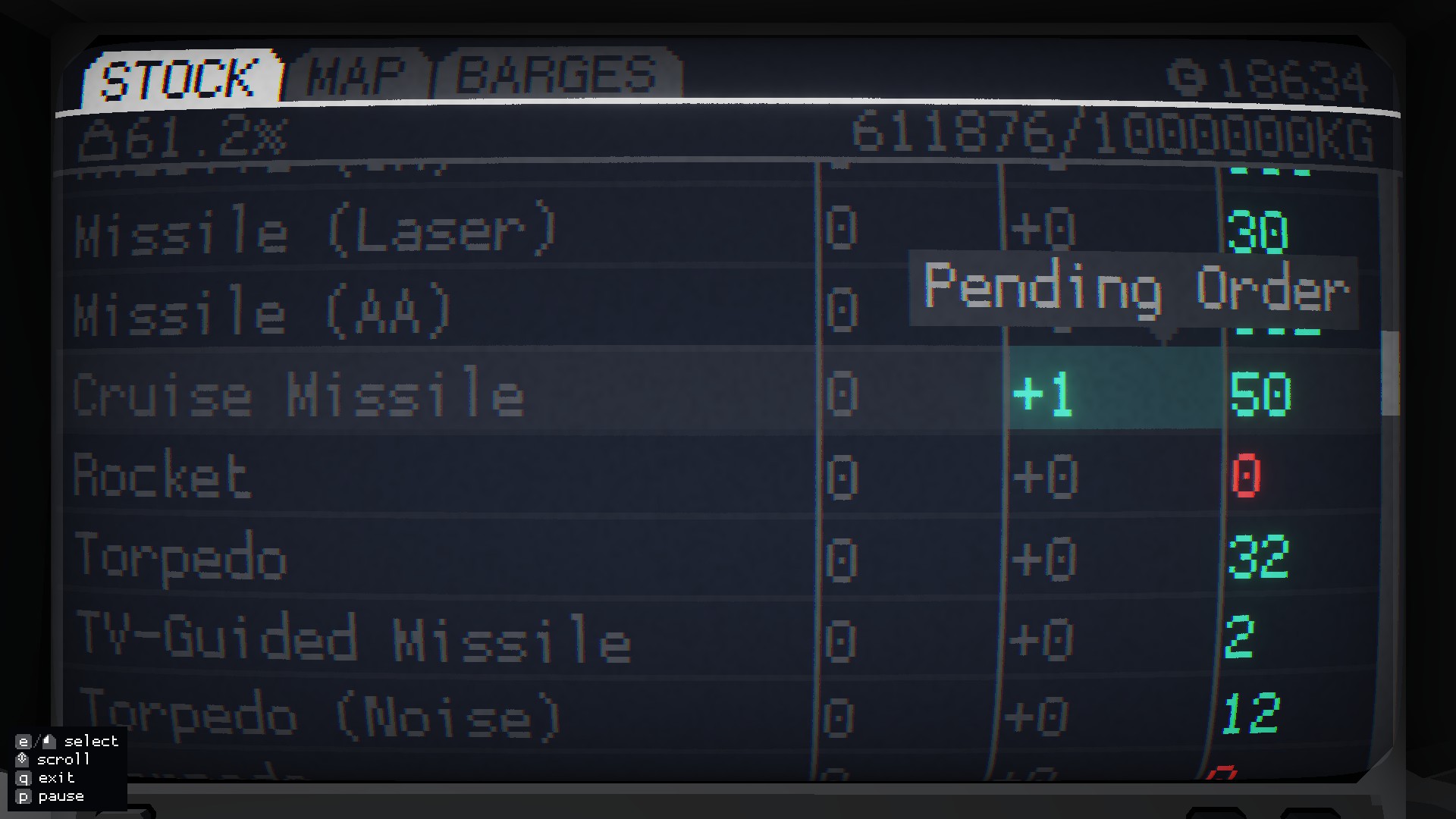
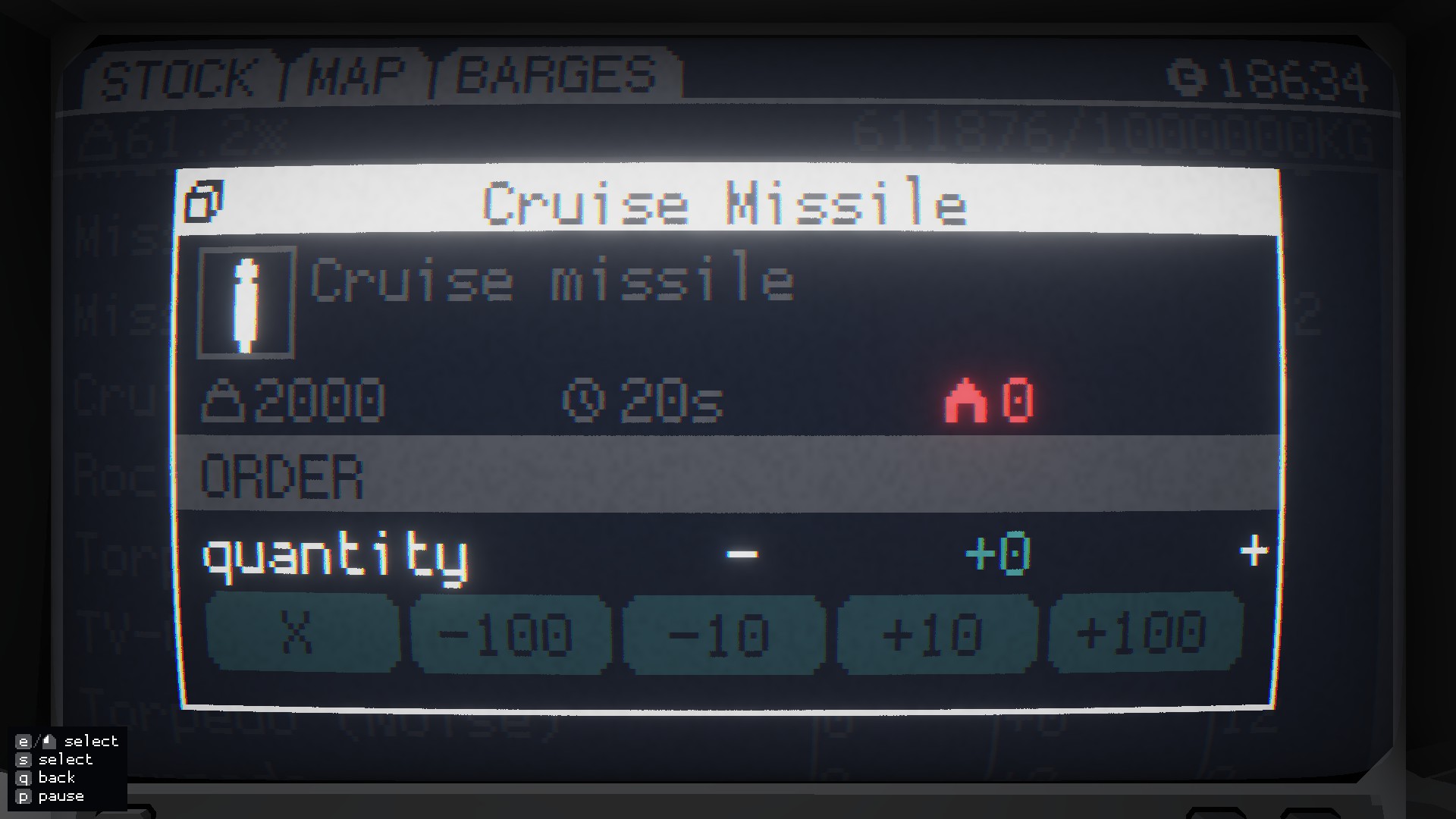

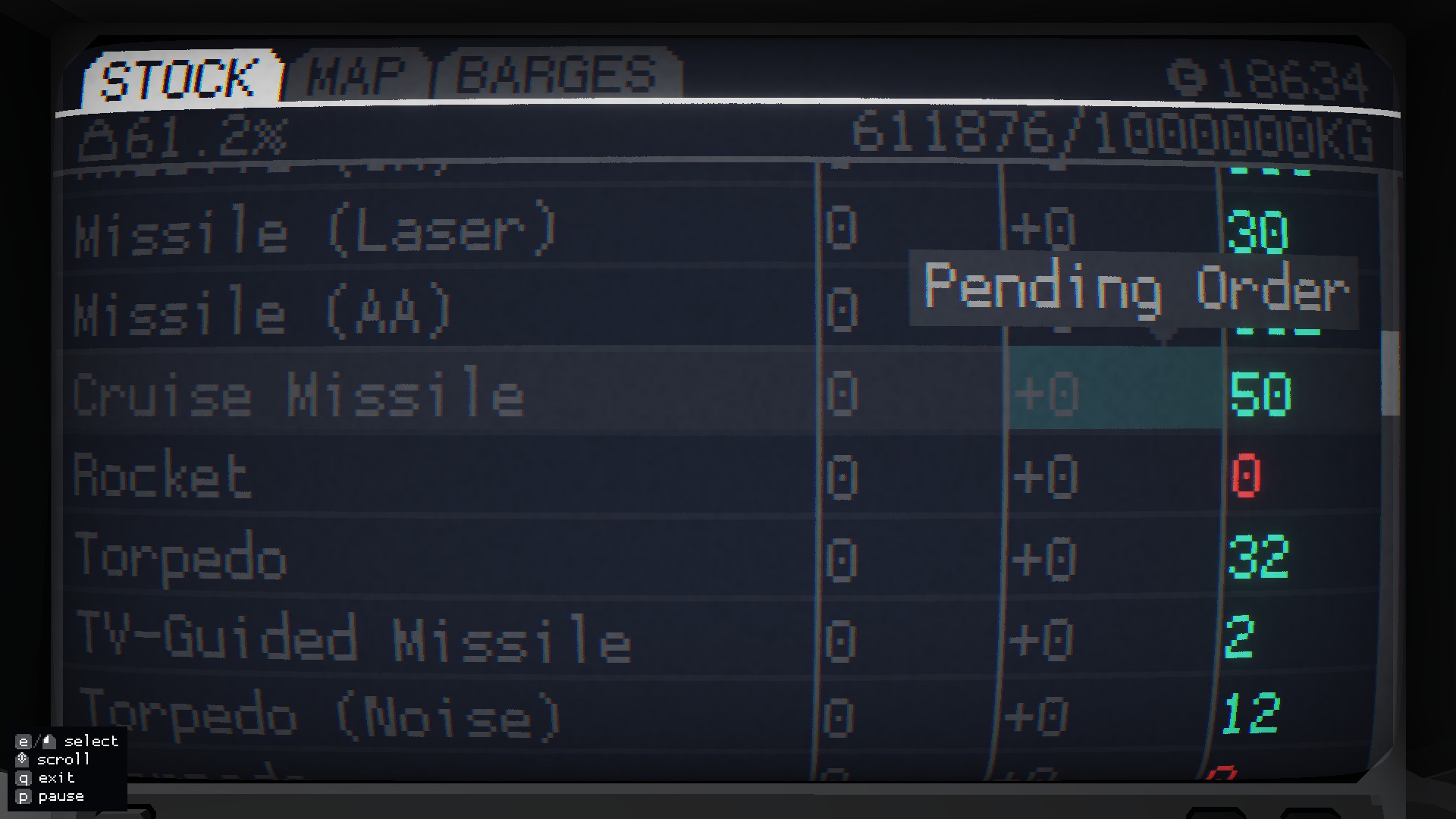
Leave a Reply