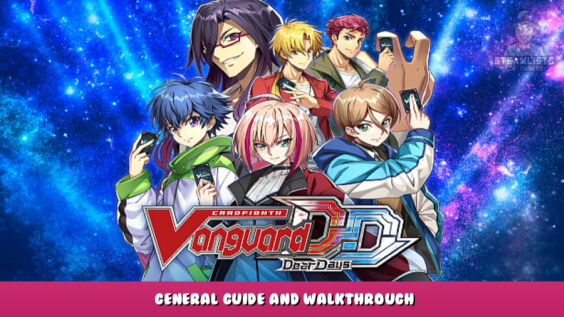
This guide Cardfight!! Vanguard Dear Days – General Guide and Walkthrough will help you how to customize the game for better gameplay, unlock characters, deck builds, and basic information.
Fighter Customization
From the Main Menu. Click Fighter’s Note.
Fighter = The menu to change your Fighter Skin in CPU Fight/Multiplayer. As you progress in the game, you unlock more characters.
Nickname = Changes your nickname in-game.
Message = Select from multiple pre-set messages that can be seen during Online Play.
Playmat = Changes your current Playmat. You can purchase more at the store.
Online Play: Achievement = Your title will change. You can unlock more as you progress through the game or complete certain milestones. (Ex. Crimson Dragon Emperor requires that you win 10 fights against Dragon Empire)
Deck customization
Click Deck Edit from the Main Menu.
Edit Deck = Changes the current deck’s card build. This is where you will spend most of your time crafting, and fine-tuning deck builds.
Add as Favorite =(I’m not sure what it does other than putting a Star on the upper right corner of your deck)
Load deck recipe = Load deck builds you’ve already unlocked using CPUs or character DLC.
Change Deck Name = Changes your deck’s current name. You might wonder why most people use “Deck” for their deck name. They haven’t changed it. Be aware that sometimes censorship can be quite severe. Maximum 10 characters
Move Deck = You can move your deck to another place on the list. It switches the deck’s current position if it is moved on top of a spot that has a Deck.
Copy Deck = This allows you to copy one of your decks. This is useful for fine-tuning your main decks without affecting the original.
Abandon Deck = Deletes current Deck
Change Sleeves = Change your Main Sleeve (Your Deck Sleeve) and your Ride Deck Sleeves (The sleeves of your Deck and Ride Deck, respectively, beside the Main Deck)
You can also copy the deck that someone has online outside of the deck menu.
From the Main Menu > Fight> Fighter Log.
Deck Information = Displays the Deck information of your opponent during that match. Shaded cards that you don’t own (, even if they have the alternate art/rarity), will remain. Viewing a shaded deck, you can also make the cards you don’t have.
Copy Deck = Copy a Deck into your Deck Edit. It will appear in the first blank space on your Deck Edit.
Crafting
(Will update soon!)
This is all about Cardfight!! Vanguard Dear Days – General Guide and Walkthrough; I hope you enjoy reading the Guide! If you feel like we should add more information or we forget/mistake, please let us know via commenting below, and thanks! See you soon!
- All Cardfight!! Vanguard Dear Days Posts List


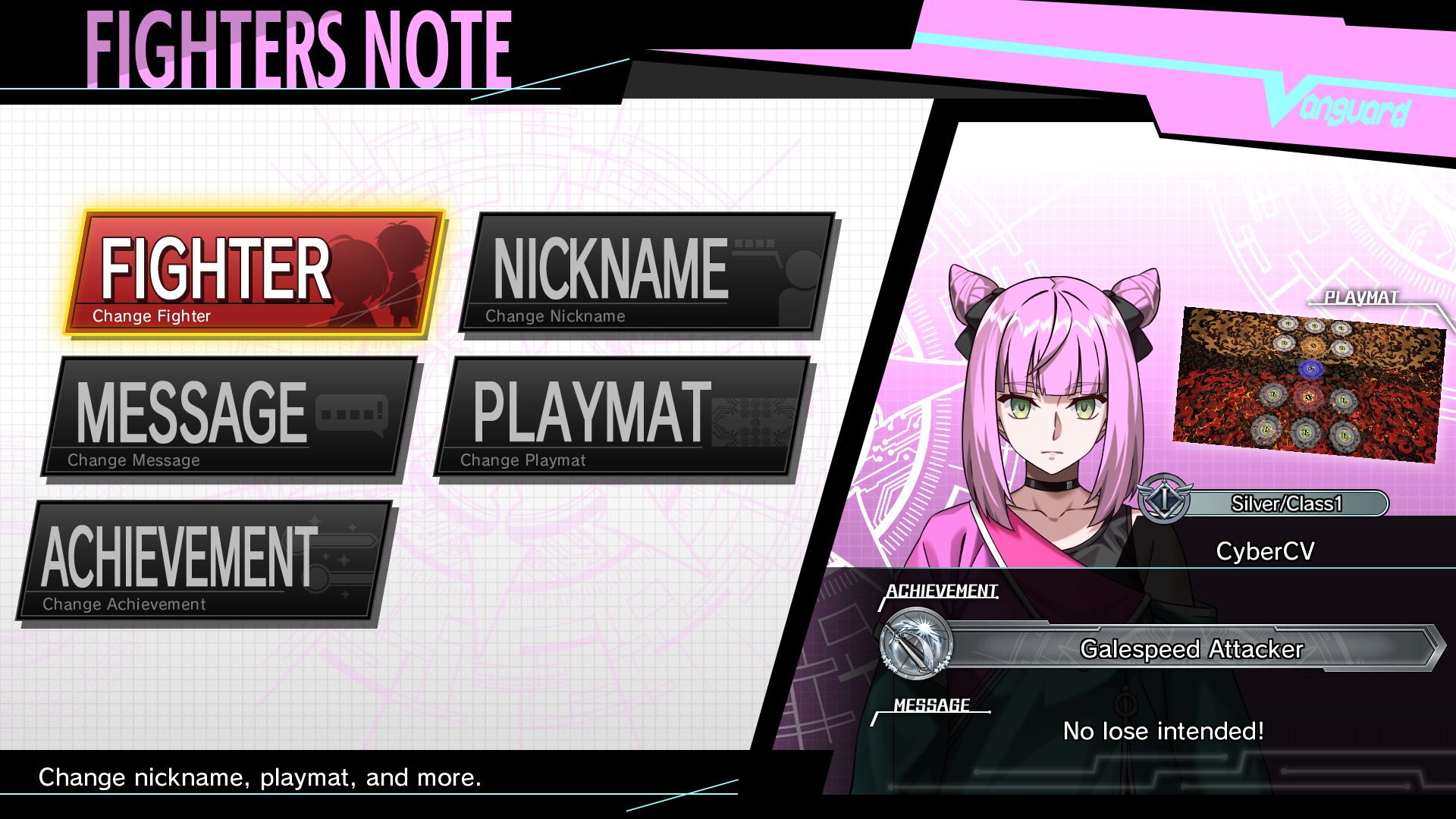
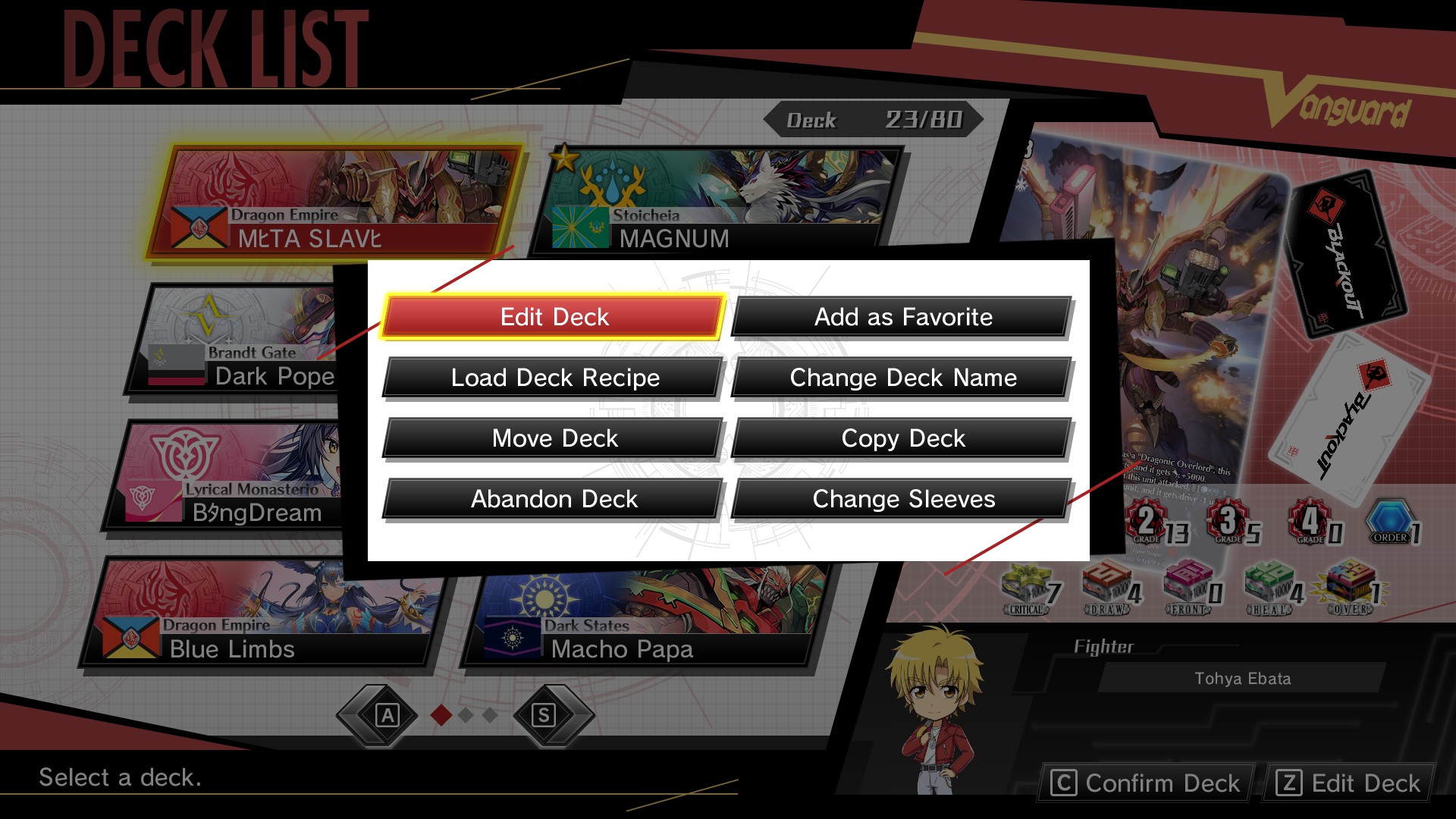
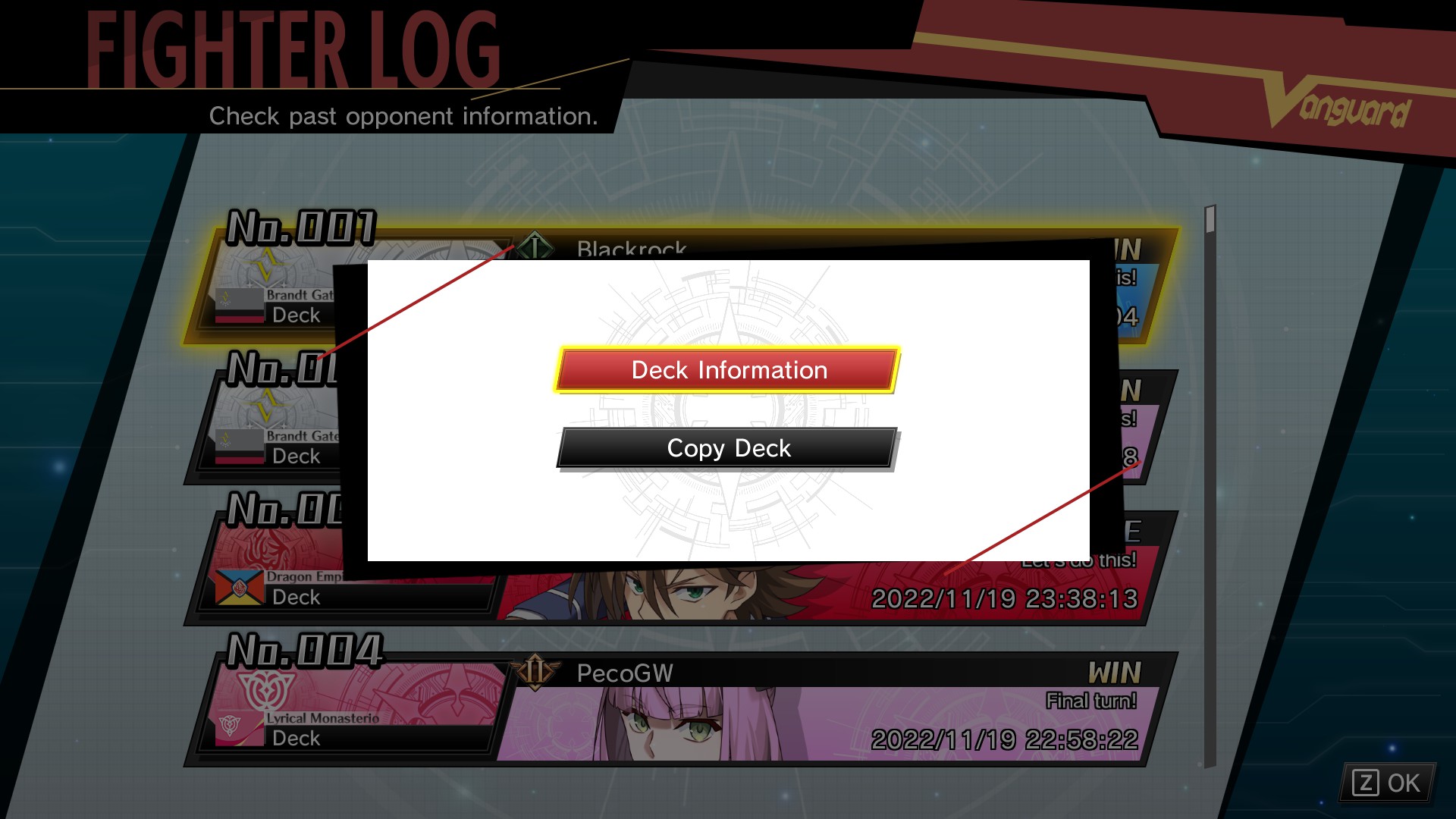
Leave a Reply