
𝐀 𝐐𝐔𝐈𝐂𝐊 𝐆𝐔𝐈𝐃𝐄 𝐓𝐎 𝐒𝐇𝐎𝐖 𝐇𝐎𝐖 𝐒𝐈𝐌𝐏𝐋𝐄 𝐈𝐒 𝐓𝐎 𝐄𝐃𝐈𝐓 𝐀𝐋𝐋 𝐓𝐇𝐄 𝐂𝐀𝐑𝐒 𝐈𝐍 𝐂𝐌𝐒𝟐𝟏 𝐓𝐇𝐑𝐎𝐔𝐆𝐇 𝐓𝐇𝐄 𝐂𝐀𝐑 𝐄𝐃𝐈𝐓𝐎𝐑.
LOCATE AND BACKUP THE FILES
First of all, it’s safe if you make a copy of the default config of all cars.
Go to the folder where steam is installed and search:
\Steam ->steamapps->common->Car Mechanic Simulator 2021->Car Mechanic Simulator 2021_Data->StreamingAssets
Select the folder “CARS” and copy and paste it here or whatever you want.
CREATE A NEW VERSION OF THE CAR YOU WANT
I recommend creating a new version of the car to edit because it won’t make them appear in the orders (only if you want) and will not affect the cars that are currently running in your save, it’s safer that way.
Let’s start, choose the car that you want to edit e copy, and paste the files “bodyconfig” and “config”. After that, rename them putting a number in the end, like the photo.
In this case, was 1 because have only the default version of the car, but some cars by default have more than one version, so you will put the following number, eg 2
Open the config file and add a name of your version
GREAT, NOW LET’S DIVE INTO THE CAR EDITOR
First, run your game as a car editor
After that, search for the car that you want and select the version that you created:
Now, you can start editing the suspension off the car:
SUSPENSION
Just select the “SUSPENSION” tab in the top and scroll down until you find the “HEIGHT” adjustments
The front and Rear Height will change the height of the body off the car.
After coming to the liked value, you will need to change the front spring length to fit the new height.
Click in “EXPLODE CAR” to open all doors so you can see the engine bay and fit the spring in there.
ENGINE AND EXHAUST
After lowering the suspension, you need to adjust the engine to don’t collide with the suspension frame in RWD cars or to fit the driveshaft in FWD and AWD.
Unmark the option “SHOW BODY” to make you see through the body of the car, move arround and search for a spot where you can see if are any collisions.
Select the “ENGINE” section in the top to edit their values, in the most of the cases, only changing the “Y” axle is enough. But it will depend on each car and engine.
With the exhaust is the same principle, just adjust the height to fit the new engine height.
Go to “PARTS” and adjust all related to the exausth system:
Sometimes, increasing the height of the exhaust to fit the engine will make them colid the rear bumper, so, just edit the rotation “X” axle.
DRIVESHAFT
In RWD and AWD cars, you will need to do the same with the driveshaft.
Select “DRIVESHAFT” in the top menu, and adjust the height and the inclination using the “Z” rotation axle of it to fitt the transmission and the differential.
WHEELS
If you want, you can edit the factory wheel size, it will make the car spawn with this size wheel, or you can only change them to see which will fit better when you are building your ride.
*This is not necessary, do it only if you want.
DON’T FORGET TO SAVE
I recommend to you to save every time that you make a new change. But you can do it only in the end of the editing. After that, just launch the game and search to your car.
If is a new car, above 2010 (I think its it, dind’t remember), you problably will find it on the 4th slot at the Car Dealer. If its a older car, you can found it on the Auction or Junkyard.
VIDEO TUTORIAL
This is all about Car Mechanic Simulator 2021 – How to edit a car in Car Editor; I hope you enjoy reading the Guide! If you feel like we should add more information or we forget/mistake, please let us know via commenting below, and thanks! See you soon!
- All Car Mechanic Simulator 2021 Posts List


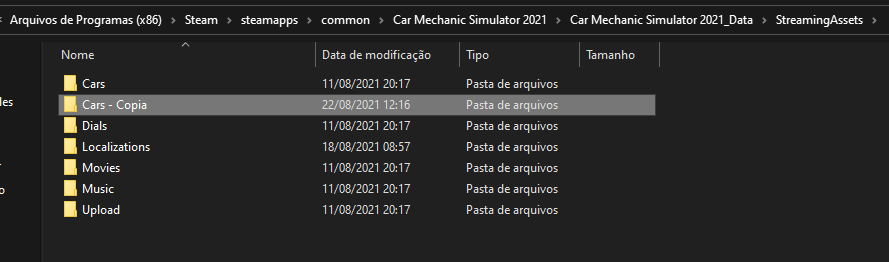
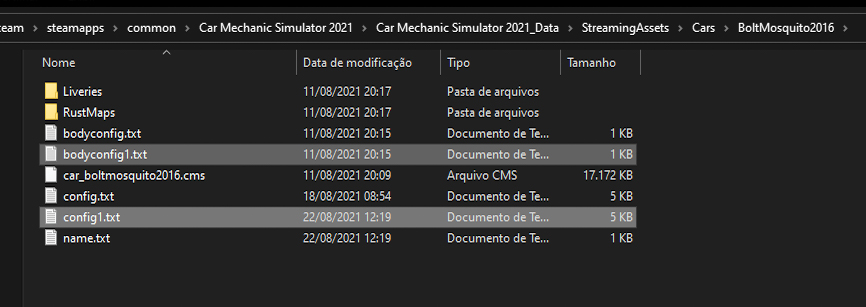
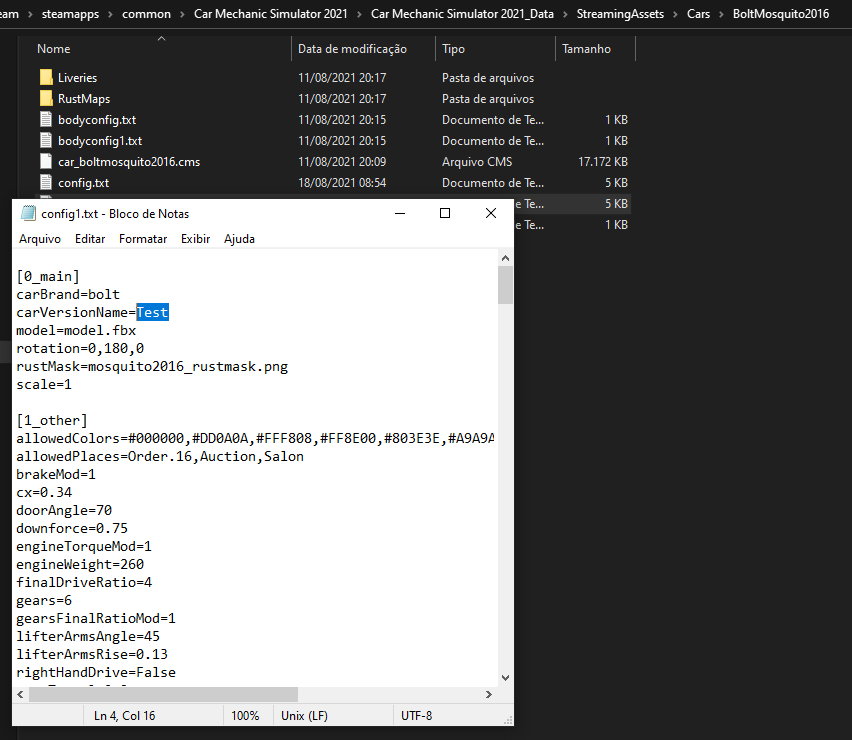
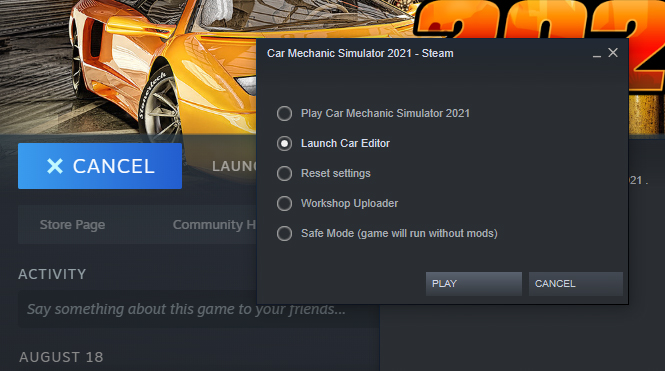
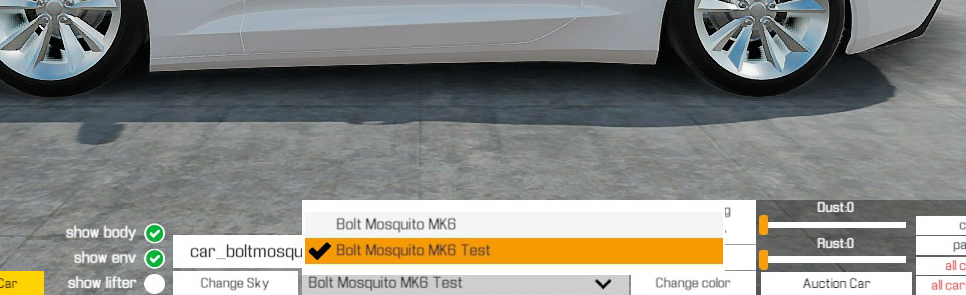

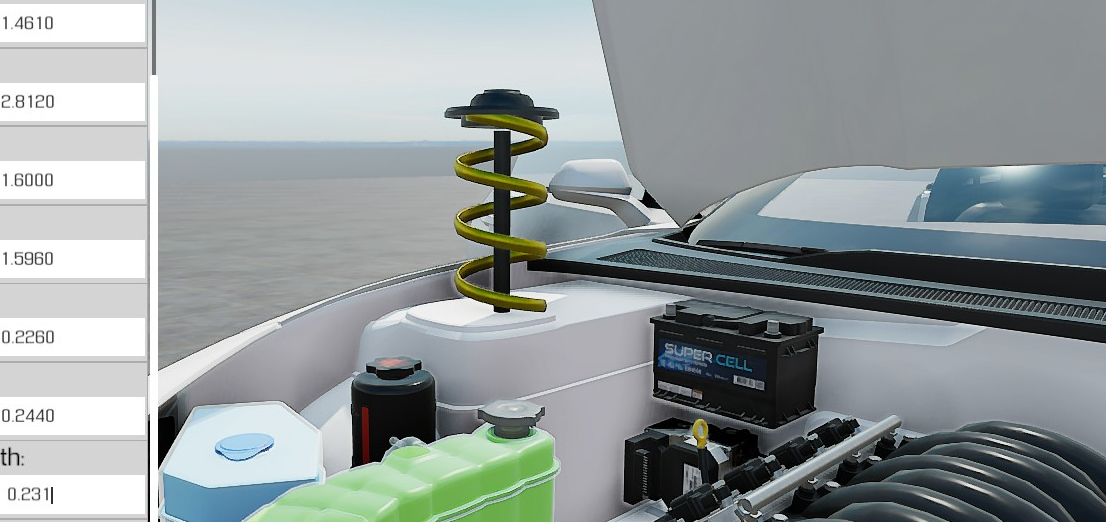
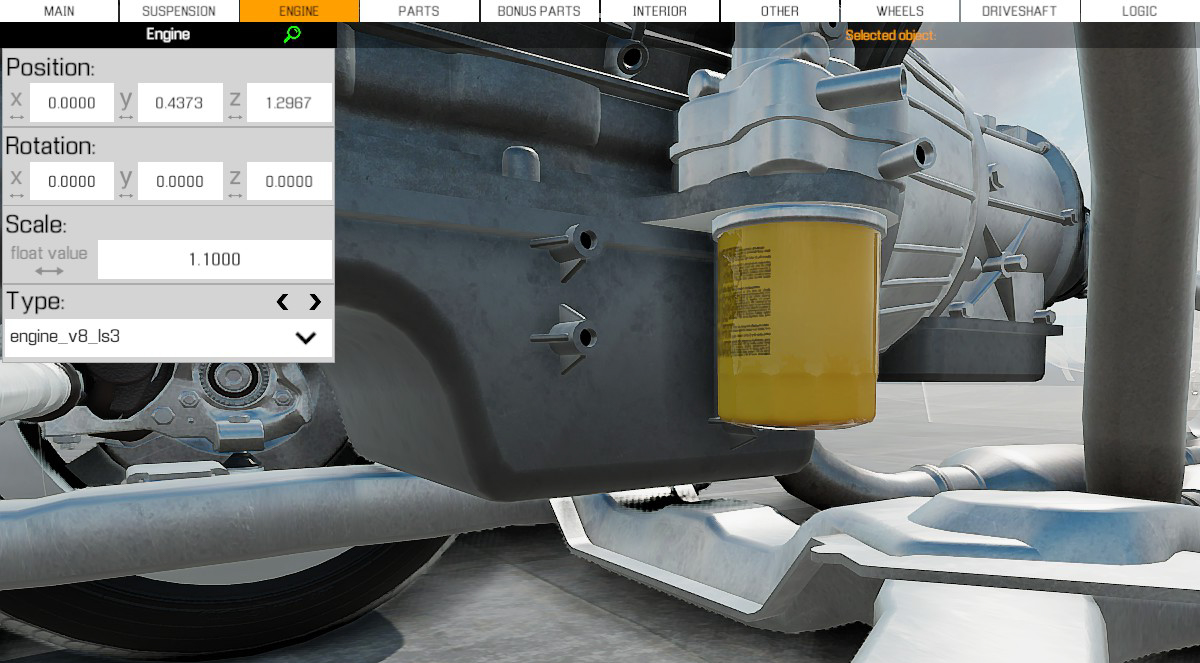




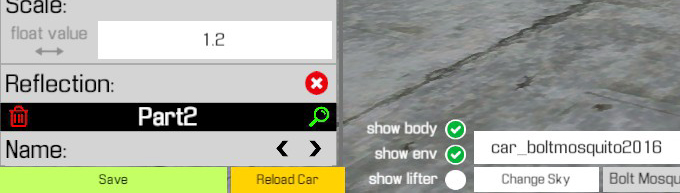
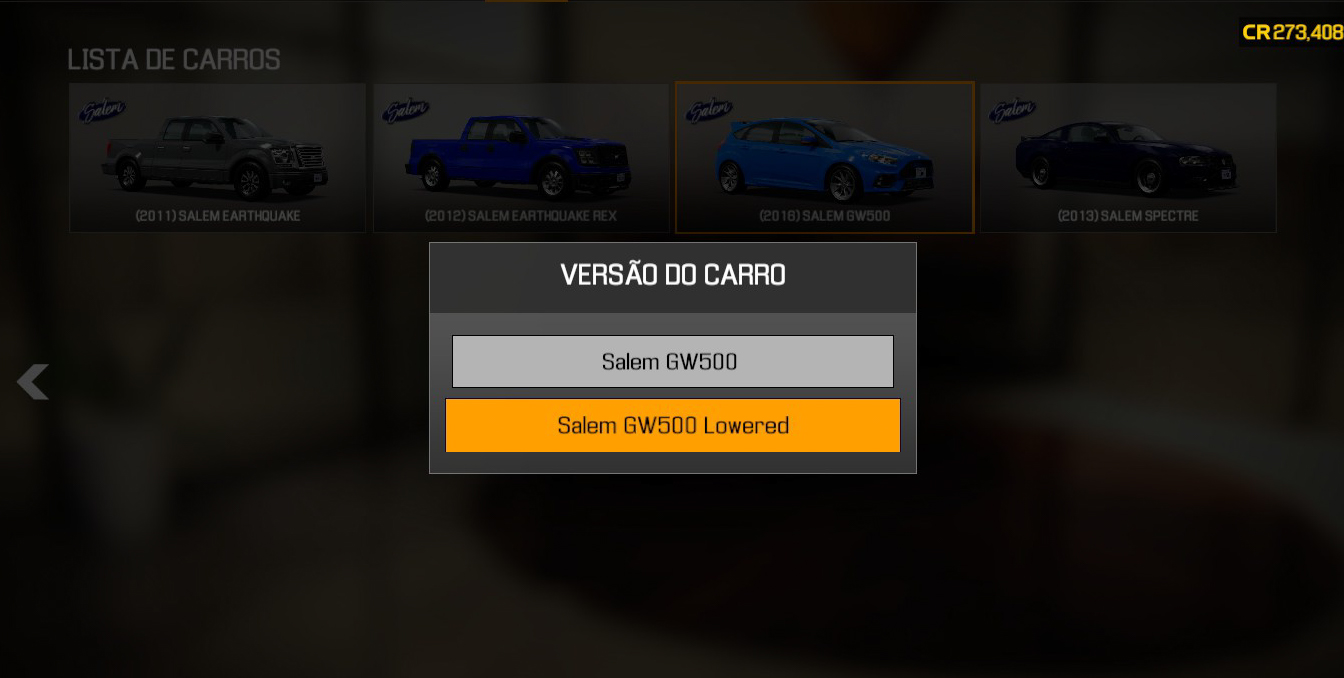
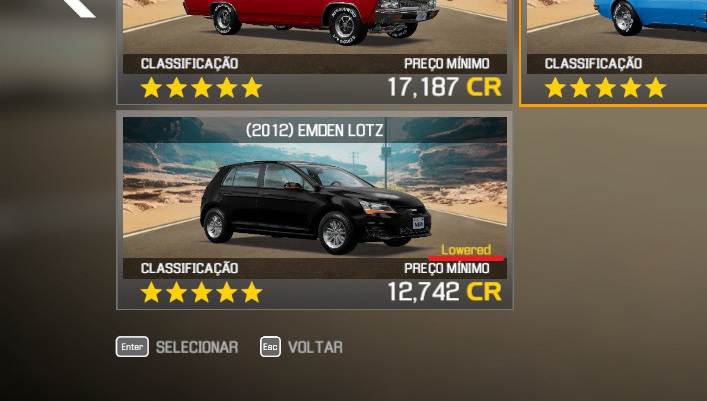
Leave a Reply