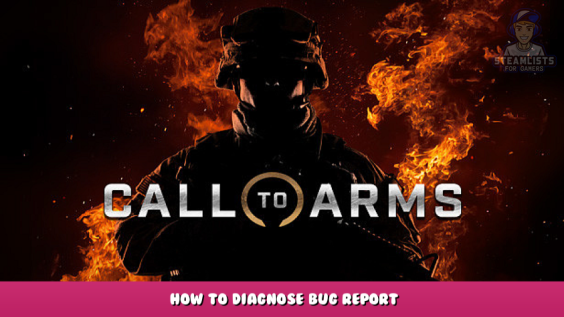
Oh no the game just crashed and a new window has took it’s place? What do I do with this?
Got the message.
There you are. Your game is loading. Once it reaches that 100% the game should start. No it did not. The application closes and a new window is shown front and center. What does it mean? That is your bug report. This is how you read it.
Sections of the Report.
Where should you start? Actually there is no answer to where. Everything is already in that report window. It’s easier to proceed once the contents are broken down.
The report is less so instructions, and more so a map. Everyone knows you won’t be able to plan for a trip without a map, but first you have to learn how to use the map.
Fixing the Cause.
The good thing about bug and error reports are they never lie or make a mistake. The bad thing is mistakes made beyond are made by you, me, and the possibility of someone who uploaded updates without verification. The worst case is some files can be missing, and it can be said so in the error report as well. This is not the case so the lines of code in the file, are going to be edited, even if they will be rewritten in the next update.
In short, don’t worry about it.
Making it work?
What is the easiest fix you can do to fix the game?
The short answer is deleting the whole directory. Some files modified by the user can be the cause of the error in the first place.
Why would you want to delete? Technically uninstalling is not deleting, to uninstall is the automated process of removing the core files. Files that are added or created are not deleted with the uninstall; The most common of this is a separate directory located in your Documents folder is not part of the main directory, for some games can be a cause for an error.
To not let any errors happen, we must begin from zero in order for the game to work again. It is not the end though because the game can be reinstalled or checked for integrity.
This is all about Call to Arms – How to Diagnose Bug Report; I hope you enjoy reading the Guide! If you feel like we should add more information or we forget/mistake, please let us know via commenting below, and thanks! See you soon!
- All Call to Arms Posts List


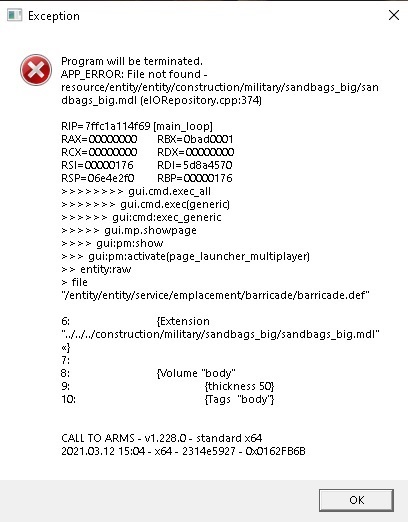
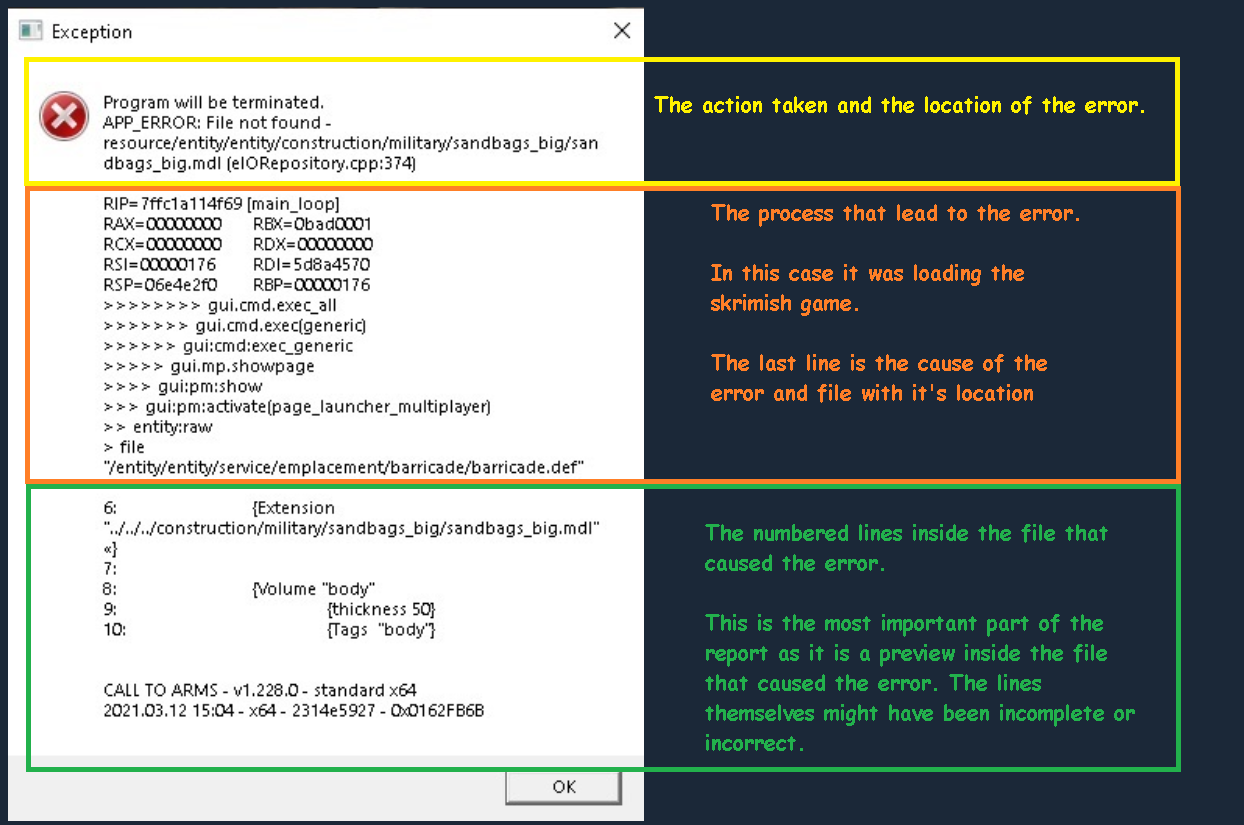
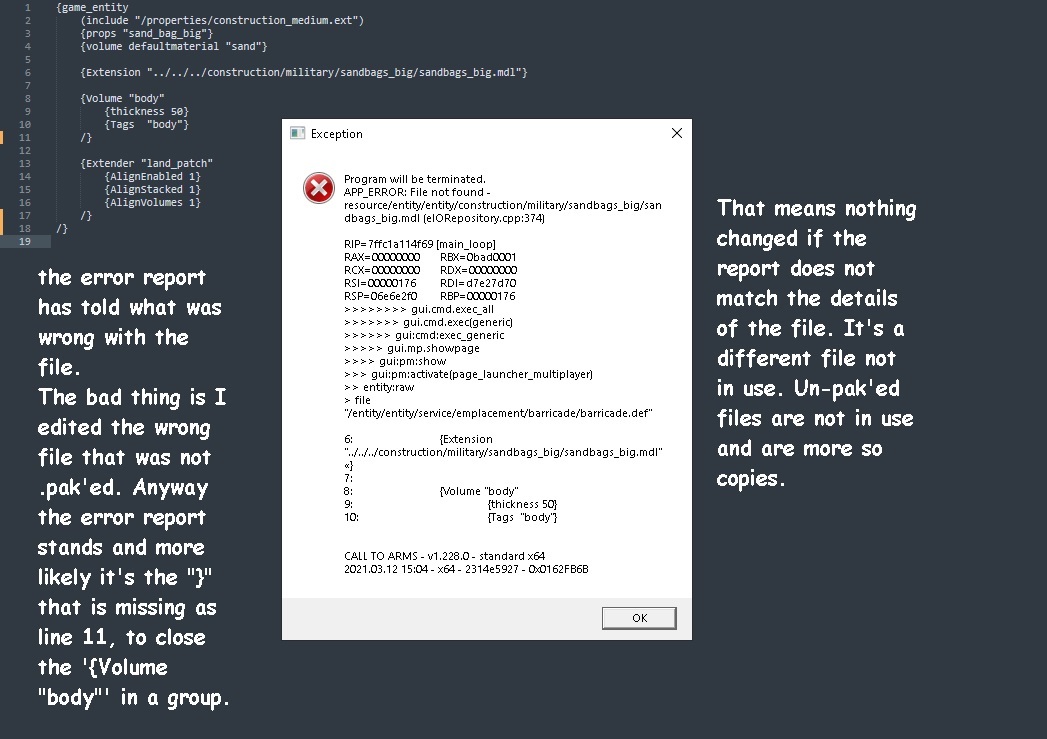
Leave a Reply