
How to import heightmaps of greyscale pictures from GoogleMaps.
Introduction
In this Guide I´ll show you how to import heightmaps from GoogleMaps into the editor with greyscale images.
Part I
Step 1
Open the editor and create a new map.
For an easier workflow make a map, which is bigger from the west to the east.
Click on the map editing tool (F2)
Go to heights and click on export heightmap.
Name it as you want and save it.
Now close the game.
Part II
Now place the file on your desktop.
Open your internet browser and go to https://www.google.com/maps – [google.com]
Search for the lanscape you want and copy the link from your domain.
Make secure that you be in “map” mode, not in “satalite” one when copying the link!!!
Not like in the picture!!! This is satalite mode.
Now go to https://docs.google.com/spreadsheets/d/1ICZTqCt6ti9W_bGJS-2ukzJuc2qVrIVUcm7LRVwuvSk/ – [google.com]
Paste the link of GoogleMaps into the first line.
Now open the second link which is now shown.
Open the link and it leads to this following side.
Just click on export on the right side and the picture is saved in your “downloads” folder.
Drop it to the desktop.
Part III
Now open both pictures with GIMP2.
I don´t know, if it works with other editing programs.
For both pictures, click on “picture” and then “scale picture”.
Now copy the “width” line from the black picture and paste the number in the “width” line of the greyscale picture.
Just click into the “height” line of the greyscale picture and the number is changed.
Now copy the whole greyscale picture.
Paste it into the black picture.
Now merge the 2 pictures.
Now you have to export the picture.
Name it what you want and export it as “.tif”
Part IV
Now open the editor again.
Load your map.
Go to F2, and import your heightmap.
Now the terrain should look like this (like the landscape you copied).
Improvements?
If you got any questions, just write them down.
Please do not add me to ask them, just write them down.
Hope you enjoy this Guide.
Hope you enjoy the Guide about Call to Arms – Gates of Hell: Ostfront – How to Import Greyscale heightmaps for the Editor, if you think we should add extra information or forget something, please let us know via comment below, and we will do our best to fix or update as soon as possible!
- All Call to Arms - Gates of Hell: Ostfront Posts List



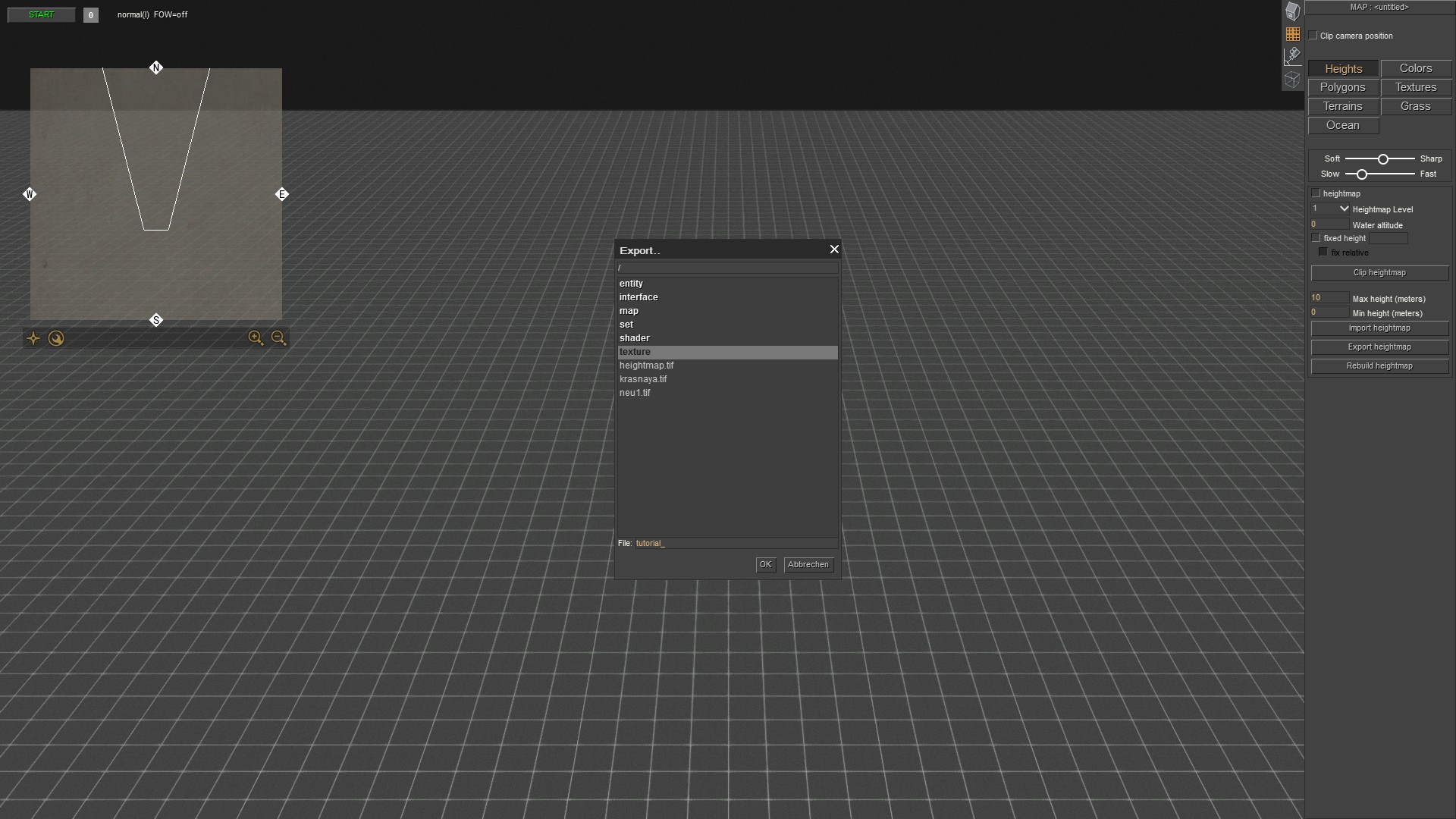
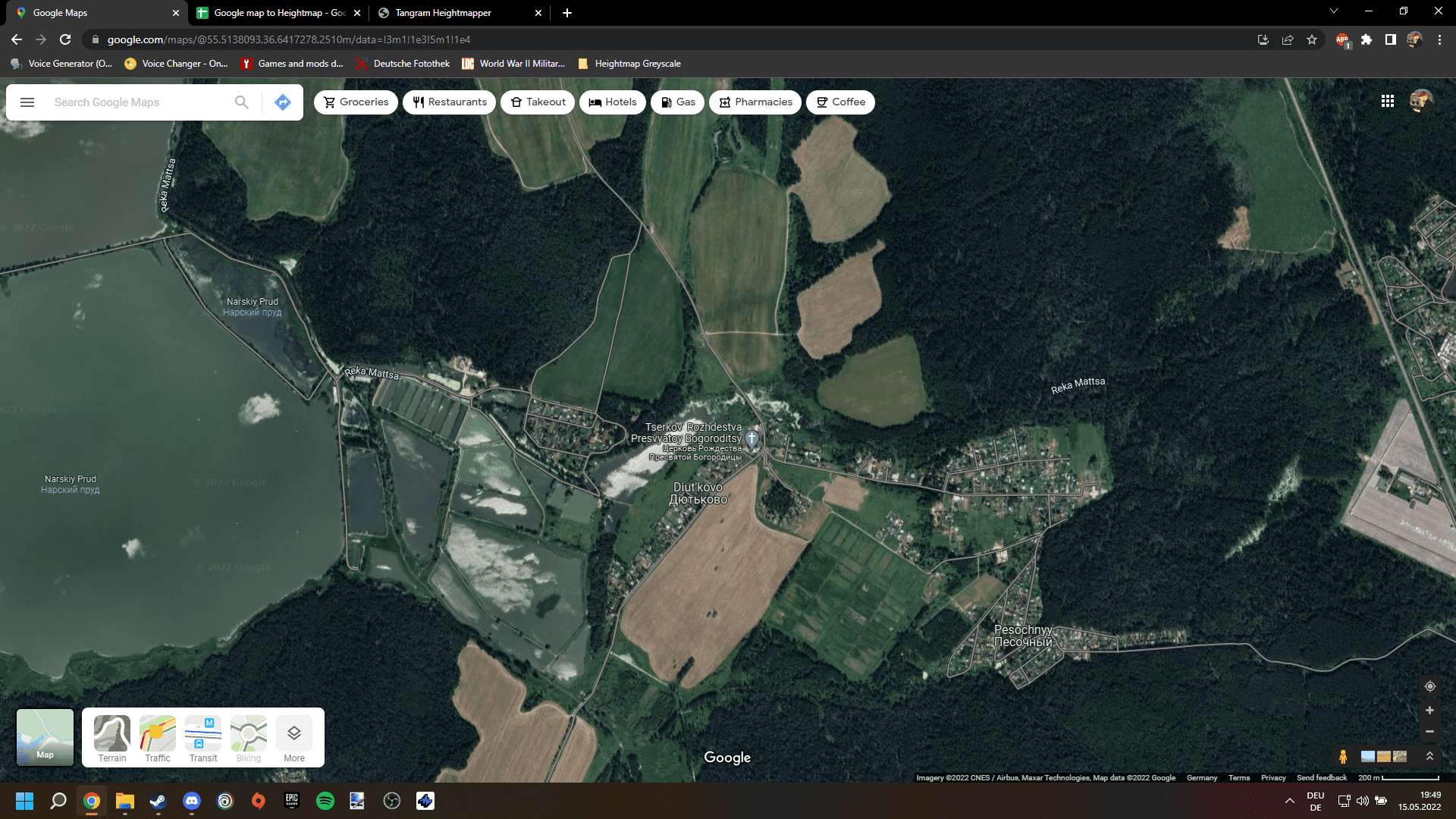
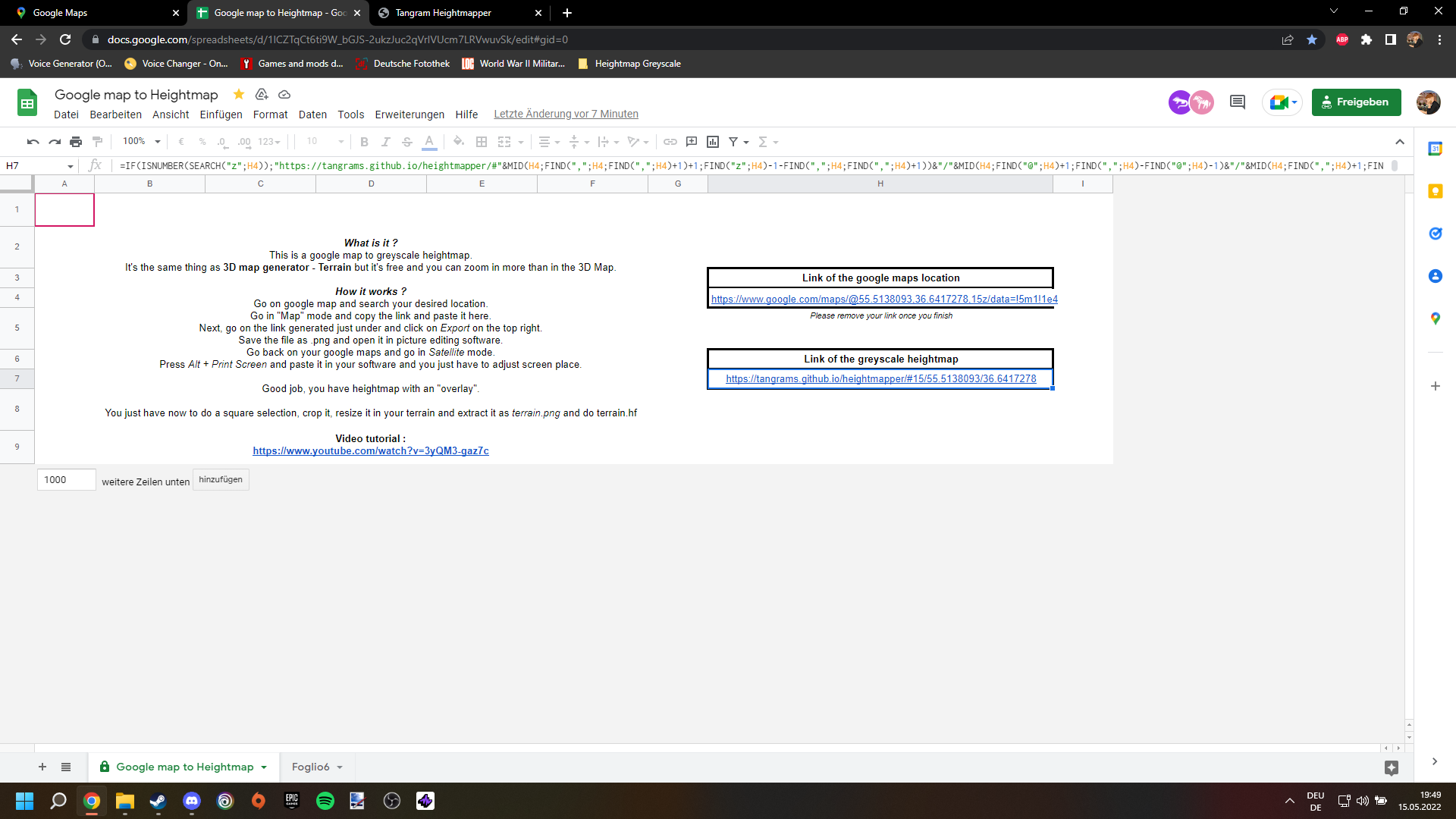

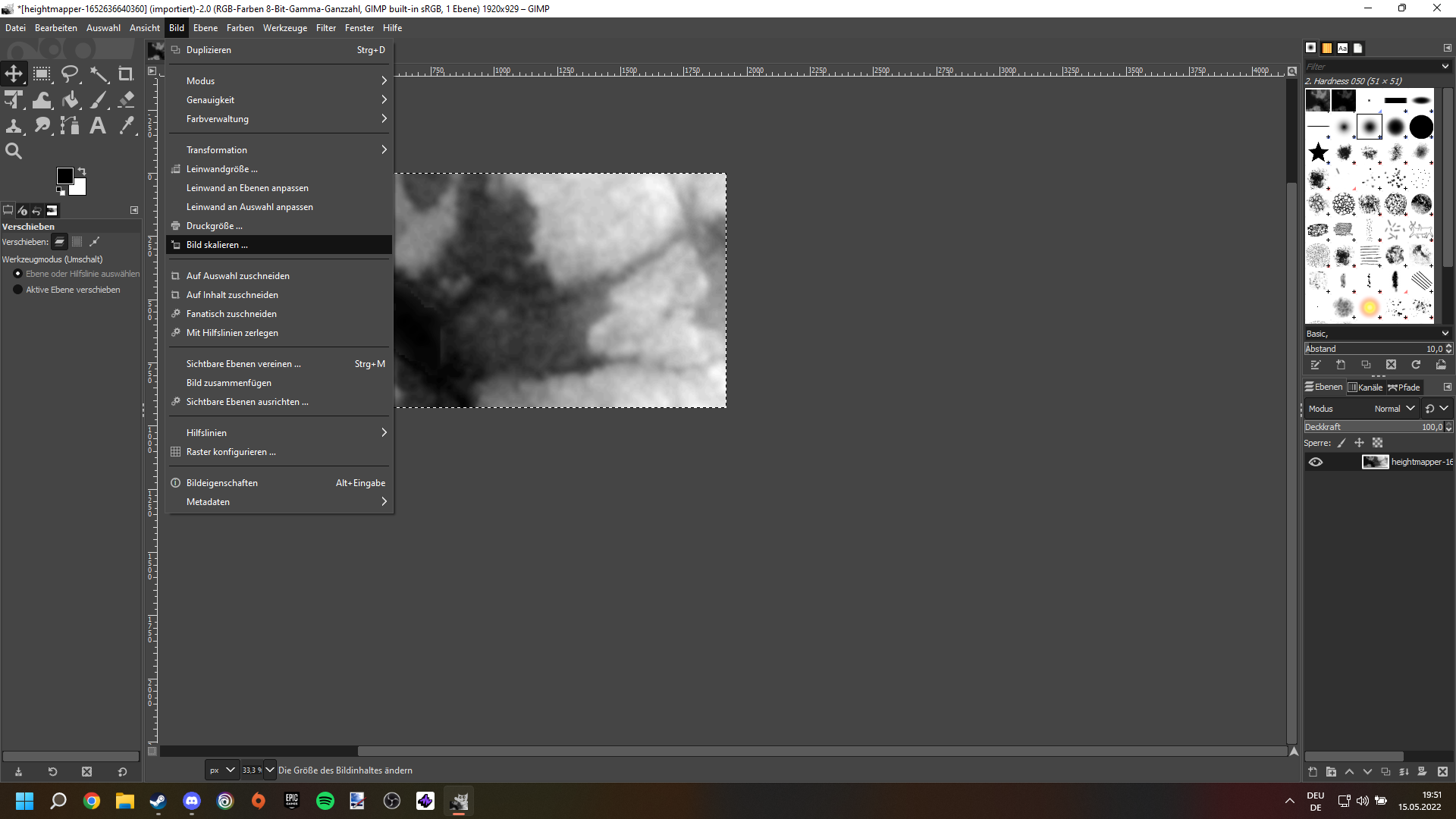
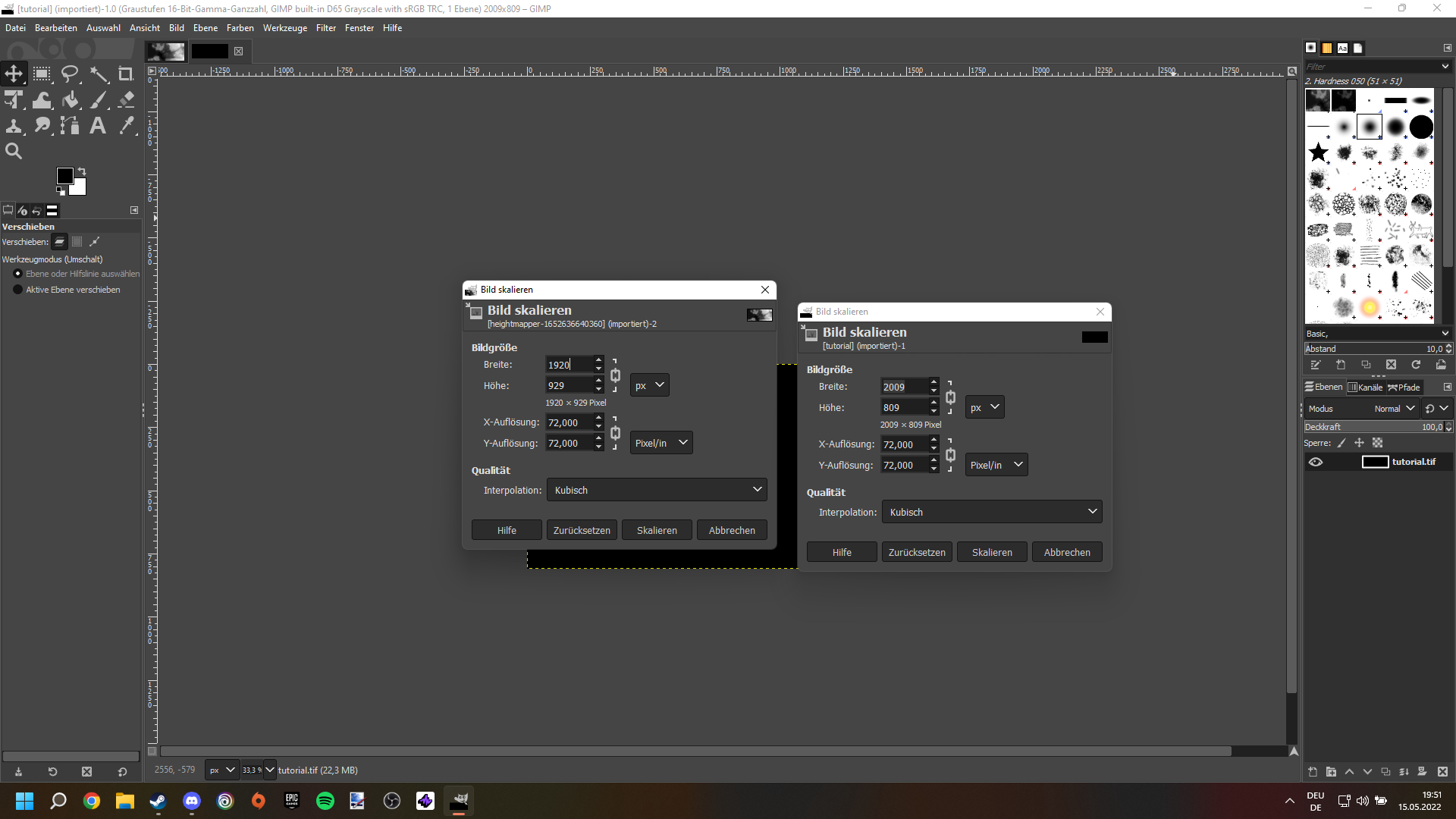
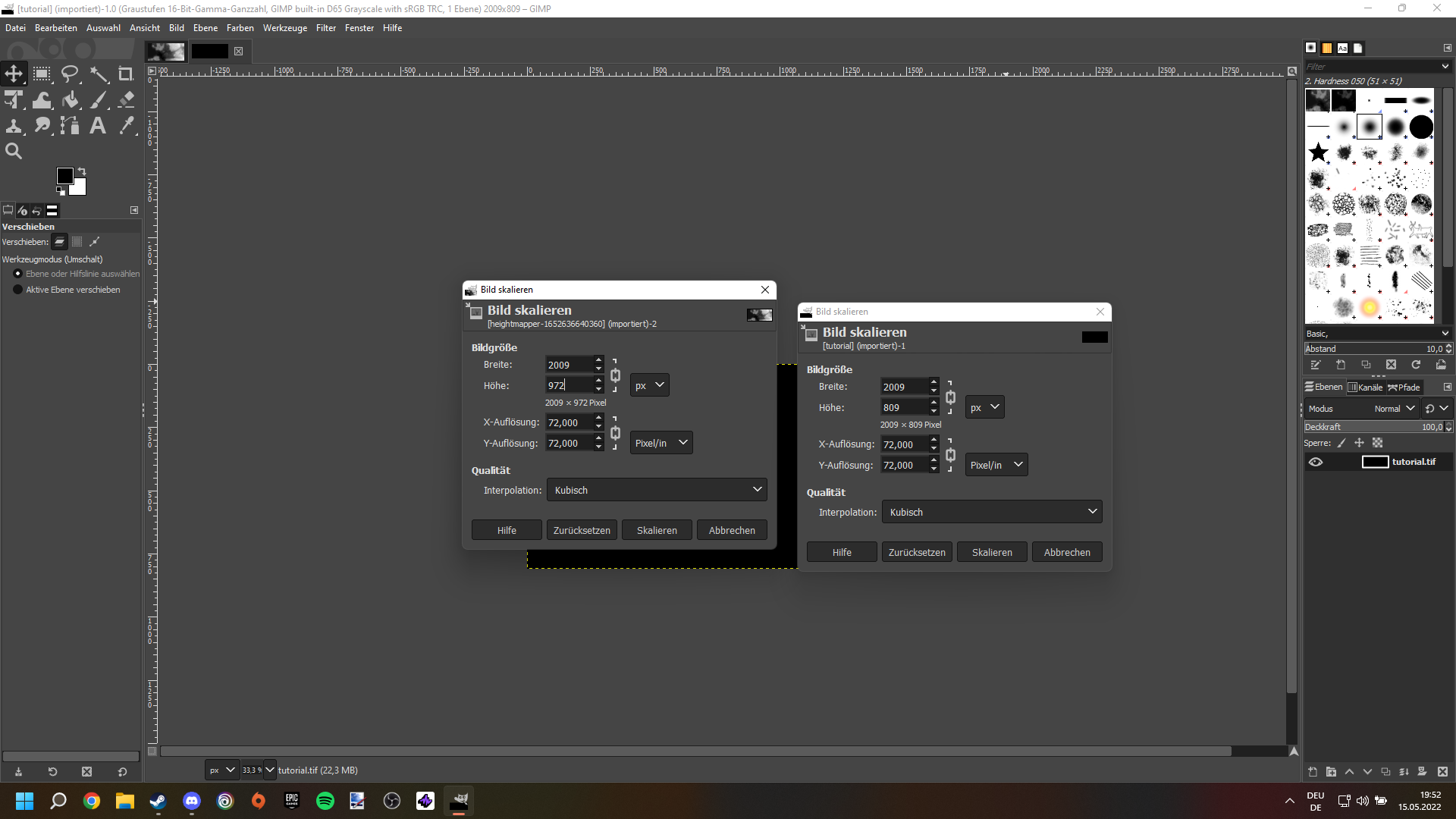
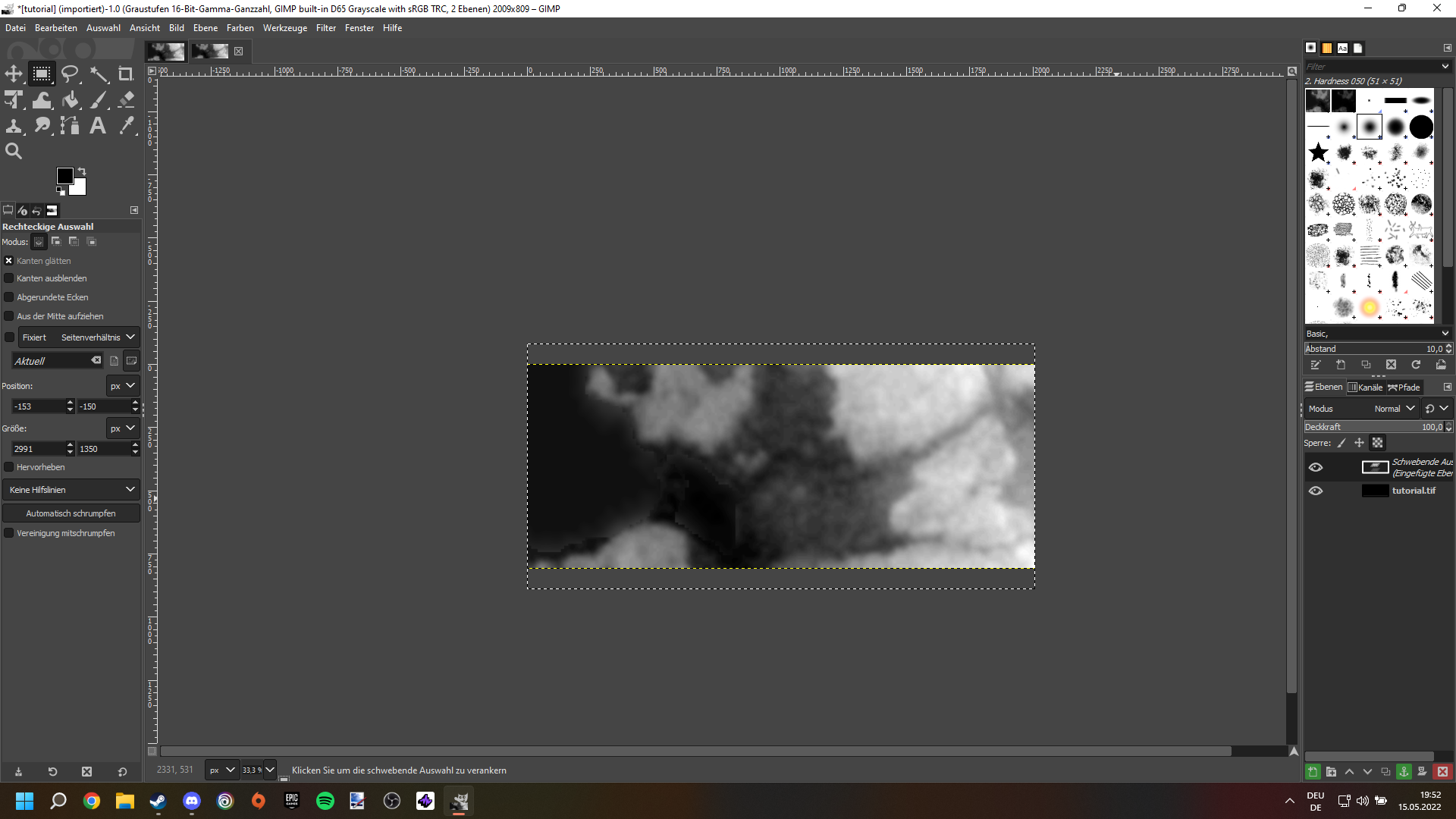
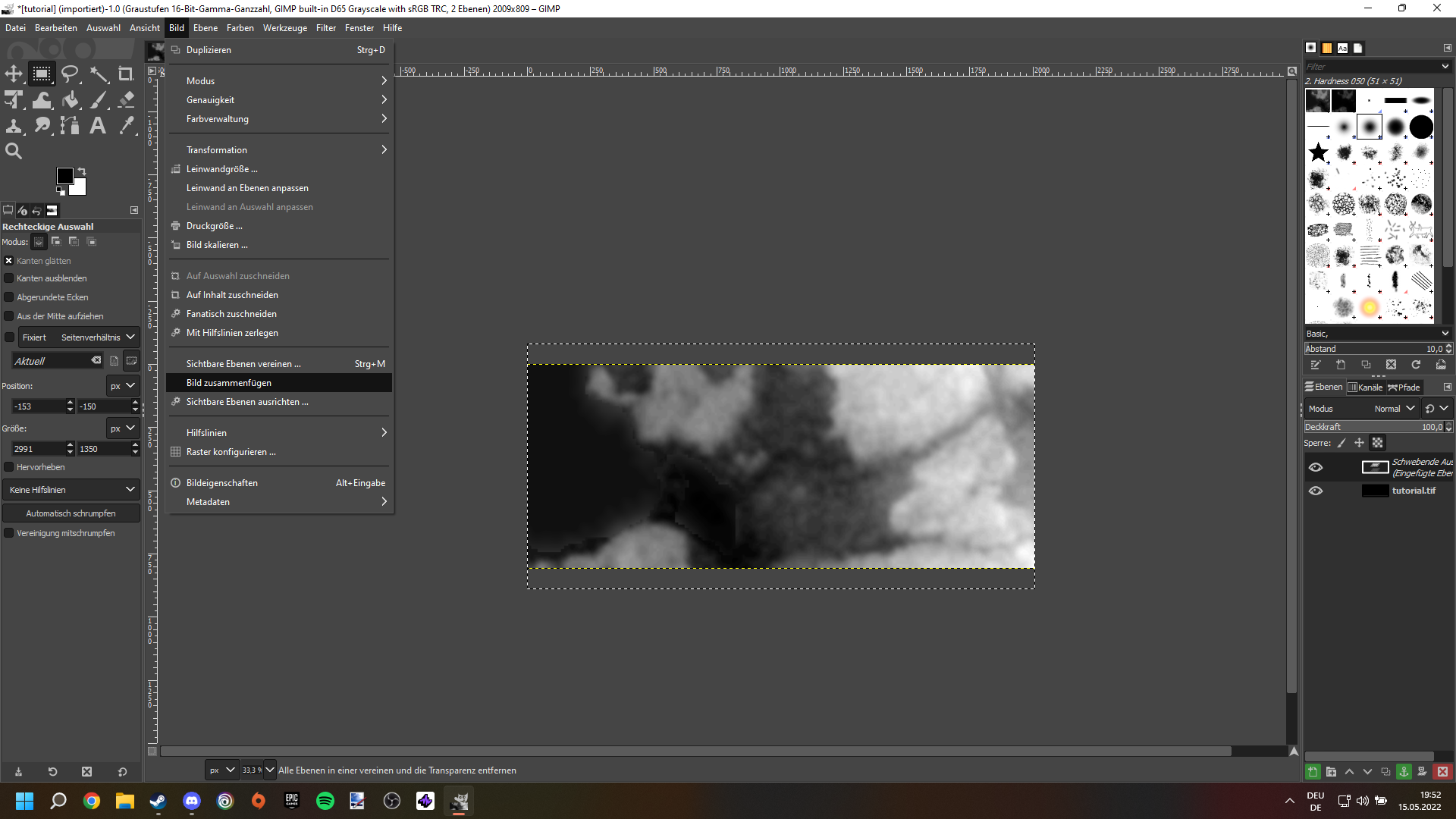
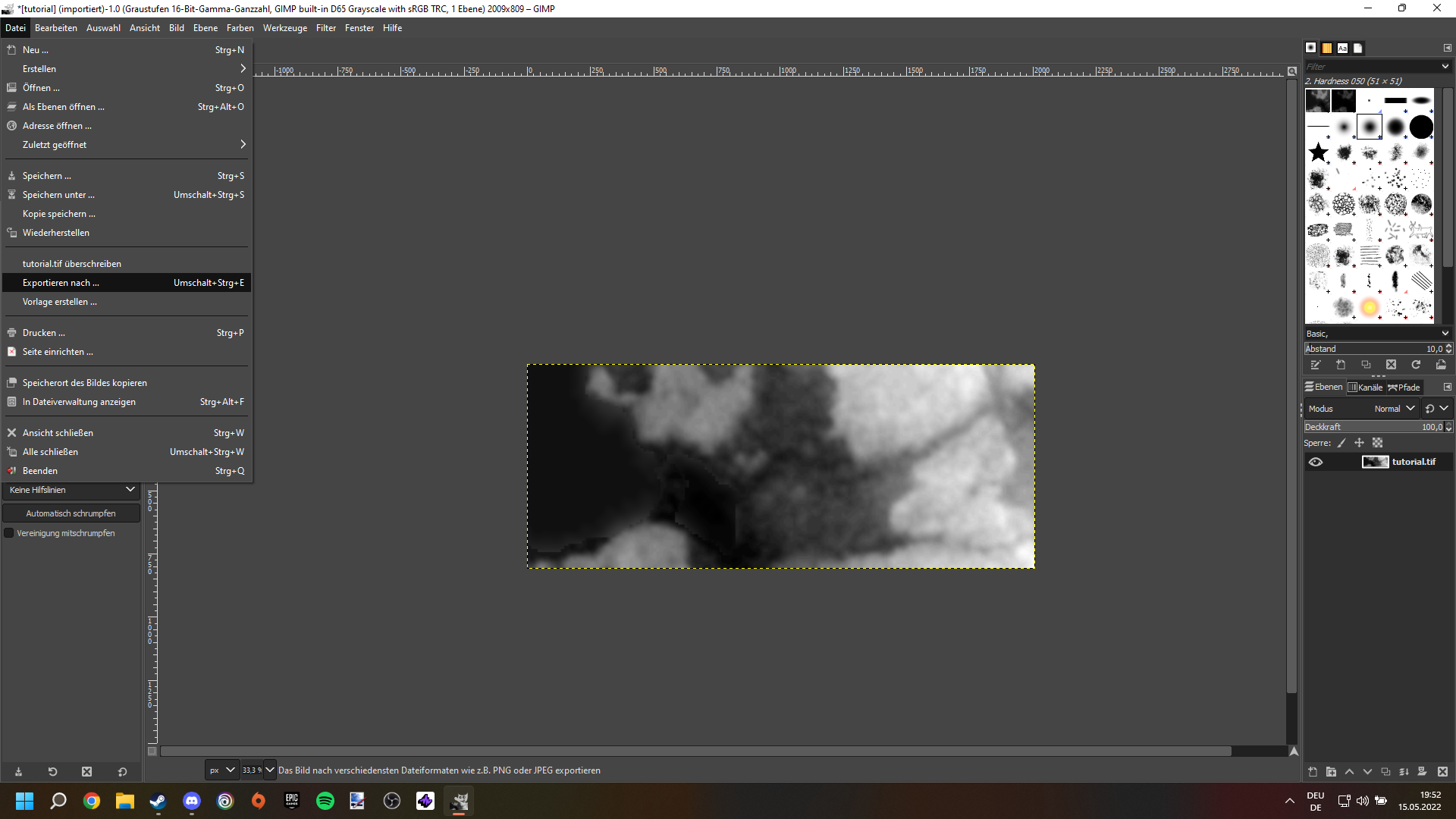
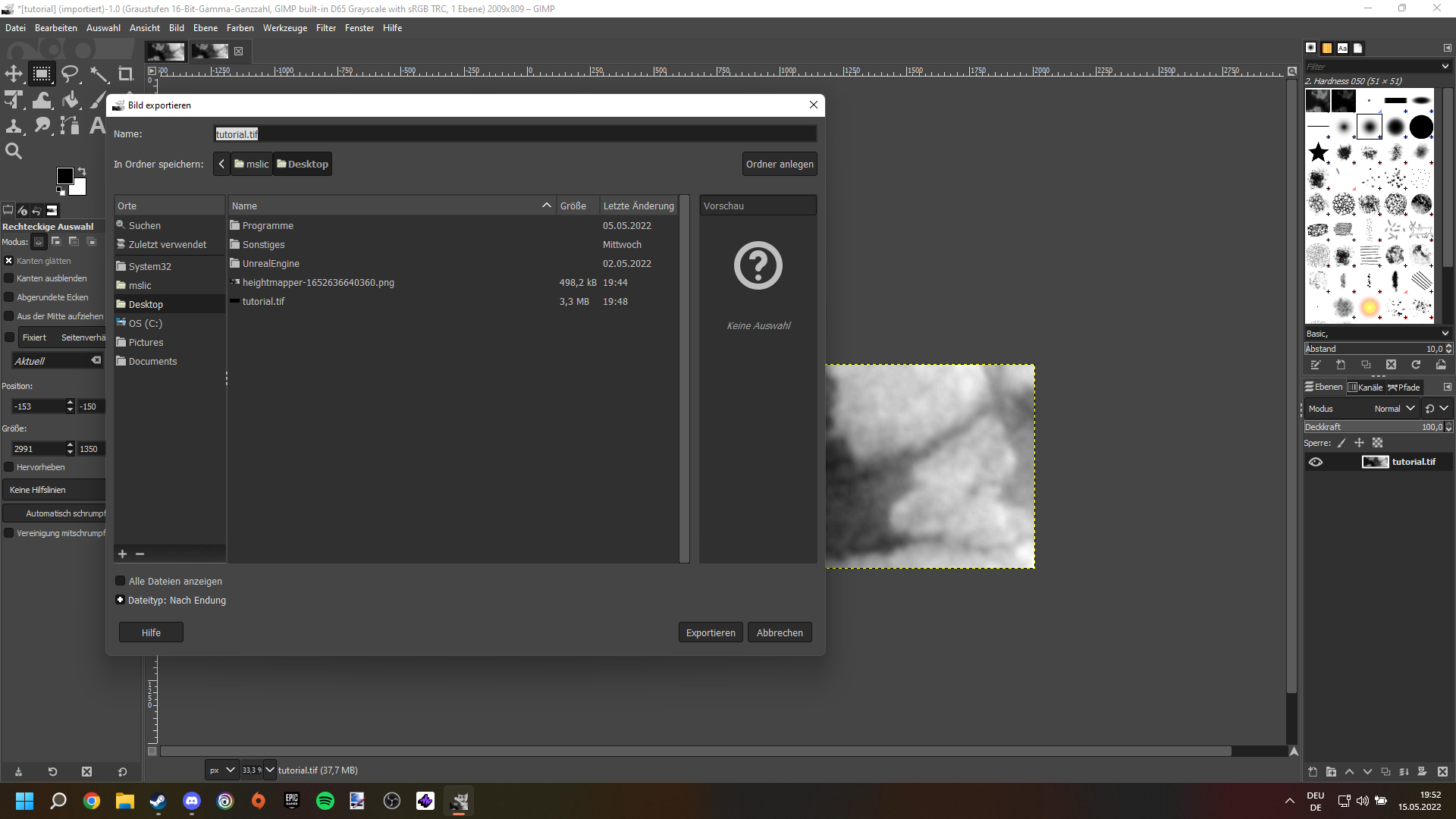
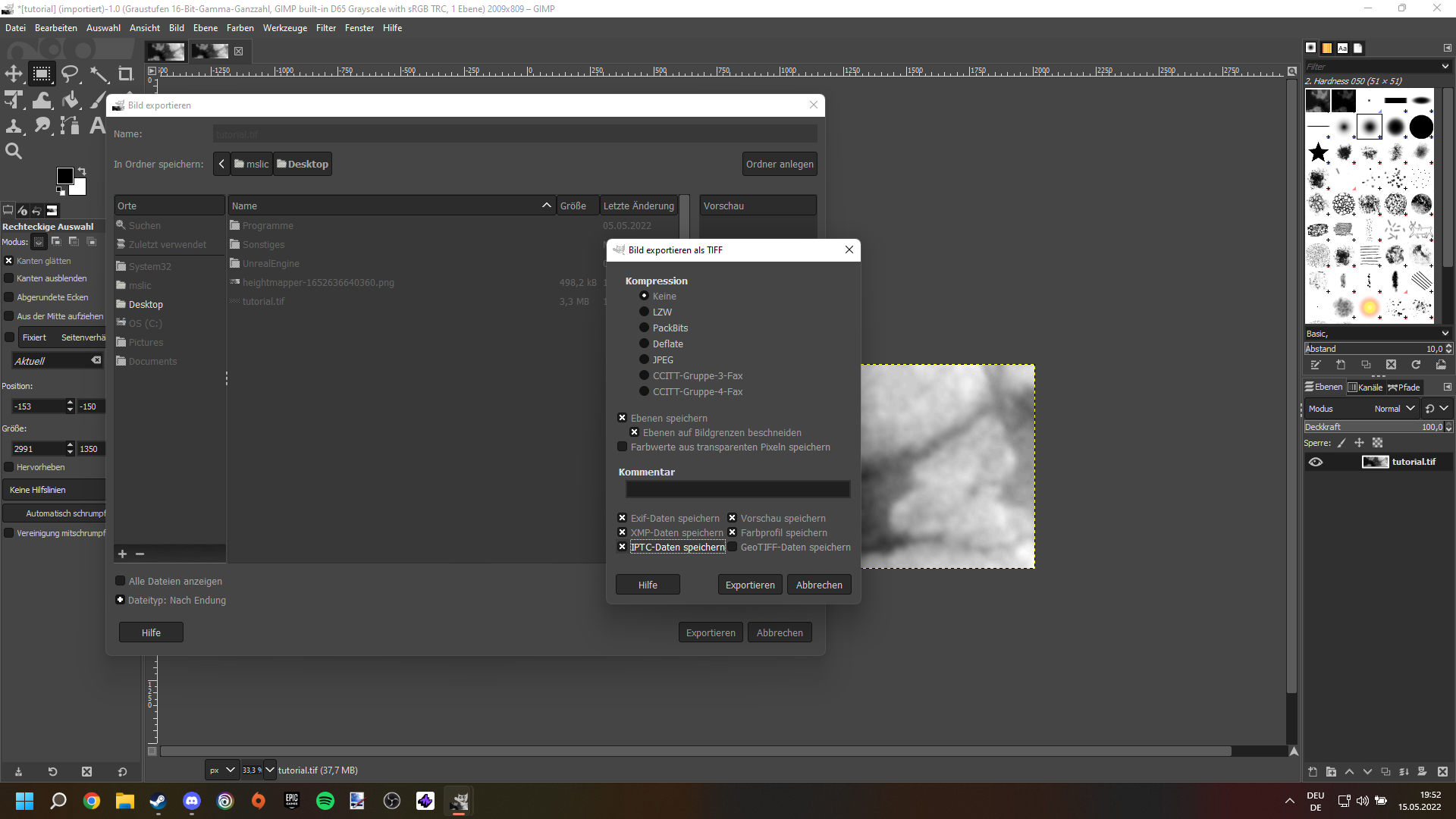

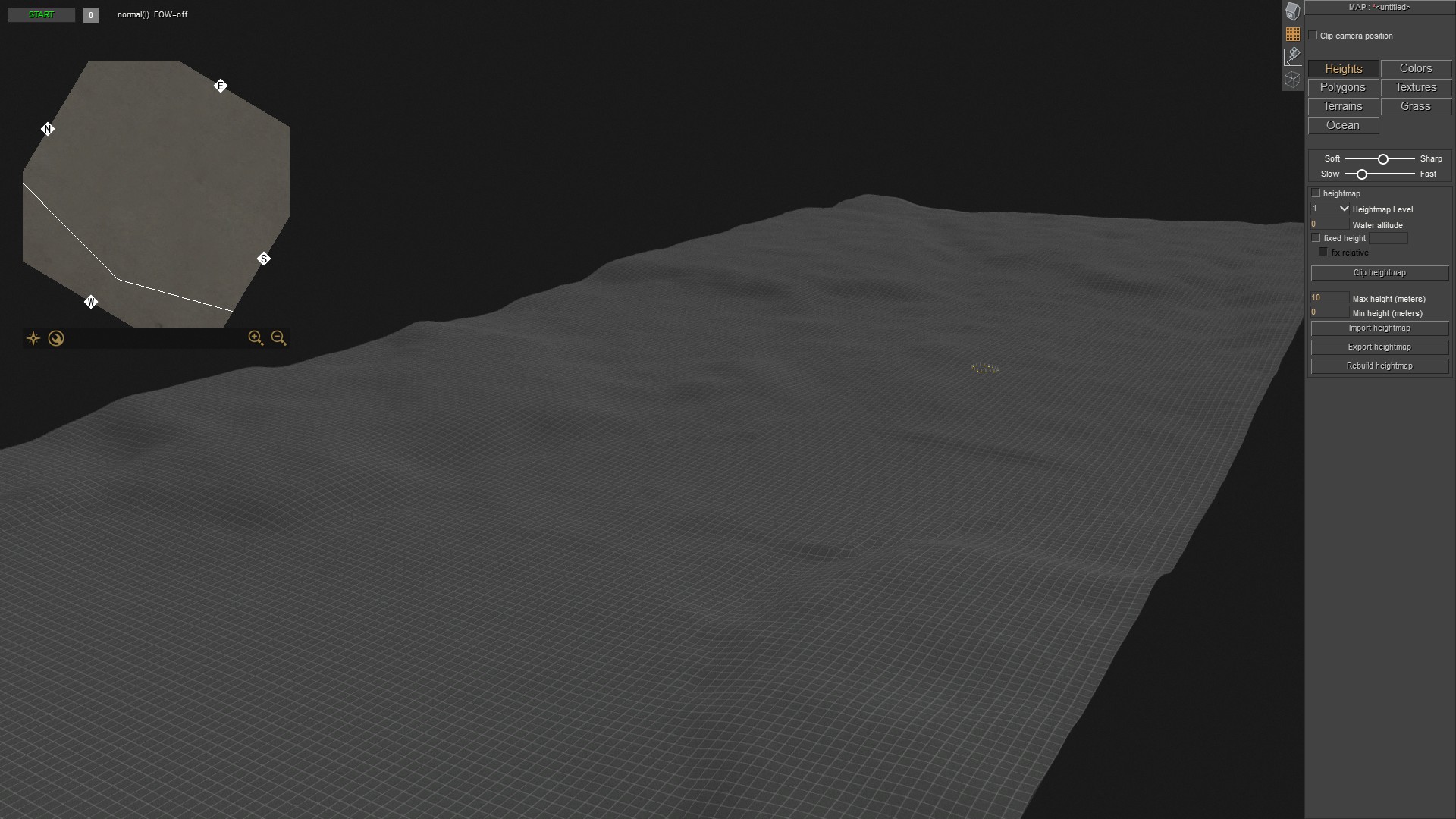
Leave a Reply