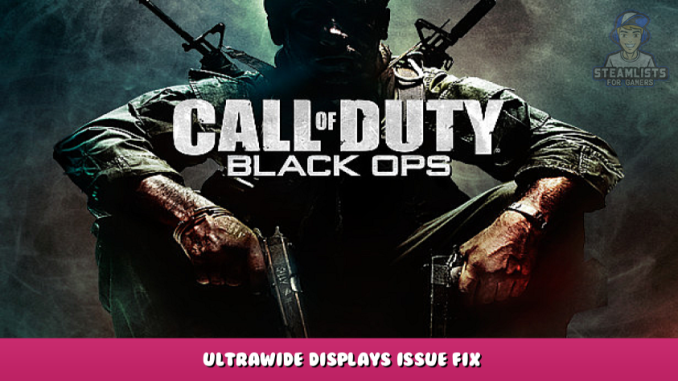
How to fix the stretching issue on Ultrawide Displays
So when you first launch the game and set it to 3440×1440 for example this is what happens. This guide will help you fix it
First Step
Go to https://flawlesswidescreen.org/ – [flawlesswidescreen.org] and scroll down then select which one that will work on your computer. If it’s 64 Bit select the 64 Bit installer for example. Although if you are running an ultrawide you are most likely on a 64 Bit computer.
Second Step
After you ran the installer and installed the program run it then search for “black” then click on “Call of Duty: Black Ops” once.
If done correctly it will look like this:
Final Step
Once you have done everything above go ahead and launch the game with the program running. After getting into the game it should look like this:
If it looks like the first screenshot you most likely closed the program by accident or unticked some of the check boxes by mistake.
IMPORTANT
The single player executable for this game does not have Valve Anti-Cheat so you can play zombies online with this running but the multiplayer executable does have VAC so unless you are going to be playing combat training with anti-cheat disabled I recommend shutting down the program before launching multiplayer and going into a online match with VAC enabled. This program is essentially a memory hack/mod as it goes in and fixes the Hud scaling and of course the aspect ratio/stretching issue. Please note even if you disable Hud scaling/or aspect fix it could still trigger a VAC Ban so yeah just shut it down before launching multiplayer. But if you want you can play in combat training with bot’s without getting vac banned as long as this option is set to “NO”:
I play bot’s a lot more then actual multiplayer just so I can play with the fix.
Call of Duty Games that Flawless Widescreen currently supports
Call of Duty: Black ops
Call of Duty: Black Ops II
Call of Duty: Ghosts
Call of Duty: Modern Warfare 3
In-Game Screenshots with the fixer
Campaign:
Zombies:
Multiplayer:
Taken in Combat Training with anti-cheat disabled
This is all about Call of Duty: Black Ops – Ultrawide Displays Issue Fix; I hope you enjoy reading the Guide! If you feel like we should add more information or we forget/mistake, please let us know via commenting below, and thanks! See you soon!
- All Call of Duty: Black Ops Posts List


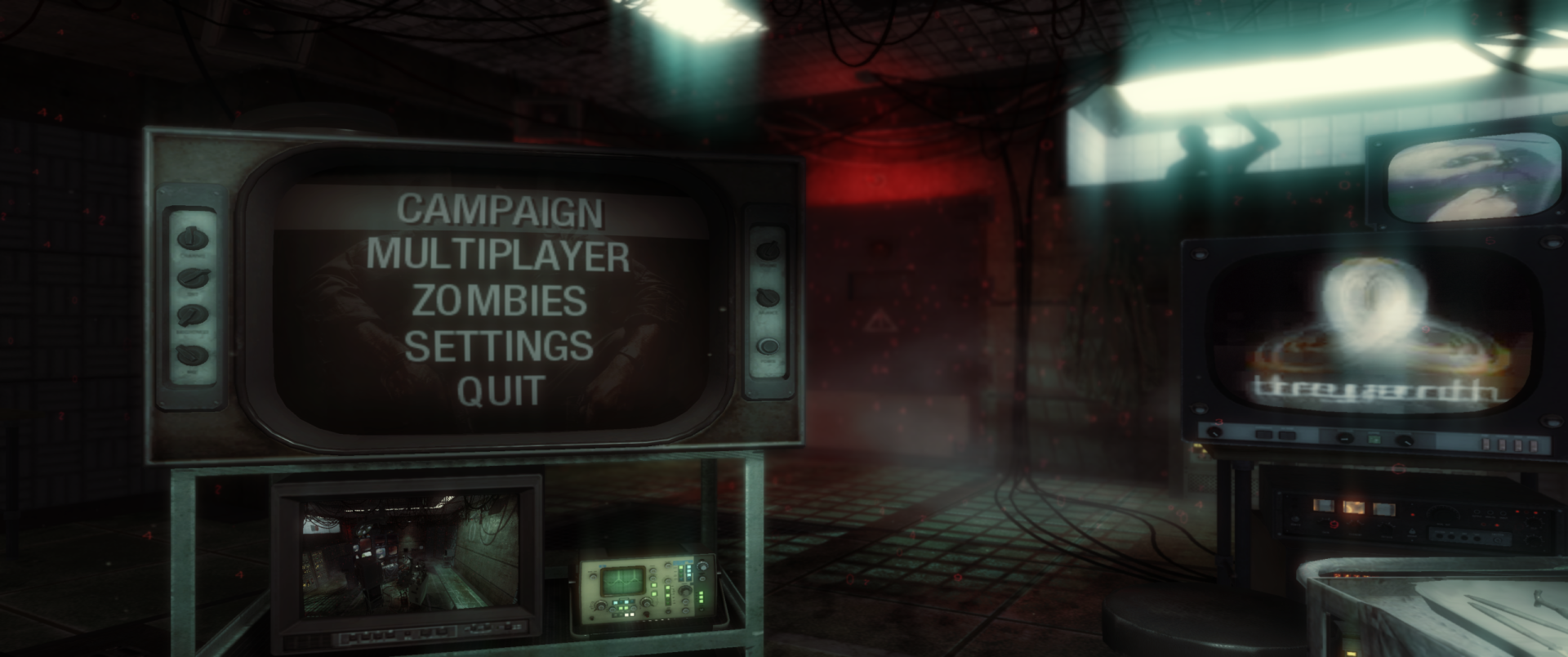
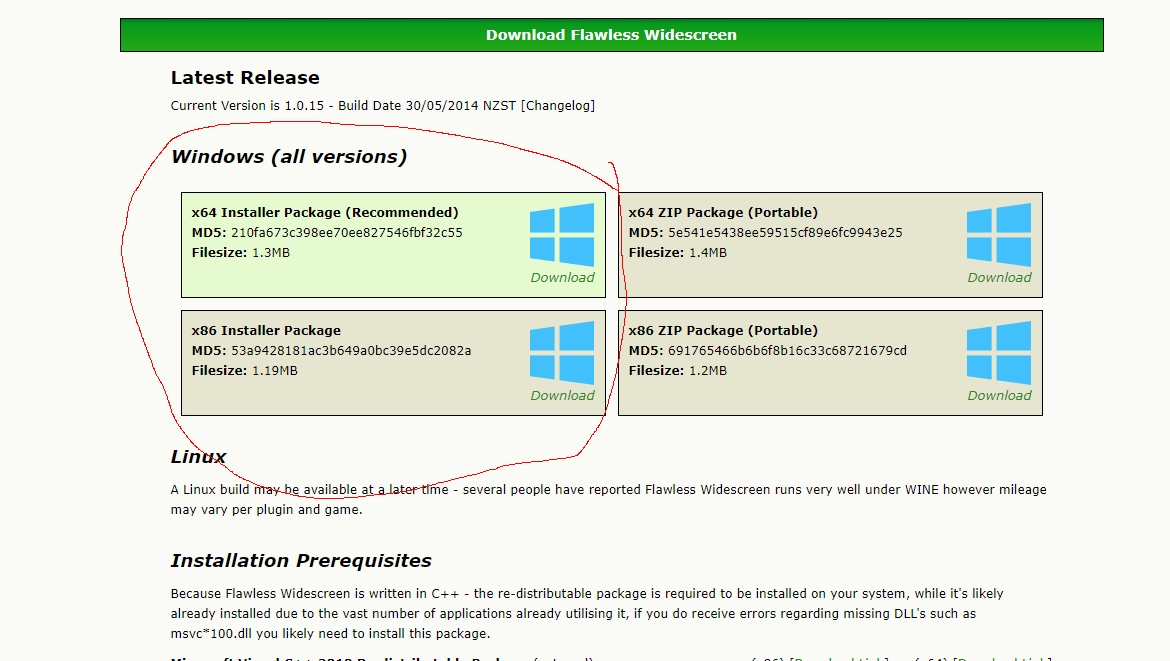
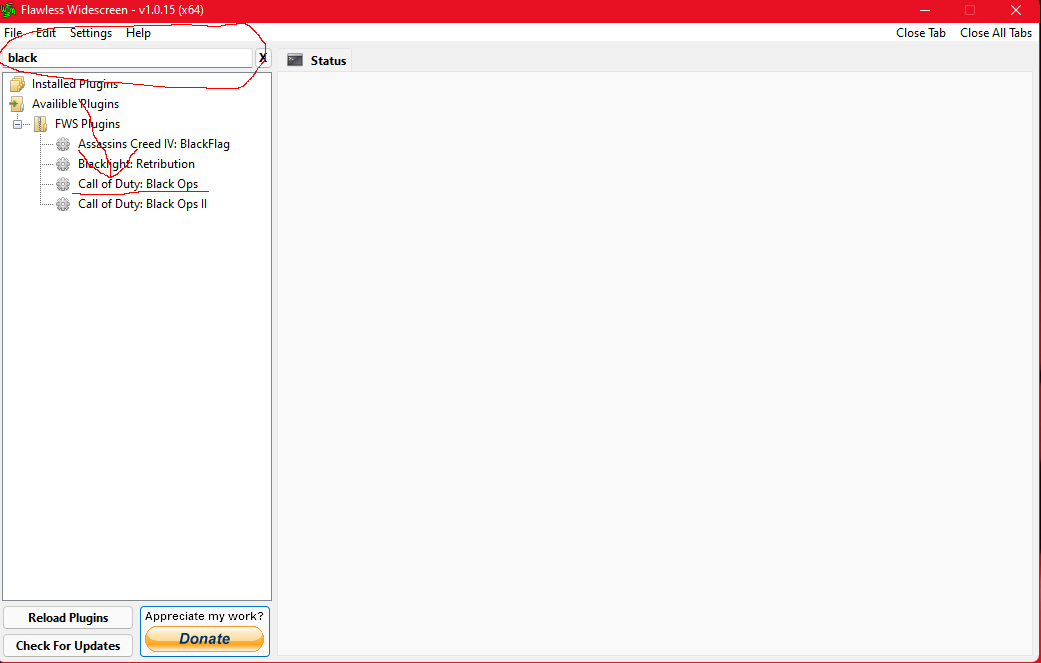
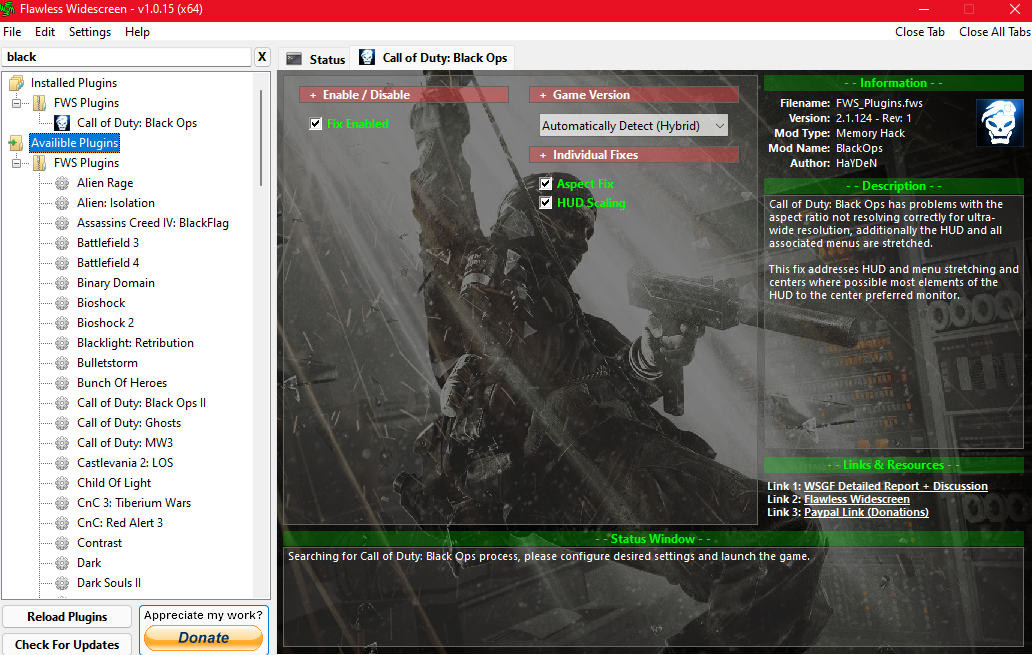
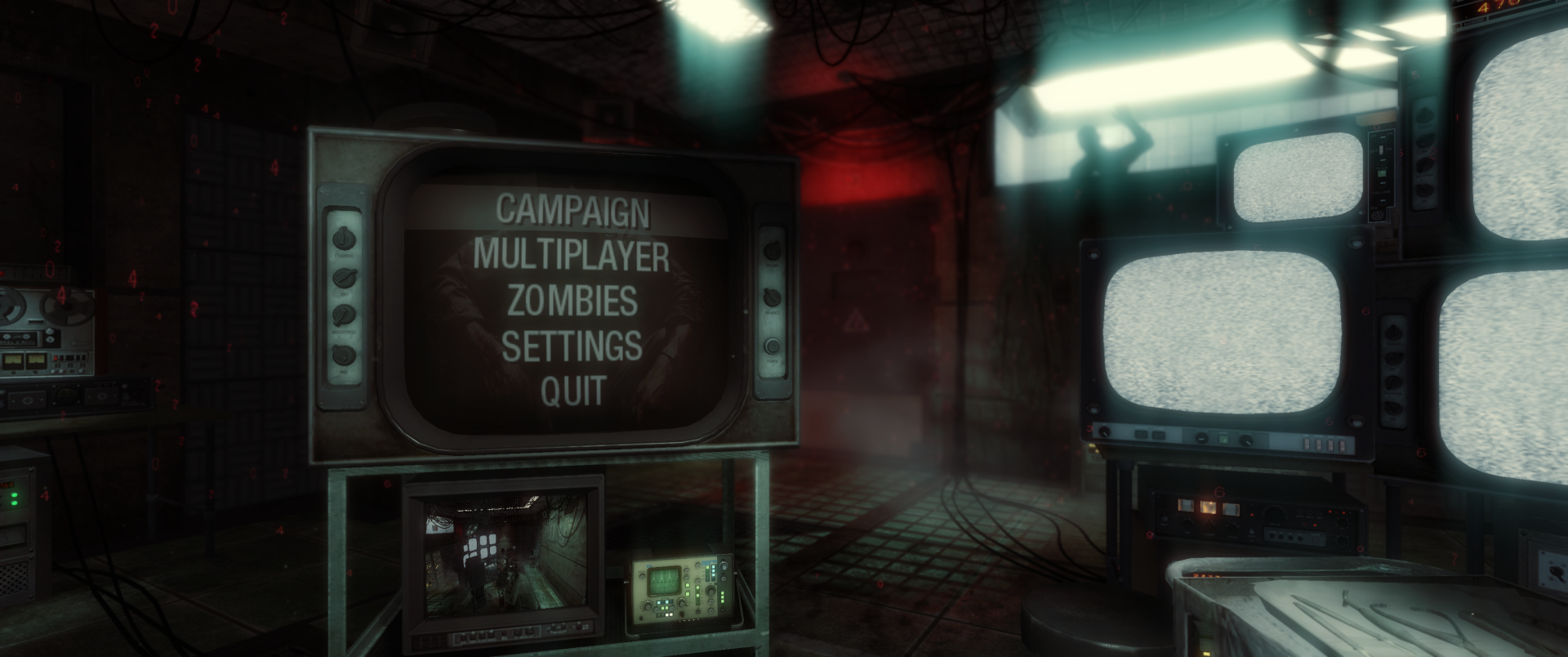







Leave a Reply