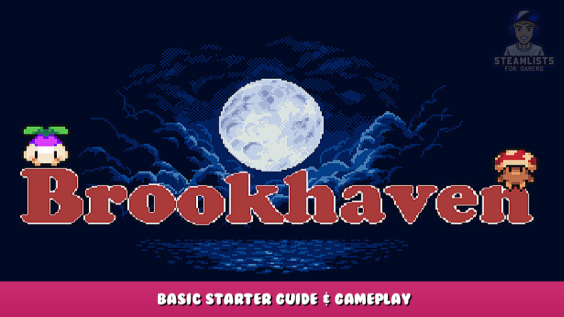
This guide is about the controls and the basic working of the game. It will help you through the early game and to get you started.
It is a work in progress.
Controls
See Keybinds
Press esc – settings – keybinds.
Splitting stacks
When you have something picked up in the inventory or a chest screen you can drop 1 item at a time into a slot by clicking the middle mouse button.
With this you can make custom stack sizes. If a NPC requires 3 coffee bean, you can then make a stack of 3 and give this stack to the NPC.
Controls
- To move around: Use WASD or the arrow keys. Press shift once to keep running. Press again to stop running.
- To interact: With chests, Anvil, Cauldron … stand in front and press spacebar.
- Using magic: Press ”O” or middle mouse button to cast. Use scroll wheel or 1-9 to select a spell.
- Consuming food and equipping gear: Highlight item in inventory and press “enter”.
- Cycle trough inventory: Press 1-8 to select Tools/items in those slots.
Saving the Game
At 2:00 AM the game will automatically force a save if you have not already gone to bed.
If you do not fall asleep before this time, you will not recover magic, health, and stamina properly.
Time/Date/Money
Owl Clock

Indicates which season you are in.
- Spring – Flower
- Summer – Sun
- Autumn – Leaf
- Winter – Snow Flake
Moon Phase.
Time
Current Gold Amount
The “!” mark. This is your quest log.
If it is after midnight, it will also show a warning to get to bed soon.
Tools
List
- Watering can: Refill by standing close to water and left click on a water tile
- Axe: Chop trees and stumps by moving the mouse onto a tree and hold left click.You may need to upgrade the axe to cut larger stumps.
- Shovel: Till soil by left clicking sand, grass cannot be tilled. Can also dig up little pink worms to obtain loot.
- Pickaxe: Mine rocks by holding the mouse onto a rock and hold down left click. Can also mine furniture/machines so that you can remove it and place it elsewhere. You will need to upgrade this to mine larger rocks.
- Scythe: Use to cut grass and fibres. Use to harvest crops when inventory is full. Left click.
- Fishing rod: Used for fishing. Left click to cast at a fishing spot.Can buy upgrades at Harper’s store on the beach. Can use use bait and lures as well.
Your Home
Interactions in the home
- Janus can reveal one item a npc likes by spying on them, pay him with a Moonstone, found in the dungeon, looks for rocks with purple crystals sticking out.
- The little round mirror in your house, Janus, tells you everyday a recipe that will unlock it.
- Food recipes are also given at the end of quest lines or heart events, direct to your mailbox.
- You will also get mail about upcoming events.
- You need to upgrade your house once (via Katya) to get a kitchen and a fridge (chest).
- Everything put in here is accessible when cooking, which is also unlocked now.
- Upgrade your house a second time to add akids bedroom.
- Bathroom mirror: Lets you alter your avatar.
- Shower:Refills stamina and health gauges a bit.
Selling and Clearing Inventory
Selling Items
You can sell items in shops, at your farm (the grey machine to the right of your door, will take a few days for installation), or at the cooler on the beach.
To sell to a vendor, select the item while in the shop menu and use the right mouse button.
You can only sell one item at time both ways.
Vendor Box
- The grey box that gets installed in the first few days.
- You can only sell here, not buy.
- Highlight the item(s) you want to sell in your hot bar, and left-click on the vendor box with the mouse. A single instance of the item will vanish and you should see money added to your wallet.
- Use middle mouse button to sell an entire stack.
- For those who want to complete the collection list: only items sold through the vendor box count towards completing the collection. Sell all items on the list once. Check the list with “V”
Getting Rid of Items
Right click on item to hold it.
- Move mouse away from inventory and left click and it is dropped on the ground.
- You can also drag items to the white bin to the upper left of your inventory to trash the item. It will not appear on the ground.
Stores
Grocery store.
Located under archway
Vendor: George.
- Sells seeds according to season.
- Sells trees which bear fruit per season but will grow all year.
- Sells cooking supplies.
- Sells 2 upgrades to your backpack. Located at the back of the store.
- You can sell things here.
- George and Camilla’s house is in the back right.
- The rest of the store is decoration.
Apothecary
Located down and right from the hopscotch, a house with a red roof like a Mushroom
Vendor: Katya.
- Sells herbs and flowers according to season.
- Catnip and bay leaf are year round.
- Sells furniture.
- Does house upgrades. Bring all necessary items (each in their own stack single stack)
- Builds farm buildings. Bring all necessary items (each in their own single stack)
- This is also Katya’s house. Her bedroom is upstairs, and Sophie’s is to the right.
Blacksmith
Located to the far left, turn directly after coming down from the ladder
Vendor:Hudson.
- Sells Ores.
- Has free basic tools.
- Sells weapons and armor blueprints, not the gear itself.
- Upgrade tools here. Bring necessary items (in one stack) and the tool.
- Tip: If you upgrade a tool, it takes 3 days.
- When you are eligible, you can crafts an engagement ring, if applicable.
- This is also Hudson’s home. His bedroom is to the right.
Ranch
Go down the path south of your farm
Vendors: Natalie and Phoebe.
- Sells farm animals.
- Sells tools and equipment for caring for and harvesting from animals.
- Sells different kinds of fertilizer.
- Phoebe’s room is to the left.
- Natalie’s room is to the right.
Fishing supplies
Located at the beach, go south past the tavern
Vendor: Harper.
- Sells rods, hooks, bait and a very small selection of fish.
King Toad
Location in the Forest
Trader: King Toad.
- Trades marsh frogs and toads for items, they must be in a single stack.
- Catch these at the water where he resides by fishing.
Crop Introduction
General Info
- When buying crops it doesn’t say how long it takes to grow.
- Instead, buy one and it will show you that in your inventory.
- Then you can sell it back, no money lost, no time lost, due to time being paused while in shop menus.
- Crops grow according to season.
- Except for the Greenhouse, or using pots in your house (quest/event reward).
Planting
- Dig brown farming dirt at your farm.
- Select seeds from your hot bar to plant them.
- Water the daily, you can skip when it rains.
- In the morning, pests such as deer and crows will eat your crops. Approach them to drive them away.
- You can use scarecrows, certain statues, and certain fertilizer to keep them away.
- Walls do not deter pests.
- Plants are harvestable when they sparkle. All can be harvested by hand, unless your inventory is full, then you will need a scythe
- Crops can be normal, bronze, silver, or gold quality.
Fertilizer
Will remain on tilled soil indefinitely until it disappears. If a tilled soil tile disappears, the effect of the fertilizer does too.
- Quality and superior fertilizer, improve quality of crops.
- Hydrophilic fertilizer, chance to stay watered.
- Speedpro fertilizer, increases plant growth by 50%
- Anti pest fertilizer, keep deer and crows from eating your crops.
Smelting Bars, and Weapons/Armor
Unlocking the Furnace
You will unlock the furnace after completing level 5 of the dungeon. You will find ore and coal in the dungeon. For now, use your axe, pickaxe, or fireball spell for protection.
Using the Furnace
Put 5 ore in with one coal. (The ore must be selected in the hot bar, but the coal can be in your inventory).
After some time, you will get a bar of metal.
Unlock the Anvil
You will unlock your anvil after level 5 mining.
Crafting Weapons and Armor
Get blacksmith blueprints from Hudson’s shop. He sells weapons and amour blueprints. Use the blueprint in your inventory to learn it.
Bring the required material in your inventory and use the anvil to craft your desired piece.
Other Weapons and Armor
Later in the game, you will be able to craft other weapons and armor with the cauldron and the sacrifice monument.
Cauldron
Stand in front, press spacebar
- Using it will require to craft “mortar and pestle” first for some recipes. Hold the latter in your inventory, no active slot required.
- Used to craft magic items, gear and potions.
Unwritten Lands and Related Info
Schedule
The caravan appears in the forest every Friday and Saturday.
Areas
A new area will unlock with a new season. You can complete them as they unlock or when the last one unlocks. It does not matter storywise.
Rations
To leave on these trips, you will need to give the caravan rations.
You can create rations from cooked food. You can cook food either in an upgraded house or over a campfire. The campfire is created in the craft menu.
Campfire
Stand in front, press spacebar
- Let’s you cook raw meat, chicken and fish.
Spells
Spellbook
You can see the list of available spells. Press “TAB” to get your quest log open.
At the top of the book, there is a tab for “spells”. This shows all spells in the game, but does not indicate you know them.
How to use
Your spells are in the wheel above your hot bar. Use the middle mouse button or 9-0 to select and use the spell.
Some spells need to be unlocked via buildings of quests.
List
- Firebolt: Shoot a fire/water ball in a straight line.
- Teleportation: Teleport to the location where the mouse is pointing at the time of casting. Short distances only (including over water). Can go up cliffs. Don’t aim too close to an edge/ledge, you can get stuck.
- You need to unlock the ones below.
- – Raise an undead: Summon a zombie, who will fight for you. Can be trained.
- – Care for livestock: You ‘pet’ all farm animals.
- – Cast rain: Summon rainy weather.
- – Cast sunny day: Summon sunny weather.
- – Green thumb: Insta-grow plants to harvest able state.
Minions and Storage Pet
Storage pet
- Press ‘V’ to command ‘ stay ‘ or ‘ follow ‘.
- Press ‘ B ‘ to teleport him to your location.
- He can hold 30 stacks of items.
Miscellaneous Help/Issues
Tutorials
You can hit escape and turn on tutorial at anytime. This will let you mouse over building and machines to help you figure out what they do.
Can’t turn in a quest or craft an item?
When turning in quests with items or crafting something with a specific number such 5 hops, they need to be in the same stack. You can’t do 2 and then 3. To be in the same stack, they must be of the same quality.
If they want 5 hops and you have 6+, they will take the 6th as one of their daily gifts.
Lag
If you are experiencing lag in the forest, hit esc – settings and turn “Dark Overlay” to off.
Got stuck?
If you get stuck somewhere, you can either wait til 2 AM or use a teleport spell to move. It is the psell on your wheel that is a boot with wings, and your point your mouse where you would like to go.
I hope you enjoy the Guide we share about Brookhaven – Basic Starter Guide & Gameplay; if you think we forget to add or we should add more information, please let us know via commenting below! See you soon!
- All Brookhaven Posts List



Leave a Reply