
accessing the editor
note: if you already know how to access the editor, skip this section
firstly, to access the editor firstly you have to choose a map to load up, it can be any map.
click on the “play” button and then select one of the 6 maps that have gravity(not space because cars don’t work in space) and when your game has loaded you should be greeted by a garage, press w, a, s and d to move your character and your mouse or the arrow keys to rotate your character. navigate your character to the yellow dot out the front of the garage’s door, if the yellow dot becomes a prompt that says “Enter Editor” press the “e” button on your keyboard, you should be in the editor now.
1. navigating the editor
note: this is a guide on how to build with bricks, not scaleibles, if you are trying to make stuff with scaleibles, this guide is not for you.
The editor may appear super complicated at first glance but it isn’t as complicated as it seems.
basic controls
– hold down the right click button on the mouse to go into camera moving mode, camera moving mode wil only be on if you are holding right click.
– use the arrow keys or move your mouse while still in camera moving mode to pivot the camera, you will need to do this to build efficently.
– use the w, a, s and d keys to move the camera while in camera moving mode.
2. interacting with blocks
first, i will tell you how to spawn/place blocks, this is very simple, all you have to do is 1: type the dimensions of the block you want (eg: 4x2x1) and click it to spawn it. then drag the block into place (moving your mouse and scroling holding shift and moving the mouse up and down. if it is the first block you have placed, you will not have to worry about moving it because all of the rest of the blocks can move onto it, as the foundation of your build, if you want to move your block press “g” on the keyboard and then you will be able to move it again, left click to stop moving. (note: you can’t move the camera while moving a brick.)
to rotate bricks, press the “g” key and then use the “q, w, e, a, s, d” keys.
to copy duplicate bricks, press “c” on your keyboard and then move the brick as if you have “cut” it.
to paint bricks different colours, left click the desired brick and on the right menu you will see two buttons, “paint” and “Material”, for now you do not need to worry about the material tab, it is for making bricks transparent, shiny etc: Press the X on the right side of the screen and select whatever colour you want, scroll for more colours. when you click the colour you want it will instantly apply the colour, unlike lego’s digital editor. you can change the block’s colour at any time.
now, grab a seat block out of the menu and put it somewere on your build, this will allow you to spawn it, your creation will not spawn without it.
Now to save your creations, click the floppy disk save icon with a arrow next to it, type in a name relevent to your creation, i called mine “blocks”, now you can move onto the next section to learn how to make your creation appear in the game’s world.
3. spawning your creation
To spawn your creation, simply while in the editor click the picture of the car in the top right of the screen, if you press the blue pants, your character will leave the garage building.
how to creative working cars
(under construction, check in later to see if i have completed this section.)
downloading other peoples creations
assembling the chassis
making the body of your vehicle
How to give axles steering
how to create thumbnails (preview photos for your creation)
Hope you enjoy the Guide about Brick Rigs – the basics of brick rigs and how to create vehicles, if you think we should add extra information or forget something, please let us know via comment below, and we will do our best to fix or update as soon as possible!
- All Brick Rigs Posts List



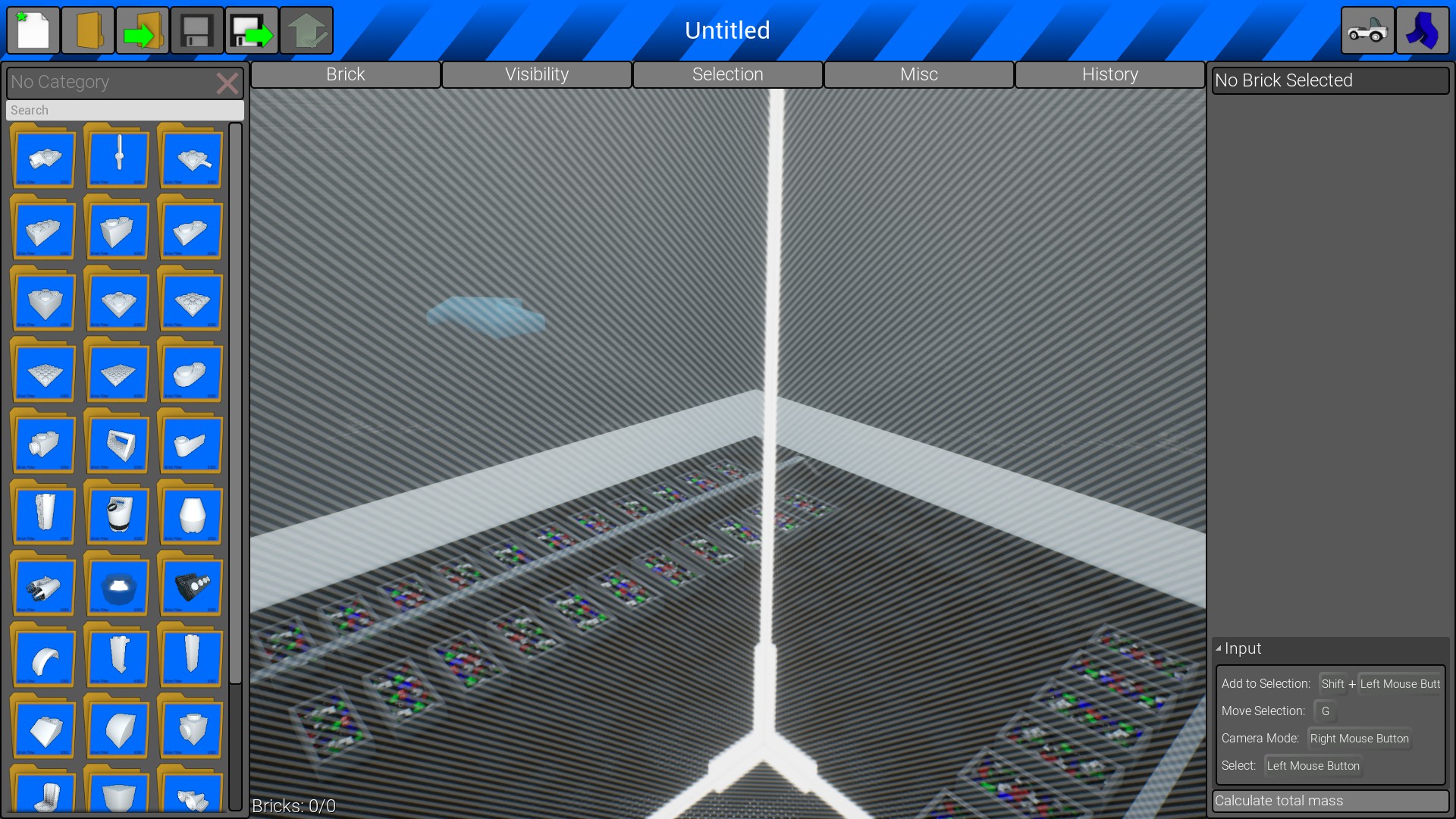
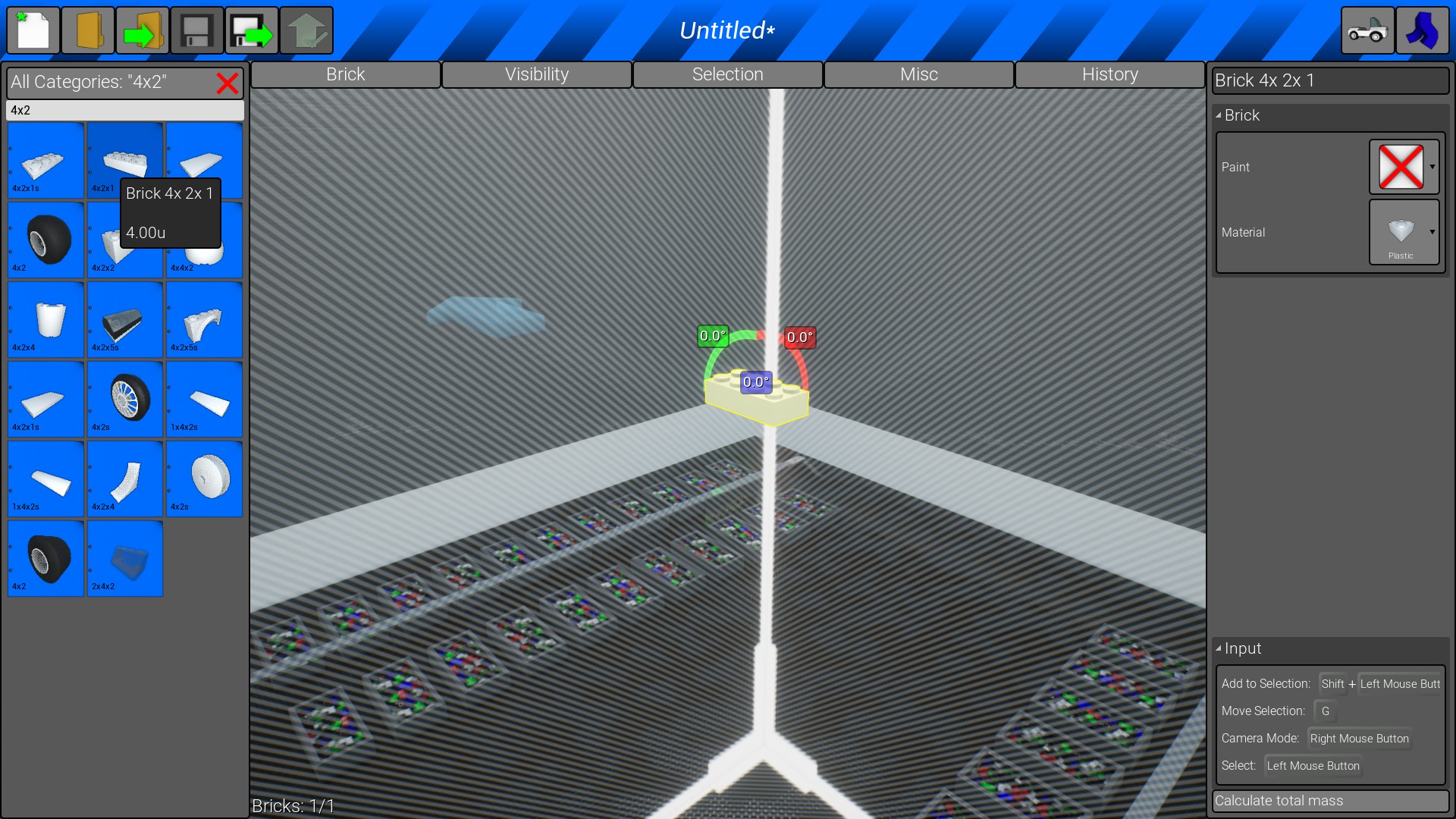
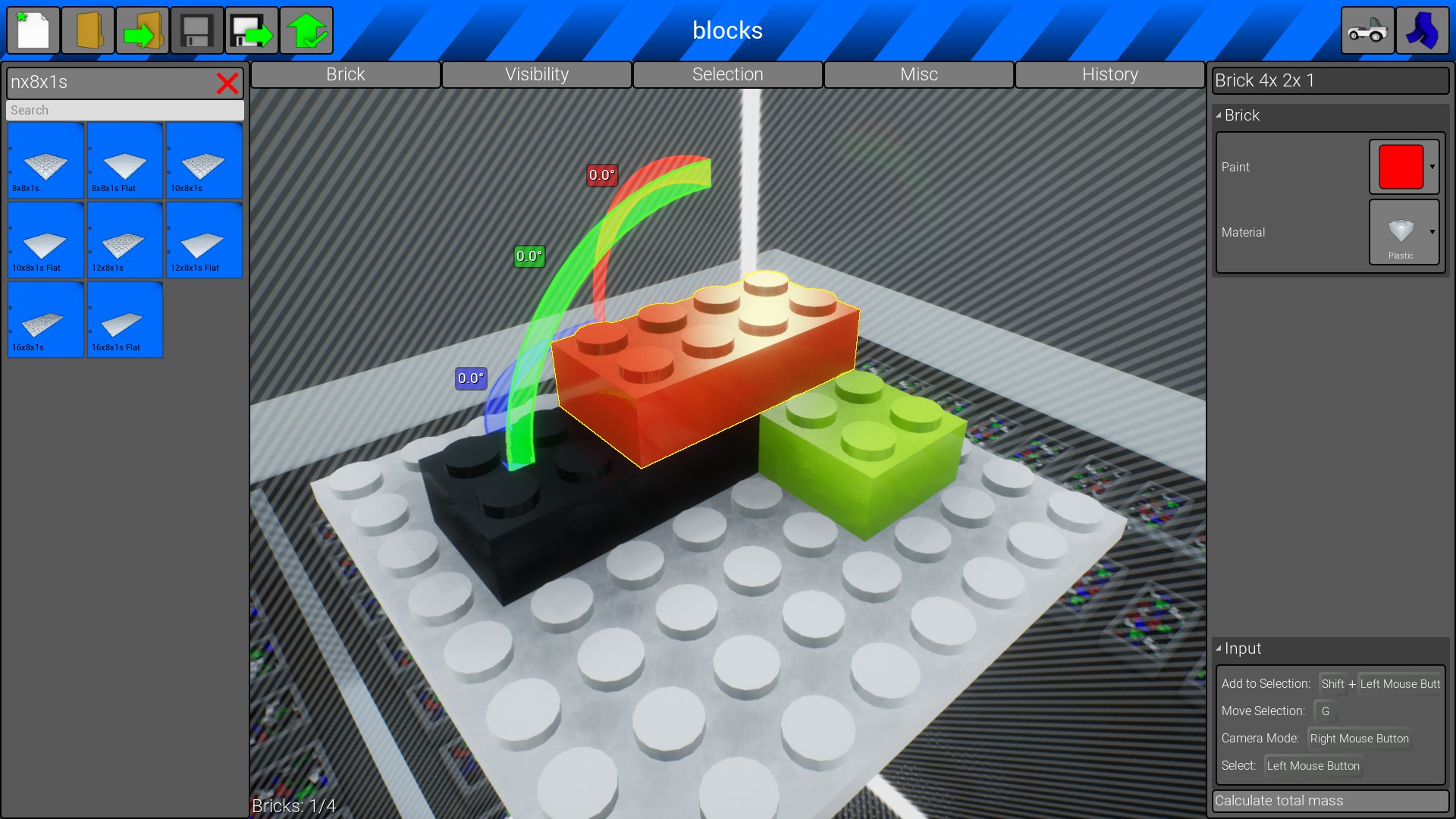

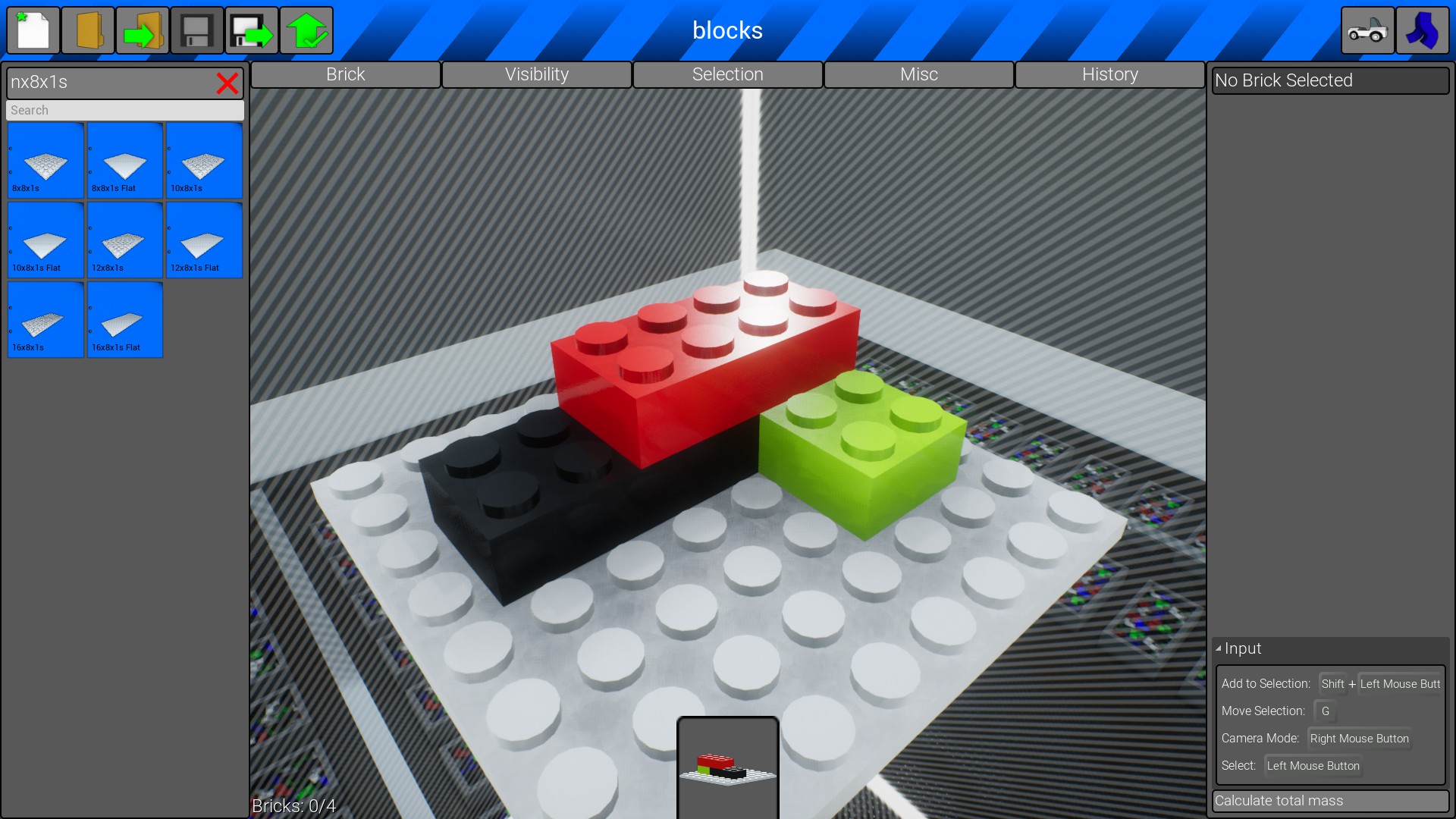

Leave a Reply