
How to give your vehicle steering
it may sound complicated, but it is super easy, find out in these 4 steps
1. grab a axle (same type as the drive axles) and put it in the desired position

2. select the axle
3. in the "steering" settings, type in a number above 20 (60 max)
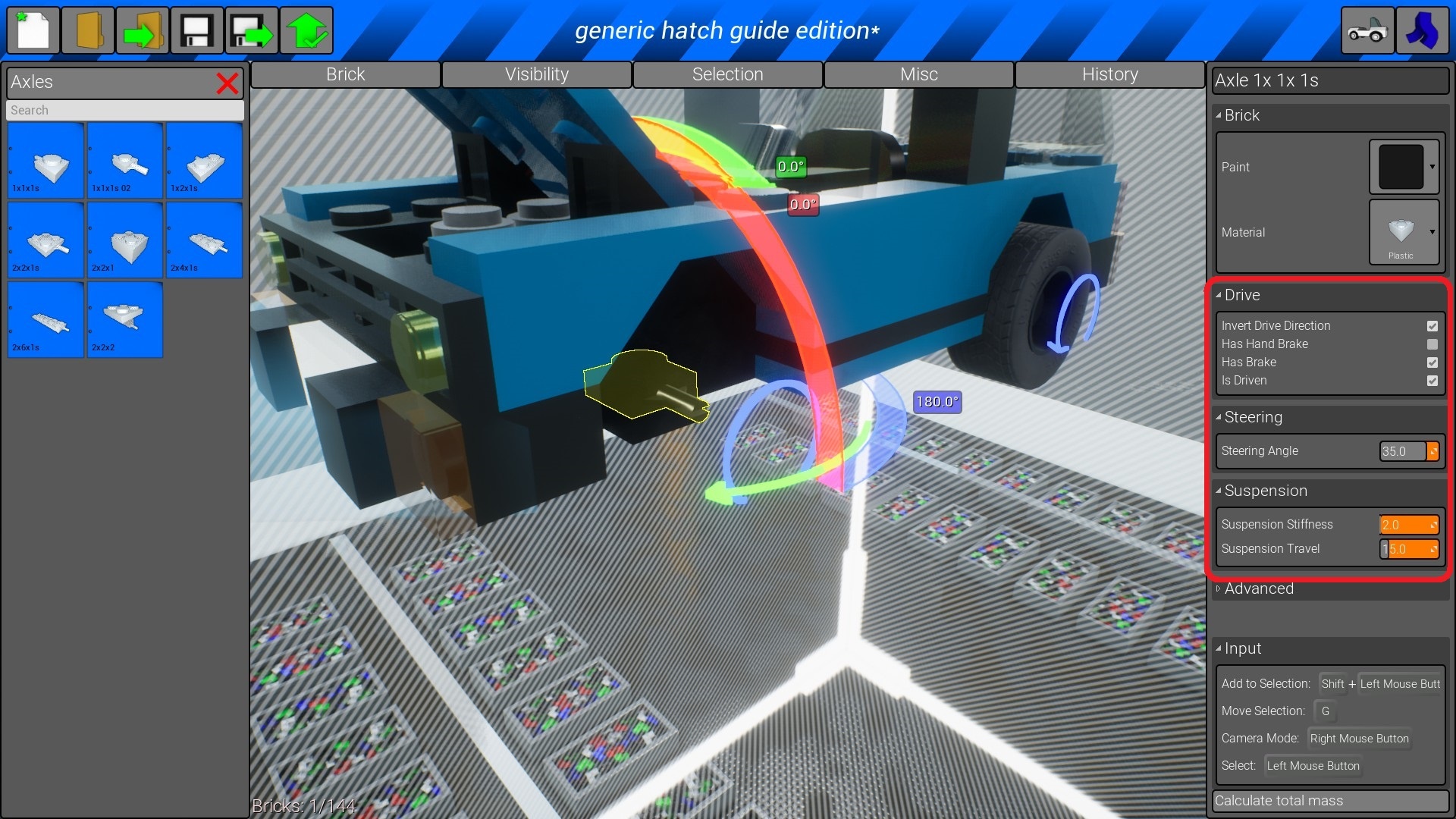
4. put a wheel on and spawn (note: disable "has hand brake" option in the "drive" settings if the steering axle is also the front axle)

additionally, to make axles steer backwards, all you have to do is put a "-" symbol before the number you enter!
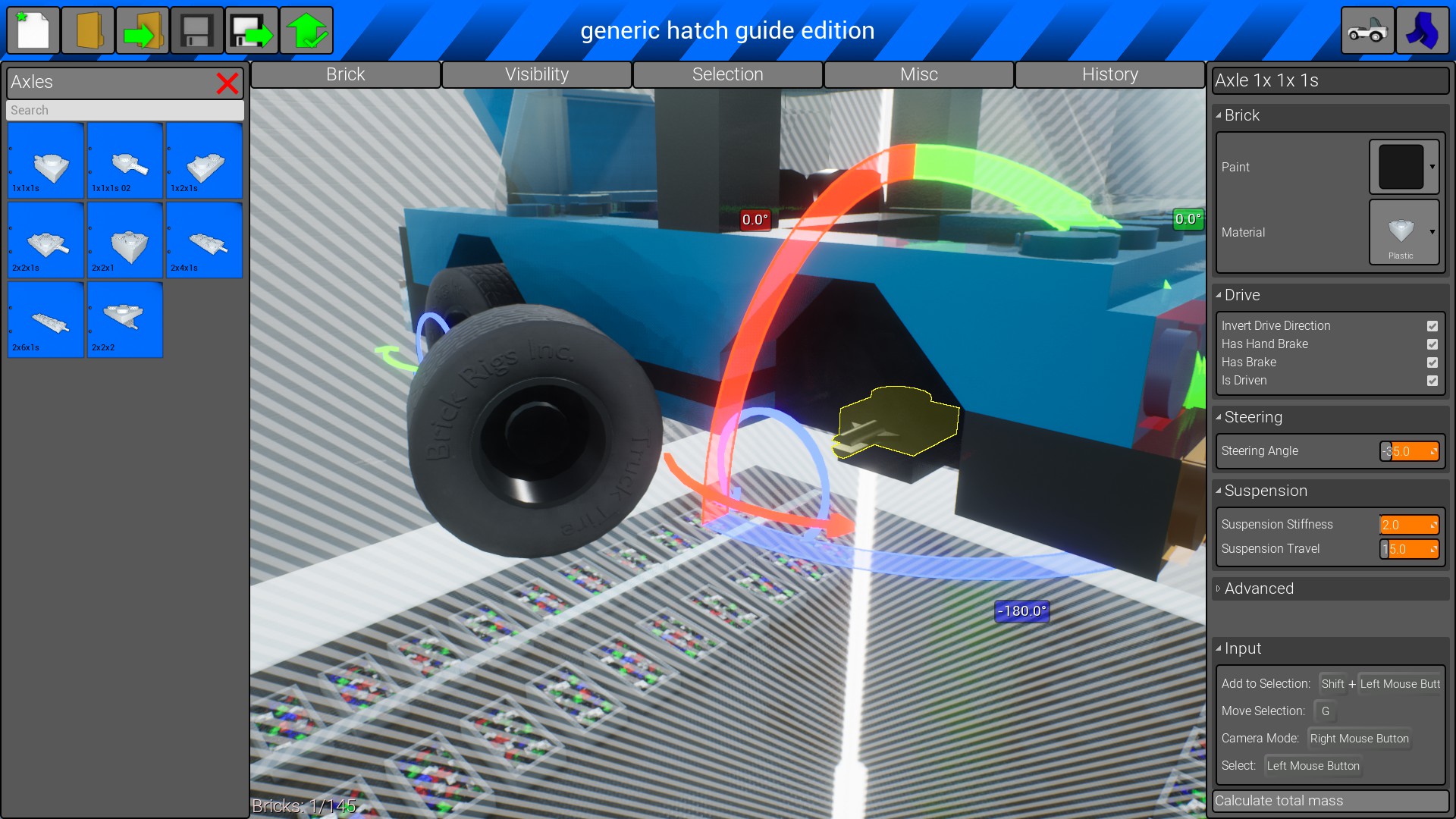
(when having inverted steering, the steering icon will be red instead of green)
and just like that, you’re good to go!
enjoy
tell me if this worked for you and any problems you have in the comments section below this text and i will respond in the comments section within 24 hours

Hope you enjoy the Guide about Brick Rigs – How to give your Vehicles steering systems, if you think we should add extra information or forget something, please let us know via comment below, and we will do our best to fix or update as soon as possible!
- All Brick Rigs Posts List


Leave a Reply