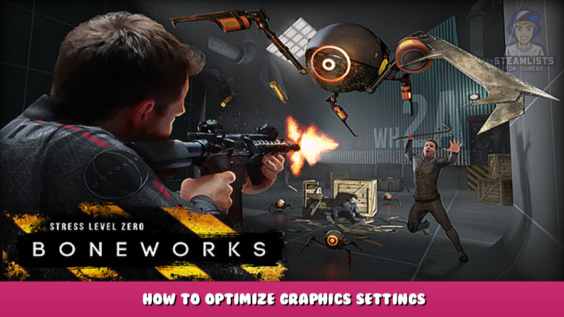
This guide will help you get your game up and running in just a few simple steps.
Introduction
I've read many stories about boneworks being a disaster for people, so I decided to create a guide for people who want to run the game smoothly. There are many answers. Image of normal frame time
1. Downloading Desktop +
Desktop + is a great tool that you can use for many purposes. I use it to diagnose boneworks lag and make this guide for people). This is why I recommend downloading it. It stops NVIDIA from monitoring your performance, and instead makes desktop+ monitor performance. This can help with minor lag, so I recommend it.
https://store.steampowered.com/app/1494460/Desktop/ – [steampowered.com]
2. Download the VR Performance Toolkit
VR Performance Tool Kit renders your games at a low resolution, and then upscales them using AI super sampling. This mod's installation guide is available on the GitHub page. This mod is extremely useful for reducing GPU stress levels and major gpu lat. You can find the link to the mod here.
https://github.com/fholger/vrperfkit/releases – [github.com]
3. There are many things you can do in game
Clicking into boneworks repeatedly while the game is loading can help to fix lag. This will fix a lot of lag for me Especially while playing sewers . After completing 3 or 2 levels of boneworks, you will experience a lag for up to 3 minutes when you load into another level. Turn all graphics settings to the lowest setting, save the settings and then change them back to the original settings. The lag should disappear in a few seconds if it doesn't then idk.
(if modded) 4. Mods that you don't use
It's a great way for faster loading times and better performance. You can get 20-30 frames back by deleting just 4 or 5 custom items. You can delete any mods that you don't use or don't like (Gun Mods, NPCs, etc) and the lag will go away.
5. Upgrade Your Computer
If you have not followed all steps correctly and still have a lot of lag, this is your last resort. Upgrade specs. Upgrades can be made by going to
https://pcpartpicker.com/ – [pcpartpicker.com]
The rest is up to your preference. I recommend an i7 10th Generation or a 2080ti to run boneworks. If you are interested, you can view my specs on my Steam profile.
This is all about BONEWORKS – How to Optimize Graphics Settings; I hope you enjoy reading the Guide! If you feel like we should add more information or we forget/mistake, please let us know via commenting below, and thanks! See you soon!
- All BONEWORKS Posts List


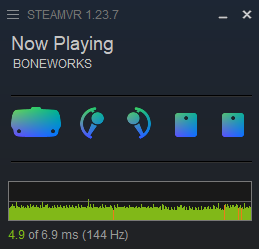
Leave a Reply