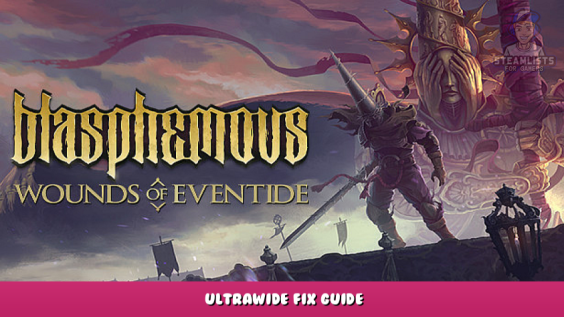
Download Link
https://community.pcgamingwiki.com/files/file/1910-blasphemous-ultrawide-mod/ – [pcgamingwiki.com]
About This File
The two-part solution allows to remove the black bars from the gameplay at 21:9 and 32:9 resolutions.
1 Download and unpack the archive corresponding to your aspect ratio
2 Run the patcher and target the file as instructed.
3 Copy all the contents of the included folder to the main game folder (\Blasphemous\)
Expect some minor visual glitches. Make sure to store and share your save files right away if you run into anything game-breaking. Keep in mind that instances of softlocks have been reported before the mod existed, but I am open to investigating any major issues as long as I have your save files.
Tested the latest GOG version at 2560×1080, 3440×1440 and 3840×1080 for a few hours.
Thanks to Rose!
I hope you enjoy the Guide we share about Blasphemous – Ultrawide Fix Guide; if you think we forget to add or we should add more information, please let us know via commenting below! See you soon!
- All Blasphemous Posts List


Leave a Reply