
This guide will help you install mods easily and quickly.
What to do.
Go to nexusmods.com – [nexusmods.com]
Find B&S
Get vortex (you can see it at the buttom of the web stite) and once you have it make sure it is managing B&S by click Games and seeing it in Manged category.
If you don’t see it in managed, scroll down in the Unmanaged and click on the center of B&S.
Go back to nexusmods.com – [nexusmods.com] and when you find a mod that you like click on the mod then click files (remember to see the requirements to download the mod) and click mod manager download and pick slow download if you don’t have premium.
Also download ones that say they are U10 or dates are after the U10 update. (or U11 once it comes out)
Hope you enjoy the Guide about Blade & Sorcery – How to install mods for B&S Guide, if you think we should add extra information or forget something, please let us know via comment below, and we will do our best to fix or update as soon as possible!
- All Blade & Sorcery Posts List



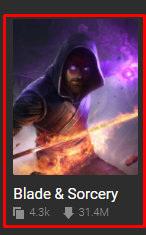
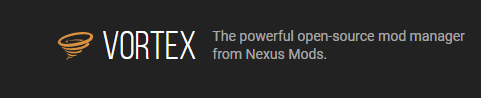
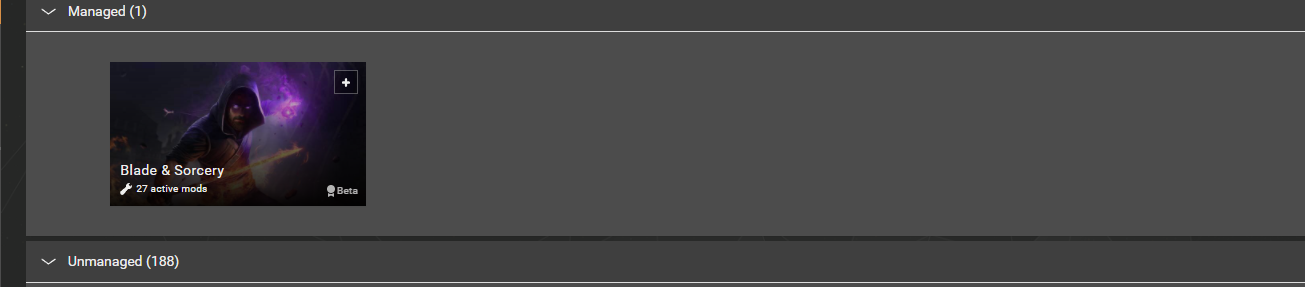
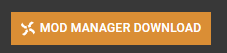
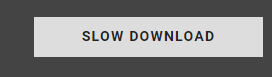
Leave a Reply