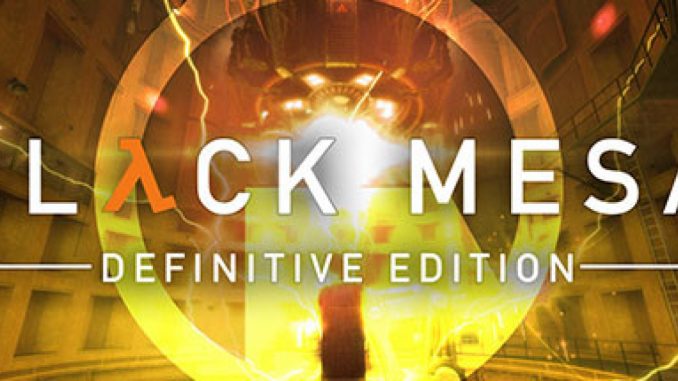
Making sure that there is a key bound for the developer console.
First of all make sure that there is a key bound for the developer console. To do this open the game and go to:
options>bindings>miscellaneous>developer console
if there is a key bound and you still cant open the console, keep reading ahead.
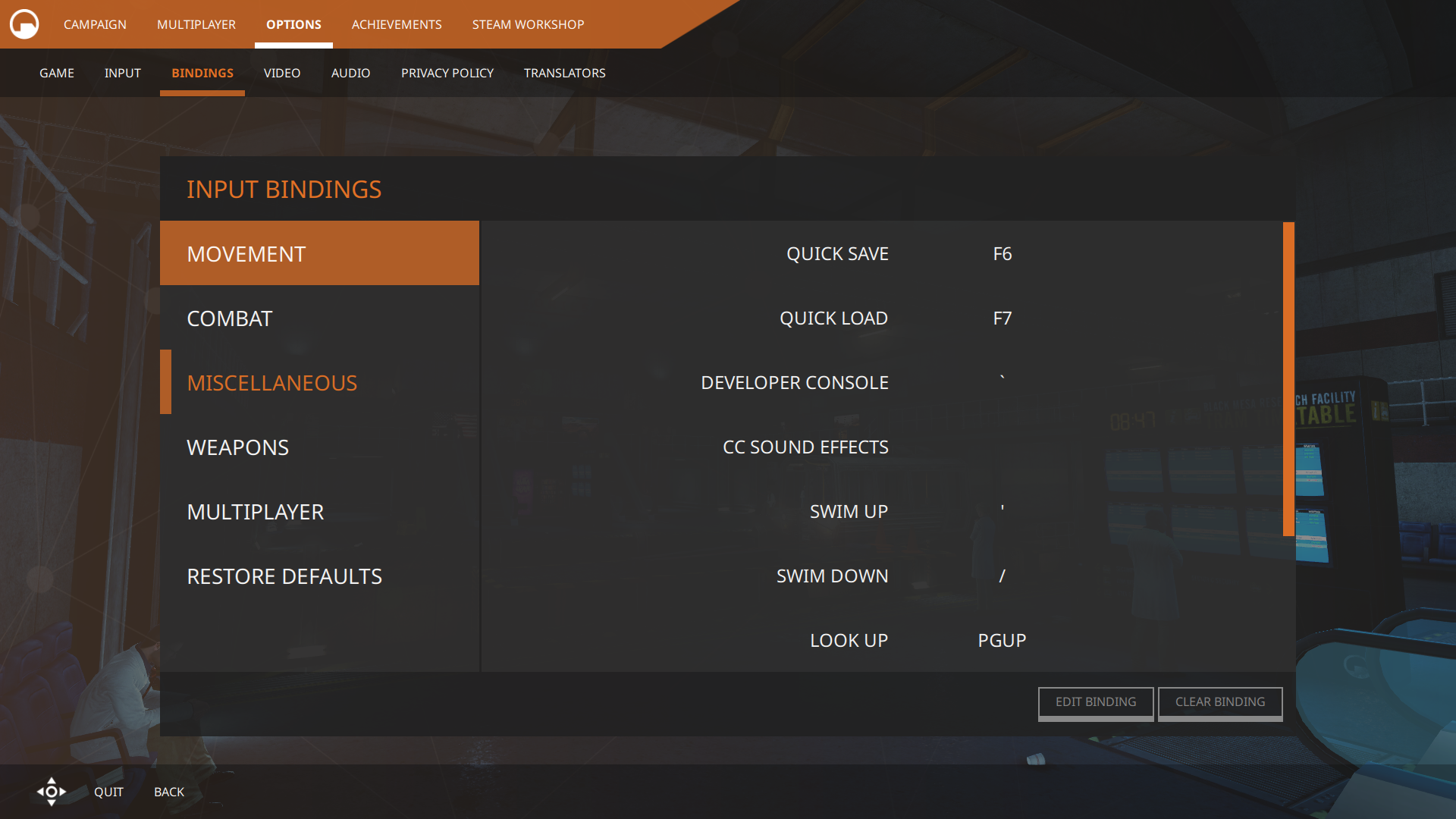
Key bound but still won’t open.
In this case, navigate to the game in your steam library then do the following steps:
right click on the game>properties>general> type “-console” under the launch options.
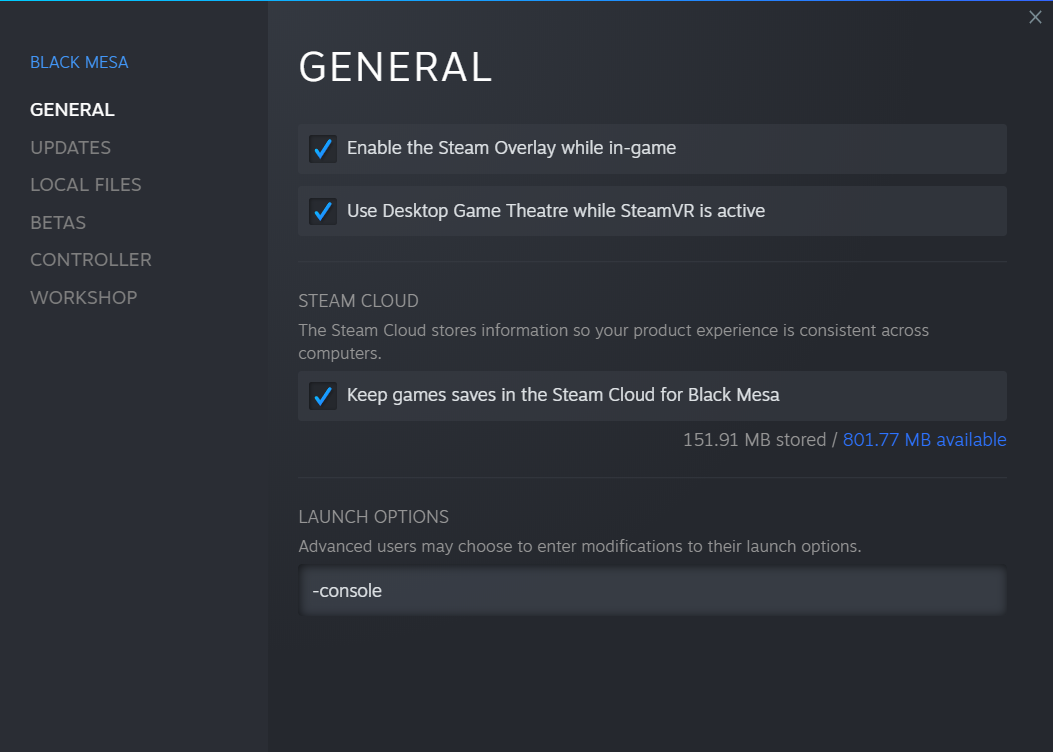
after doing this just x out of this window and launch your game, and now pressing the tilde key should open the console!
Hope you enjoy the Guide about Black Mesa – How to Edit/Open the Developer Console Guide, if you think we should add extra information or forget something, please let us know via comment below, and we will do our best to fix or update as soon as possible!
- All Black Mesa Posts List


Leave a Reply