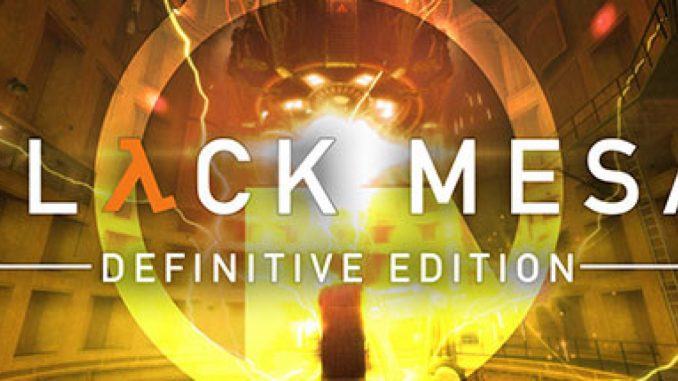
Editing autoexec.cfg file
go to SteamLibrary\steamapps\common\Black Mesa\bms\cfg
and open the autoexec.cfg
you can use notepad+ to edit the file
then put these commands:
- fps_max 25
- r_lod 8
- mat_picmip 4
- r_shadows 1
- muzzleflash_light 0
- r_dynamic 0
- r_dynamiclighting 0
- r_maxdlights 0
- mat_fullbright
type in the launch option this
-mat_antialias 0 -mat_aaquality 0 -oldgameui +cl_csm_Enabled 0 +nr_shadow_active 0 +nr_shadow_quality 0 +np_active 0 +np_quality 0
Editing Game Configuration settings
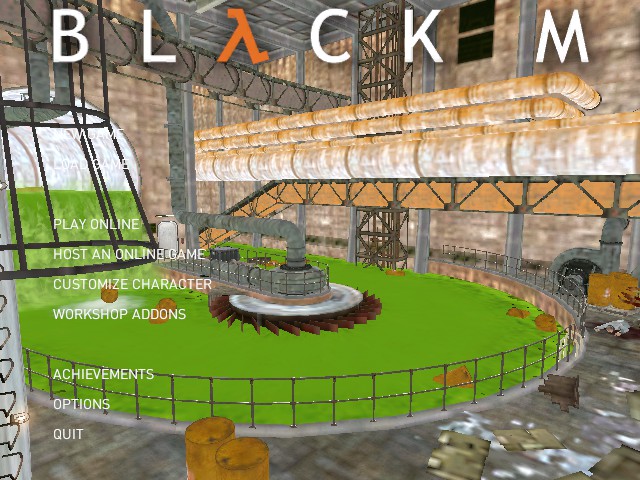
go to the game options then on the video press advance.and put it on the lowest graphics.
then press apply and accept.
you can also enable the console and type exec autoexec if the game didn’t load the commands.
What does this commands do?
fps_max 25 it limits your fps to 25
r_lod 8 the models quality looks like a crap
mat_picmip 4 the texture looks blurry
r_shadows 1 this disable the shaddows
muzzleflash_light 0 this disable muzzle flash light every time you shoot
r_dynamic 0
r_dynamiclighting 0
r_maxdlights 0 this disable all lighting but maybe it looks kinda dark so you can also add mat_fullbright 1
This is how the Game looks now:
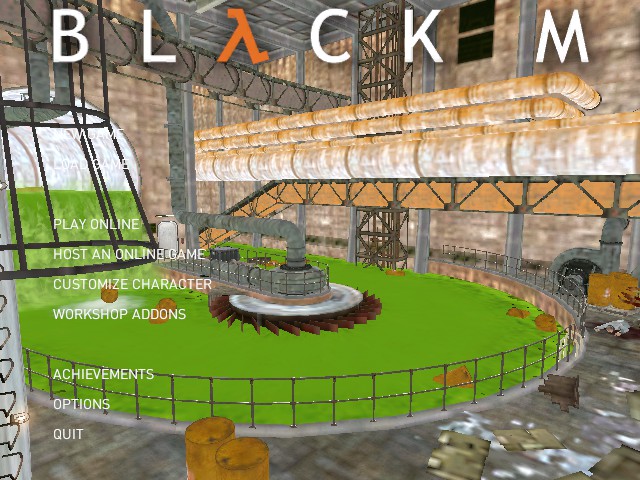


for some reason sometimes it doesn´t load autoexec file so to fix this Type on The console exec autoexec
I hope you enjoy the Guide we share about Black Mesa – Editing autoexec.cfg File + Boost FPS Guide; if you think we forget to add or we should add more information, please let us know via commenting below! See you soon!
- All Black Mesa Posts List


Leave a Reply