
Just a few lines on how to open the developer menu and edit player from code.
In a nutshell …
This should open the dev menu:
Object.entries(eval("document").getElementsByClassName("jss3 MuiBox-root")[0])
.find(x => x[0].startsWith("__reactProps"))[1].children.props.router.toDevMenu();
The interesting objects here are player, router and maybe terminal.
var root = Object.entries(eval("document").getElementsByClassName("jss3 MuiBox-root")[0])
.find(x => x[0].startsWith("__reactProps"))[1].children.props;
var player = root.player;
var router = root.router;
var terminal = root.terminal;
// more money
player.money = 2 * player.money;
// open dev menu
router.toDevMenu();
Alternate solution using a less specific name:
/** @param {NS} ns **/
let getProps = (obj) => Object.entries(obj).find(entry => entry[0].startsWith("__reactProps"))[1].children.props;
let hasPlayer = (obj) =>
{
try
{
return getProps(obj).player ? true : false;
}
catch(ex)
{
return false;
}
}
export async function main(ns) {
let boxes = Array.from(eval("document").querySelectorAll("[class*=MuiBox-root]"));
let box = boxes.find(x => hasPlayer(x));
if(box)
{
let props = getProps(box);
// get a 10% cash bonus
props.player.money = props.player.money * 1.1;
// open dev menu
props.router.toDevMenu();
}
}
Use the debug console to dig deeper and find interesting properties:
The DevMenu looks like this:
And remember “Only meant to be used for testing/debugging”
Have fun 😉
This is all about Bitburner – Tips how to open Developer Menu and edit player from code; I hope you enjoy reading the Guide! If you feel like we should add more information or we forget/mistake, please let us know via commenting below, and thanks! See you soon!
- All Bitburner Posts List


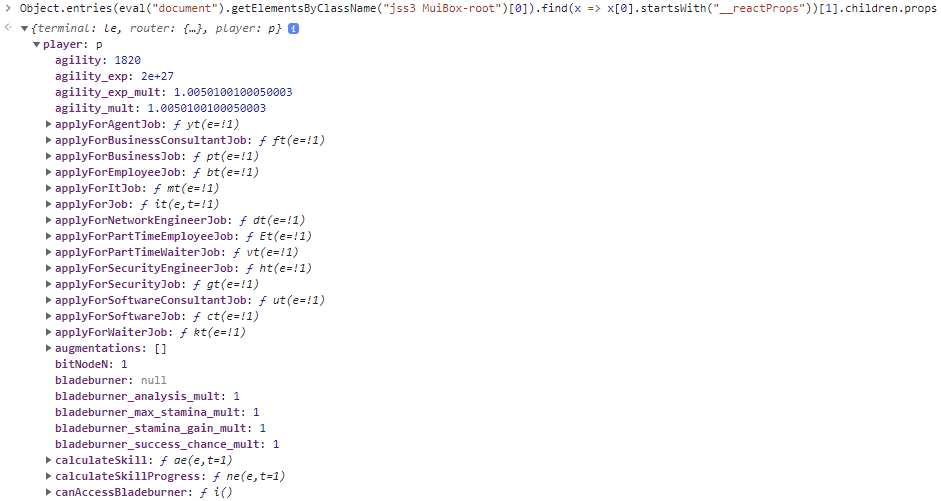
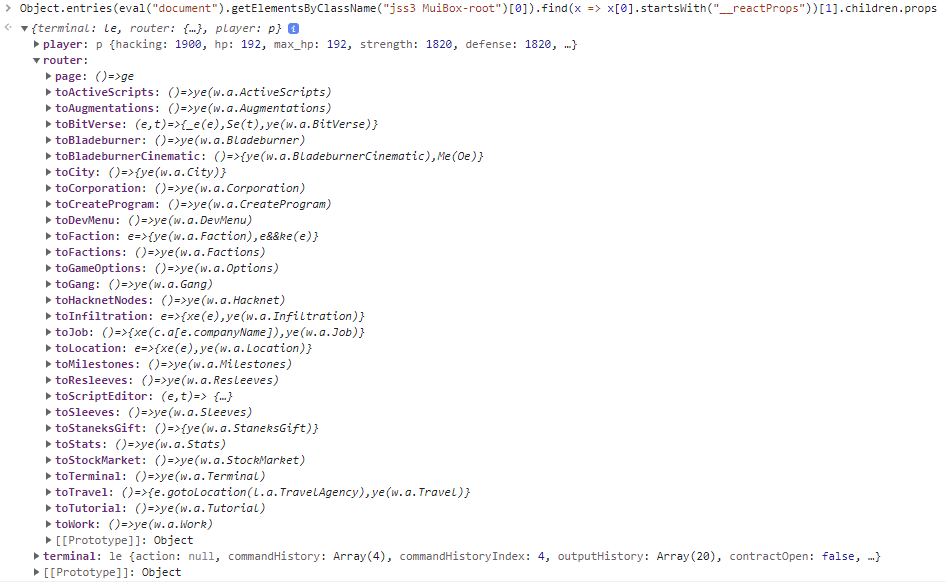
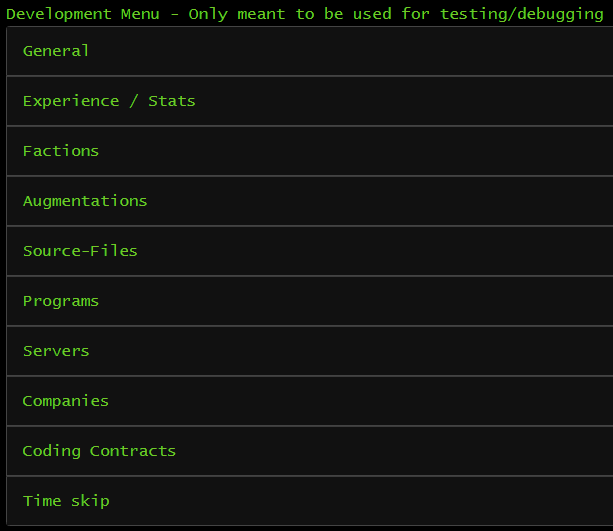
Leave a Reply