
You can play your favorite PC games in VR with Bigscreen. However, if you try to play a non-VR game on Steam (like Dota or CS:GO), you might notice Steam closes Bigscreen and opens the game in the SteamVR Theater Mode instead. Here’s how to fix that.
Option 1 (Recommended)
Disable SteamVR Theater for all Steam games
Go to Steam Settings > In-Game. You’ll see a checkbox next to Use Desktop Game Theatre when launching desktop games while SteamVR is active. Turn this off.
Option 2
Disable for a specific game
Alternatively – instead of disabling the SteamVR Theater Mode for all games – you can manually disable it for a specific game in your Steam Library. Right-click on a game in your Steam Library and select Properties. You’ll see a checkbox next to Use Desktop Game Theatre while SteamVR is active. Turn this off.
This is all about Bigscreen Beta – How to Play Non-VR Steam Games in Bigscreen; I hope you enjoy reading the Guide! If you feel like we should add more information or we forget/mistake, please let us know via commenting below, and thanks! See you soon!
- All Bigscreen Beta Posts List


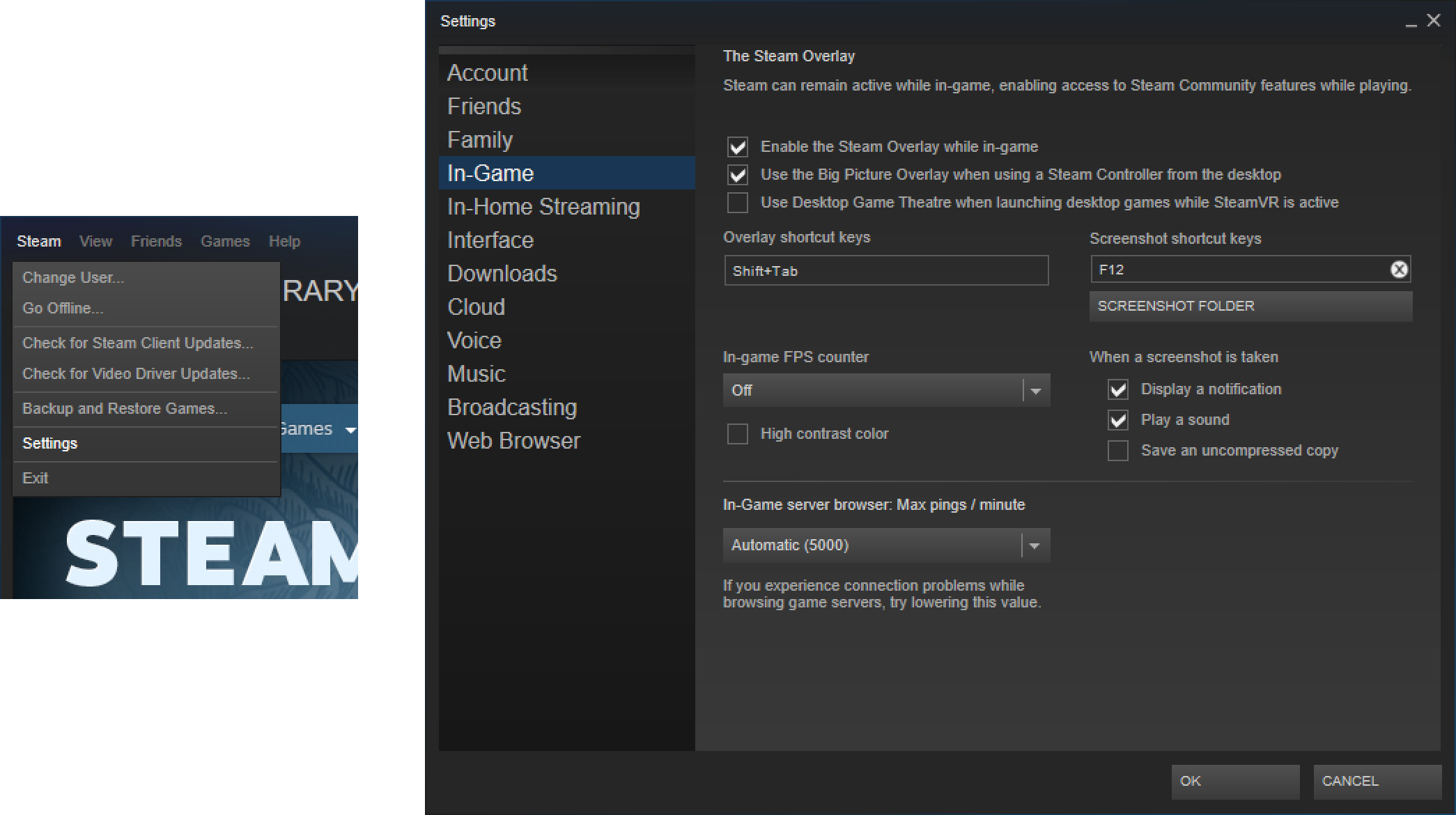
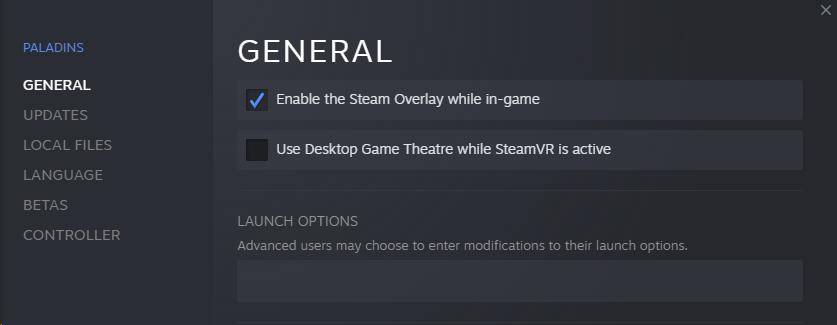
Leave a Reply