
This is a guide to help players navigate the fantastic world of Bugs of Bermuda. It contains common issues that users in Discord have reported. It is possible that some of these bugs cannot be replicated.
This is an UNOFFICIAL list of issues. Visit the Official Discord – [discord. gg] for official troubleshooting.
If you want, you can use this text on your servers as a list of current issues your players should be aware of and how to fix those that are fixable.
Bugs in BoB and how to avoid them This guide includes an unofficial list of user-created bug reports and potential fixes. It is a fan-created list, not an official list of known bugs being addressed by the development team.
Game version 1.2.0001
For official troubleshooting visit https://discord.gg/beastsofbermuda – [discord.gg]
Graphic glitches
• Verify game files
• Check and make sure that your graphics driver is up to date
Trials
Bioluminesce
Character bugs, death, and deletion
• If you did not get safely log (crashing, alt F4-ing) you will have to relaunch the game twice, otherwise, you will receive “Attempting to join the server twice with the same account” message
• Sometimes, the dinosaur will reappear if you re-launch or spawn on a different character.
• If the dinosaur is not visible to the admin, it is permanently deleted. (no fix)
Titania
• Some spawn locations have broken camera angles
Other maps
• No fix otherwise
Group bugs
• Staying in admin created groups and joining by admin invite is the only stable solution
• Not being able to join via admin invite is fixed by fully relaunching the game. Sometimes twice to log out your character fully.
Game crashes
• Verify your antivirus isn’t blocking any features on the game
• Verify your game files to make sure nothing is corrupted
• Run Steam/BoB in Administrator mode
• Delete Saved folders
• Check the game is not running in the background using Task Manager
• Run the install anti cheat batch file in administrator mode located in the game files
Other
• Use the KillForestFire command (Requires ControlWeather permissions) to clear fires instead of storms
Text file for discord
If you’d like to pin this list in discord for you own server, you can copy it here.
Paste it into discord as a text file, or format it as you wish.
[Copy from here]
//Common issues in BoB// version 1.2.0001
This is not an official list of known bugs that are being worked on.
This list contains user made reports and should be taken as a recommendation for what to watch out for, rather than an official report.
Made by NoonAlt#1364
//Graphic glitches//
Graphic glitches appearing as broken terrain, stretched-out assets, or glitchy UI
Fix:
• Add -dx11 into the Launch Options section in Properties
• Verify game files
• Check and make sure that your graphics driver is up to date
//Trials//
Scavenger and Botanist talents still negatively affect food eaten trial (no fix)
Growth trial stays at 0% (no fix)
Biomes visited trial does not work on Canvas maps (no fix)
//Bioluminesce//
Dinos can be hatched with a fake biolayer, which will display on the dinosaur as a bioluminescent mutation but will not appear on the skin tab. Reincarnating this dinosaur will cause bioluminesce to completely disappear!
Dinos can be hatched with a fake biolayer, which will not appear on the dinosaur but will appear on the skin tab. Reincarnation will sometimes fix this issue.
//Character bugs, death, and deletion//
Sometimes safe logging will keep your dinosaur in the game, resulting in it dying later on.
Fix:
• After safe logging and closing the game, relaunch the game (do not rejoin the server), then you can close the game and leave. Most of the time this will ensure the dinosaur is logged out.
• If you did not get a safe log (crashing, alt F4-ing), you will have to relaunch the game twice. Otherwise, you will receive “Attempting to join the server twice with the same account” message
Dinosaurs spawn in with negative talent points. Fix: kill and resurrect works
Talent points cannot be put in. Fix: The talent point reset command works.
The dinosaur will disappear from the character selection screen after dying.
Fix:
• This is a visual glitch, the admin resurrecting the character will bring it back. DO NOT add another dinosaur into your character list, or the invisible one will get deleted permanently.
• Sometimes, the dinosaur will reappear if you re-launch or spawn on a different character.
• If the dinosaur is not visible to the admin, it is permanently deleted. (no fix)
Resurrecting consumes the dinosaurs that were offered but did not resurrect the dinosaur. The resurrected dinosaur is not deleted, but it also remains dead. (no fix)
Crashing will delete your dinosaur. (no fix) One report of this happening on the official.
Some dinosaurs from before the Titania patch had their inherits deleted. DO NOT spawn on your old relics to avoid this. (no fix)
Titania:
Flying a ptera/trope will sometimes teleport you into an ory burrow. This can also happen on other dinosaurs when jumping/falling. (no fix)
Camera breaking in Creature Customization. Refreshing to a different camera spot fixes it. Some camera locations are broken.
Other maps:
Dinosaurs can get a sickness that does not recover. Death will sometimes remove the illness. Otherwise, no fix.
Group bugs:
Hatchlings hatch out of the group, and sometimes, they cannot be invited by their parents. Fix: Admin invite
Group members disappear and/or cannot be invited. Invites go through, but players are not added to the group.
Fix
• Logging out into the character selection screen, spawning back on the character, and trying the invite again sometimes works.
• Staying in admin created groups and joining by admin invite is the only stable solution
• Not being able to join via admin invite is fixed by fully relaunching the game. Sometimes twice to log out your character fully.
Group chat sometimes stops working. (no fix)
Posting your group in the group finder doesn’t always work. (no fix)
//Game crashes//
The game suddenly closes after joining a server without a crash message.
Possible fixes for crash issues:
• Check and make sure that your graphics driver is up to date
• Verify your antivirus isn’t blocking any features on the game
• Verify your game files to make sure nothing is corrupted
• Run Steam/BoB in Administrator mode
• Delete Saved folders
• Check the game is not running in the background using Task Manager
• Run the install anti cheat batch file in administrator mode located in the game files
Crash message “VCRUNTIME140.dll was not found”. Fix: This is caused by a missing Microsoft Visual C++ Redistributable Package. Download this package here: https://support.microsoft.com/en-us/help/2977003/the-latest-supported-visual-c-downloads – [microsoft.com]
//Other//
“Infinite fire” glitch. Using the SetWeather command to start a storm while there is a natural fire on the map will cause the fire to visually go out, but the burning effect will remain. When the storm is disabled, the fire becomes invisible but continues to apply negative debuffs and kill players.
Fix: Server restart
Darting can sometimes deal fall damage, for example, when holding another player or darting over certain areas. (no fix)
This is all about Beasts of Bermuda – Bugs & Glitches Fixes; I hope you enjoy reading the Guide! If you feel like we should add more information or we forget/mistake, please let us know via commenting below, and thanks! See you soon!
- All Beasts of Bermuda Posts List


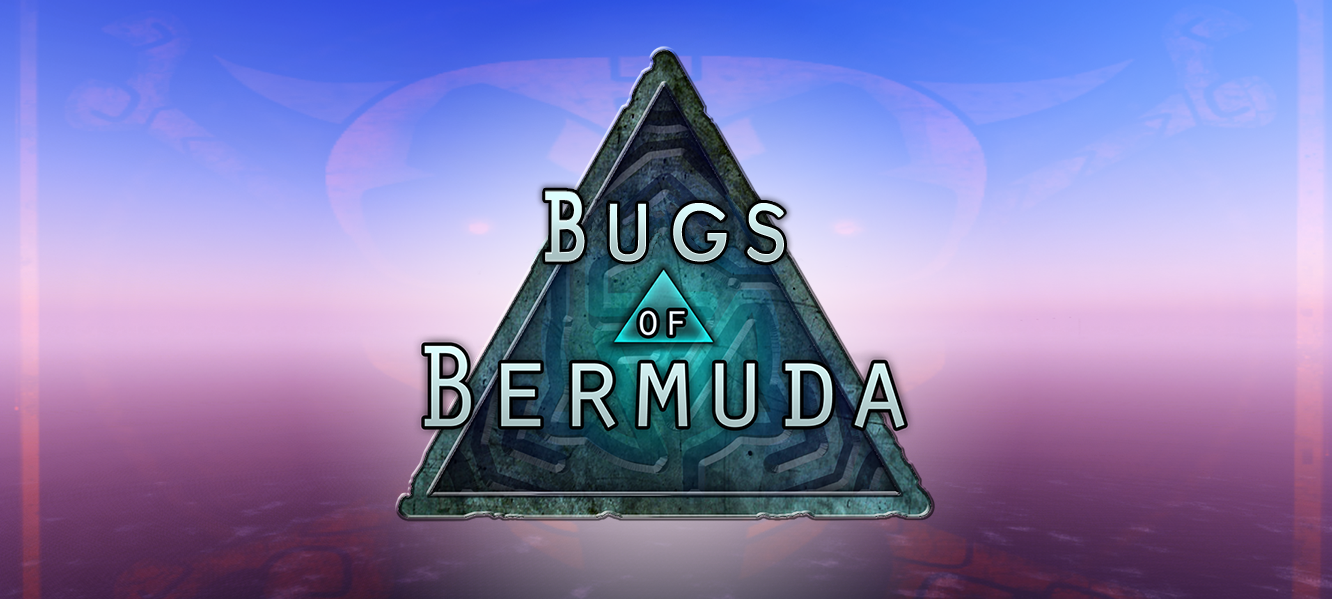
Leave a Reply