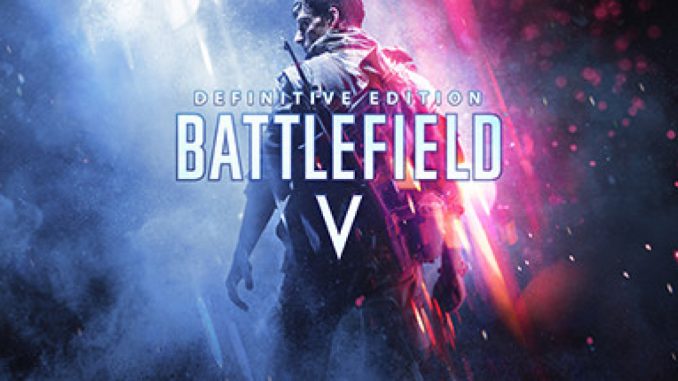
First of all, we need to be aware that there is an in-game console in Battlefield V, like in previous Battlefield titles, and you can use it to type in commands to get functionalities that are not accessible through the setting menu. One of the functions is the FPS cap, and we just need to know how to open the Battlefield V console and next we need to type in the following command…
gametime.maxvariablefps 61
It’s important to know that the number 61 is just an example, the value where you want to cap the FPS, in other words the limit and maximum allowed frame rate. Change the value to your liking if you want to cap the FPS at a higher frame rate. The value 61 is however a perfect value if you use a 60Hz screen,So, if you wrote the command, you just have to hit the return key to enable the FPS limit. The FPS cap will be enabled until you restart the game.
I hope this guide was helpful and you learned how FPS limitation works in Battlefield V
Credits by Dennis
This is all about Battlefield™ V – Limit FPS in Game Guide; I hope you enjoy reading the Guide! If you feel like we should add more information or we forget/mistake, please let us know via commenting below, and thanks! See you soon!
- All Battlefield™ V Posts List


Leave a Reply