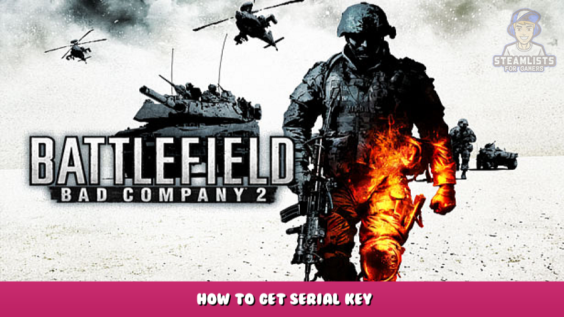
The serial number (key,) solved the problem
How to play online BF Bad Company 2
Where can I find a serial number for Battlefield Bad Company 2
First, you must state that there is no such thing as a key. How do you get rid of this bug? It’s easy. Contact EA support to add the game to Origin. After that, you can play multiplayer via Steam.
Chapter 1 Training
1. First, register with Origin and EA.
2. Link your Steam account with your EA account.
ATTENTION
YOUR STEAM ACCOUNT NAME MUST COME WITH YOUR EA ACCOUNT NAME
3. We will take 3 screenshots to confirm the purchase.
Important: Screenshots must always be taken in the browser at full screen. If you do not, support will force you to redo it.
Click on your profile name to go to the account section -> Purchase History -> Take a screenshot (Steam must open in the browser) click on the name to take a screenshot -> click the button (I would like to view or print a receipt) to take a screenshot
Paths to 3 screenshots
For screen 1
For screen 2
For screen 3
Screenshots should be on a full screen
Chapter 2 Communication with support
Follow the link to EA support
After you have completed the form, we will send the email address to which the account was created in EA.
Please note: In the upper right corner, you can choose the region and language they will communicate in. The support service in the USA might not be available at night. You can then choose any country where it is daylight. For example, Poland.
Complete the form and click Next.
CHAT MAY NOT BE AVAILABLE FOR SOME REGIONS
Please note: I chose Poland (top-right)
We found the section [Other ways of helping] (. The site can be translated into English by right-clicking – translating)
Write the name of the game wherever the topic is.
Below are three screenshots that we took.
Click the blue button (to request an interview via chat). We will then communicate with you.
At the bottom right, a chat window will open.
Do what is written.
If they send you a link, tell them that you need instructions on how to take screenshots. Also, let them know that the screenshots have been attached.
EA employees will add the game to your Origin library. You can also play the game on Steam. After adding the game to Origin, the key error will disappear. Turn on Origin and Steam first time you play the game. Then, use Steam to enter the game.
Ask the EA employee to clarify any confusion using a translator.
Hope you enjoy the Guide about Battlefield: Bad Company™ 2 – How to get Serial Key, if you think we should add extra information or forget something, please let us know via comment below, and we will do our best to fix or update as soon as possible!
- All Battlefield: Bad Company™ 2 Posts List


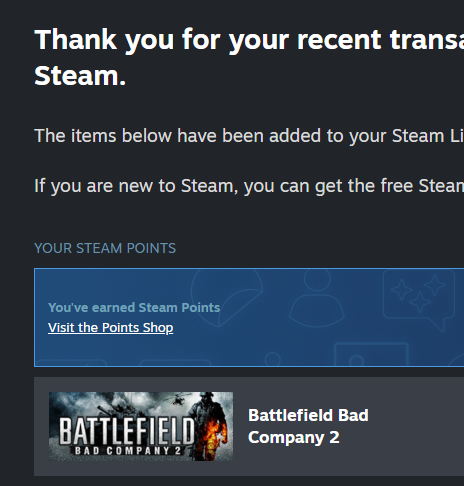
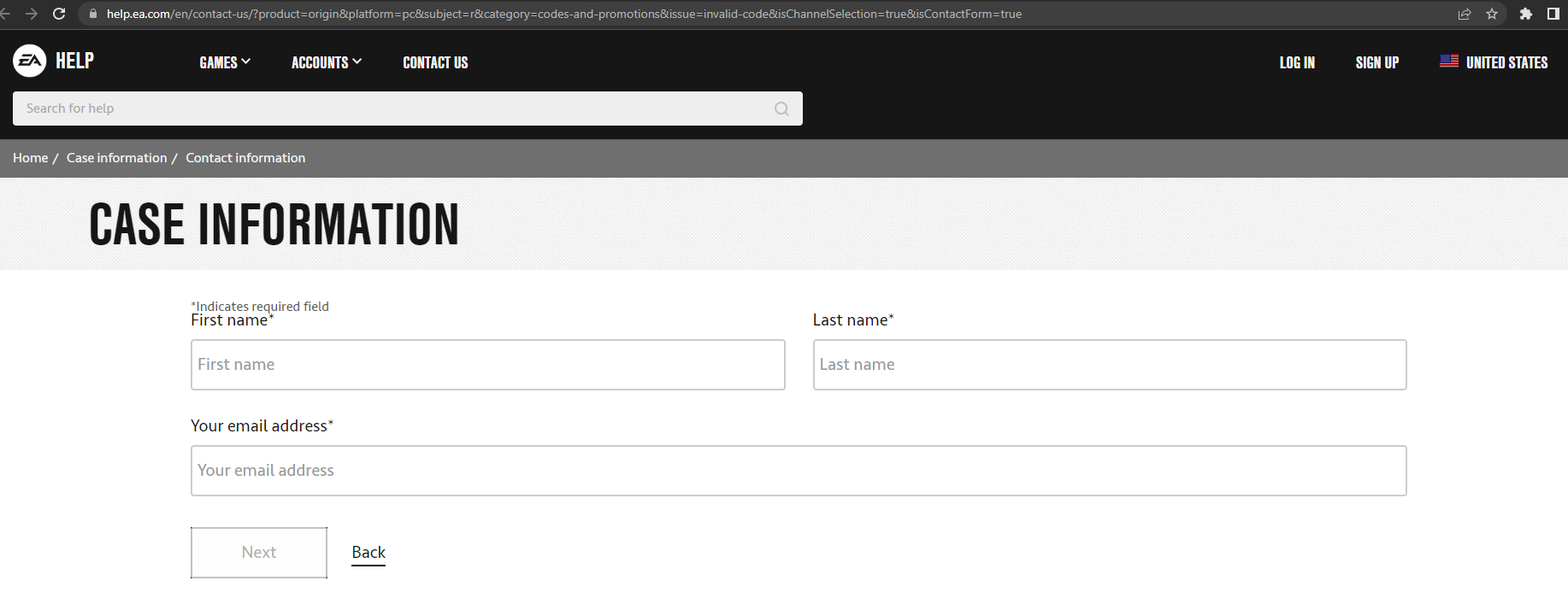
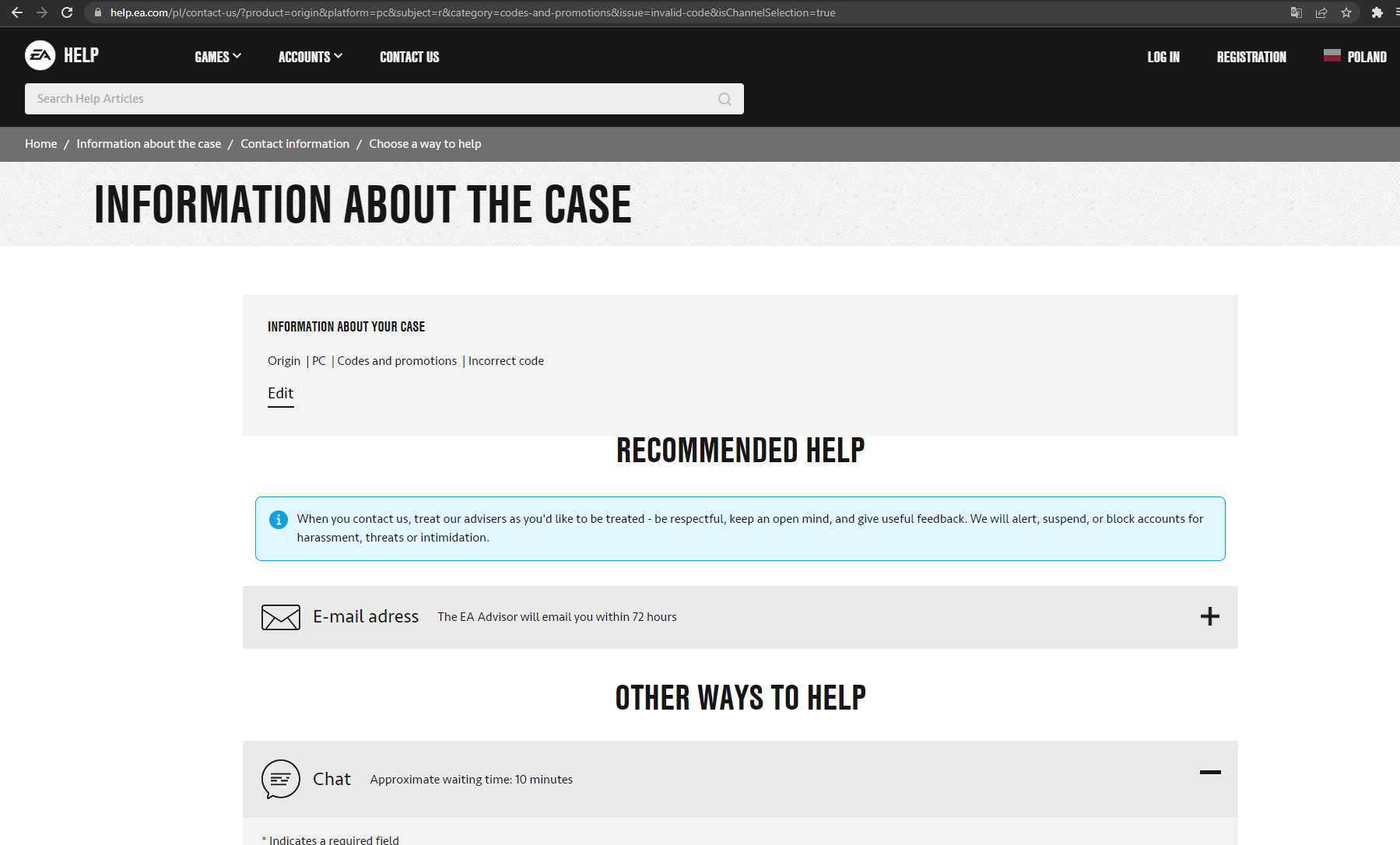
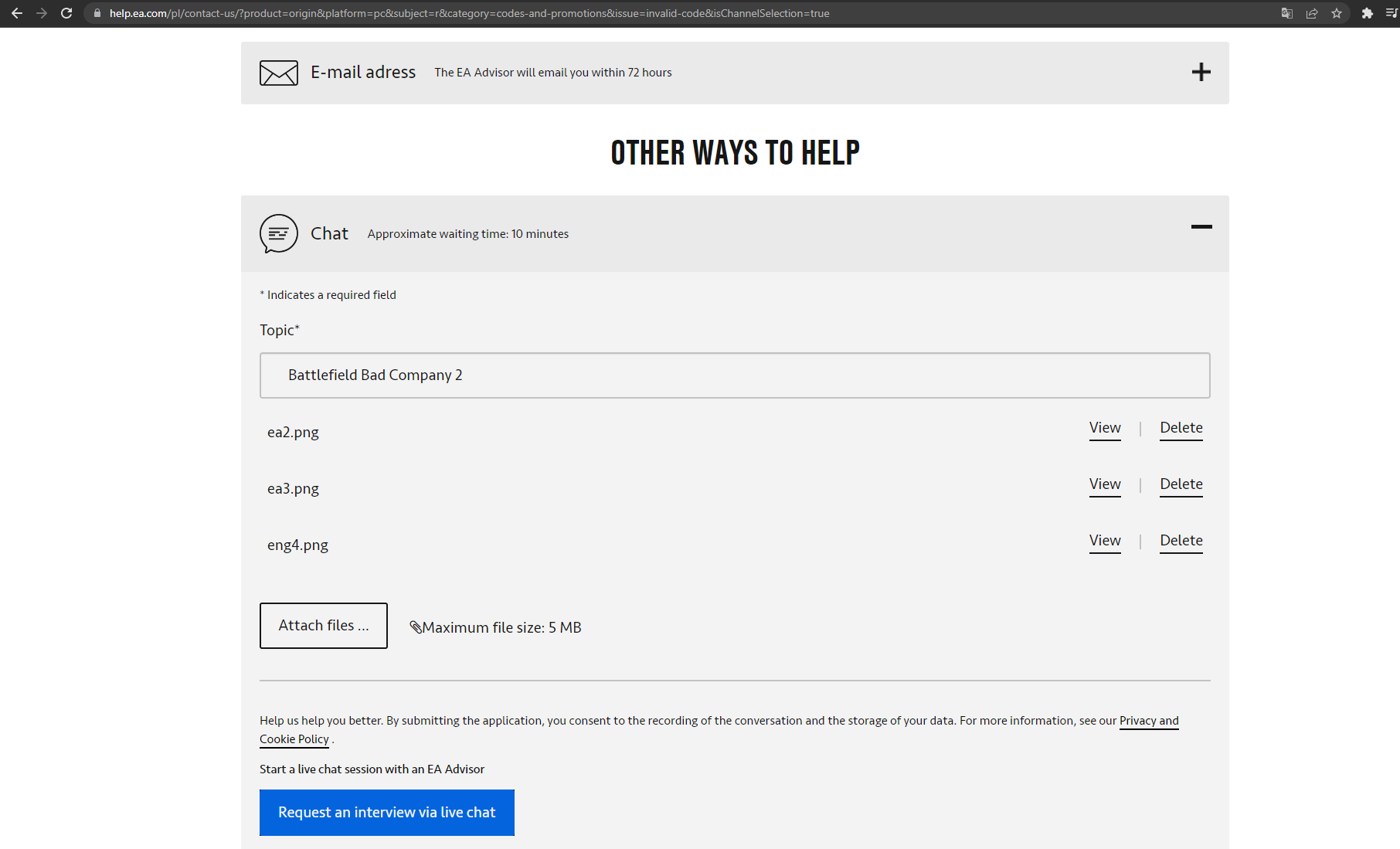
I buy the game in the past from steam and i can get the serial i can’t use a PC now .I can use a phone to solv the problem maybe not becouse no have the the aplications ?