
BSoD error code – Video Scheduler Internal error
In this guide I will show you how to stop the dreaded blue screen with the error code –Video Scheduler Internal error
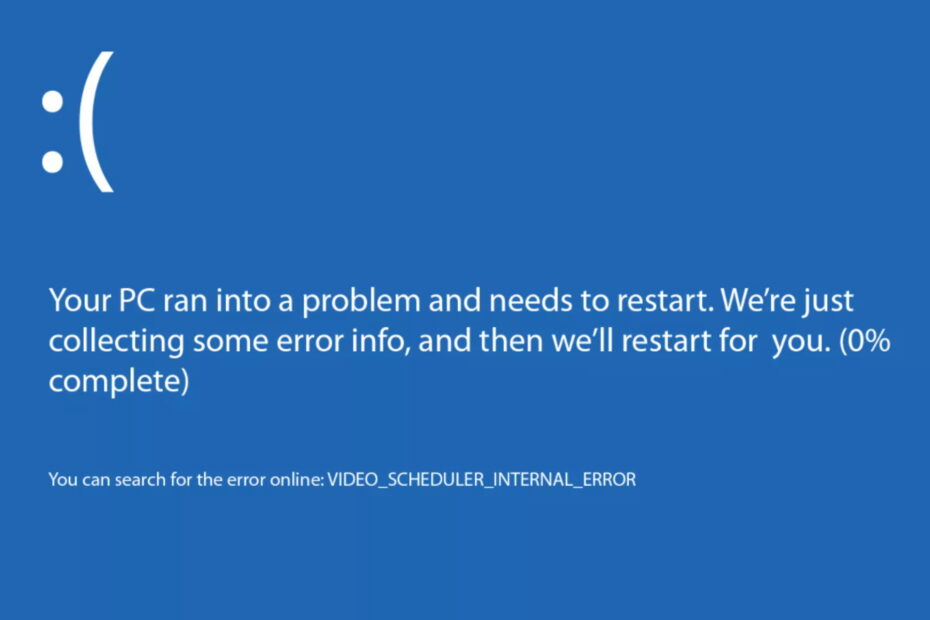
The Fix
To fix this issue when loading into a multiplayer game, all you need to do is hit ‘reset‘ in the settings menu under the video tab.

That’s it!
How it works.
This returns the screen resolution back to when the game worked. I had this issue multiple times before I realised it was that easy.
The only thing not to change the screen resolution from the default. Any other setting should be fine to change back to as to your preference.
Hope this helps at least one person out there, if it does please remember to leave a like.
Hope you enjoy the Guide about Battlefield 4™ – How to fix blue screen of death and Video Scheduler Internal error, if you think we should add extra information or forget something, please let us know via comment below, and we will do our best to fix or update as soon as possible!
- All Battlefield 4™ Posts List


Leave a Reply