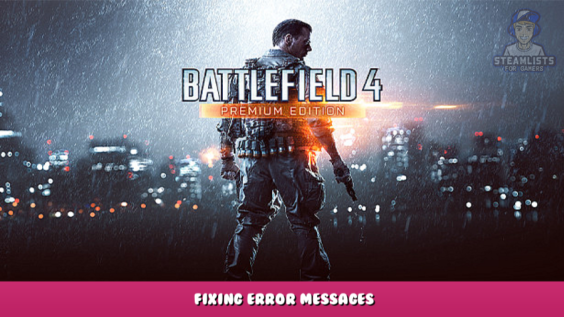
ERROR MESSAGES
EA Online reported an error message
This could happen if you have multiple IDs linked to your EA Account. For example, if you play on both PCs and PlayStations.
To get over the error:
Log in to Battlelog, and click on your name at the top right.
Click Change Soldier.
An active Soldier should have a green button in the Active column right next to their name.
Slide the switch off and click on the Active switch to choose another Soldier.
Try launching Battlefield 4 again to see if this Soldier can be loaded in.
If you have loaded in correctly, you can go back to Battlelog to set the Soldier active again.
You may need to repeat these steps with more than one Soldier to get it working again.
Guides for Battlefield 4
I hope you enjoy the Guide we share about Battlefield 4™ – Fixing error messages; if you think we forget to add or we should add more information, please let us know via commenting below! See you soon!
- All Battlefield 4™ Posts List



Leave a Reply