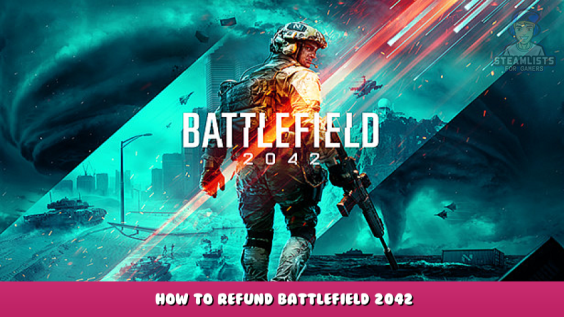
Here’s the easiest way to get a refund for this title!
How to Request a Refund for BF2042
Step 1: click support on the the game’s library tile in Steam
Step 2. Click “its not what I expected”
Step 3: Click “I’d Like to Request a Refund.”
Step 4: THIS IS THE MOST IMPORTANT STEP. Typically Steam does not issue refunds outside of their 14 day and 2 hour playtime window. Exceptions are made if the title doesn’t run well/is buggy.
Select your reason depending on what your issue is. Mine will be “It’s Frame Rate is Too Low.”
For an option like this, its relevant to list your PC specs in order give them an idea as to what the issue is. However, it is not required if your playtime is under 2 hours and you’re within the 14 day window; the refund is usually automated.
Step 5: Click Submit Request.
Congrats! You’ve successfully refunded BF2042!
Now you can go spend your money on something worth your time!
Hope you enjoy the Guide about Battlefield™ 2042 – How to Refund Battlefield 2042, if you think we should add extra information or forget something, please let us know via comment below, and we will do our best to fix or update as soon as possible!
- All Battlefield™ 2042 Posts List


Leave a Reply