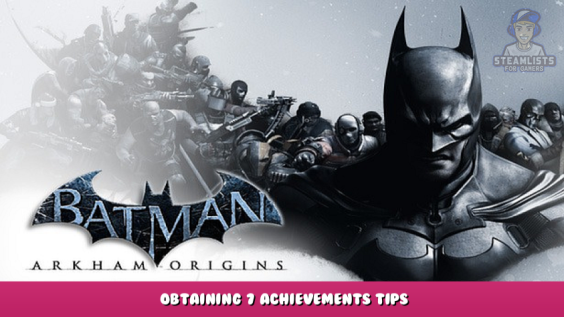
In this guide I will show you how to get 7 achievements in multiplayer solo.
Preparation
Enabling Multiplayer
1. Go to Batman: Arkham Origins – Properties – Local files – Browse – Online – BmGame – Config – DefaultWBIDVars.ini – Change BaseUrl=”https:// – [] to BaseUrl=”http:// – []
2. Also you need to install this https://www.nexusmods.com/batmanarkhamorigins/mods/137 – [nexusmods.com] for console to open.
All done!
Finally Guide
1. Press “f10” to open console.
2. In console type “Start Blackgate“.
3. After map loads open console and type “Changeteam” to change your faction.
4. Open console and type “AddXP(any amount)“.
5. Finally, in console type “EndGameHero” and enjoy your xp!
6. Type in console “Start Blackgate” to do more farming or “start frontend” to quit to menu.
Note: Your faction levels might be bugged at the end. If that happens try to type “changeteam” when you join and when opening cutscene plays.
6xp related achievements: Not An Ordinary Criminal,
Arsenal, Awesome, Fallen Knight, Killing Joke, Gotham All-Star, Legend.
For the Tales of Gotham you need to win on each map with each faction. Map names – Joker’s FunHouse – “Start FunHouse“. Blackgate Prison – “Start Blackgate“. Wayne Chemicals Plant – “Start ChemPlant“. Wonder City Robot Factory – “Start RobotFactory“.
For other 4 achievements you need other players to complete them.
To win on a map you should use these commands: “EndGameHero“, “EndGameBane“, “EndGameJoker”
Like this guide if it saved you some time!
This is all about Batman™: Arkham Origins – Obtaining 7 Achievements Tips; I hope you enjoy reading the Guide! If you feel like we should add more information or we forget/mistake, please let us know via commenting below, and thanks! See you soon!
- All Batman™: Arkham Origins Posts List



Leave a Reply