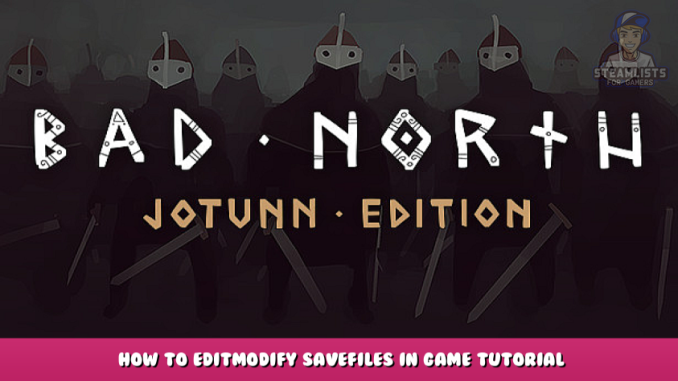
This guide shows you how to modify your save files to unlock starting items/traits, or modify your campaigns.
Unlock starting items/traits
Each campaign only unlock one item and two traits as starting item/trait. However, you can modify your save file to unlock every item/trait that you have already met during previous campaigns as starting item/trait. Here is what you need to do.
- Find the location of your save files. You can follow this official support post – [badnorth.com] .
- You will see a file named
user
and a bunch of files named
campaign - x
and
campaign - x.meta
where x is a number between 0 and 5. We will focus on the file
user
for now. - Back up your
user
file in case you mess up your save. - Upload your
user
file to https://www.saveeditonline.com/ – [saveeditonline.com] , an online save editor. You will see a list of entries, each one has a green number inside the parenthesis. These numbers contain all information about your stats. For example,
stats > vikingsKilled
shows how many vikings you have killed in total. If you modify this number you can unlock the achievement Bathed in Blood instantaneously when you open the game next time. - You will see a bunch of entries beginning with
inventory > upgrades > x
where x is a number between 0 and 26. They correspond to the 26 upgrades of your units (3 classes, 3 skills, 8 items, 13 traits). Focus now on the entries
inventory > upgrades > x > isStarting
. Modify the green number to be 1 for all x but 0, 2, 4, 6, 9, 12 (those are entries for classes and skills). - Click the blue download button in the bottom of the site. Put it into the folder of your save file and make sure its name is
user
. - Start the game and enter into Codex. All items/traits that you have already met should now be starting items/traits.
I have not yet found out a way to unlock items/traits that have not yet been discovered during campaigns. Feel free to experiment a bit and leave a comment if you find a solution!
Modifying campaigns
The save editor has many other uses. If you upload a campaign save file (those named
campaign - x
), you will see all relevant information about your campaign: the seed for each island, the terrain and the location of houses of each island, commanders you will encounter, etc. By modifying the proper entries, you can sort of create a sandbox mode out of this game. Here are some examples:
- Change the entry
prefs > difficulty > value__
to modify the difficulty of the campaign, 1 being Easy and 4 being Very Difficult. - Change the entry
coinBank
to modify the amount of coins you have. - Change the entry
levelStates > x > _unlocked
, where x is between 0 and 60, to unlock a given island. When an island is unlocked, you can deploy your units on it. If you unlock island number 60, then you can immediately play the last stand island without clearing the islands before! - Change the entry
heroes > x > recruited
, where x is between 0 and 9, to recruit a given commander. You can instantly recruit all ten commanders after your home island! - Change the entry
heroes > x > discountType > value__
to modify the class of unit x. 0 is militia, 1 is infantry, 2 is pikeman, 3 is archer. - Change the entry
heroes > x > classUpgrade > level
to modify the class level of unit x. Similarly, change entries with
skillUpgrade
or
itemUpgrade
to modify the skill/item level of a unit.
There are tons of other entries to explore in this file. Feel free to explore different possibilities yourself!
Credits
This guide is inspired by this Reddit post – [reddit.com] . Currently the game does not support modding. Modifying the save files is the best we can achieve.
This guide is still incomplete. If you find something interesting, please let me know so that I can add it into the guide.
Enjoy your game!
Hope you enjoy the Guide about Bad North – How to Edit/Modify Save/Files in Game Tutorial, if you think we should add extra information or forget something, please let us know via comment below, and we will do our best to fix or update as soon as possible!
- All Bad North Posts List


Leave a Reply