
Introduction, and What You’ll Need
Stations and mines in this game can be pretty confusing to anyone who has never really experimented with them before. They take a bit of time to set up, they are costly, and station placement/type relative to other sectors needs to be properly observed.
Are they worth it? In general, yes, as long as they are placed well. Information on factory placement/type will be elaborated upon further down in this guide.
You will need the following:
Bare minimum of 12,500,000 credits, only for the cheapest station types (low-tech, mining, etc.)
- This will cover the cost of the station founder ship, the ship conversion to factory cost, and most of the cost to build upon the station in build mode.
You will have to be further out than Naonite. Building anything before in the galaxy will not be profitable.
- NPC stations before Naonite are small and constricted in what they will buy from your stations due to those regards.
An Improved Trading System that is at least exotic/red color. Creating stations without this upgrade is like a blind person playing hide and seek, and they’re the seeker.
- For the purposes of this guide, I will be using the legendary Improved Trading System(ITS). The purple one is vastly better than exotic, so if you get your hands on one, definitely use it.
Nearby another sector containing at least one shipyard. It can be another faction’s, or it can be your own shipyard.
- This is important, because in order to create a ship that can found stations, it must be checked off at another shipyard. Here’s an example screenshot in-case you miss it – like I did for 2 hours once.
- It does NOT matter what material you build your station out of! It can be built of Iron, or Avorion! Does not matter, and the only thing that changes is the price.

Where To Place Stations
Station placement can be one of the more confusing concepts, and it all has to do with the Improved Trading System upgrade. However, there are general rules to follow. You will ALWAYS want to build at least further out than Naonite. You will always want to build nearby another faction. You will want to make sure demand for a specific resource in surrounding sectors is high(red), because a low demand(blue) means nobody will buy the resource your station produces.
Once you have installed an ITS upgrade to a ship – a ship with preferably long-rage jumping – you will want to open the map, and in the top left is a new tab.
Clicking on the tab opens all the resources that will be in low or high demand. Low demands are blue, and generally where you don’t want to build stations. Red sectors have a high demand for a resource and are generally where you will be building your stations. For the purposes of this guide, we will be mainly looking for carbon and steel – but you can look for any other resource.
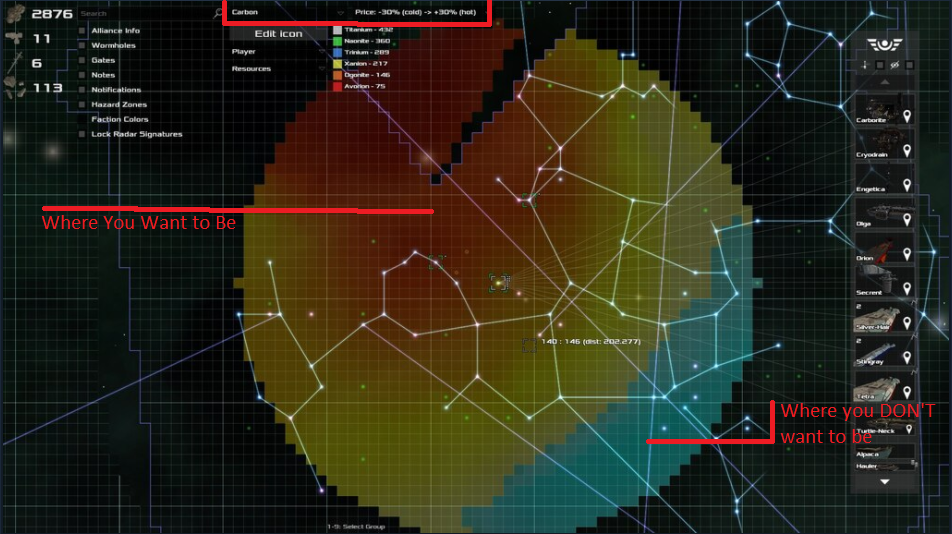
Well that’s great, but – how do you figure out what resource you need to actually be looking for? Looking through the drop-down and looking at each individual resource is no-bueno. Again, the ITS is useful in these regards and will be elaborated further upon in the next section of this guide.
So… What Stations Should I Build?
In the main overlay, you should have a new icon in the top right from installing the ITS. It looks like a stack of coins, and when you open it, it displays a confusing window full of percentages, numbers, and strange colors. It looks like this.
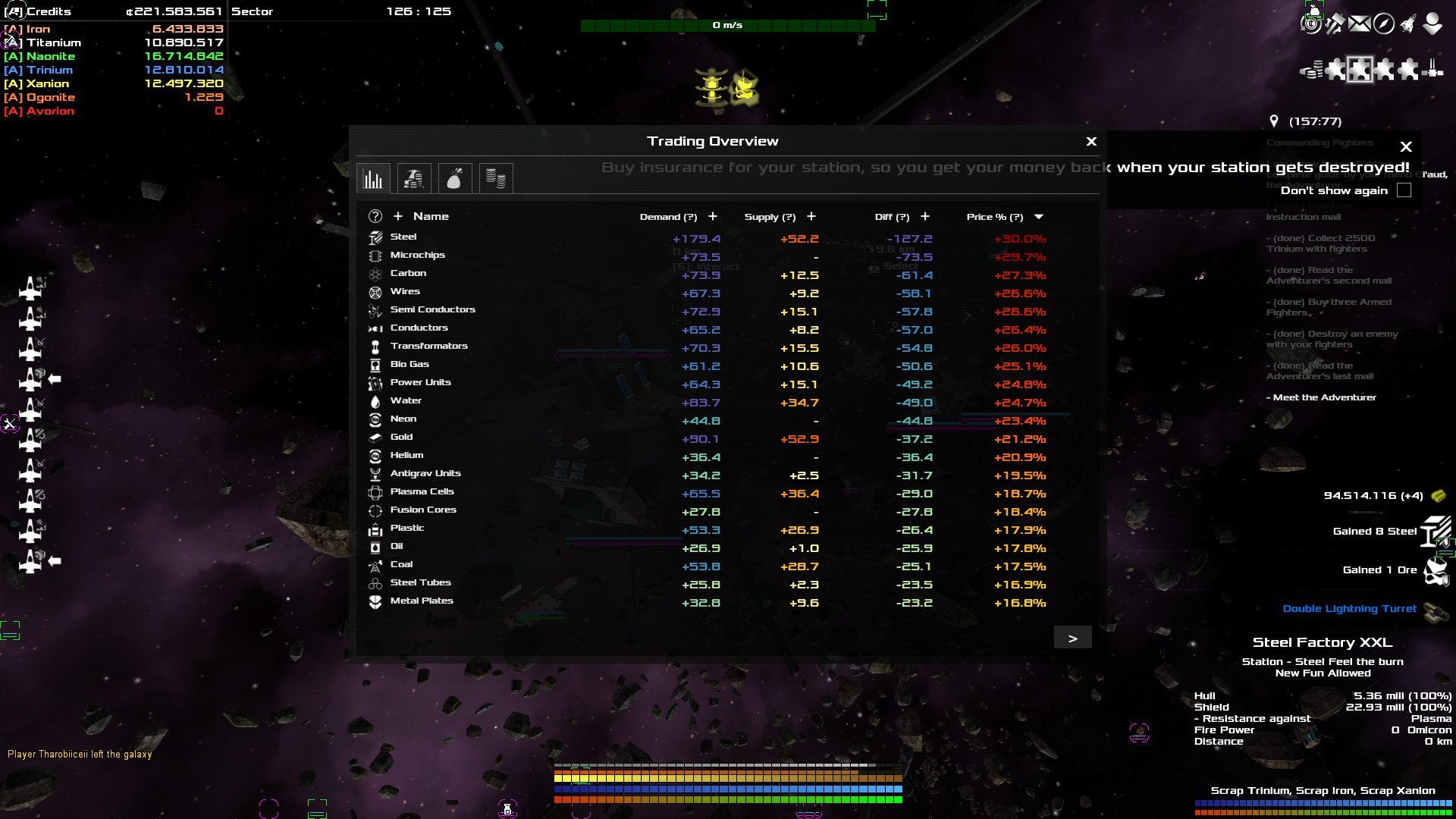
“What the ♥♥♥♥ does any of this mean?” you may question. Good thing you’ve stumbled across this guide.
This window – the Trading Overview displays every possible resource in the game that you can create through factories. It shows the demand for every resource in the same area that it displays on the map.
Generally, you will want to ignore everything under “Demand,” “Supply,” and “Diff.” in the Trading Overview. The only column that really matters is the “Price” column. On this screenshot, Steel and Carbon is red and has at least a +27.3% increase in prices due to the increase in demand. These are the absolute best prices you can ever get on a resource, and you will never see the price increase/decrease past/below +/-30%. So basically, only under Prices tab: red good. blue bad. These are relatively easy resources to make that will require 8 stations to complete. Station Chains will be elaborated upon further down in this guide.
You may see different resources at the top of the list (make sure you click on “Price % ?” tab to show prices from highest to lowest), and that’s okay. Sometimes, it is even better. You may have gold or silver in-place of my steel and carbon. These are the most basic resources you can produce and only require one station/mine. You must also pay attention to the volume of resources, as well. If you have gold and steel, which both have a base price of 633, you will make more money from gold because the volume is lighter at 0.5 and therefore can sell higher quantities than steel which has a volume of 1. However, 5 Carbon – a requirement to make steel – is 2 volume, so you can sell more quantity of Carbon (433 base price) than Gold, and therefore more money after adding Carbon and Steel’s base prices together. All stations will sell at similar rates. So in the end, Steel is far more profitable when you count the chain of stations you make steel in.
To summarize this portion: Build in red sectors on the map that correlates to the resources in the Trading Overview. Study the Trading Overview. Make the most efficient station chains with it.
Station Chains, and Station Needs
General Knowledge
Station chains are exactly what they sound like. One station produces one resource for the next station to use, to produce another resource.
Nowadays, most people create station complexes that already has a detailed text-based guide pinned under the discussions: https://steamcommunity.com/app/445220/discussions/0/2997669078627763412/
The process is a lot more simple than the discussion makes it out to be: stick docking ports on the station and a ship, press F on the stations you want to move and the station you’re connecing it to and select “transport mode” and stick them together literally like puzzle pieces. You cannot edit ships in build mode after connecting them. Use common sense, too. A tiny gunship is not going to move a giant asteroid… unless you stick hhuuggee directional thrusters on the gunship. (don’t move too fast after docking to the station. learned that the hard way.)
While station complexes are more efficient than regular stations due to the removal of the need of Cargo Shuttles, they are still a hassle, and take a lot of time to set up. However, the removal of Cargo Shuttles makes it all worthwhile.
Station Block Requirements
On a station, there are only three blocks that are absolutely required – unless you plan on turning it into a complex.
Cargo Containers
- You will need a bare minimum of 160,000 cargo space. Stations/mines produce a lot, and also require storage for other goods for the main production.
Hangar Block – Unless sending resources to another station, not required for station complexes.
- You will need to be able to store a maximum of 20 Cargo Shuttles, or two squads. A hangar space of 100 will be more than enough. Bare in mind, that a single station/mine cannot have more than 20 Cargo Shuttles out of the hangar, therefore it is useless to have any more than 20 Cargo Shuttle squads stored.
Assembly Block
- The assembly does not only affect how quickly fighters are produced, but bigger assemblies also “reduce their production cycle time down to a minimum of 15 seconds with the use of assembly blocks” – https://avorion.fandom.com/wiki/Assembly_Block
Transporter Block – Not Required
- Useful for Cargo Shuttles, elaborated further upon in this section.
Resources, and In-Depth Example of Chains
A steel factory is one of the easier chains to create. From what I have found, steel is one of the most common resources that are high in demand but low in supply. The volume is high, so you will not sell much in quantity, but you will always make at least $400k from 200 units of steel in a sector that has a Price for it that’s +30%. I created a single steel factory and all of the required stations that it needs, and also everything required for carbon factories. All 8 stations produced a total of 20+ million credits within about 30 minutes to an hour of playtime. The steel factory alone had produced about 8 million credits within that timeframe.
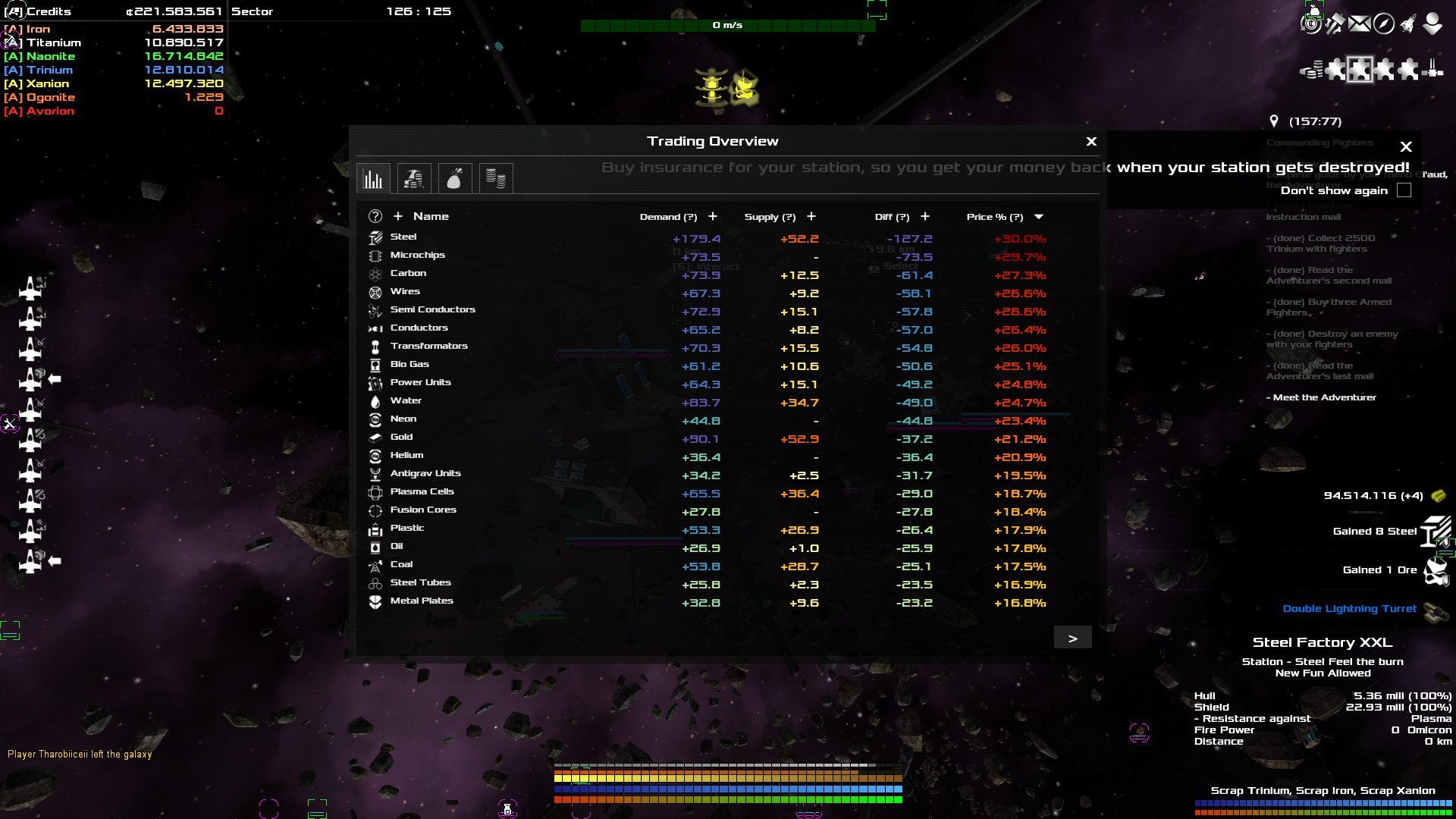
A steel factory, at bare minimum, will require 8 stations/mines if you are planning to make all the resources yourself. If Carbon has a low Price and high Supply, you can set your steel factory to buy instead of creating Carbon yourself – which would mean you would only have to create 3 factories for steel instead of 8. However, in the screenshot from earlier, and again here, Carbon’s price is +27.3%, so it would not be wise at all to buy Carbon. Fortunately, Carbon is a required resource to make Steel and so you can sell both resources at higher prices for better profits if you make them yourself. Note: There is no way to set stations to buy specific resources; they will always buy all resources required for their production unless they have a lot of a resource already. If anyone knows of a mod that fixes this, link it into comments and I will display it in this guide.
Cargo Shuttles
Cargo Shuttles are simply gathered at a Fighter Factory, the same way as you would create any other fighter. Except, under the drop down, select ‘Cargo Shuttle.’ and be sure to keep the size and speed maxed out.
When actually building the stations, place them as close to each other as you can get them. This will decrease the travel time of the cargo shuttles. Surprisingly, the logistics of Cargo Shuttles is the most crippling part of station chains. Better Cargo Shuttles help, but they will always seem slow.
Another method to decrease the time it takes a Cargo Shuttle to get back and forth from a station is to add a Transporter Block, as well as the Transporter system upgrade to your station. The Transporter Block is useless without the system upgrade. The transporter block increases the range at which a Cargo Shuttle will dock to a station, mine, or ship. If Transporter Block(s) are big enough, it will completely remove the need of Cargo Shuttles as far as I know.
Referring to the discussion mentioned above, and again https://steamcommunity.com/app/445220/discussions/0/2997669078627763412/, will completely remove the need of the Transporter System Upgrade, Transporter Block, and Cargo Shuttles.
Expanding Sectors
If you end up having 8+ factories in a single sector, it is a good time to start thinking about creating the next chain of stations in a nearby sector. Quite simply, create an entirely new ship and give it a captain. In the map, you can set the ship to buy specific resources, jump to a sector, sell those specific resources, and loop the command.
Wrap-Up
To summarize: Use an Improved Trading System(ITS). Check the map and Trading Overview of the ITS for resources that you can sell for high prices, and build stations that produce those resources in those sectors. Never build in sectors before Naonite.
If anyone has any tips, suggestions, or criticism, leave them in the comments. Hope this helps somebody out there who struggled with stations as much as I did.
This is all about Avorion – Building/Placing Best Spot Location for Station – Guide; I hope you enjoy reading the Guide! If you feel like we should add more information or we forget/mistake, please let us know via commenting below, and thanks! See you soon!
- All Avorion Posts List


Leave a Reply