
Welcome to (Assetto Corsa – How to Play Using Controller). This guide will demonstrate how to use a controller to get Assetto Corsa to work. This game is entertaining!
Start
Here’s how my game looks when I use the controller.
A bit overkill:
Cruising:
Content Manager:
First, Content Manager must be installed. It is a must-have for any AC player.
Get it here
https://acstuff.ru/app/ – [acstuff.ru]
Check that you are using the most recent version. This can be done by going to settings in the window’s top right corner and clicking Custom Shaders Patch at the top left. You can edit all your csp settings here.
Become An Enjoyer:
Enjoy your experience.
Gamepad FX
Gamepad FX allows users to create scripts that help them with their inputs. It is provided by Ilja, our gracious lord-saviour. There are some pre-made scripts, but we prefer to see more custom scripts.
There are many scripts on RaceDepartment. This is THE place to get mods. I’ll use A7-Assist for this guide since that’s what I use. If you’re interested in trying other scripts, download them.
A-7 Assist:
https://www.racedepartment.com/downloads/a7-assist-gamepad-fx.53941/ – [racedepartment.com]
This page provides additional information on how it works and how to set up your settings for this particular script.
Modding!
Once you have created an account, download the mod and extract its contents.
Open Content Manager and go to Settings -> Custom Shaders patch -> Gamepad FX
Gamepad FX should appear on the left under extensions. If it isn’t, make sure you use the most recent version. This is where you choose which script to use.
Either:
use your file explorer or steam to head to your AC root folder and navigate to “assettocorsa\extension\lua\joypad-assist”
Or
Right-click on any script in the script dropdown menu and click View In Explorer. Then click on joypad assistance in the address bar.
It would be best if you were here:
Once you have reached the joypad-assist directory, drag the scripts you downloaded to it. The folder should be called “base_custom_akey1”. To verify that the folder is a script you will need to have an “assist.lua”, and “manifest.ini” inside.
Go back to the drop-down menu and select the script. This is for us A7-Assist V1.
Done!
Third Person
It is easy to play in the third person using a controller. The default chaser cam is not very good. Our lord and savior Ilja has an extension for his chaser cam!
The Chaser Camera is located in extensions. This allows us to customize the way that the chaser camera works.
BACC – Forza Horizon is the chaser cam I use. It aims to duplicate Forza Horizon’s chaser camera.
You can find instructions on setting it up on the page. I’ll show you how to install it.
Just like we did with the Gamepad script, use the same methods as before, except we are heading to chaser-camera in “assettocorsa\extension\lua\”
Luckily, the creator of BACC has nicely packaged it ready just to be dropped directly into the root folder, you can tell by the folder structure “extension\lua\chaser-camera”. Anyone who mods AC should be able to recognize how a mod is organized. If it isn’t, drag the script into the chaser camera. It should have a camera. Lua and a manifest.ini to tell if it’s a script.
Follow the instructions of the creator, and you’re done!
Extras
The GT HUD in the initial screenshot
https://www.racedepartment.com/downloads/gran-turismo-hud.28888/ – [racedepartment.com]
I am using the latest Pure, and it is patreon-only:
https://www.patreon.com/peterboese – [patreon.com]
I am using a preview build that Ilja has provided to me:
https://www.patreon.com/x4fab – [patreon.com]
My CSP settings are pretty much default
https://acstuff.ru/s/vuI__V – [acstuff.ru]
My video settings are quite high, but you can reduce them without affecting the look.
https://acstuff.ru/s/qF_SLq – [acstuff.ru]
Hope you enjoy the Guide about Assetto Corsa – How to Play Using Controller, if you think we should add extra information or forget something, please let us know via comment below, and we will do our best to fix or update as soon as possible!
- All Assetto Corsa Posts List




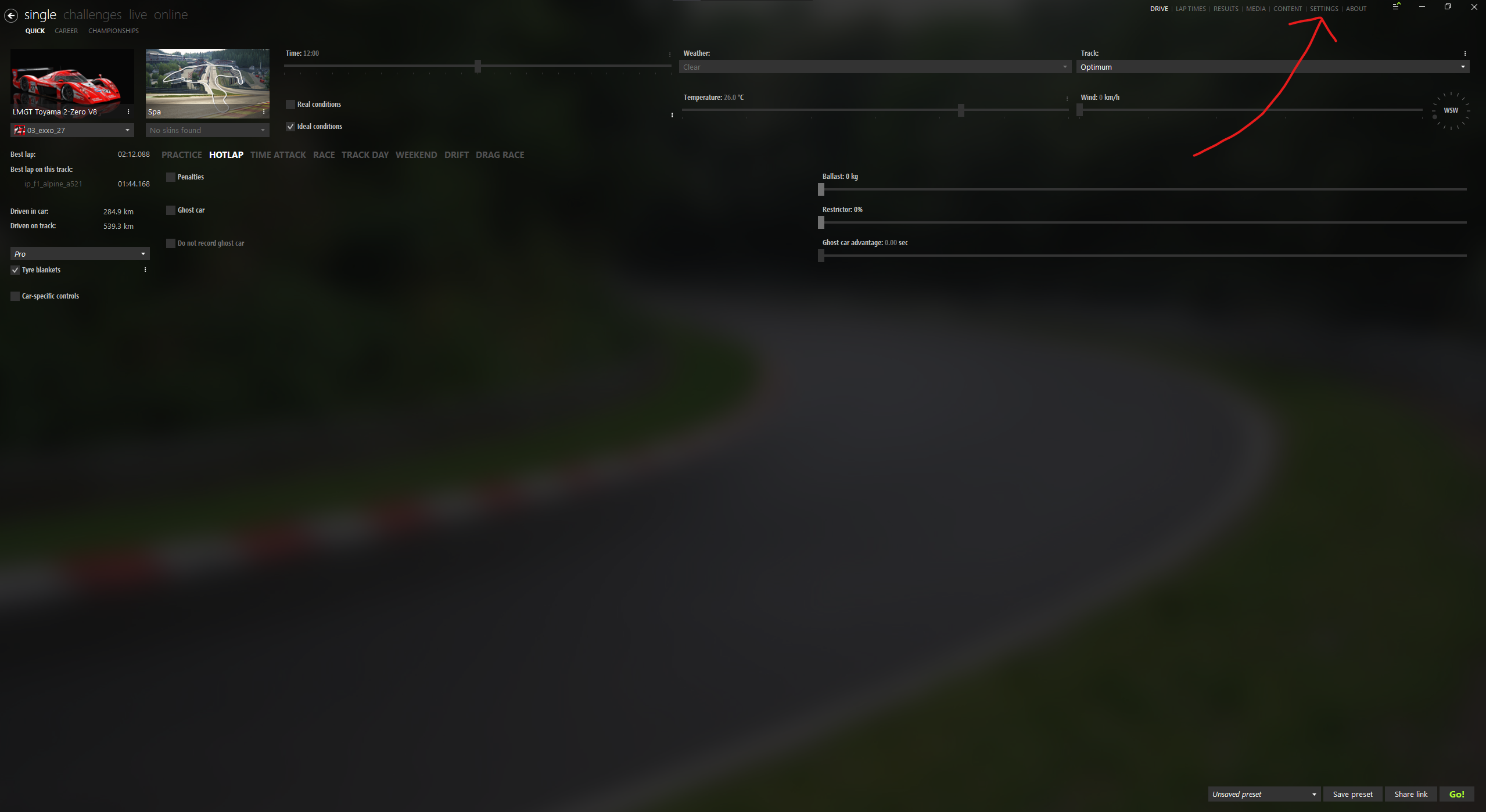
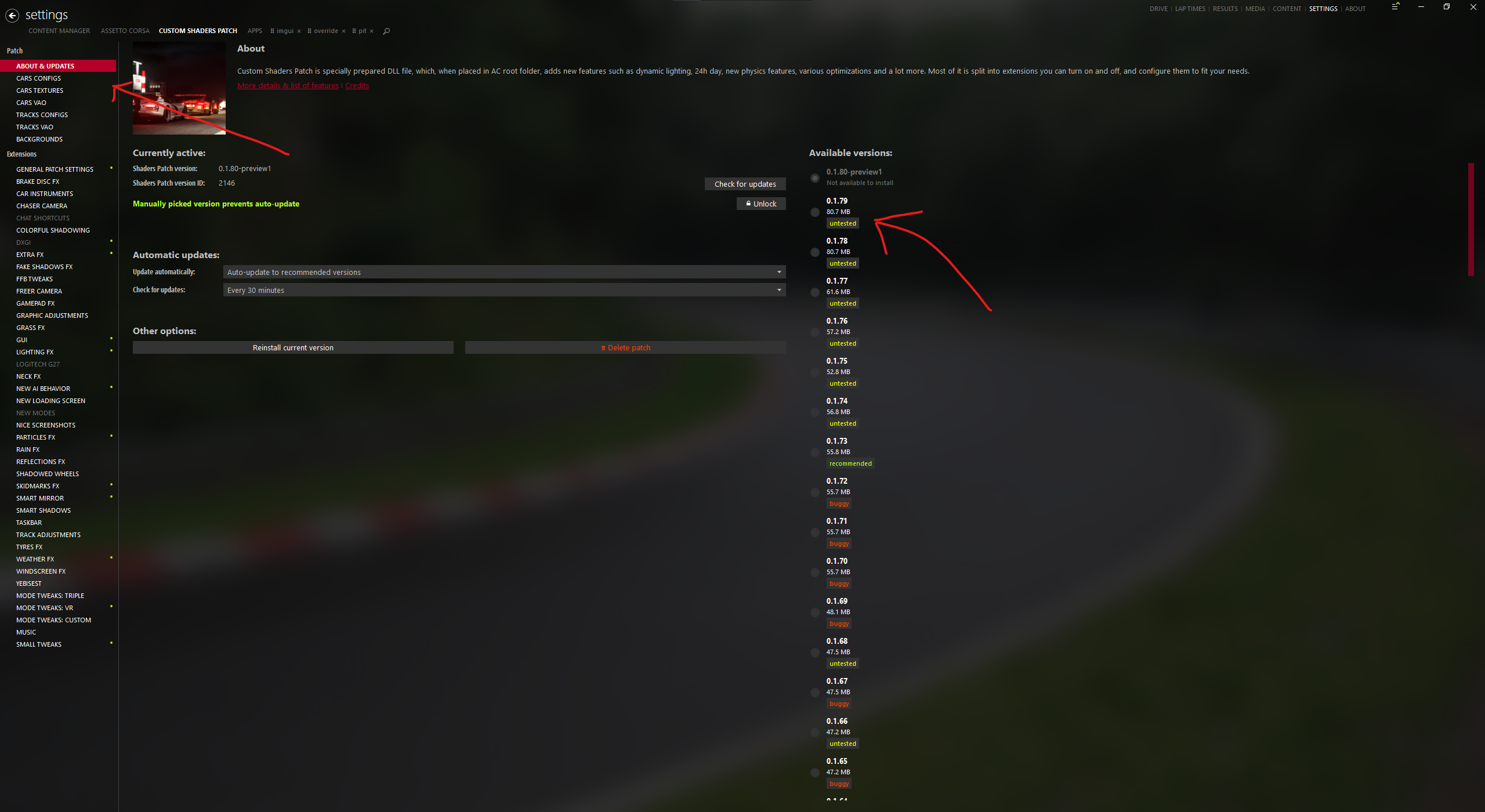
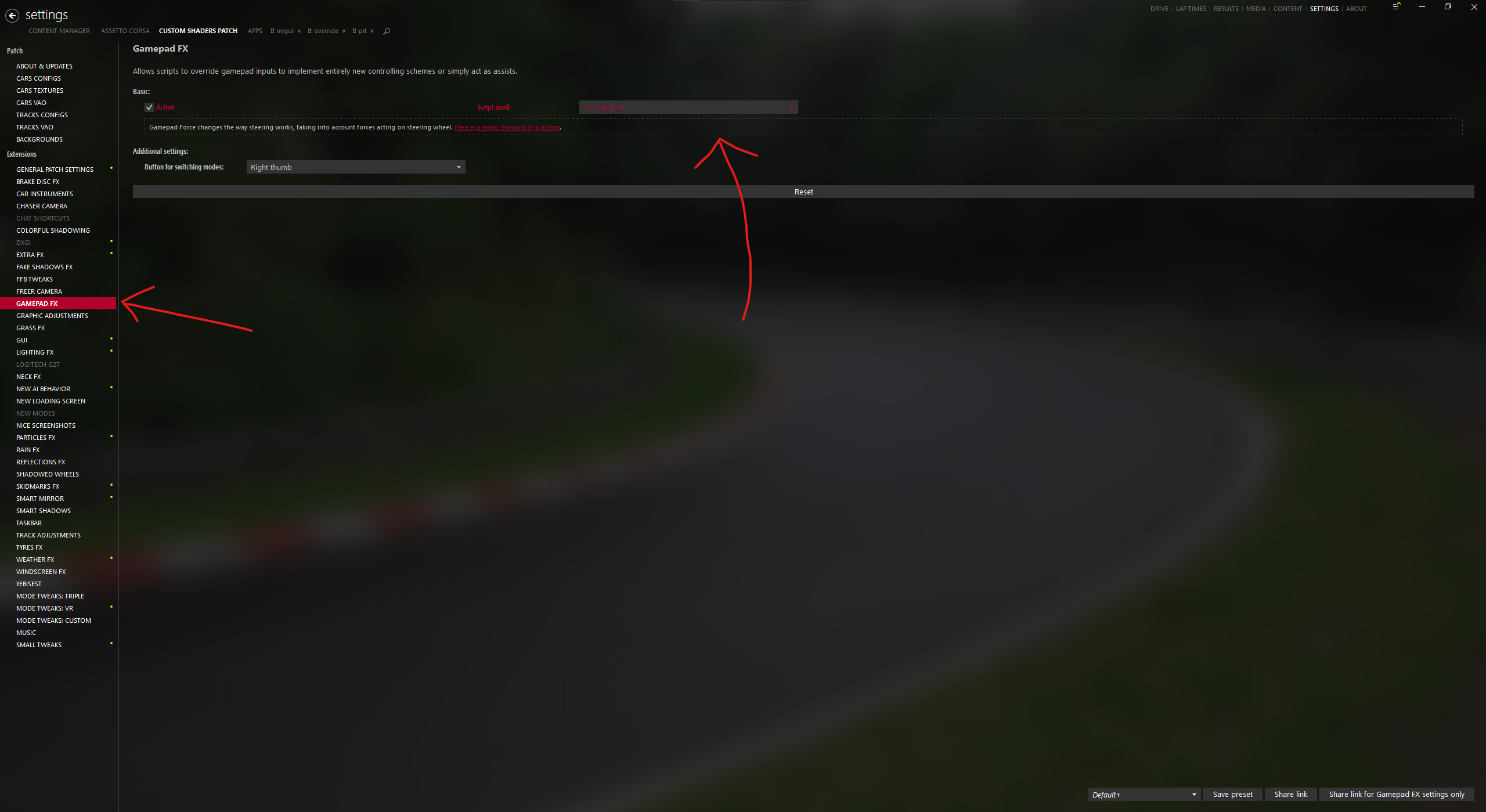
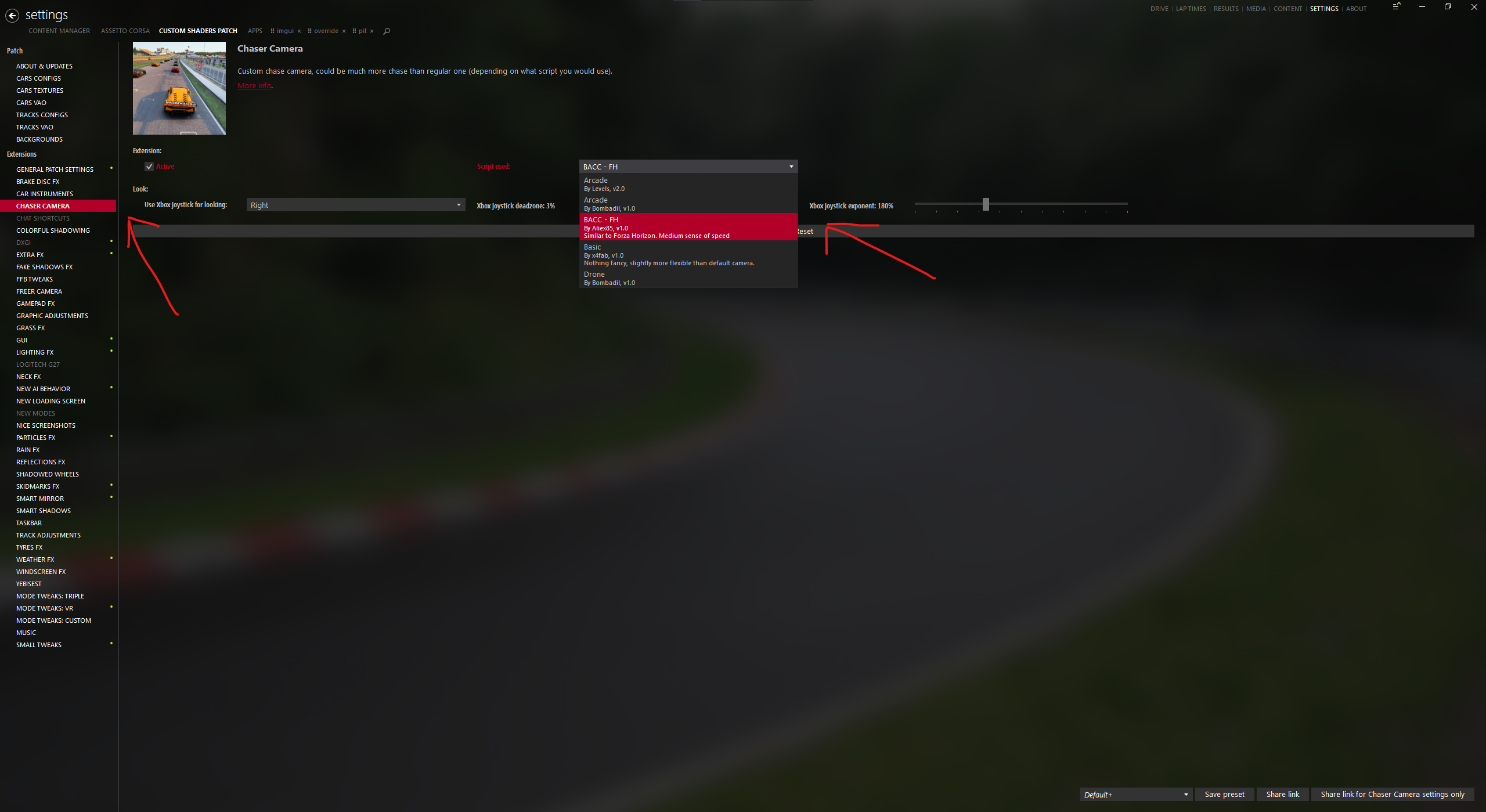
Leave a Reply